Razer Tartarus V2 controller D-pad sticking / glitch
Userlevel 1
so while using the Tartarus V2, the d pad sticks and you keep moving in one direction till u press the same direction again. I know a lot of people have this problem while looking through the forums and the one solution is to delete razer synaps. but unfortunately I use a lot of razer products and that's the best way to match and customize RGB. so its either I deal with that annoying glitch and have cool colors and effects. or i delete synaps and don't deal with that glitch but now half my RGB features are useless. I was hoping to bring this back to the attention of the developers to see if u can make a small patch for synaps so the people who use the Tartarus can enjoy there gaming and RGB lights at the same time. Please and thank you.
This topic has been closed for comments
Page 15 / 20
boxHotMagentapoly097
My 2 cents.
Win7 x64
latest synapse
Tartarus v2
Use it only for work, not for games. Keys sometimes stuck. Tryed it on spare laptop with clean install of windows, without updates, drivers, anything. Only with network drivers for wifi lan, synapse 3 with only one programmed shortcut ctrl+w and portable old firefox browser. After half an hour i catch stuck key, which has closed all my tabs -)

My 2 cents.
Win7 x64
latest synapse
Tartarus v2
Use it only for work, not for games. Keys sometimes stuck. Tryed it on spare laptop with clean install of windows, without updates, drivers, anything. Only with network drivers for wifi lan, synapse 3 with only one programmed shortcut ctrl+w and portable old firefox browser. After half an hour i catch stuck key, which has closed all my tabs -)
Win7 x64
latest synapse
Tartarus v2
Use it only for work, not for games. Keys sometimes stuck. Tryed it on spare laptop with clean install of windows, without updates, drivers, anything. Only with network drivers for wifi lan, synapse 3 with only one programmed shortcut ctrl+w and portable old firefox browser. After half an hour i catch stuck key, which has closed all my tabs -)
Hope you show us the answer from Logitech 

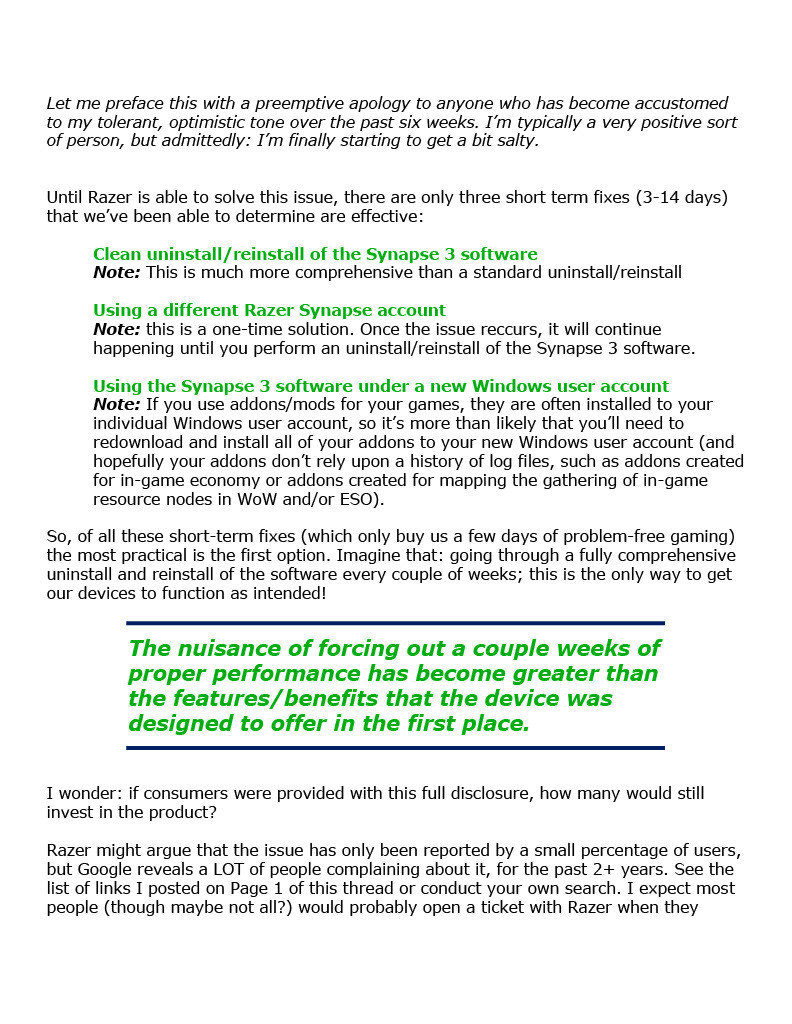
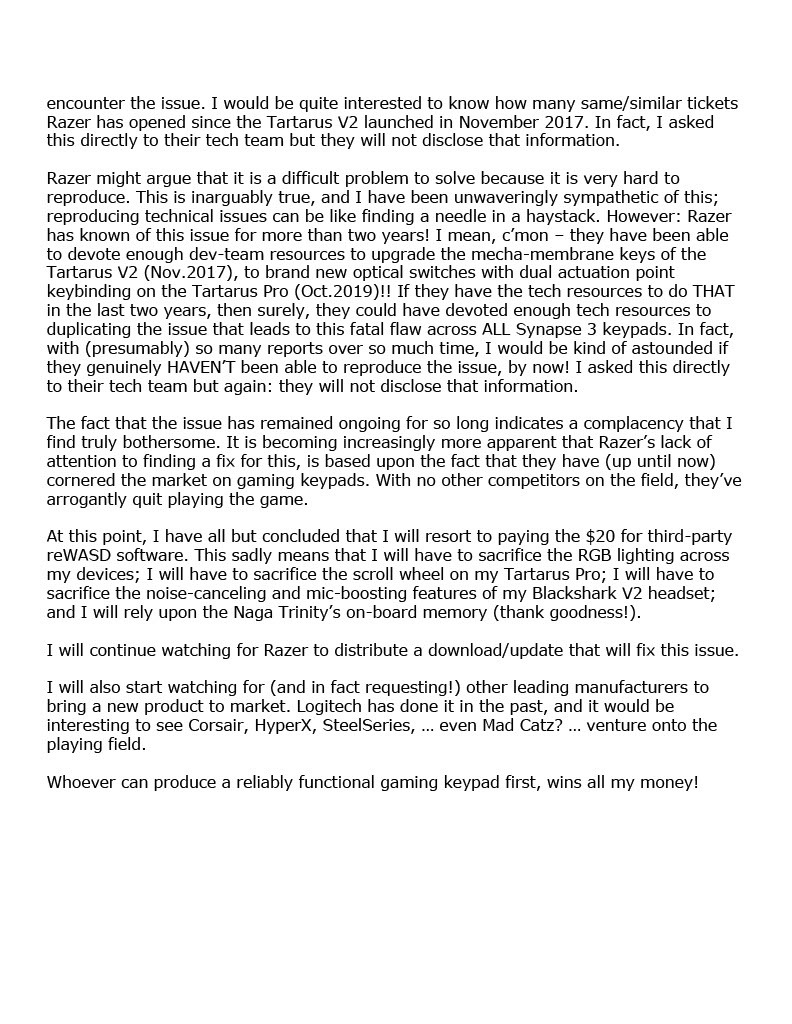
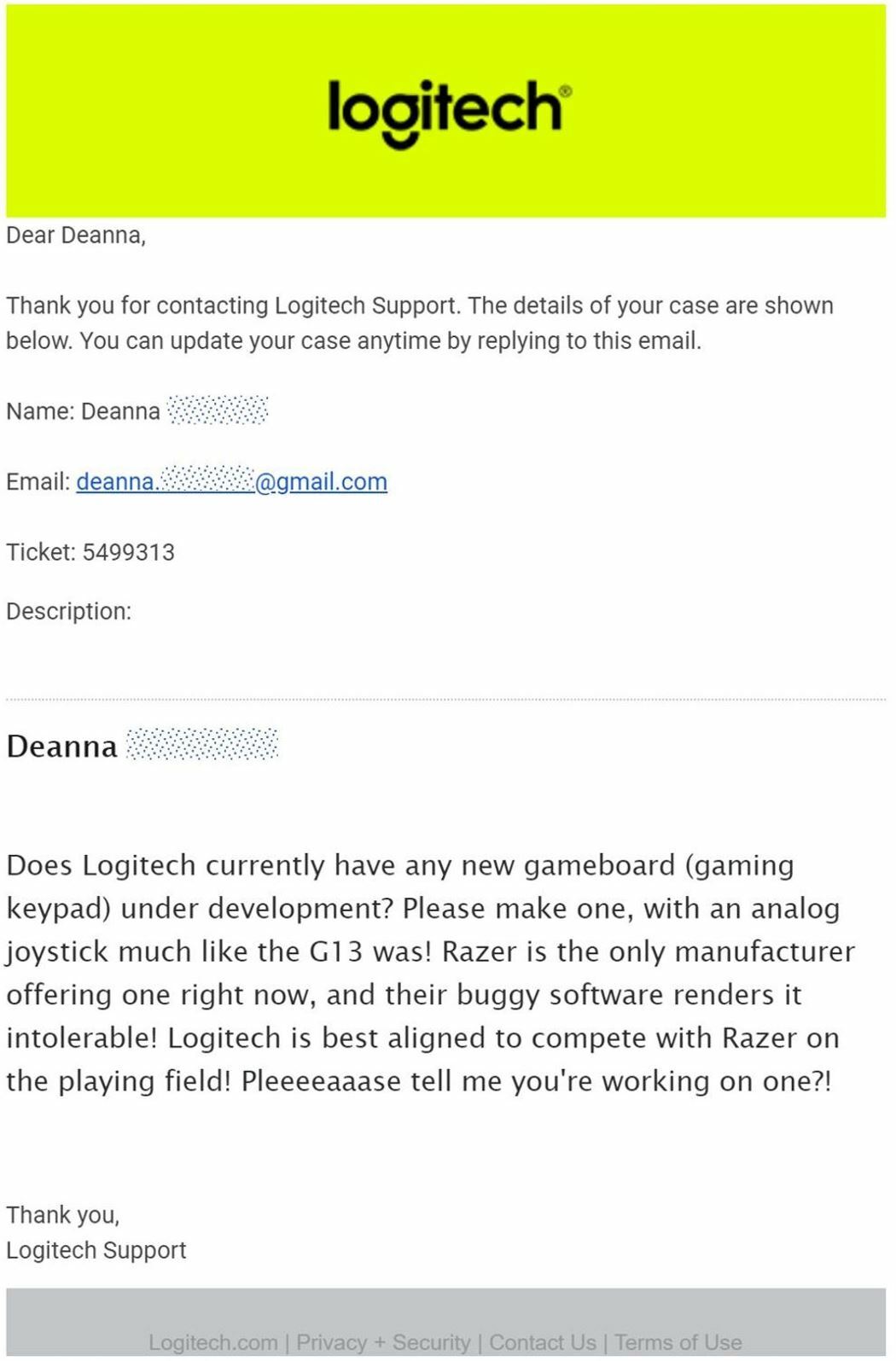 I'm still having difficulty composing/copy-and-pasting/formatting posts on Razer Insider's forum software. Converting a Word document to .jpg, and posting as an image, seems to be the most effective.
I'm still having difficulty composing/copy-and-pasting/formatting posts on Razer Insider's forum software. Converting a Word document to .jpg, and posting as an image, seems to be the most effective.(note: unfortunately, none of my content which has been posted as .jpg will be able to be searchable/detected using a search engine or CTRL-F)
DeadlyStingerPiratesand update dont fix the problem today again key stuck ....
i test it for 2 hour after that update and look fine but for sure i need more time before update that happen every 30 minute so i test it for more time and i write again here (sry for bad english)
Razer.SpeedCr0ss
Hey everyone! The team is working on a fix for all of our reported Synapse-related issues. Please check your Razer Synapse's available updates from time to time. Let me know if there are changes or if it fixed your device's concern. Also, I'll report back once the team finalized the updates intended for Razer Tartarus V2/Pro.
I will be giving the new Synapse update a shot sometime later this week. However, I am not holding my breath, because others had reported the issue persisted.
I think the thread's headline should now be changed to "Razer Tartarus V2/Pro Sticking / Glitch", or make a super megathread, as the main OP of this thread are no longer active. This would become more clear to those that just recently joined to find those that have similar issues together.
Testing with new Update. After 3 Mins ingame the buttons gliches and i need to press it again that he stops to straife left.
Amazing shit.. hope they get a fix
Amazing shit.. hope they get a fix
i test it for 2 hour after that update and look fine but for sure i need more time before update that happen every 30 minute so i test it for more time and i write again here (sry for bad english)
That's crap. After trying out so many different input devices, I found the Tartarus to be the best compromise between space and handling.
Apparently Razer won't come up with a fix or a version 3 that doesn't have this problem. A real joystick would have been the best solution.
I don't understand why such a mistake goes into series production. A real pity.
Apparently Razer won't come up with a fix or a version 3 that doesn't have this problem. A real joystick would have been the best solution.
I don't understand why such a mistake goes into series production. A real pity.
SunjyKamikaze
Oh Wow. After i make a new Post about my Problem with the Tartarus i see this one here.
Hope they fix it..the arrow keys are the only think i like to use the Gamepad.
Can anyone tell me if the Tartarus Pro have the same issue?
they are both built as shoddy as each other, so yeah it will have the same issues.
use a pro here and it's been nothing but a pos. if i could even get half the money back i paid for this thing i would because it is not worth the time and effort it takes to find a fix
(imo still should have that internal memory, i ain't gonna stop saying that ^^)
at this point im tempted to sell it to cex and just be done with it but then some other poor sod will have to deal with all this bs

Oh Wow. After i make a new Post about my Problem with the Tartarus i see this one here.
Hope they fix it..the arrow keys are the only think i like to use the Gamepad.
Can anyone tell me if the Tartarus Pro have the same issue?
Hope they fix it..the arrow keys are the only think i like to use the Gamepad.
Can anyone tell me if the Tartarus Pro have the same issue?
Nope, the update did not make any improvement; issue just occurred again.
I monitored the sync times closely, and although it was a good hypothesis, I'm afraid it appears to be unrelated. Between a 3:52pm sync-time yesterday afternoon, and the next sync time at 12:43am, the issue occurred about four or five times in between.
Glad to see there's a brand new update to Synapse; keeping my fingers crossed this solves it!!
Glad to see there's a brand new update to Synapse; keeping my fingers crossed this solves it!!
Hey everyone! The team is working on a fix for all of our reported Synapse-related issues. Please check your Razer Synapse's available updates from time to time. Let me know if there are changes or if it fixed your device's concern. Also, I'll report back once the team finalized the updates intended for Razer Tartarus V2/Pro.
Update 3.6.130.11816
the_novena
Interesting suggestion, yeah! I wonder: is there anywhere we can find and see when the last sync time occurred, @Razer.SpeedCr0ss ?
I tried disabling the HID-compliant device. Sadly: no improvement at all. The issue was still occurring within a couple/few hours.
To be honest, the issue seems to be happening MORE frequently, and also seems to be affecting my mouse (Naga Trinity) more than ever, too. Although I've been blessed with an abundance of patience, I'm genuinely reaching my limits.
https://imgur.com/UtuNLpm
the_novena
Interesting suggestion, yeah! I wonder: is there anywhere we can find and see when the last sync time occurred, @Razer.SpeedCr0ss ?
I tried disabling the HID-compliant device. Sadly: no improvement at all. The issue was still occurring within a couple/few hours.
To be honest, the issue seems to be happening MORE frequently, and also seems to be affecting my mouse (Naga Trinity) more than ever, too. Although I've been blessed with an abundance of patience, I'm genuinely reaching my limits.
it is annoying, especially when the product is high end and costs quite alot of money.
The radio silence from razer isn't promising either. All this has taught me is to stay clear of all future razer products.
forced bloatware what must be used for basic functions, no internal memory, same bug what has been ongoing on their keyboards since 2018 and still they release more with out fixing the issue, scroll wheel and dpad seem to fail alot and lastly relying on their "gaming" name to inflate their prices much higher then needs be, model o wireless shew this and forced the "sale" every few months on the razer viper pro. Though tbh it shows the price it should be at.
KAWAiiSONG
when the problem occurs again, check the latest Synapse sync time with the cloud!I think it might be related!
Interesting suggestion, yeah! I wonder: is there anywhere we can find and see when the last sync time occurred, @Razer.SpeedCr0ss ?
I tried disabling the HID-compliant device. Sadly: no improvement at all. The issue was still occurring within a couple/few hours.
To be honest, the issue seems to be happening MORE frequently, and also seems to be affecting my mouse (Naga Trinity) more than ever, too. Although I've been blessed with an abundance of patience, I'm genuinely reaching my limits.
Did not realize so many other people where having this same issue, Its become so common I don't even notice it anymore.
(I use the d-pad as my wasd keys).
When will Razer make one with a true analog stick.
(I use the d-pad as my wasd keys).
When will Razer make one with a true analog stick.
KAWAiiSONG
when the problem occurs again, check the latest Synapse sync time with the cloud!I think it might be related!
you are prob right there it maybe due to auto sync after x amount of days. If a razer rep can confirm this then till there super slow repair team can fix this, i will just repair the install via control panel. As that seems to fix it for at least a few days. Every time i have tried a fix i do that so it must be that as it is the only thing what is constant.
good shout there.
if only there was a offline mode, ooh they need to spy on use no please don't do it
So I became the owner of the Razer Tartarus Pro ! and the S key is already stuck ! this key remained the default, I did not change it! it's sad!
when the problem occurs again, check the latest Synapse sync time with the cloud!I think it might be related!
Seegeth
I tried driver fix. (disable HID)
Works for one day. Now issue occur few times in hour.
yeah mine started doing it again, :slightly_sad: it's like you need to repair the install ever 3-4 days it's annoying af ¬¬
and i think they should at least stop sales of the device till they fix this bug, because it's show how little f..s they give. because it will happen to everyone at some point, it just takes time. and for them to fix that i don't think they are going to leave the product in a pc for over a few weeks constant to see the bug appear, "we tested for like 2 days nothing happened"
Seegeth
I tried driver fix. (disable HID)
Works for one day. Now issue occur few times in hour.
Oh no... That is truly sad to hear. :< I wonder if there is a specific driver that I can delete so that I can install Synapse 3.0 to let me use my other devices in peace.
jjdenver
I have tried the troubleshooting steps mentioned in this thread. The issue persists for me. After doing extensive research across the internet I'm convinced that:
1) it's wide spread and in fact experienced by all user
2) it's due to the synapse software (I've tried uninstalling synapse and the issue goes away)
I don't want to have to buy rewasd software because it costs money and I don't want to lose ability to map my scroll wheel.
Razer can you please address this?
Welcome to the thread, @jjdenver ! I personally like reWASD software very much, but yeah, we shouldn't be relying on 3rd party software to retain 'most' of our product functionality. There is actually no need to 'uninstall' Synapse, just turn it off entirely, and the issue will go away temporarily for as long as the program is not running.
By all means keep a close tab on this thread, as we do various different methods of testing to check for a potential workaround while we wait for a proper driver/firmware fix from the developer team! (I am still eagerly awaiting good news, @Razer.Speedcr0ss !)
I tried driver fix. (disable HID)
Works for one day. Now issue occur few times in hour.
Works for one day. Now issue occur few times in hour.
Page 15 / 20
Sign up
Already have an account? Login
Log in with Razer ID to create new threads and earn badges.
LOG INEnter your E-mail address. We'll send you an e-mail with instructions to reset your password.

