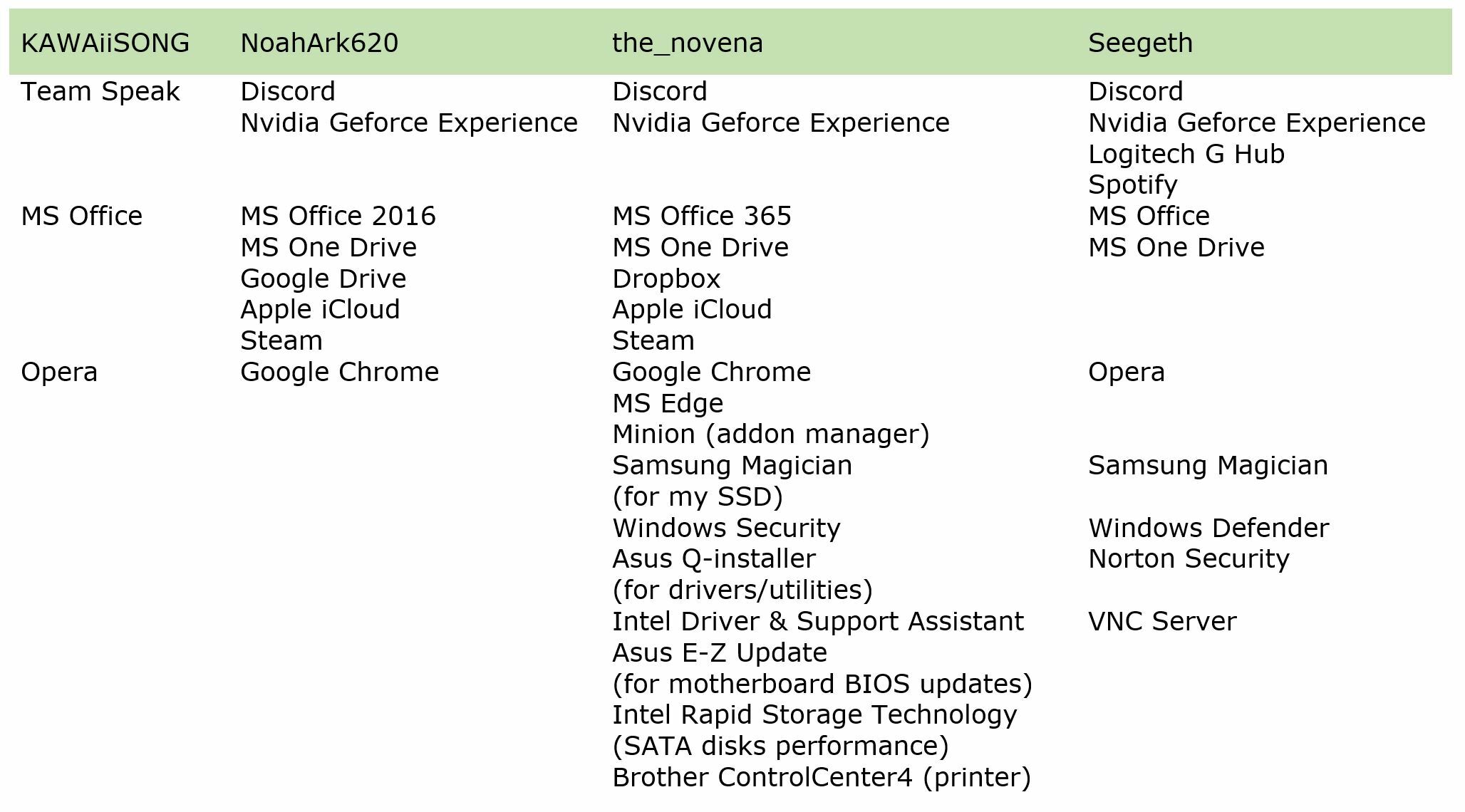Razer Tartarus V2 controller D-pad sticking / glitch
Userlevel 1
so while using the Tartarus V2, the d pad sticks and you keep moving in one direction till u press the same direction again. I know a lot of people have this problem while looking through the forums and the one solution is to delete razer synaps. but unfortunately I use a lot of razer products and that's the best way to match and customize RGB. so its either I deal with that annoying glitch and have cool colors and effects. or i delete synaps and don't deal with that glitch but now half my RGB features are useless. I was hoping to bring this back to the attention of the developers to see if u can make a small patch for synaps so the people who use the Tartarus can enjoy there gaming and RGB lights at the same time. Please and thank you.
This topic has been closed for comments
Page 16 / 20
I have tried the troubleshooting steps mentioned in this thread. The issue persists for me. After doing extensive research across the internet I'm convinced that:
1) it's wide spread and in fact experienced by all user
2) it's due to the synapse software (I've tried uninstalling synapse and the issue goes away)
I don't want to have to buy rewasd software because it costs money and I don't want to lose ability to map my scroll wheel.
Razer can you please address this?
1) it's wide spread and in fact experienced by all user
2) it's due to the synapse software (I've tried uninstalling synapse and the issue goes away)
I don't want to have to buy rewasd software because it costs money and I don't want to lose ability to map my scroll wheel.
Razer can you please address this?
NoahArk620
Nice find! How did I miss this reddit post is beyond me, but it is good to see that there is indeed a method to uninstall the necessary drivers to prevent Synapse from detecting the Tartarus Pro if no fixes are in sight in the future!
I briefly posted a reply in his reddit post to see if he would like to come join us in this little community of ours, hehehe. xD
still sad how they fixed the 60% opti keyboard so fast but left this for dust. ohh yeah, it's because tech tubers have reviewed that and would make a video calling out razer. but because not many big tech tubers reviewed this it's not gonna happen. Need to try get a tech tuber or someone with some clout to get involved because, i don't see them pulling their finger out otherwise.
CptCraptacular
yeah i am, though i may just be getting lucky, which is what is making this even more annoying to deal with. because in 4 days it may decide to do it 4 times in hour again. ohwell i wish you the best of luck
also we are being to soft, on razer this issue has been know about since 2018.(it's not tartrus it's synapse being a pos)
It has been on other razer products and they have been fixed them as this post explains and a razer rep did respond so it should be able to be fixed with a download like the keyboards
https://www.reddit.com/r/razer/comments/jw9l6r/still_driver_update_for_razer_tartarus_pro/
Nice find! How did I miss this reddit post is beyond me, but it is good to see that there is indeed a method to uninstall the necessary drivers to prevent Synapse from detecting the Tartarus Pro if no fixes are in sight in the future!
I briefly posted a reply in his reddit post to see if he would like to come join us in this little community of ours, hehehe. xD
the_novena
Are you talking about disabling the HID-compliant device for the Tartarus, as you mentioned earlier on this thread? If so, it sounds great that it has minimized the occurrences that much! I will definitely try that, before resorting to another clean uninstall/reinstall, then. Thanks!
yeah i am, though i may just be getting lucky, which is what is making this even more annoying to deal with. because in 4 days it may decide to do it 4 times in hour again. ohwell i wish you the best of luck
also we are being to soft, on razer this issue has been know about since 2018.(it's not tartrus it's synapse being a pos)
It has been on other razer products and they have been fixed them as this post explains and a razer rep did respond so it should be able to be fixed with a download like the keyboards
https://www.reddit.com/r/razer/comments/jw9l6r/still_driver_update_for_razer_tartarus_pro/
CptCraptacular
...the windows driver work around has slashed my key sticks from multiple times a day to once ever 3-4 days so i am happy with that.
Are you talking about disabling the HID-compliant device for the Tartarus, as you mentioned earlier on this thread? If so, it sounds great that it has minimized the occurrences that much! I will definitely try that, before resorting to another clean uninstall/reinstall, then. Thanks!
the_novena
Wow -- I think this is the longest I've heard of anyone going without having the issue! You've had it for nearly a year before it began this behaviour? ... So, I'm dying to know what changed to trigger it, after so long of successful use!
I'm so sorry to welcome you to our disappointing club, @libelulu but yes -- it most definitely happens with the Tartarus Pro as well. As for whether or not you should return your brand new device, that's honestly a hard call. Once you've tried one (especially for MMORPGs), the quality of life it brings to your gaming experience is nothing short of amazing! I honestly can't hardly imagine gaming without a gaming keypad now. Having said that ... gaming keypads seem to be a fairly niche market. As much as I love Razer, there is a very subtle note of resentment in my voice when I say that (to the best of my knowledge), there isn't anything currently in production by any other manufacturer, to rival Razer's keypads. There are a small handful of low/mid-grade keypads, but the ones I have scoped out end up falling short in two or three key areas:
- Capability (none, or almost no others, provide the capability of custom keybinds/macros)
- Design (the others are not as ergonomically comfortable looking/sexy)
- Well-established industry performance reputation/standards
Logitech used to come the closest to providing a truly competitive product, but theirs seems to be discontinued. It would be interesting to know if they have any plans under development to bring anything new to market.
Without any close competitors to keep Razer on top of their game (so to speak, hehe), the lack of support for this longstanding Tartarus/Synapse 3 issue disappoints that much more bitterly.
With all of this in mind, my own personal philosophy is that I would rather continue to tolerate, and compensate for, this very annoying performance bug than to go without a gaming keypad entirely. I do so with a certain amount of resentment because it's an expensive device, but ... once I became accustomed to compensating for the glitch quickly enough (able to re-press that same affected button again), I've usually been able to recognize and react quickly enough (most times) to avoid going all Leeeeroy Jenkins and pulling a roomful of adds during the final boss fight. I absolutely feel your frustration though; I genuinely do!
I've posited the theory that the issue might be gradual/cumulative over time, and I've noticed that the frequency also seems to ramp up over time as well. The issue has been occurring more frequently for me again this past week. It's now been nearly a month since I ran the system file checker and did the clean uninstall/reinstall. It's been nearly three weeks since I used a Razer test account on Synapse 3 instead of my own. These were the last successful "short term fixes" I undertook (see page 4 of this forum thread). Based on this, I might end up trying another clean uninstall/reinstall of the Synapse software again, but damn ... am I really going to have to keep doing that once a month or so, when the issue becomes more and more frequent to the point where it's unbearable??
always nice and to the point, the windows driver work around has slashed my key sticks from multiple times a day to once ever 3-4 days so i am happy with that. I indeed think it is the windows keyboard drivers and synapse clashing but the question is where is the clash what is causing the problems

the_novena
Wow -- I think this is the longest I've heard of anyone going without having the issue! You've had it for nearly a year before it began this behaviour? ... So, I'm dying to know what changed to trigger it, after so long of successful use!
I've been trying to think of what that could have been. It began so intermittently at first I didn't pay much attention. But, around that same time I got a new computer desk and had unplugged everything from my old pc and then plugged it back in. Maybe I switched usb ports during that time? Not sure. However, a couple weeks later I also got a new pc (so can't test that theory on the old pc) and the problem persists on this new pc as well.
pgk920
I'm just going to add my voice to the growing list. I have the tartarus v2. I've had it since early last year or so. It just began doing the button-sticking behavior in the last several weeks.
Wow -- I think this is the longest I've heard of anyone going without having the issue! You've had it for nearly a year before it began this behaviour? ... So, I'm dying to know what changed to trigger it, after so long of successful use!
libelulu
...Should I return the product? Has anyone tried Tartarus Pro?
I'm so sorry to welcome you to our disappointing club, @libelulu but yes -- it most definitely happens with the Tartarus Pro as well. As for whether or not you should return your brand new device, that's honestly a hard call. Once you've tried one (especially for MMORPGs), the quality of life it brings to your gaming experience is nothing short of amazing! I honestly can't hardly imagine gaming without a gaming keypad now. Having said that ... gaming keypads seem to be a fairly niche market. As much as I love Razer, there is a very subtle note of resentment in my voice when I say that (to the best of my knowledge), there isn't anything currently in production by any other manufacturer, to rival Razer's keypads. There are a small handful of low/mid-grade keypads, but the ones I have scoped out end up falling short in two or three key areas:
- Capability (none, or almost no others, provide the capability of custom keybinds/macros)
- Design (the others are not as ergonomically comfortable looking/sexy)
- Well-established industry performance reputation/standards
Logitech used to come the closest to providing a truly competitive product, but theirs seems to be discontinued. It would be interesting to know if they have any plans under development to bring anything new to market.
Without any close competitors to keep Razer on top of their game (so to speak, hehe), the lack of support for this longstanding Tartarus/Synapse 3 issue disappoints that much more bitterly.
With all of this in mind, my own personal philosophy is that I would rather continue to tolerate, and compensate for, this very annoying performance bug than to go without a gaming keypad entirely. I do so with a certain amount of resentment because it's an expensive device, but ... once I became accustomed to compensating for the glitch quickly enough (able to re-press that same affected button again), I've usually been able to recognize and react quickly enough (most times) to avoid going all Leeeeroy Jenkins and pulling a roomful of adds during the final boss fight. I absolutely feel your frustration though; I genuinely do!
I've posited the theory that the issue might be gradual/cumulative over time, and I've noticed that the frequency also seems to ramp up over time as well. The issue has been occurring more frequently for me again this past week. It's now been nearly a month since I ran the system file checker and did the clean uninstall/reinstall. It's been nearly three weeks since I used a Razer test account on Synapse 3 instead of my own. These were the last successful "short term fixes" I undertook (see page 4 of this forum thread). Based on this, I might end up trying another clean uninstall/reinstall of the Synapse software again, but damn ... am I really going to have to keep doing that once a month or so, when the issue becomes more and more frequent to the point where it's unbearable??
libelulu
Just bought Tartarus v2, 2 weeks ago. First time using a gaming keypad and I can say I love it so far. Also first time using a Razer product.
BUT...this issue is getting ridiculous. My character just keeps walking...At first, I thought I'm doing something wrong...and it wasn't happening that often, like once every 2-3 hours(definitely annoying, but manageable). But today it drove me mad. I've played wow for 3 hours, raiding, and it happened every 15-20 minutes. Even got kicked out of raids because I was randomly walking and pulling mobs :)
I've already spent half a day reading about this issue online and it seems it's quite old and there is no solution for it...
Should I return the product? Has anyone tried Tartarus Pro? All the people with this issue are on tartarus v2...maybe the pro version is working, I dunno.
yes that happen and at razer tartarus pro ....
libelulu
Just bought Tartarus v2, 2 weeks ago. First time using a gaming keypad and I can say I love it so far. Also first time using a Razer product.
BUT...this issue is getting ridiculous. My character just keeps walking...At first, I thought I'm doing something wrong...and it wasn't happening that often, like once every 2-3 hours(definitely annoying, but manageable). But today it drove me mad. I've played wow for 3 hours, raiding, and it happened every 15-20 minutes. Even got kicked out of raids because I was randomly walking and pulling mobs :)
I've already spent half a day reading about this issue online and it seems it's quite old and there is no solution for it...
Should I return the product? Has anyone tried Tartarus Pro? All the people with this issue are on tartarus v2...maybe the pro version is working, I dunno.
unless you got it cheap return it, if they ever fix it buy it again. You should not have to pay for a "temp" fix when razer should fix their software. This bug has been know about for over a year imho at this point razer should pay for the temp fix because they are to slow
TLDR: return unless you got it cheap.
I'm just going to add my voice to the growing list. I have the tartarus v2. I've had it since early last year or so. It just began doing the button-sticking behavior in the last several weeks.
libelulu
Just bought Tartarus v2, 2 weeks ago. First time using a gaming keypad and I can say I love it so far. Also first time using a Razer product.
BUT...this issue is getting ridiculous. My character just keeps walking...At first, I thought I'm doing something wrong...and it wasn't happening that often, like once every 2-3 hours(definitely annoying, but manageable). But today it drove me mad. I've played wow for 3 hours, raiding, and it happened every 15-20 minutes. Even got kicked out of raids because I was randomly walking and pulling mobs :)
I've already spent half a day reading about this issue online and it seems it's quite old and there is no solution for it...
Should I return the product? Has anyone tried Tartarus Pro? All the people with this issue are on tartarus v2...maybe the pro version is working, I dunno.
It is entirely up to you whether you want to return the product or put your trust into Razer finding a solution to release a fix for this.
If you do want to stick around, then by all means join us! There is already a temporary solution, and that is to use a program called reWASD to rebind your keys while closing off Synapse. (Except scroll wheel) This software is most effective when you have only 1 Razer product in your setup that relies on Synapse 3. Do keep in mind that reWASD is a paid software with a 14 day free trial.
The Razer Tartarus/Orbweaver (and by that extension, Belkin) is an incredible gamepad product. It is jusy rather unfortunate the current Tartarus v2 and Pro series are currently being held back by the software/driver issues at the moment.
Just bought Tartarus v2, 2 weeks ago. First time using a gaming keypad and I can say I love it so far. Also first time using a Razer product.
BUT...this issue is getting ridiculous. My character just keeps walking...At first, I thought I'm doing something wrong...and it wasn't happening that often, like once every 2-3 hours(definitely annoying, but manageable). But today it drove me mad. I've played wow for 3 hours, raiding, and it happened every 15-20 minutes. Even got kicked out of raids because I was randomly walking and pulling mobs
I've already spent half a day reading about this issue online and it seems it's quite old and there is no solution for it...
Should I return the product? Has anyone tried Tartarus Pro? All the people with this issue are on tartarus v2...maybe the pro version is working, I dunno.
BUT...this issue is getting ridiculous. My character just keeps walking...At first, I thought I'm doing something wrong...and it wasn't happening that often, like once every 2-3 hours(definitely annoying, but manageable). But today it drove me mad. I've played wow for 3 hours, raiding, and it happened every 15-20 minutes. Even got kicked out of raids because I was randomly walking and pulling mobs

I've already spent half a day reading about this issue online and it seems it's quite old and there is no solution for it...
Should I return the product? Has anyone tried Tartarus Pro? All the people with this issue are on tartarus v2...maybe the pro version is working, I dunno.
NoahArk620
It is good to hear that the team is monitoring this thread! Thank you very much!
In other news, the Razer Support team that has been assisting me thus far just sent me another message suggesting the issue is out of their control for the 3rd time now. I do not know their testing methodology, but reproducing the problem on their end is definitely difficult.
yeah it may take 10 mins to do the fault or ever 10-15 hours of gameplay it's such bitch to find a fix for something what seems so random
i thought my fix worked, it did for around 20 hours of game play. then it did it once and hasn't done it since it's just so random :slightly_sad:
Razer.SpeedCr0ss
Hey everyone! I appreciate all the help. I suggested performing the SFC scan and creating a local Windows user account so it can help us isolate the issue. And yes, I agree that these steps are tedious. Keep in mind that this is not an official fix. By the way, the team is watching this thread and they're monitoring everyone's post. I appreciate the collation of data, video tutorial, and for everyone who tried the steps too. It's surprising that the issue is happening to another gaming keypad brand too. Our aim is to determine the cause of this and create a fix. I'll update this thread again once I got a follow-up from the team.
It is good to hear that the team is monitoring this thread! Thank you very much!
In other news, the Razer Support team that has been assisting me thus far just sent me another message suggesting the issue is out of their control for the 3rd time now. I do not know their testing methodology, but reproducing the problem on their end is definitely difficult.
my Orbweaver is rejected! I may soon be forced to buy a Razer Tartarus Pro
Seegeth
Orbweaver works great on Synapse 2.
Maybe the dev team could do some test drivers to run Tartarus on Synapse 2.
Thanks for all the help guys! I've notified the team. I'll post once I have word from the team.
Orbweaver works great on Synapse 2.
Maybe the dev team could do some test drivers to run Tartarus on Synapse 2.
Maybe the dev team could do some test drivers to run Tartarus on Synapse 2.
jhnclvr
... IMO Razer has great designs and hardware, but the software is terrible, and the issues are not limited to the Tartarus.
This pretty much sums it up fairly accurately. And true: it's not just the Tartarus's (Tartarii? lol). I've had it happen to my Black Widow Elite keyboard (once or twice). @KAWAiiSONG encounters it continuously on his Naga Pro mouse. And there have been two or three occasions where I think it may have happened to my own Naga mouse as well.
There is indeed something terrible going on with the software, but I also recognize that Razer is aspiring to greatness (and has indeed achieved greatness in so many other ways, with their designs and hardware, as pointed out!). The one thing we all have in common is that we all just want this to work as intended. I'm determined to try to contribute to that effort, and I genuinely appreciate everyone who is participating on this thread, towards that same effort!
the_novena
Interesting?! The Logitech G600 mouse is very similar to Razer's Naga I think, isn't it?
yes
DeadlyStingerPirates
... im user keypad like 12-13 years belkin nostromo n52te / razer nostromo /razer orbweaver and never happen that problem for all that years with a lot hours gameplay at all this but with this razer tartarus pro that happen from the 1st day ... im back to razer orbweaver until razer fix that rly...
This is another voice added to the growing list of fans of the legacy devices. Myself and @KAWAiiSONG both had/have the Orbweaver Chroma, and they also worked beautifully. I've read about many other users saying the same thing. There has to be something relevant Razer can extract from this. Perhaps the solution to this issue lies somewhere in the differences between the drivers and/or software for these legacy devices (which ran on Synapse 2), and the newer ones (Synapse 3).
KAWAiiSONG
Hello again! here is another interesting information, my friend has a logitech g600 , and it also sticks ! how do you like this?
Interesting?! The Logitech G600 mouse is very similar to Razer's Naga I think, isn't it?
CptCraptacular
...device manager/find the hid complaint consumer device with razer tartrus in it and disable it and leave all the other tartrus things on ... and no it decided it would do it today why is it so random arg ¬¬
Aww, man -- such a drag that this wasn't as sustainable as hoped. Do you feel like it lasted long enough to qualify as a short term fix (like, 3 - 14 days)? Or no -- was it still a bit short of that?
I have the same problem with my Tartarus v2.
The dpad acts like it's still being pressed in a direction after it is no longer pressed. Happens infrequently but enough to be unusable.
For me, this is normal for Razer software. The hardware and design is great but the actual workings of the device is buggy and unusable. I've also had breaking software issues with 3 different Razer controllers on PC (Wildcat, Wolverine Ultimate, and V2).
IMO Razer has great designs and hardware, but the software is terrible, and the issues are not limited to the Tartarus.
The dpad acts like it's still being pressed in a direction after it is no longer pressed. Happens infrequently but enough to be unusable.
For me, this is normal for Razer software. The hardware and design is great but the actual workings of the device is buggy and unusable. I've also had breaking software issues with 3 different Razer controllers on PC (Wildcat, Wolverine Ultimate, and V2).
IMO Razer has great designs and hardware, but the software is terrible, and the issues are not limited to the Tartarus.
Page 16 / 20
Sign up
Already have an account? Login
Log in with Razer ID to create new threads and earn badges.
LOG INEnter your E-mail address. We'll send you an e-mail with instructions to reset your password.