Razer Tartarus V2 controller D-pad sticking / glitch
Userlevel 1
so while using the Tartarus V2, the d pad sticks and you keep moving in one direction till u press the same direction again. I know a lot of people have this problem while looking through the forums and the one solution is to delete razer synaps. but unfortunately I use a lot of razer products and that's the best way to match and customize RGB. so its either I deal with that annoying glitch and have cool colors and effects. or i delete synaps and don't deal with that glitch but now half my RGB features are useless. I was hoping to bring this back to the attention of the developers to see if u can make a small patch for synaps so the people who use the Tartarus can enjoy there gaming and RGB lights at the same time. Please and thank you.
This topic has been closed for comments
Page 19 / 20
NoahArk620
Same here, i think it will take time for the update to be pushed out globally.
Thanks for this response. And yes, it may take time to launch this update globally, but the team will endeavor to pull it off. Feel free to submit a case or sending me a PM so our team can track and use your sample logs in their investigation.
KAWAiiSONG
Synapse 3.5.1215.121019
Ahh, okay ... I got that update about a week ago. I had high hopes, but no -- it did not help the problem. :frown_:
Synapse 3.5.1215.121019
Seegeth
Synapse 3.5.1215.121019, no update at this time.
EU region.
Still the same version number here too; no new available updates yet. What's the new version number, @KAWAiiSONG ?
So. I have 2 computers with Naga Pro and Tartarus V2 devices ! on my continues sticking and on the second there is no.
Seegeth
Synapse 3.5.1215.121019, no update at this time.
EU region.
Same here, i think it will take time for the update to be pushed out globally.
Synapse 3.5.1215.121019, no update at this time.
EU region.
EU region.
Hey the_novena! I got two users from this thread as others may have oversight my post or opted to submit their case numbers. I have no data how many tickets are opened since they're all in our Support Team's bucket. The team is working on a fix.
Hey everyone! Please check/update your Razer Synapse 3.0 and check if there is an available fix for your device.
Hey everyone! Please check/update your Razer Synapse 3.0 and check if there is an available fix for your device.
Hello everyone, the update has arrived ! go ahead to test
the_novena
Those reddit threads provide a good volume of other users encountering the issue, and also some interesting observations. I'm particularly curious about the possible work-around coachrx and jerrymandering3 were discussing. I wonder how sustainable a 'fix' that is?
[indent][/indent]
I had attempted this before, it unfortunately did not work. reWASD is still the best answer at the moment.
the_novena
@Razer.SpeedCr0ss ... after all of the tech support troubleshooting that I (and many others) have taken the time to perform and report back on, can you please answer some quantifiable questions in return?:
- How many same or similar tickets has Razer received regarding this issue, historically, across all models of the Tartarus keypad?
- How many same or similar tickets are currently open?
- Have any Razer techs ever been able to duplicate this issue at all? How many times?
I definitely understand that this can be a tricky issue to isolate, since the software may behave differently on individual users computers -- it's probably something like trying to find a needle in a haystack.
However, ... with so many users being so frequently affected by this issue for so long, I find it very hard to believe that the Razer techs themselves have not been able to duplicate the issue.
I have 2 support tickets, one of which was closed after receiving my RMA unit, the other is still ongoing. The current reply from the 'Development Team' is that they are shift blaming on 'External Factors such as 3rd party software, glitch and/or corrupted file in the operating system, and asked me to perform the exact same steps I had been doing for months. (I started the support ticket since April).
I think the issue for the Dev team to even notice the problem is that the issue is not very easily reproducible, unless you use it as a daily driver.

@Razer.SpeedCr0ss ... after all of the tech support troubleshooting that I (and many others) have taken the time to perform and report back on, can you please answer some quantifiable questions in return?:
I definitely understand that this can be a tricky issue to isolate, since the software may behave differently on individual users computers -- it's probably something like trying to find a needle in a haystack.
However, ... with so many users being so frequently affected by this issue for so long, I find it very hard to believe that the Razer techs themselves have not been able to duplicate the issue.
- How many same or similar tickets has Razer received regarding this issue, historically, across all models of the Tartarus keypad?
- How many same or similar tickets are currently open?
- Have any Razer techs ever been able to duplicate this issue at all? How many times?
I definitely understand that this can be a tricky issue to isolate, since the software may behave differently on individual users computers -- it's probably something like trying to find a needle in a haystack.
However, ... with so many users being so frequently affected by this issue for so long, I find it very hard to believe that the Razer techs themselves have not been able to duplicate the issue.
Those reddit threads provide a good volume of other users encountering the issue, and also some interesting observations. I'm particularly curious about the possible work-around coachrx and jerrymandering3 were discussing. I wonder how sustainable a 'fix' that is?
[indent]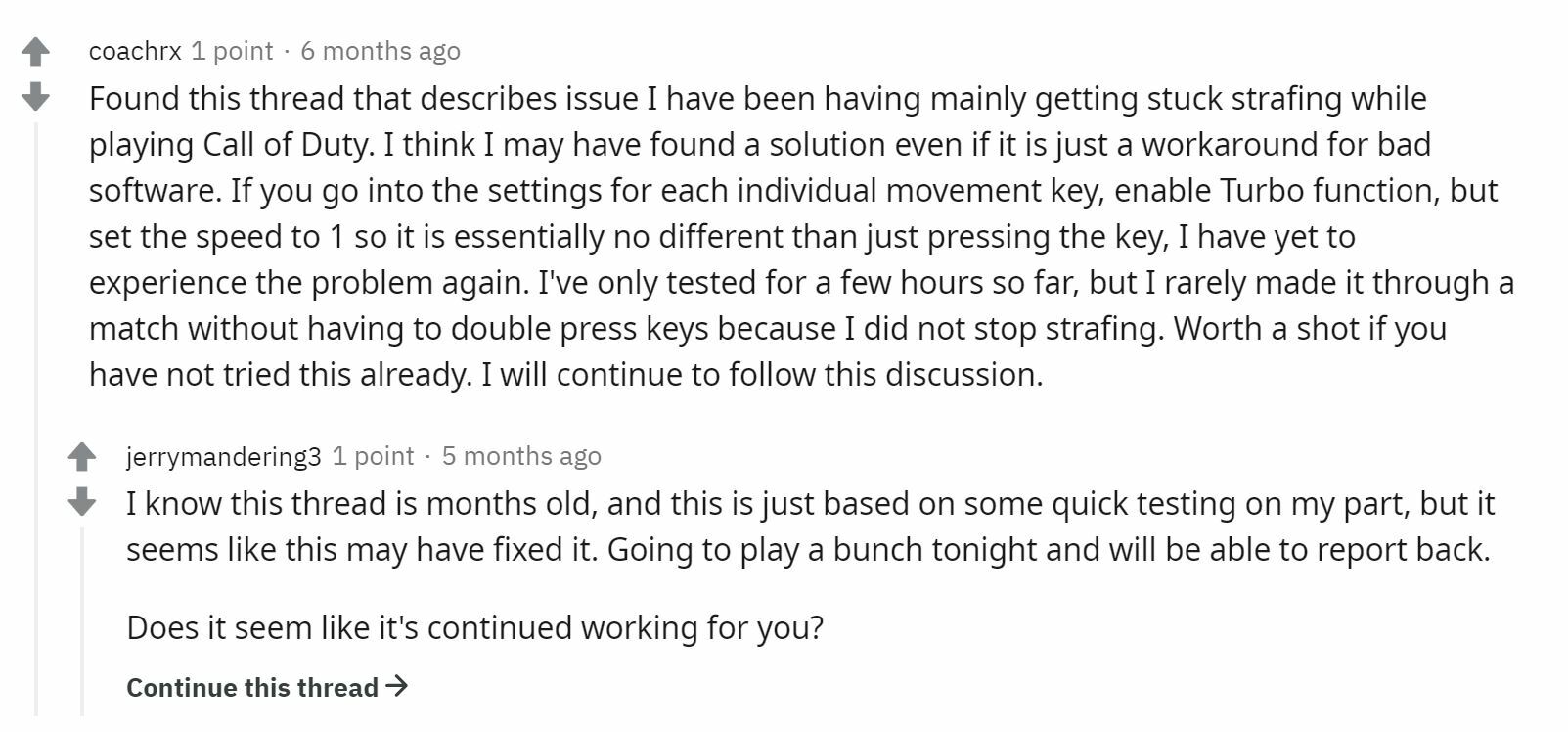 [/indent]
[/indent]
[indent]
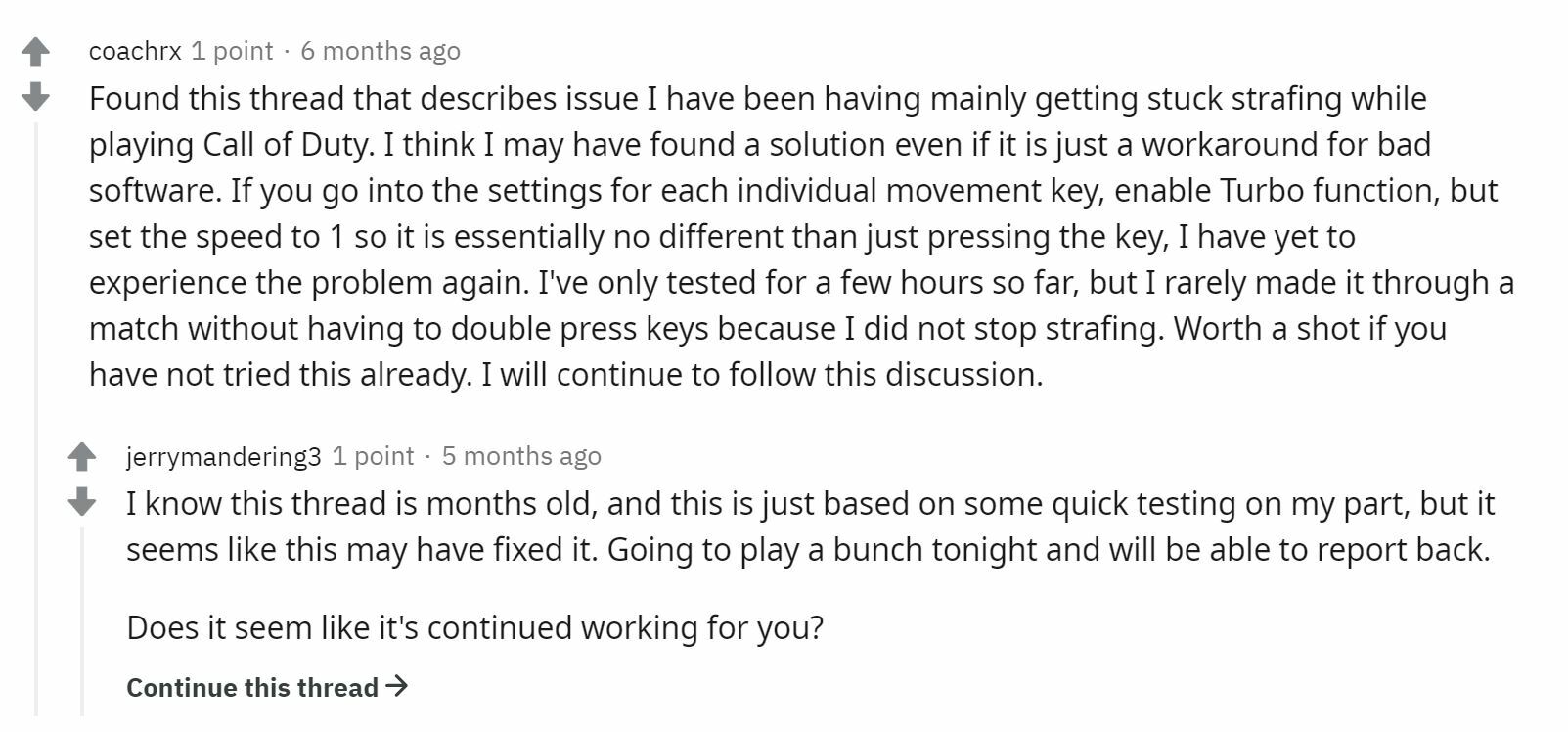 [/indent]
[/indent]
Hey NoahArk620! Thanks for posting your observation/experience here. Please send me your previous case number or email address via PM so I can review your contact history.
Been following this issue since April with Razer Support team. My unit may not be Tartarus v2, but as I understand it, the issue is the same with Tartarus Pro. Only temporary solution is to close off Synapse 3.0, and use reWASD right now, which is a massive shame.
I had been doing an ongoing discussion and update whenever Razer Support provided any meaningful information, but so far, the team that is assigned to me is blaming it on 'external factors'. I think testing on 3 different computers with 3 completely different configurations is 'not enough' already. I already RMA'd my unit, and the unit still showed the same problems since.
I think testing on 3 different computers with 3 completely different configurations is 'not enough' already. I already RMA'd my unit, and the unit still showed the same problems since.
Anyway, the link to the discussion is on Reddit: https://www.reddit.com/r/razer/comments/ixli8e/tartarus_pro_movement_wasd_lock_occasionally_pt2/
Archive version is at: https://www.reddit.com/r/razer/comments/fn1iv3/tartarus_pro_movement_wasd_lock_occasionally_need/
I had been doing an ongoing discussion and update whenever Razer Support provided any meaningful information, but so far, the team that is assigned to me is blaming it on 'external factors'.
 I think testing on 3 different computers with 3 completely different configurations is 'not enough' already. I already RMA'd my unit, and the unit still showed the same problems since.
I think testing on 3 different computers with 3 completely different configurations is 'not enough' already. I already RMA'd my unit, and the unit still showed the same problems since.Anyway, the link to the discussion is on Reddit: https://www.reddit.com/r/razer/comments/ixli8e/tartarus_pro_movement_wasd_lock_occasionally_pt2/
Archive version is at: https://www.reddit.com/r/razer/comments/fn1iv3/tartarus_pro_movement_wasd_lock_occasionally_need/
KAWAiiSONG
...
Your feedback is well taken. However, the needs everyone's cooperation by sending the Razer Synapse 3.0 logs as the team needs to check the software's behavior from each user. By the way, I replied to your PM. I'll wait for your follow-up.
Hey everyone. Please send me your Razer Synapse logs via PM by following the steps above.
the problem in Synapse 3.0 ! I also went to the test account pot 2 months ago ! still a dead end! it's a shame that so many people keep silent and tolerate this problem! and third-party software is not right ! devices cost too much money!
Update: Razer technical support invited me to log in to Synapse 3 on their test account which I spent a few hours testing. Sure enough, the problem occurred again/still. Awaiting further troubleshooting instructions.
Every voice counts in lending volume to our collective complaints, so I appreciate everybody speaking up about what they are encountering.
Even more valuable is the individual troubleshooting feedback. The more people who are willing to go the extra mile to follow the steps that tech support has recommended, and report back on their results, then theoretically: the quicker and easier it will be for Razer support to isolate the issue.
Thank you!
Every voice counts in lending volume to our collective complaints, so I appreciate everybody speaking up about what they are encountering.
Even more valuable is the individual troubleshooting feedback. The more people who are willing to go the extra mile to follow the steps that tech support has recommended, and report back on their results, then theoretically: the quicker and easier it will be for Razer support to isolate the issue.
Thank you!
Clean reinstall of Synpase 3
1 hour of game with Synapse:
"S" key stuck once
"D" key stuck once
@Razer.SpeedCr0ss logs send via PM
1 hour of game with Synapse:
"S" key stuck once
"D" key stuck once
@Razer.SpeedCr0ss logs send via PM
Hey everyone! I appreciate posting your observations after performing the isolating tests. Please send me your Razer Synapse 3.0 logs by following the steps on this link. Save the files via Google Drive or to any online drive, then paste the link in your message after submitting a case or sending me a PM.
After 2 days playing WoT without Synapse, Tartarus works fine.
reWASD works ok, but not perfectly.
You can,t bind scroll wheel.
reWASD works ok, but not perfectly.
You can,t bind scroll wheel.
His "Why Razer?!?" video in October was the catalyst which led to him discovering and promoting reWASD in his "A Decent Workaround" video, in November.
a. Disable Razer Synapse and see if the issue persists
3 hours of World of Tanks without Synapse 3, no problem. Tatarus works fine.
3 hours of World of Tanks without Synapse 3, no problem. Tatarus works fine.
Razer.SpeedCr0ss
Hey everyone! I appreciate this thread. Thanks for sharing your feedback and work around as others can benefit from this information. Please check the isolation steps below:
a. Disable Razer Synapse and see if the issue persists by following the steps on this link: https://support.razer.com/articles/1663836751
b. Connect the Razer Tartarus V2 to a different USB port or computer.
c. Gather Razer Synapse 3.0 logs: https://support.razer.com/articles/1764787021
d. Repair Razer Synapse 3.0:
1. Right-click the Start button.
2. Select Apps and Features.
3. Search for Razer.
4. Select Synapse.
5. Choose to uninstall.
6. "Uninstall" again.
7. Wait for the Razer menu to open, then select "Repair".
8. Wait for the repairing process to finish and restart once it prompts you.
9. Central services will request you to log in, then launch Razer Synapse.
e. Clean reinstall Razer Synapse 3.0: https://support.razer.com/articles/1699349771
it didn't help. something is wrong with Synapse 3.0
Until this moment I tried
b. Connect the Tartarus to a different USB port or computer.
d. Repair Razer Synapse 3.0
e. Clean reinstall Razer Synapse 3.0
Nothing helped
b. Connect the Tartarus to a different USB port or computer.
d. Repair Razer Synapse 3.0
e. Clean reinstall Razer Synapse 3.0
Nothing helped
Page 19 / 20
Sign up
Already have an account? Login
Log in with Razer ID to create new threads and earn badges.
LOG INEnter your username or e-mail address. We'll send you an e-mail with instructions to reset your password.

