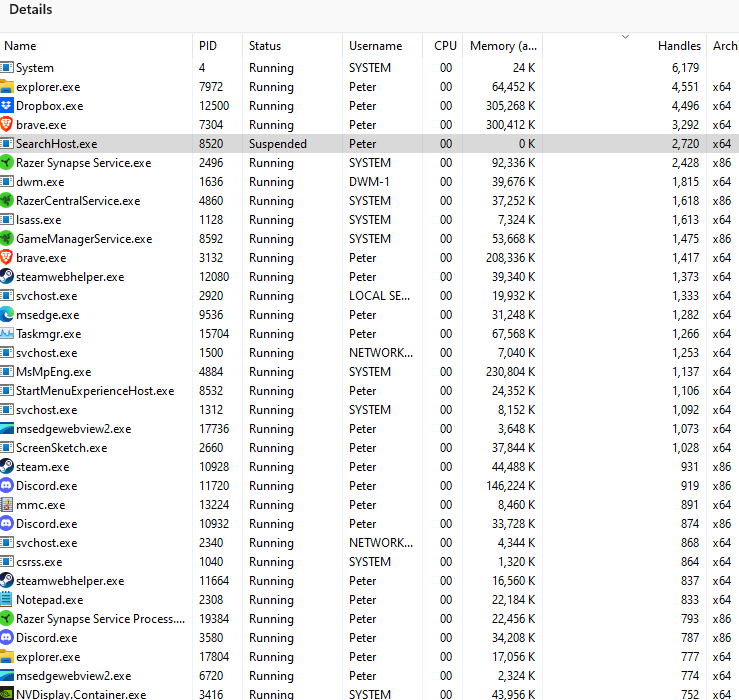Ryder Synapse 3 40 to 100% CPU usage WMI Provider Host
Hello guys, a few days ago I have been having a problem of high cpu usage sometimes up to 100% with the WMI provider host and reading in reedit I realized that several people had this problem and that it was caused by razer synapse 3 software when uninstalling it the problem went away and my cpu returned to normal, do you have a solution for this, my keyboard and mouse are Razer. thank you very much.
Note: I have windows 11 Pro and i9 13900k RTX 4090 and Asus Z790 Hero.
Sign up
Already have an account? Login
Log in with Razer ID to create new threads and earn badges.
LOG INEnter your E-mail address. We'll send you an e-mail with instructions to reset your password.

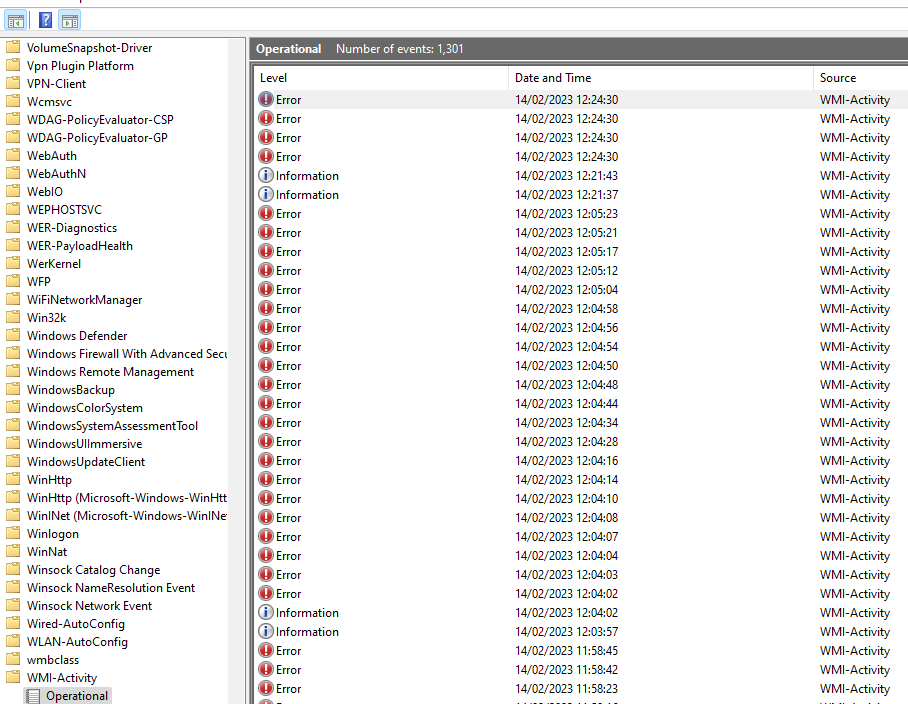 2nd screenshot. Razer services takes up so much system resources just to change lights/control fans. Hogs more resources than other apps. At this point I don't care about RGB if I can find third party way of fan control.
2nd screenshot. Razer services takes up so much system resources just to change lights/control fans. Hogs more resources than other apps. At this point I don't care about RGB if I can find third party way of fan control.