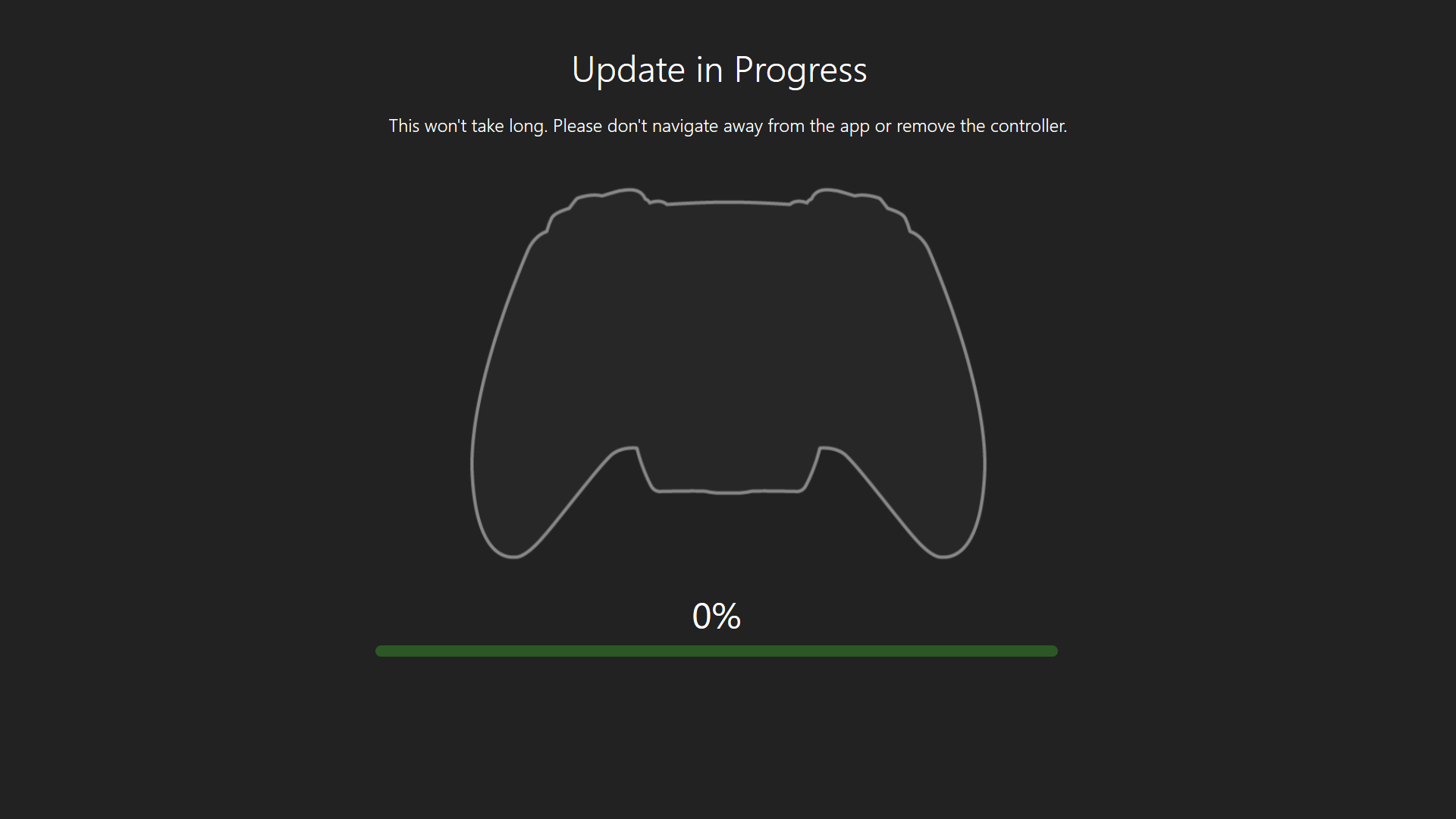https://www.youtube.com/watch?v=sBs_Q-kNaOk
System admin or firewall restrictions, corrupted or missing files or a log-in issue can cause the Razer Synapse to not open.
Please note that any damages caused by upgrading or modifying your Razer product are
not covered by Razer's Warranty Policy. For more information, see
Razer's Warranty Policy.
Visit the Support page:
Razer Synapse 3 cannot launch or crashes
- - -
Insiders, what do you think the next Support video should be? Comment with a topic. Great suggestions will be rewarded with the repeatable "Nice" achievement.
Also, for every 20 comments on this thread and the YouTube video, I'll be giving away a random "Great" Achievement. Insiders, be sure to leave your Insider ID in the YouTube comment to be eligible.
Lastly, for those of you who subscribe to the Support channel, we'll be doing massive Silver giveaways for each milestone, so be sure to tell your friends, smash that like button and subscribe to the channel.