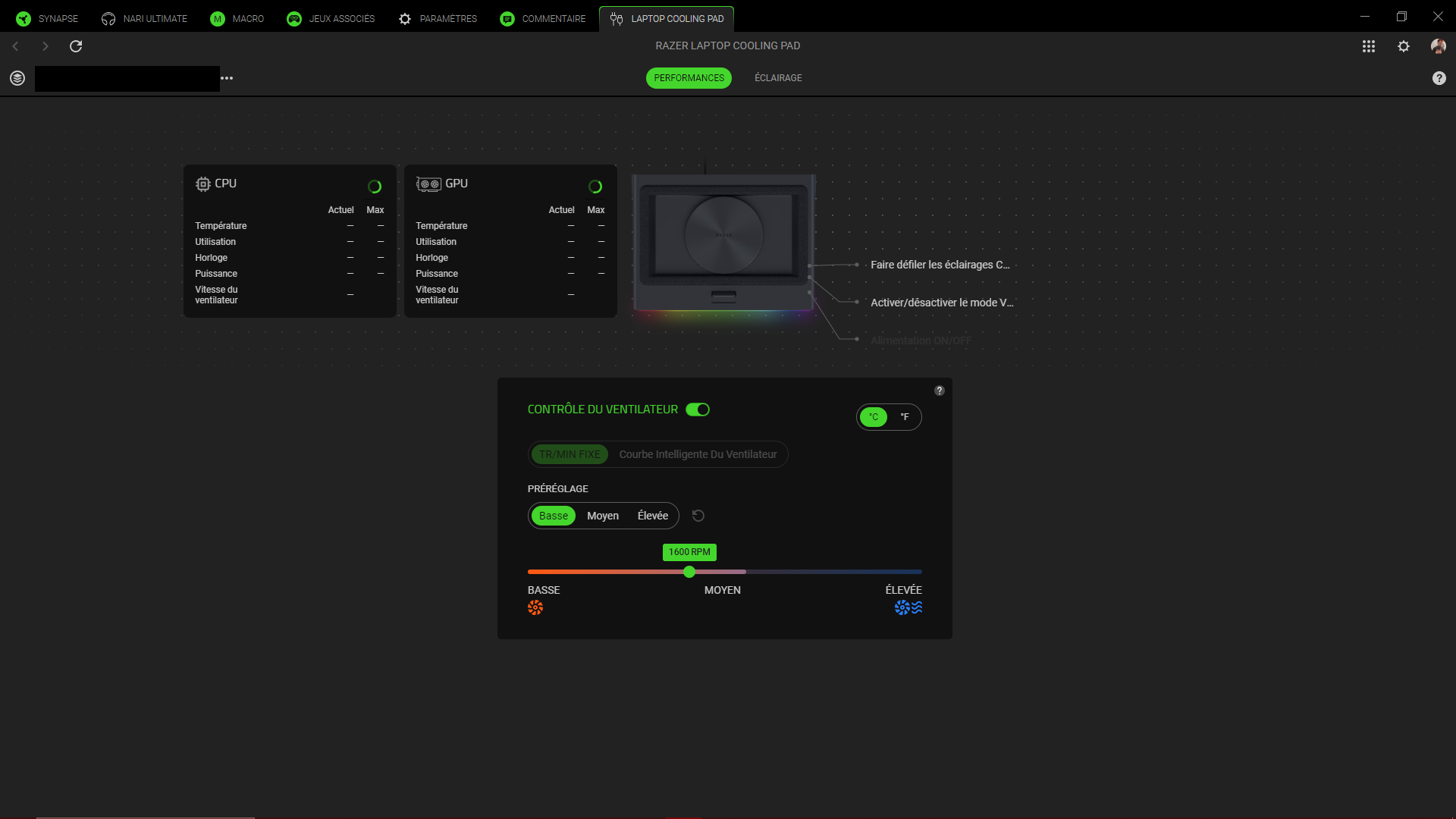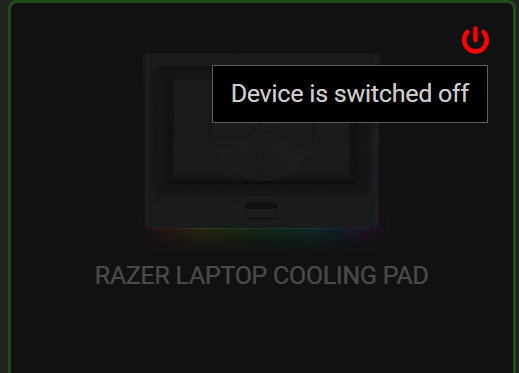Brand new cooling pad, razer blade 14 w/synapse 4. Updated firmware on cooling pad per razer synapse, and now guess what?! I can’t use my cooling pad. It just sticks on “initializing” within the GPU/CPU temp boxes and won’t let me switch the thing back to “balanced” now I either have to deal with the constant fan blaring or lay off the PC for gaming (which is not ideal for a gaming PC). I know it’s a wider issue and expect some update to fix it, but it would be great if Razer would at least acknowledge the issue and assure us that we didn’t just burn 150.00…