
I present to you Firebat's Blade 15! (144hz/i7-8750H)
Hey everyone i'm happy to announce I received my Blade today! I will do my best to answer questions about it. Hopefully this thread gets some traction so we can use is as an information thread/comparison thread. Post pictures when you get your Blade etc. Let the games begin!

This topic has been closed for comments
Page 3 / 18
Firebat246
I would like to hear from some more owners of the new Blade 15! How have they been running etc etc. Positives or negatives I want to hear it all.
Mine is fantastic, and I love it to bits - It still needs undervolting to keep the CPU temps down, but unlike the other 6 laptops I sent back before overheating this keeps it below 90 almost all of the time (Plus I know this is an intel chip issue).
The only thing I hate with a passion is Optimus and the Thunderbolt 3 eGPU configuration (though I have no idea if anyone else gets it right).
It feels like black magic is required to get it all working, and even then it stutters and jitters - and I have tried everything.
What it really needs is the ability to manually force which GPU's you want to use (and even better have some options).
There are ways to "force" the 1070 to work, but it would be great to have an option to
- Always use nvidia
- Use Intel when possible
- Always use intel
- Only use Thunderbolt eGPU (or stop trying to switch/share)
Note: unless you have an absolute fix, I've purposely not gone into details, but have tried everything and get it to work 90% of the time without fiddling or re-installing drivers.
I've mostly made my peace with the required fiddling, and it is still the best quality, featured laptop I could buy and I don't regret buying it - or waiting for the 4k version to hit the UK
Amazing machine and definitely the best of the 7 different laptops I've had this year (I sent 6 of them back for overheating too much)
It gets an A from me, and could hit an A+ if they got the GPU bit right
(I realise it's kind of Intel/Nvidia issue, but a small official Razer app to force switch the software would be perfect)
misterg36
Mine is fantastic, and I love it to bits - It still needs undervolting to keep the CPU temps down, but unlike the other 6 laptops I sent back before overheating this keeps it below 90 almost all of the time (Plus I know this is an intel chip issue).
The only thing I hate with a passion is Optimus and the Thunderbolt 3 eGPU configuration (though I have no idea if anyone else gets it right).
It feels like black magic is required to get it all working, and even then it stutters and jitters - and I have tried everything.
What it really needs is the ability to manually force which GPU's you want to use (and even better have some options).
There are ways to "force" the 1070 to work, but it would be great to have an option to
- Always use nvidia
- Use Intel when possible
- Always use intel
- Only use Thunderbolt eGPU (or stop trying to switch/share)
Note: unless you have an absolute fix, I've purposely not gone into details, but have tried everything and get it to work 90% of the time without fiddling or re-installing drivers.
I've mostly made my peace with the required fiddling, and it is still the best quality, featured laptop I could buy and I don't regret buying it - or waiting for the 4k version to hit the UK
Amazing machine and definitely the best of the 7 different laptops I've had this year (I sent 6 of them back for overheating too much)
It gets an A from me, and could hit an A+ if they got the GPU bit right
(I realise it's kind of Intel/Nvidia issue, but a small official Razer app to force switch the software would be perfect)
Do you use the Razer core for E-GPU?
I have the Razer GPU Switcher App. Works pretty well for me. You can download it from Razer's site. I believe it was originally intended for the old 14" Blade models, but it does the job for me on the new 15 just fine.
Update: I should be getting my replacement Blade either tomorrow or thursday I will keep you guys posted
atrac7
Do you use the Razer core for E-GPU?
I have the Razer GPU Switcher App. Works pretty well for me. You can download it from Razer's site. I believe it was originally intended for the old 14" Blade models, but it does the job for me on the new 15 just fine.
OMG, you are amazing, no idea why Razer support never mentioned it.
I will give it a try and see if it solves all my issues :)
Thanks again atrac7

misterg36
Mine is fantastic, and I love it to bits - It still needs undervolting to keep the CPU temps down, but unlike the other 6 laptops I sent back before overheating this keeps it below 90 almost all of the time (Plus I know this is an intel chip issue).
The only thing I hate with a passion is Optimus and the Thunderbolt 3 eGPU configuration (though I have no idea if anyone else gets it right).
It feels like black magic is required to get it all working, and even then it stutters and jitters - and I have tried everything.
What it really needs is the ability to manually force which GPU's you want to use (and even better have some options).
There are ways to "force" the 1070 to work, but it would be great to have an option to
- Always use nvidia
- Use Intel when possible
- Always use intel
- Only use Thunderbolt eGPU (or stop trying to switch/share)
Note: unless you have an absolute fix, I've purposely not gone into details, but have tried everything and get it to work 90% of the time without fiddling or re-installing drivers.
I've mostly made my peace with the required fiddling, and it is still the best quality, featured laptop I could buy and I don't regret buying it - or waiting for the 4k version to hit the UK
Amazing machine and definitely the best of the 7 different laptops I've had this year (I sent 6 of them back for overheating too much)
It gets an A from me, and could hit an A+ if they got the GPU bit right
(I realise it's kind of Intel/Nvidia issue, but a small official Razer app to force switch the software would be perfect)
Stutter happens always often on egpu setting, though it depends on game, setting and resolution. It’s because TB3 bandwidth and Blade 15 TB3 design that isn’t directly connected to cpu but first through pch may cause also that. You’ve to play with those setting to minimize it. For example with 2080, AC Origins playable on 4K medium, SoTR 4K high. For PUBG if i get 100fps 1080p internal (ultra), 60fps 4K external. Main advantages from egpu on Blade with indirect cpu TB3 is to low cpu temperature which means longer lifespan imo, beside playing on high resolution like 4K with high end gpu that dGPU couldn’t achieve. On 1080p some games like OW performs better on 1070 Blade than 2080egpu in term performance, Far Cry 5 as well.
misterg36
Stutter on eGPU's is rarely to do with bandwidth, and almost always a driver issue.
You are spot on with the temperature reduction and the frame rates etc.
If you can get the drivers right, and a prevailing wind, it runs around 20% lower than a desktop card with no issues.
I've tested it with the 15" blade, 6 other laptops, the alienware eGPU (on the 15 and 17" alienware) and using an Intel Skull Canyon nuc with 3 eGPUs, 1080Ti and 2080.
The NUC has been the best performing (presumably closer to the CPU and designed to be used with one - it even has a TB3 from boot option in the BIOS!), but never one glitch.
The Blade has micro/major stuttering due to both Optimus and some weird need to keep trying to use the Intel or the Nvidia onboard even when a TB3 eGPU is connected. Once you can convince the system to "just" use the onboard, or "just" use the TB3 it is seemless.
I've done a ton of testing with all games, and IF you can get it right there is no stutter no matter what game you play.
I also have to say for the TB3 port, the Razer switch Atrac mentioned is amazing and takes the black magic out of it. Right now, until I need a driver update it is absolutely stutter free and gives 10-20fps more in Overwatch.
For stutter testing I use the Ghost recon benchmark and Overwatch as they always seem to be the most affected.
Glad that the Razer GPU switcher is working for you. I'm not sure why Razer doesn't list this as something for all Blades with a discrete GPU instead of the just the 14. It's made life so much easier when I hook up to the core.
Hi all, you all seem to be RB15 owners and I am unsure what is the right place to post this, but it seems that my blade runs on abnormally high temperatures which I am unsure whether they are normal or not.
Some background:
Here's my throttlestop configuration:
This are the temperatures I am getting:
What else can I do?
Some background:
- I have the RB15 with the GTX1070;
- I have tested the temperatures by playing Star Wars battlefront II on medium settings for 20minutes under a normal environment (in terms of external temperature);
- I followed the tutorial available on reddit (this one) on how to undervolt the blade and I have undervolted it -130.9mv on CPU and CPU cache; and -30 on Intel GPU. It does not seem that I can undervolt more the CPU as the blade crashes while gaming.
Here's my throttlestop configuration:
This are the temperatures I am getting:
What else can I do?
misterg36
You've got it pretty much perfect.
almost all 8th gen (and most 7th gen) thermal throttle - ant hit way above 95c - so anything not throttling and hitting NO MORE THAN 95c is a huge win for a thin gaming laptop.
I'm guessing you are running in normal mode rather than "gaming", so the only other thing left is the physical stuff - but like I said you nailed it :)
Just make sure the underneath is well ventilated as air is sucked from there (so I use one of these: https://www.amazon.co.uk/gp/product/B0796RVRL4/ref=oh_aui_search_detailpage?ie=UTF8&psc=1 )
as it just has two arms, so keeps it off the desk, not too high but lets the air get to it's undercarriage.
An eGPU will drop it by another 10-15c, but that's a whole other expense.
Mine runs exactly the same - with some games (destiny, fortnite) running cooler as they use more GPU than CPU
Thanks! I was worried that these were to high as I have seen a bunch of people stating that good temperatures for long time gaming are 70C-80C a lot of RB15 users seem to be hitting that ballpark with several games on ultra. Given that I am playing on medium settings ... those seemed indeed a bit high. I guess I will wait to see what other users have to say as well.
nc_pt
Thanks! I was worried that these were to high as I have seen a bunch of people stating that good temperatures for long time gaming are 70C-80C a lot of RB15 users seem to be hitting that ballpark with several games on ultra. Given that I am playing on medium settings ... those seemed indeed a bit high. I guess I will wait to see what other users have to say as well.
You will find none of the graphics settings make a difference on temps, medium and ultra will probably be the same.
The intel chips at the moment run way hotter than any before 7th gen, so 85-95 is the new norm - unless the 9th gen do better.
You will get the worst heat for games using cpu AND gpu as they fight for the cooling. Personally I found the turbo lowering made the most difference (i use 38:37:36:36:34:34).
nc_pt
Hi all, you all seem to be RB15 owners and I am unsure what is the right place to post this, but it seems that my blade runs on abnormally high temperatures which I am unsure whether they are normal or not.
Some background:
- I have the RB15 with the GTX1070;
- I have tested the temperatures by playing Star Wars battlefront II on medium settings for 20minutes under a normal environment (in terms of external temperature);
- I followed the tutorial available on reddit (this one) on how to undervolt the blade and I have undervolted it -130.9mv on CPU and CPU cache; and -30 on Intel GPU. It does not seem that I can undervolt more the CPU as the blade crashes while gaming.
Here's my throttlestop configuration:
This are the temperatures I am getting:
What else can I do?
Just tried the game, yes as @misterg36 said there will no difference between graphics setting on cpu temperature, it may change gpu temperatures but not cpu, on cpu demanding games like this game limiting cpu may decrease temperature. I don’t limit the core clock though only undervolting via xtu and balanced mode with fans 4700rpm. It is around same as yours maybe slightly higher, some core hit almost mid 90 for not a second but mostly it stays on 80ish with no cpu thermal throttling (average cores temperature right after 30 minutes gaming session 84). Using gaming mode should increase the cores temperature since it’s basically overclocking the gpu. With that setting i get mostly 80 to 90ish FPS ultra 1080p which is above 1070maxq Laptops average.
Joikansai
Just tried the game, yes as @misterg36 said there will no difference between graphics setting on cpu temperature, it may change gpu temperatures but not cpu, on cpu demanding games like this game limiting cpu may decrease temperature. I don’t limit the core clock though only undervolting via xtu and balanced mode with fans 4700rpm. It is around same as yours maybe slightly higher, some core hit almost mid 90 for not a second but mostly it stays on 80ish with no cpu thermal throttling (average cores temperature right after 30 minutes gaming session 84). Using gaming mode should increase the cores temperature since it’s basically overclocking the gpu. With that setting i get mostly 80 to 90ish FPS ultra 1080p which is above 1070maxq Laptops average.
This is very useful. Thank you very much!
Joikansai
Just tried the game, yes as @misterg36 said there will no difference between graphics setting on cpu temperature, it may change gpu temperatures but not cpu, on cpu demanding games like this game limiting cpu may decrease temperature. I don’t limit the core clock though only undervolting via xtu and balanced mode with fans 4700rpm. It is around same as yours maybe slightly higher, some core hit almost mid 90 for not a second but mostly it stays on 80ish with no cpu thermal throttling (average cores temperature right after 30 minutes gaming session 84). Using gaming mode should increase the cores temperature since it’s basically overclocking the gpu. With that setting i get mostly 80 to 90ish FPS ultra 1080p which is above 1070maxq Laptops average.
So far.. after some more use on my latest Blade (the one I have had for a while now) I have not had issues with thermals getting out of control. IF any throttling happens it's always due to the power limit issue but never temps. My point is basically that I seem to have a pretty solid machine even with stock paste. So I really am wondering where some of these super high temps are coming from. It is also not just Blades.. I have seen this on other models. It really just may be down to Intel this time honestly...
I’m pretty sure I will. Not just for the new video card, but for the nice iterative things like Windows Hello and fully illuminated function keys.
Mannymal
I’m pretty sure I will. Not just for the new video card, but for the nice iterative things like Windows Hello and fully illuminated function keys.
Very good point.
DarthVader0
That turned out to be a show stopper for me. While not often, I am typing in less then ideal lighting and w/o the ability to see those secondary values it wasn't going to work out for me.
Now that Razer has a slightly redesign 15" laptop with a faster GPU to boot, I'm seriously re-considering the Razer.
I actually very much welcome this tweak too. I think it's a huge deal and a much needed addition to the refresh. After all... Linus has been asking them for 3 years

Stalkyre
Can you tell us how the text is for word and other presentation software? I am on fence about waiting for the 4K touch. Many thanks!!!
Unless you are trying to be extra picky I think the text looks great. It's a good screen and one of the better 1080p panels I have seen on a laptop.
TimDogg
Ah I see, Im going with your advice with the 970 EVO 2TB. You're right, why carry around an extra accessory. I still have to lug my MacBook Pro around to compile for iOS Apps that compliment our main ERP system so the less accessories, wires, scanners, devices, the better.
Firebat, should I wait until the drivers are released? Upgrading the RAM off the bat should be fine right? Im thinking about getting these.
https://www.amazon.com/Corsair-Vengeance-Performance-260-Pin-CMSX32GX4M2A2666C18/dp/B01BGZEVHU?pd_rd_wg=gBpws&pd_rd_r=3c744eff-d68a-4481-b65f-4e973e70a38c&pd_rd_w=kqxD6&ref_=pd_gw_simh&pf_rd_r=AX9YWYBP4C0PMJKRM0A5&pf_rd_p=0b12aebc-d5b0-5c01-a940-e2aae645563d
Technically you should be able to enter a windows pro CD key and it should convert to pro. But I'm having trouble getting mine to work. Basically because there's already a home CD key attached to the Blade it will default to home. Once you enter the key it should convert it to pro.
That memory should work fine and you shouldnt have any issues with compatibility.
Firebat246
Hey everyone i'm happy to announce I received my Blade today! I will do my best to answer questions about it. Hopefully this thread gets some traction so we can use is as an information thread/comparison thread. Post pictures when you get your Blade etc. Let the games begin!
super jelly man!!
Userlevel 2
Joikansai
Drivers are just uploaded today on support page..
sorry just making sure I should download every driver on a fresh install right?
Joikansai
This video will help you I think.
Pretty much all you need to know as I did this myself. I had no guides but it's pretty straightforward! Great guide!
Userlevel 2
For some reason my initial impression was thinking that you cant use synapse 2 & 3 at the same time.
but thanks Firebat definitely needed that 2 TB. Its coming tomorrow and All I did was install 3 games and took up nearly the whole 250 GB.
At least with the 2TB I can fit my music, games, and work stuff. I wonder how the razer blades fair running virtual machines. With the 2TB and 32 GB of ram theres more than enough to run a virtual machine so I can use it for work only and keep my main OS clean for personal use.
anyone facing slow Wi-Fi speeds? I have to go somewhere with faster Speeds so I can really test but I'll have to see.
but thanks Firebat definitely needed that 2 TB. Its coming tomorrow and All I did was install 3 games and took up nearly the whole 250 GB.
At least with the 2TB I can fit my music, games, and work stuff. I wonder how the razer blades fair running virtual machines. With the 2TB and 32 GB of ram theres more than enough to run a virtual machine so I can use it for work only and keep my main OS clean for personal use.
anyone facing slow Wi-Fi speeds? I have to go somewhere with faster Speeds so I can really test but I'll have to see.
@Joikansai :
Yup, after last consideration, 2070 should be a better solution regarding price.
MQ version, should produce less heat i guess
Yup, after last consideration, 2070 should be a better solution regarding price.
MQ version, should produce less heat i guess
Firebat246
I sold my 2017 FHD 1tb for 1800USD. Converting your offer to USD gets a little over 1500usd i think. I would say that is a decent price and should accept the offer. Especially looking at sold listing prices on Ebay for same model.
Yes it’s about $1500, okay finger crossed that he’s good serious buyer, so I can also present @Joikansai Blade 15 144Hz 1060 maxq haha;)
Edit: Sold!! Now confused which one should I take...1060 144Hz, 1070 256gb upgrade to 1 Tb, old style 512gb 1070, or go crazy to 4K one and sell my 4K monitor for 144 g sync hahaha...damn;)
Joikansai
Yes it’s about $1500, okay finger crossed that he’s good serious buyer, so I can also present @Joikansai Blade 15 144Hz 1060 maxq haha;)
Edit: Sold!! Now confused which one should I take...1060 144Hz, 1070 256gb upgrade to 1 Tb, old style 512gb 1070, or go crazy to 4K one and sell my 4K monitor for 144 g sync hahaha...damn;)
go carzyyy with 4k duddddeeeeee..... you will regret it later if you don't go to 4k....
rou6e
It was a RazerBlade 14 2016 (1060 GTX) and when gaming, even with undervolt and throttlestop, heat from GPU was transfered to CPU (heat pipe shared linking both). I could not even play properly to CSGO back in the day (external screen 1440P, 144hz). Huge FPS drop etc.
Sounds great (no throttling), but still restrained CPU power right ? (not full performances)
I hear you man ^^ Sounds great !
Yeah I remember I had also issue on cs go but I think it was due killer wireless or game setting, forgot recently didn’t play it, but remember before sold Blade 14 i tried pubg on early stage it was also laggy most probably due wireless disconnecting or maybe game optimization, but now with Intel card I don’t see wireless disconnecting issues on online games. Though I play recently less only Division 2 but it’s also not fully online like CSGo or OW that disconnecting may ruins game experience.
Yes there’s some tdp power limitation on 2018 model to 45 watt, it’s answer from oem to intel movement that adding more cores and higher frequency on same 14 nm chip. I saw on notebookcheck almost stress test on this model year in thin light laptops hitting 90ish or even 100 for manufactures that doesn’t limit the cpu performance like MSI, Alien, and Gigabyte thin light gaming laptops, I think I see also on big cassis laptops. There’s already work around to get full performance on Blade 15, I did as well that but I don’t like extra heat that come with, performance isn’t huge difference on my case, gaming, so I revert stock bios. I prefer better temperature on this, and plus point that Blade always comes with highest tdp gpu so you don’t have to doing hassle things to get better gpu performance like by cross vbios flashing thing like other brands laptops owner with lower gpu tdp do.
Page 3 / 18
Sign up
Already have an account? Login
Log in with Razer ID to create new threads and earn badges.
LOG INEnter your username or e-mail address. We'll send you an e-mail with instructions to reset your password.


