
I present to you Firebat's Blade 15! (144hz/i7-8750H)
Hey everyone i'm happy to announce I received my Blade today! I will do my best to answer questions about it. Hopefully this thread gets some traction so we can use is as an information thread/comparison thread. Post pictures when you get your Blade etc. Let the games begin!

This topic has been closed for comments
Page 1 / 18
Ditto, I want to know about the battery life and thermal performance as well. Also if the fans do ramp up how loud do they realistically get.
easytruckBeauBlue589
Thank you so much! If you have an iPhone, SPLnFFT is a great db meter as is NIOSH SLM. There are probably ones for Android as well I'd think
I did not think of that ok great! Then i'll put that on the list of things i'm about to take some pics of the box and contents for you guys.
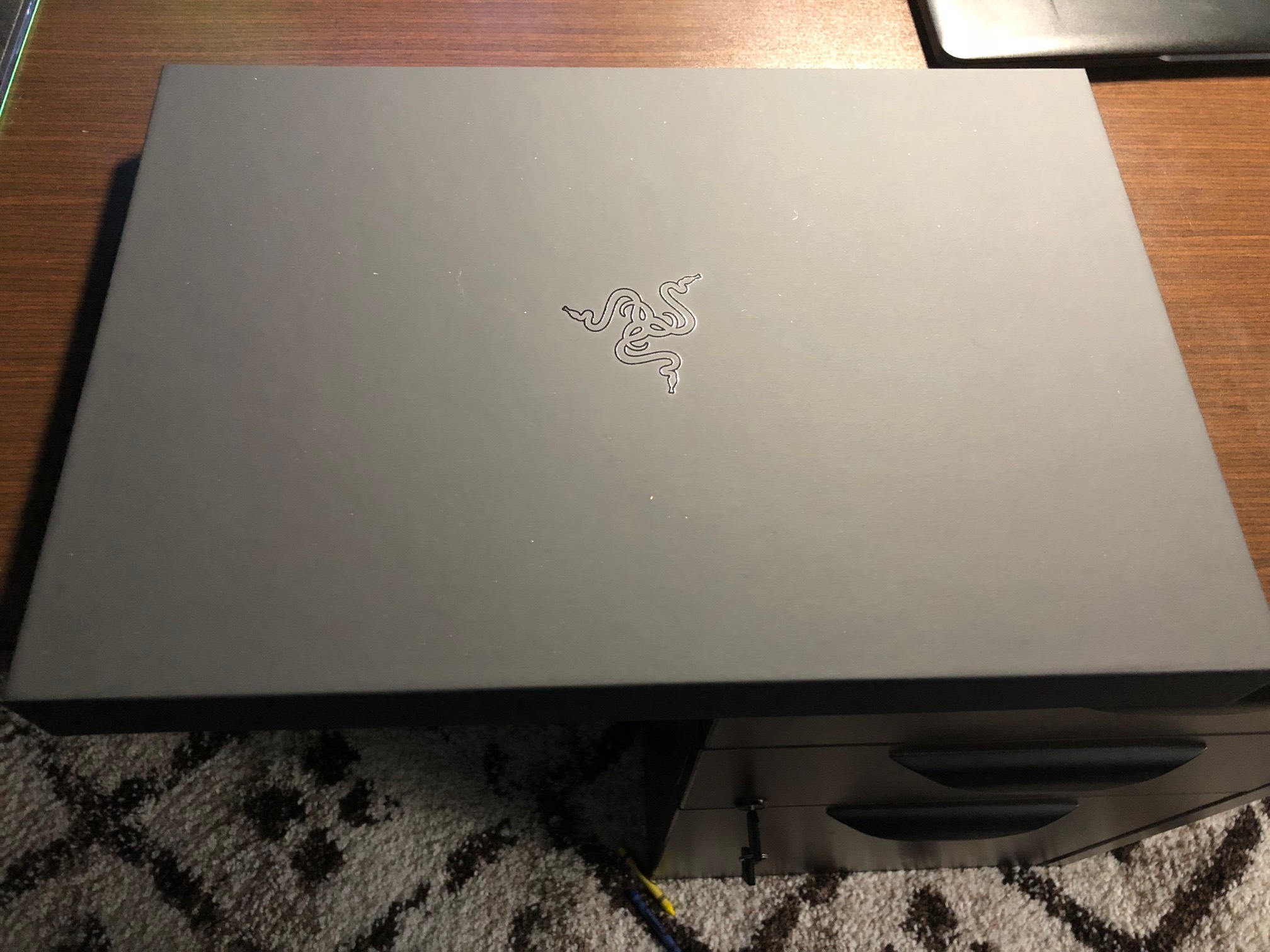

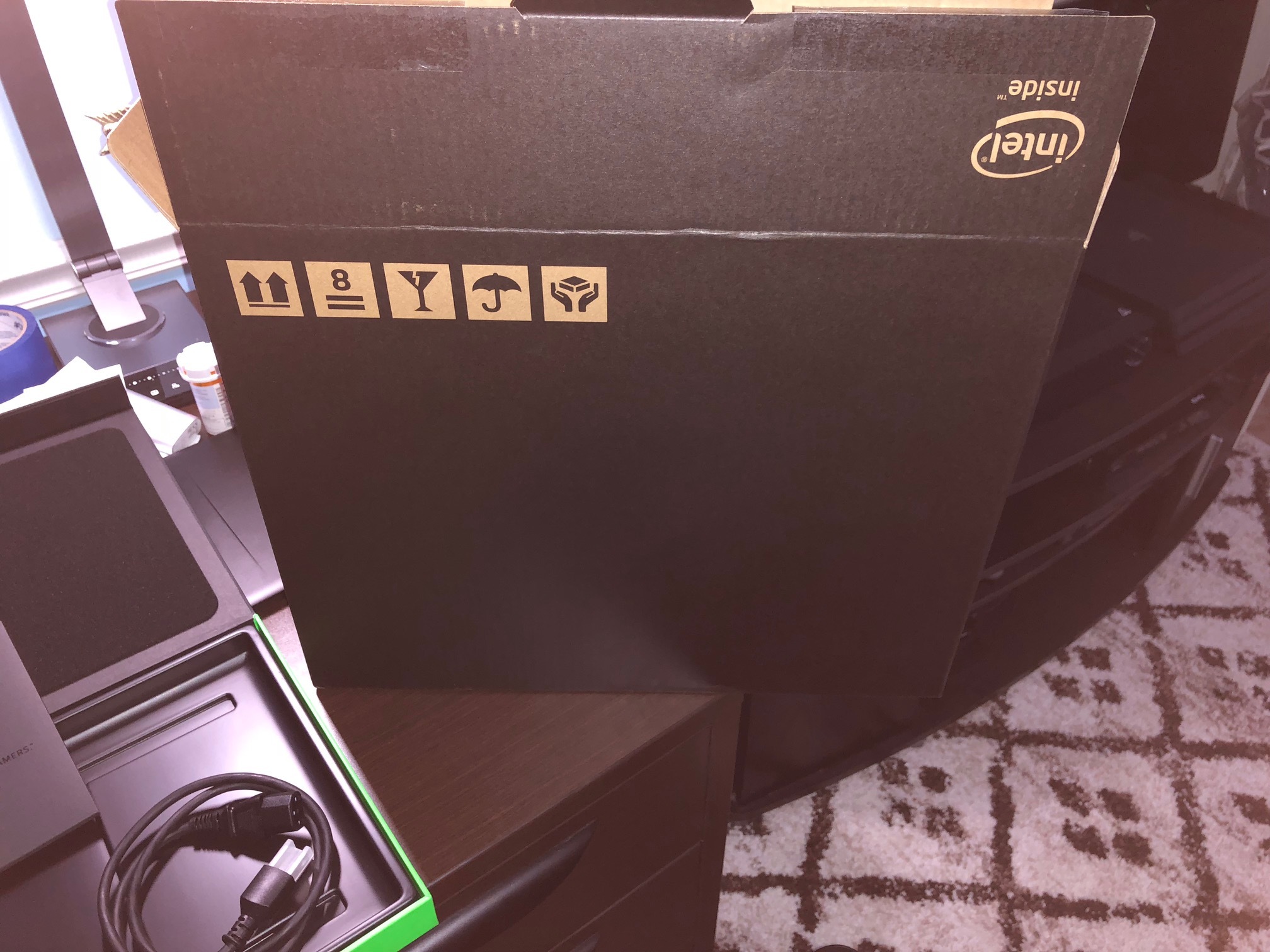
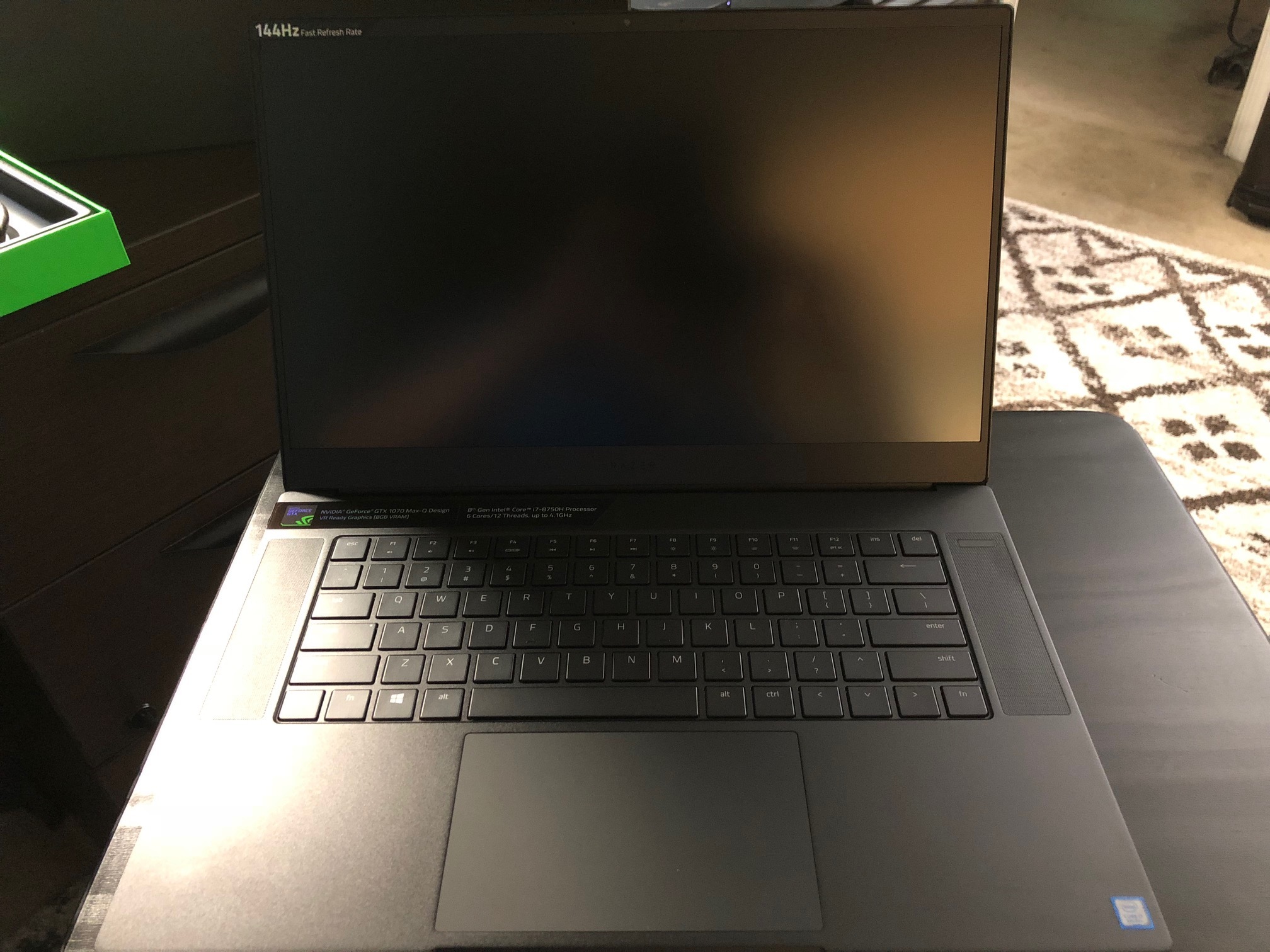


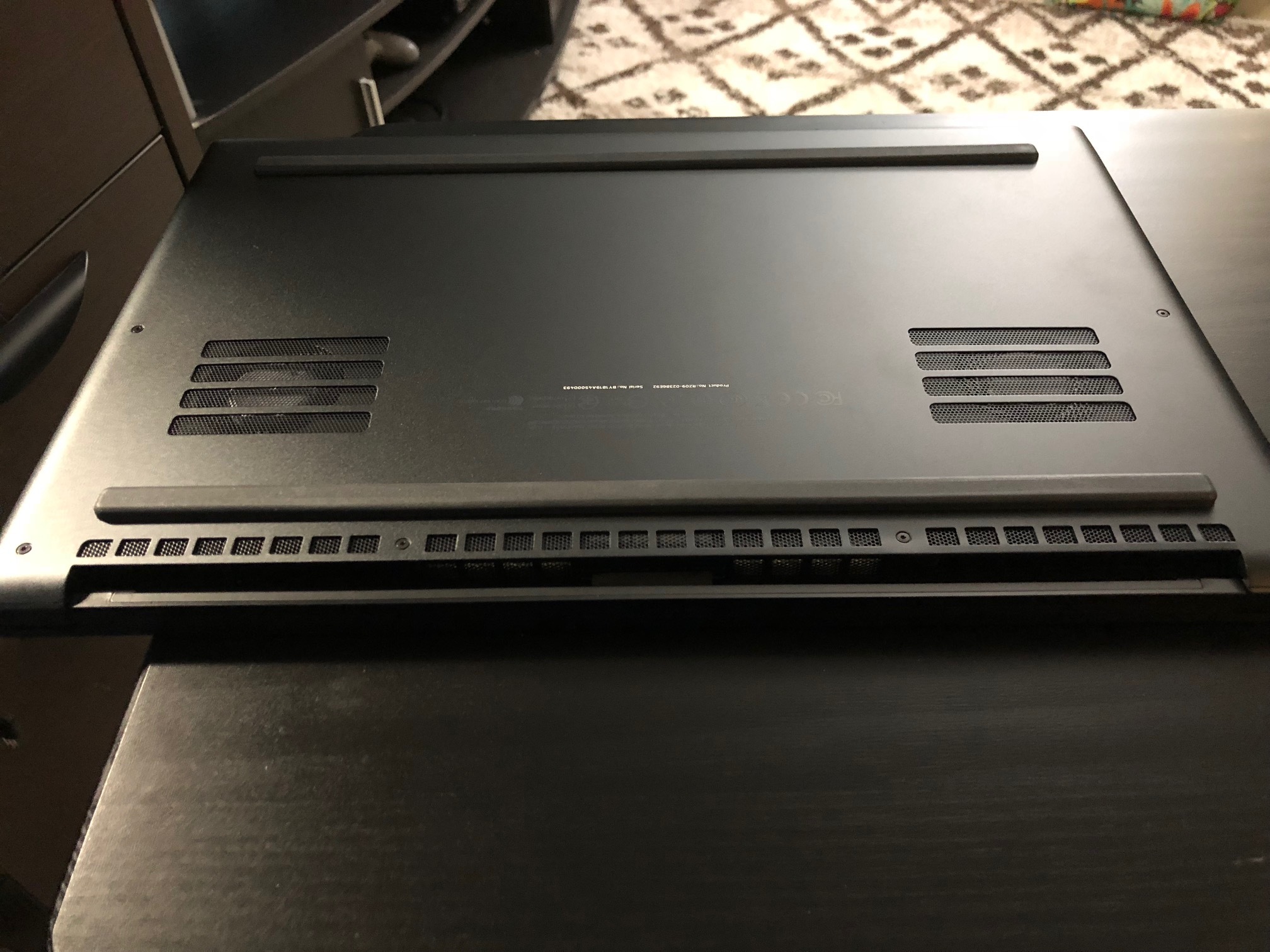 Here's some pictures i'm about to turn it on and begin setup.
Here's some pictures i'm about to turn it on and begin setup.
You’re my Messi on this Forum!! Thermal, Battery life of course and size compared to your old Blade 14:)
PS: That HyperFlux, i burned now;)
PS: That HyperFlux, i burned now;)
I will have time today to mess with it.. and even more time over the weekend. So I will answer every question I can guys!
I would love to see some unpacking and first boot pictures (the stuff we see online is very professional). I would like to see a real world experience of the unboxing. If you are brave enough also a picture of the interior of the blade !
nc_pt
I would love to see some unpacking and first boot pictures (the stuff we see online is very professional). I would like to see a real world experience of the unboxing. If you are brave enough also a picture of the interior of the blade !
I have to tend to my little one for a bit. But I will have all night and i'm staying up late. I will post pictures of everything for you guys.
Joikansai
Yes it is. How high was the cores temperature during the test?
Btw can you give me a favor to show size difference between it and Blade 14 from above, I’ve Armor case 14 and curious if it could fit Blade 15, so i don’t need to sell it if I sell my Blade 14 for 15.
Here are some pics of the 14 and 15.
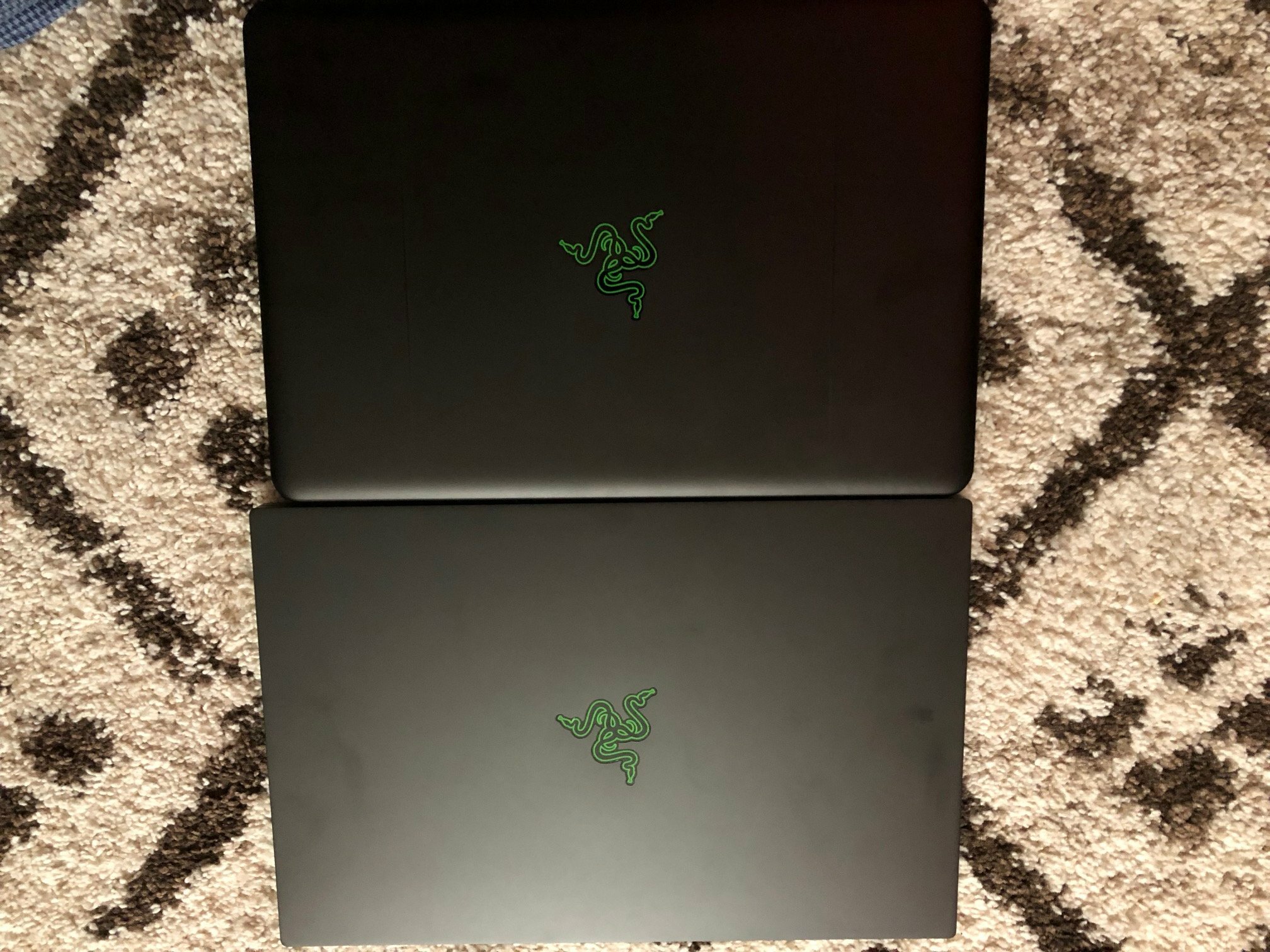


nc_pt
So you also RMA'ed your blade?
Yep my CPU has some issues.. not just thermals but lots of power limit throttling.
Joikansai
Did you also test the cpu temperature on 99% max processors state?
Didn't even bother... I disabled turbo boost just to see where temps were at and they settled in the high 70s. I messed with a ton of settings in XTU and Throttlestop to see if I could at least get it to stop power throttling but it just wasn't having it.
Wilderness72
How's the sound quality on the speakers?
Also, how is loud do the fans get under load? Is it quieter than the old blade design?
It is definitely quieter than the Blade 14 it's very noticeable. The speakers sound about the same as they did on the 14 nothing special there. I wish they did the THX certified ones like on the pro but not a deal breaker.
Joikansai
Where’s power brick, did they forget to put it in;) Kiddo, how much bigger is it compared to Power Adapter from Blade 14?
Comparison for you.
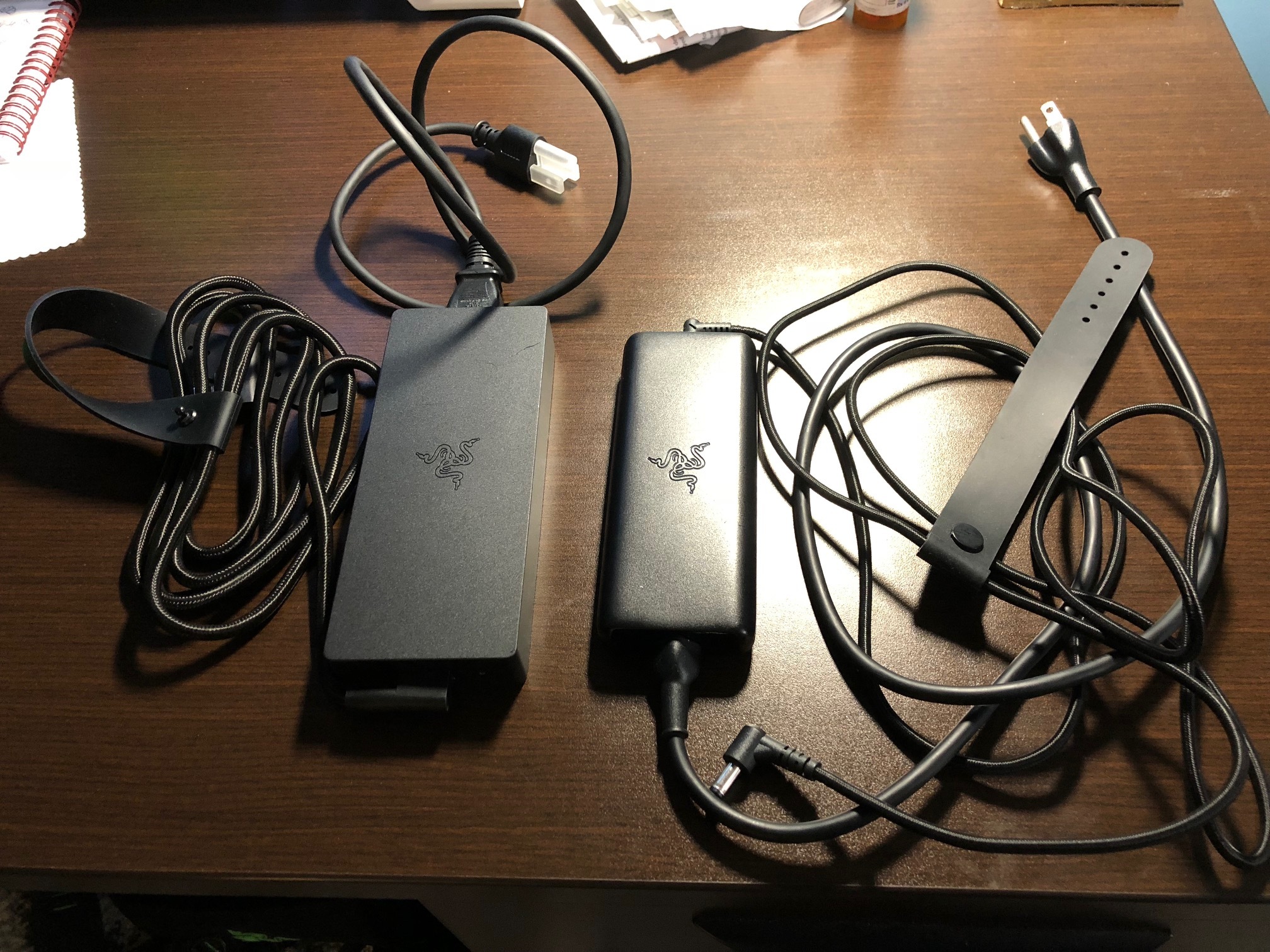

nc_pt
Can't wait! Thanks for doing this Firebat246. I am planning to acquire one myself once they reach the UK , so excited to see what you got!
Edit: You posted few seconds before me! Thanks for the pictures! What a beauty! Couple of things more once you get the chance: how big/heavy is the battery charger? Is it a magnetic port like the macbook pros?
Not magnetic but here it is.

RazerRanix
thanks a lot. really appreciate that you take times to answer is.
the logo off is at least a good start.
edit: just to be sure this one should be a good option?
https://www.ldlc.com/fiche/PB00249572.html
if there is any other ram you would advice...
thanks
https://www.newegg.com/Product/Product.aspx?Item=9SIAGGN78S1957
https://www.newegg.com/Product/Product.aspx?Item=9SIA1K64287661
These would be my choice when I decide to upgrade but yes the Crucial should work also.
Just wanted to let you guys know that synapse has an option for game mode. What this actually does is OC your 1070. It adds +100 to core and +300 to memory when enabled.
Badgertista
Is there a huge difference in real-life performance between the 1070 Max Q VS when using your 1080ti with the Core?
Only on 4K or maybe 1440p. Games that already reach 100fps won’t take advantage on eGPU setting, due TB3 bandwidth high FPS is lame in this setting. Like Far Cry 5 1080p, I got on high setting sometimes 80ish fps on 1070, but with 1080ti only 70ish. But when I switch to 4K 1070 will struggle but 1080ti very smooth (Fraps is error somehow didn’t know how high but since it’s not 4K HDR 144Hz Monitor;), i think around 50ish minimal high 40ish), with 1070 of course struggle...30fps?
Firebat246
I have to tend to my little one for a bit. But I will have all night and i'm staying up late. I will post pictures of everything for you guys.
Okay I’ll stay also late tonight, I’ll recommend espresso for that:) If the Test good I’ll be ready to sell my Blade 14;)
Alright guys well I played a decent amount of Farcry 5 and Battlefield 1 last night and I was sitting between 90-100c on the CPU. I actually think its a bad CPU to be honest. Could it be bad paste job? Sure but less likely seeing as they would have picked up on this during QC. I even undervolted -.125mv and still was over 90c. The gpu almost never hit 80c and was usually around 75c. I am chalking this one up to a bad Intel CPU. Thankfully I have been dealing with the Razer team the past 12 hours sending in screenshots etc to help them out. I will do a Firestrike test anyways for you guys to see what I get.
I want to note.. that even with the CPU running as hot as it was.. I still didn't dip below 60-80 fps on Ultra settings for both games. And that still is with thermal throttling as the CPU was fluctuating from 2.2ghz to 4ghz. No crashes or BSOD's etc. I will end up putting better paste on my Blade either way.. but this is not simply a bad paste job. More info to come!
I want to note.. that even with the CPU running as hot as it was.. I still didn't dip below 60-80 fps on Ultra settings for both games. And that still is with thermal throttling as the CPU was fluctuating from 2.2ghz to 4ghz. No crashes or BSOD's etc. I will end up putting better paste on my Blade either way.. but this is not simply a bad paste job. More info to come!
Stalkyre
This is disappointing news truly...
I mean this out of love, but if you want a thin/light/powerful laptop for gaming... noise should be your last concern.
crypticc
Hi
Hast this power limit throttling been acknowledged by Razer?
I get immediate throttling when stress test on xtu and temperature in 60s and 70s and so cannot be thermal throttling.
In XTU the power limited throttling is constant after several seconds.
In fact temperature won't get up into the 80s.
If I undervolt in XTU, then I can progressively allow CPU speed to increase to the advertised max but for short bursts. Only at -160mV does CPU finally increase to 3.8 and temperature then allowed to rise. But still very low.
I wonder how many people not prepared to dabble live with a laptop running at 60% of its chip capacity
Thanks
Chris
Try change it to gaming mode, with balanced mode that I think 35 Watt, you won’t get 3,9ghz. And check also on HWinfo while you are running xtu stress if it stays on 3,9, i think last time i did that it was stable at 3,9 even power limit throttled. Note when all cores are boosting it’ll only reach 3,9, not 4,1, I think (saw sometimes max at 4,1 on some core after gaming or benchmarking).
New Blade has some good scores. I am pleased so far. Edit: Even better score updated
https://www.3dmark.com/3dm/26873054?
I have a 2tb Samsung 970 Evo coming in tomorrow... there is some driver issues if you install a fresh windows 10. I think instead I will clone the 512gb drive to the 2tb to avoid issues. My windows seems to be running fine so far.
It has a slight whine to it but its much much less pronounced then the Blade 14.
https://www.3dmark.com/3dm/26873054?
Soelreaver
@Firebat246 And Who ever else has a Blade 15 now. Is Windows 10 running like Crap on your Machines right now? When Receiving my Machine i went through the standerd Protocol on Updating windows 10 and all supporting drivers and i have to say its been a pain Dealing with the Constant Freezing and Ridiculous Restarts and just total crap of this OS right now. I checked back on my blade 14 if i had the same Windows and everything is flying colors on that machine. I am currently about to do a 2TB NVme and 32gb ram upgrade on my Blade 15 and wanted to Get some feed back on other owners if they are experiencing the same? If so i think i just might do a fresh install and go with windows 10 pro on the new Hard drive.
I have a 2tb Samsung 970 Evo coming in tomorrow... there is some driver issues if you install a fresh windows 10. I think instead I will clone the 512gb drive to the 2tb to avoid issues. My windows seems to be running fine so far.
easytruckBeauBlue589
@Firebat246 did/does your Blade's fans have a distinct high pitched whine to them or do they just make a whooshing noise without the whine?
It has a slight whine to it but its much much less pronounced then the Blade 14.
Firebat246
I am still waiting on the eGPU scene to get a little more saturated. When they have dedicated lanes and can get full performance out of the eGPU, then I'll buy in.
On a side note, I am glad I see less and less complaints about systems and more and more praise. My machine has worked great after my initial swap (which was overheating). I also had like a day one unit and I know things happen.
To be fair, having used them extensively eGPU's are amazing. Although you don't get "full"/desktop performance you do get much better performance than the laptop's GPU and it is really really close.
The "lack of bandwidth" isn't an issue at all, and you just don't get such a high frame rate - but there is no choppiness
The only real problem is when using Optimus technology. On the blade it's perfect 80-90% of the time but can get a bit tied up due to the 3 GPUs all competing. Compared to none optimus machines where it's flawless 99% of the time.
Once the drivers are right, it runs like a dream and gives a worthwhile boost (it also keeps your laptop cooler as the onboard GPU doesn't compete for heat.
I've also run one on an Intel-NUC and AlienWare and both were flawless.
The razer core/core2 are also useful because it's also a docking station - one cable and you also get an rj45 connection (though I found mice and keyboards can suffer a little) - the bandwidth of a 1gb net connection doesn't affect it.
If you want a great comparison, look here and see the score for (in order left to right):
- Razer Blade + 1070 maxQ
- Razer Blade + core with 1080Ti
- Intel Nuc + core with 1080Ti
- Desktop with 1080Ti (7th Gen)
- Desktop with 2x 1080Ti in SLi
https://www.3dmark.com/compare/spy/4427917/spy/4427216/spy/4191162/spy/3595924/spy/3595868#
Soelreaver
If so i think i just might do a fresh install and go with windows 10 pro on the new Hard drive
This … no matter the brand, I always do a fresh install
Firebat246
Paragon drive or easeus. I actually am second guessing the cloning option and may try fresh install. If I'm unhappy with it I'll just clone my 512 since I'm not wiping it.
Add the free version of Macrium Reflect to that list

NIwImdo1ng
Hey … I am new to OC and thermal stuff. I hope to learn more from others. I am curious about the 100c thingy so I google and found this https://www.pugetsystems.com/labs/articles/Impact-of-Temperature-on-Intel-CPU-Performance-606/ .
Now I am little confused … the article seems to say hitting 100c is pretty normal and can happen. Intel take cares of it from there.
Can some kind soul help me out here to confirm hitting 100c is normal?
100c is the thermal limit for the 8750H as it is most Intel processors. It is where it will throttle so the temps drop below 100c. Anything over that is shut down point to avoid damaging the CPU (not that long periods at 95c won't also cause degradation of the CPU faster than normal).
The issue here is that most manufacturers will set their own thermal throttle point starting at say..90c.. or 85c, so it keeps the laptop from spiking too fast towards those 100c marks. Can a CPU operate up to those temps? Sure... is it great for it? Not fantastic no.. and will you get full speeds? Likely not.
Soelreaver
How was the Fresh Install?
Fresh install went fine.. keep in mind that if you don't actually burn the ISO like the old days it will automatically install windows 10 Home not pro since that is what's already registered to the machine. If you want to buy a Pro CD key and fresh install you need to do it the old way vs using the media creation tool from windows. Aside from that keep in mind you will have zero drivers. The Blade 15 is very new.. so you may want to wait until Razer has a full driver set available before doing so to make it easier on you.
TimDogg
Can I RMA it and have razer repaste the thermal?
I doubt it, I would think that they're not setup to repaste, just for the sake of repasting. Besides one reason that many people repaste, is to use a higher quality thermal grease, so having them re-do it, may not give you the results that others receive.
Cyraxus
I find it ridiculous that all of this troubleshooting and maintenance needs to be done on a brand new $2,400 + laptop.
I agree but for me, its more about lowering the heat. While I don't have a RB15 yet, I'm looking at what steps I can perform to lower the temps, so if they're in the 80c, I'd like to see what options I have to push them down to 70c.
I personally won't be re-pasting the RB15, I've done it before but I'd rather avoid it this go around
KillStealzzz
Guys how's the Blade 15 temp when just doing light work load like coding after like 4-5 hours straight ? Is it easy to get warm even when not gaming ?
Android dev here.
Temps are okay? Haven't been of concern. Of course, it depends on what you're doing. I just put the Blade into regular mode/not performance mode when coding so my fans don't spin up when building.
I still think gradle secretly mines bitcoin when "building".
Badgertista
Is the BIOS the same as the last Blade 14 model? I.E. : easy to mod and reflash to be able to undervolt from the BIOS?
Not yet checked, still on stress test...playing the rest AC Origins DLC;). If it uses american megatrends with no security signature the procedure for flashing the unlocked Bios might be the same. It could solve power limit throttling but not thermal throttling if there’s any, limiting turbo boost save my temperature similar with 7700HQ, but some core is Bad ash and could get red value alone, but no thermal throttling so far. I’ve enough performance only have to know the cores characters better on my games.
Mannymal
And I don't get 100c on Firestrike, I get it on long continuous gaming sessions. On Firestrike I peak around 90
I repasted with Thermal Grizzly Kyronaut. Dropped temps around 5c on the CPU. Makes a difference but not a huge one... believe it or not Razer actually uses a graphite based paste that's pretty good. These CPU's just get very hot across the board.
Page 1 / 18
Sign up
Already have an account? Login
Log in with Razer ID to create new threads and earn badges.
LOG INEnter your username or e-mail address. We'll send you an e-mail with instructions to reset your password.


