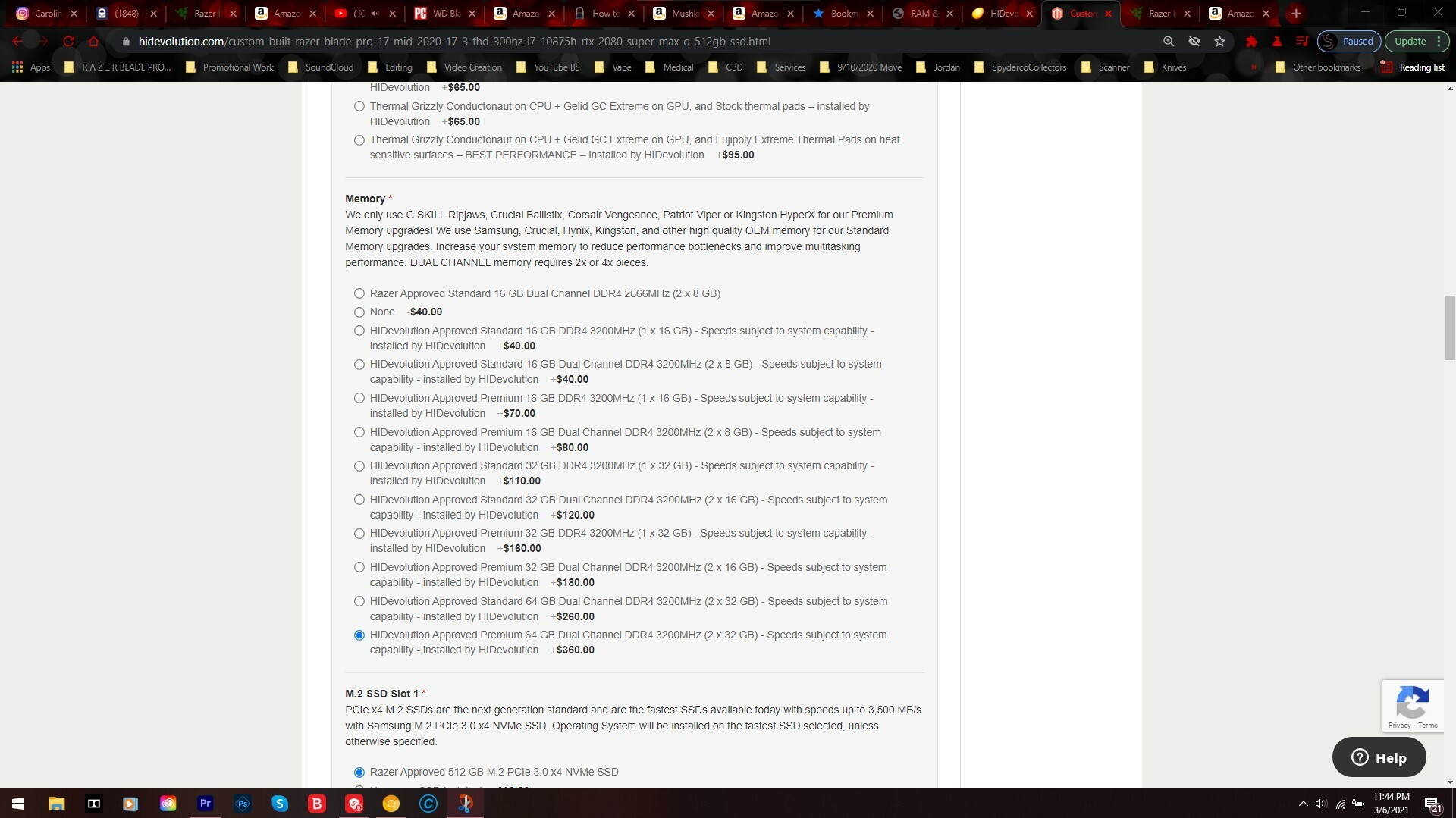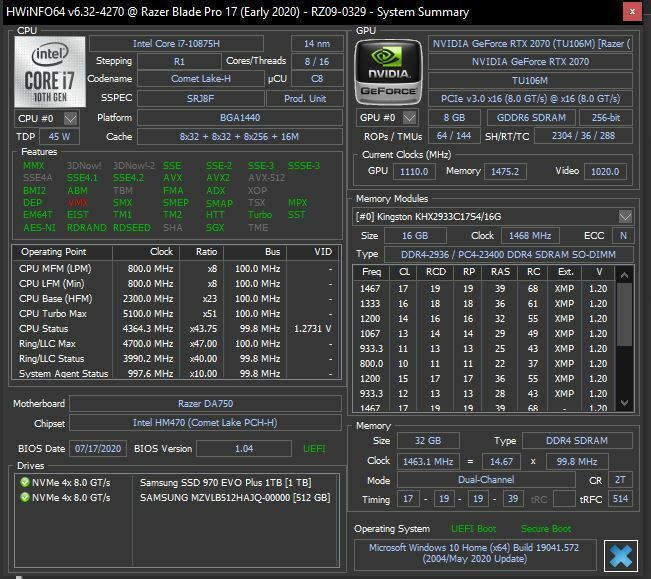I have ALREADY tried Crucial Ballistix (1.35v) and found that it wasn't XMP compliant, infact the machine wouldn't even boot with XMP enabled in Bios. I've also tried HyperX 3200 (1.2v) and while it was XMP compliant, the machine consistently crashed when pushed.
So now the options are as follows:
- HyperX 2933mhz CL17 - https://amzn.to/31PuDyY
- Vengence Performance 266mhz CL18 - https://amzn.to/2HHKyID
Has anyone tried the two above, if so have you really pushed the machine (Razer 17 Pro 2020) with gaming such as Battlefield 5 etc?
Really desperate for this RAM upgrade now and don't want to have to send any more chips back having wasted time testing them!!