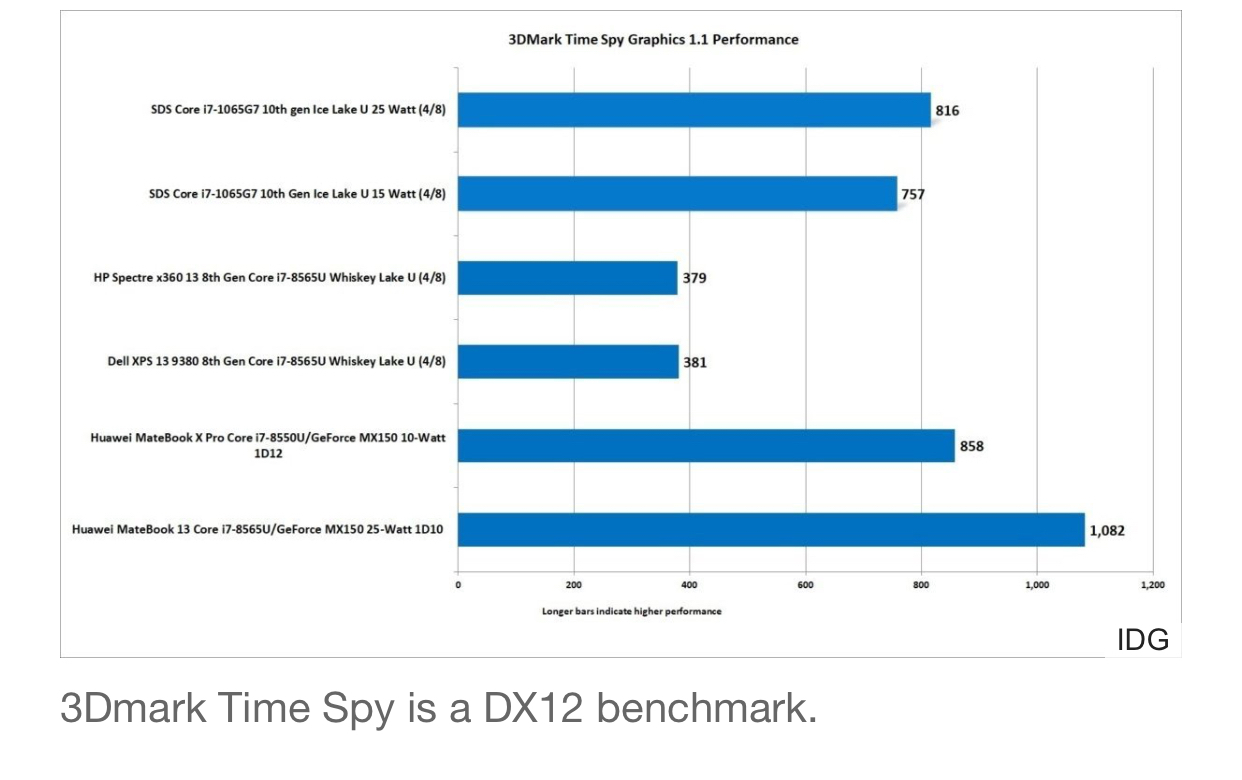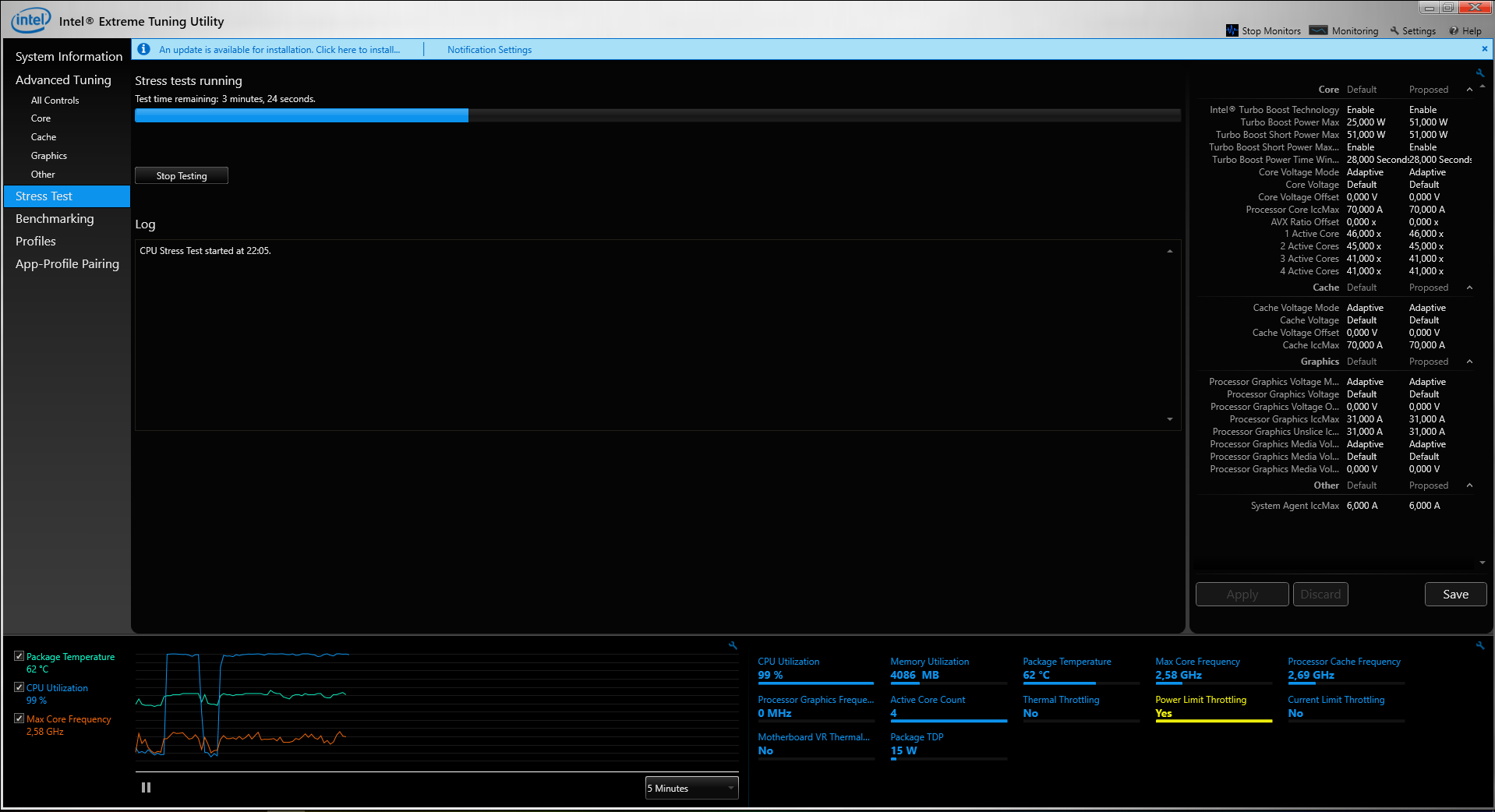Hey Insiders!
The Razer Blade Stealth 13 has always excelled as the ultimate productivity ultraportable laptop. Now, it’s been completely redesigned with NVIDIA GeForce MX150 4GB graphics and the new Whisky Lake Intel Core i7 processor with Turbo Boost speeds up to 4.6 GHz. With up to 4X improved graphics performance, you can run games like Overwatch and Fortnite at buttery smooth framerates. And with increased battery life of up to 13 hours, you can stay productive for even longer.
Featuring 60% thinner bezels and up to 4K resolution with 100% sRGB color space, the Razer Blade Stealth is made for visual clarity in content creation or entertainment. For gaming and productivity, a thin bezel Full HD Matte option is also available. No matter which model you pick, the Razer Blade Stealth displays are individually calibrated to ensure color accuracy out of the box.
For additional security and convenience, the Razer Blade Stealth also incorporates a IR web camera with Windows Hello. Packed into a compact unibody CNC aluminium frame and available in three new configuration models, you can pick the Razer Blade Stealth 13 that’s perfect for your lifestyle.
A near bezel-less display. Longer battery life. All-new superior gaming performance. Discover the new Razer Blade Stealth 13 now: http://rzr.to/bladestealth