Hi all,
have found many reports of instability with 64GB of RAM (2x32GB) with memory that officially meets the specifications for Razer Blade laptops - (1.2V DDR4 2933MHz SO-DIMMs).
is anyone actually using 64GB of RAM with their Razer blades? could you say what model you have, and what RAM are you using (specifications, part numbers/URL if possible)?
I think it would help a lot of people who are looking toward going all out and maxxing out their Razer Blades
Thank you
This topic has been closed for comments
Page 1 / 3
well, if you do a search, you will see there are several threads of people reporting problems with their 64GB setups - i.e. there are people who use/want 64GB with their Razer blades. The issue is that what is being reported are the modules that have problems (a long list, but is not exhaustive, which is the problem in the first place) and not which modules which are known to work (which would allow people who are not keen on spending time ordering and returning modules with no certainty of success, to simply get something they can expect to work).
I think "overkill" is not really relevant for a customer base that is interested in going with all-out Chroma lighting etc., and are already paying a premium for their laptops. If the idea is to be as absolutely cost-reductive regarding purchasing as possible, there's Sager and Clevo etc. random Chinese/Taiwanese brands for that.
I think "overkill" is not really relevant for a customer base that is interested in going with all-out Chroma lighting etc., and are already paying a premium for their laptops. If the idea is to be as absolutely cost-reductive regarding purchasing as possible, there's Sager and Clevo etc. random Chinese/Taiwanese brands for that.
@RazerUserNow
Our long time RAZER Insider @FiszPL have shared us a useful web
https://www.crucial.com/compatible-upgrade-for/razer/razer-blade-15-(early-2020-base)#memory
So for RAZER Blade 2020, 64 GB is compatible, but you need a RAM memory with specific clock speed
As per link I have added, you will need 2x 32 GB DDR4-3200MHz PC4-25600 SODIMM
Click here for specific type of 32 GB RAM you require
The RAM you have mentioned, the clock speed is not listed as compatible (1.2V DDR4 2933MHz SO-DIMMs)
Our long time RAZER Insider @FiszPL have shared us a useful web
https://www.crucial.com/compatible-upgrade-for/razer/razer-blade-15-(early-2020-base)#memory
So for RAZER Blade 2020, 64 GB is compatible, but you need a RAM memory with specific clock speed
As per link I have added, you will need 2x 32 GB DDR4-3200MHz PC4-25600 SODIMM
Click here for specific type of 32 GB RAM you require
The RAM you have mentioned, the clock speed is not listed as compatible (1.2V DDR4 2933MHz SO-DIMMs)
The link I have added represents Crucial
There are some forums where Crucial may not be the answer for best buy option
HyperX is what I would go for
There are some forums where Crucial may not be the answer for best buy option
HyperX is what I would go for
HIDevolution are selling Blade pro 2020's with choices of up to 64 GB ram, but there is a catch...
The ram only runs 2666 MHz....that could be the answer.
https://www.newegg.com/global/qa-en/p/2WC-001W-001G7
The ram only runs 2666 MHz....that could be the answer.
https://www.newegg.com/global/qa-en/p/2WC-001W-001G7
RazerUserNow
Hi!
You're exactly the type of person I've been trying to find!
Could you identify what RAM you're using - specific brand, name, model/part number? Yours would be the first "known good" 64GB!
I see from your sig it's Kingston, but what exact model/P/N is it, could you say?
(who knows maybe this thread could become a list of all known-good 64GB RAM?)
Don't really need the HWinfo/benchmark info but if you could post it here for everybody it's great too, I'm sure many people would be curious about performance etc.?
BTW have you run your memory/system through passes of memtest86, say? Always stable? You've not had unexplained app crashes/bluescreens?
I'm using Kingston HyperX Impact 64GB 3200MHz upgrade kit, consisting of 2x32GB modules. Part number is KHX3200C20S4/32GX, model number HX432S20IBK2/64.
My UserBenchmark: Razer Blade 15 Advanced Model (Early 2020) - RZ09-033 Performance Results - UserBenchmark
My HWinfo:
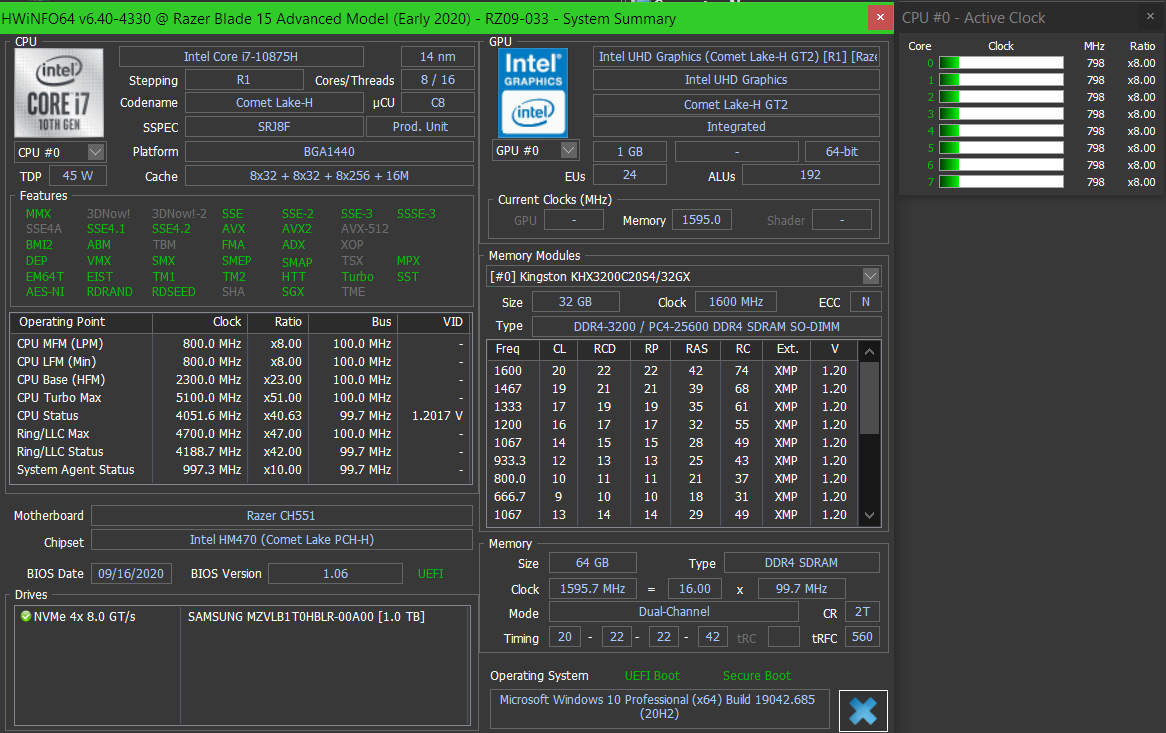
Performance wise day-to-day wasn't an issue. I've never done a memtest before, never knew how to do it either. But I've never had any crashes or blue screen issues to-date, for now.
For precise step-by-step installation, I did the following when I first received it:
1) Ensure battery is at minimum 80%
2) Update BIOS to 1.04 (from 1.03)
3) Full shutdown the system (not hybrid shutdown)
4) Disconnect AC
5) Open up the cover and replace the RAM modules
6) Close up the cover
7) Connect the AC and power up the system
At this point, the laptop would cycle through reboot cycle for around 45-60 seconds, probably to sync and adjust to the new memory timing and capacity.
 Boot into BIOS to verify XMP profile (automatically enabled)
Boot into BIOS to verify XMP profile (automatically enabled)9) Boot into Windows 10
I've heard a lot of mixed responses about XMP working or not, or even RAM upgrades working in the first place. But as for my first-hand experience, I had no issues to it and it's still running strong here.
I hope all these information clarifies.
Razer Blade Pro 17 (Early 2021) - RZ09-0368 Performance Results - UserBenchmark
Seems like someone's got the new Blade Pro 17 running the same model of RAM as I am, at 64GB
Seems like someone's got the new Blade Pro 17 running the same model of RAM as I am, at 64GB
I recently purchased the Razer Pro 17 (2021), which I had planned to upgrade to 64 GB – until I read about all the problems/incompatibility issues with Razer laptops and RAM upgrades.
After having read this thread (and all the other contradicting threads on this forum), I decided to give my luck a go and try the 64GB 3200 MHz HyperX Impact (HX432S20IBK2/64).
It has only been about 1 hour since installing the RAM, but for now at least the RAM is showing as 64 GB running at 3200 MHz in bios (XMP enabled - in "default") and task manager.
I can also report that the fans are without a doubt running significantly quieter after upgrading the RAM (from stock 32 GB to 64 GB/3200 MHz). I didn't really expect that, and I'm not sure if this is common, but I can't complain!
Now I guess I will have to wait and see if the computer starts crashing today, in a week, or in a month, as some people have reported with some of the 64 GB upgrades...
After having read this thread (and all the other contradicting threads on this forum), I decided to give my luck a go and try the 64GB 3200 MHz HyperX Impact (HX432S20IBK2/64).
It has only been about 1 hour since installing the RAM, but for now at least the RAM is showing as 64 GB running at 3200 MHz in bios (XMP enabled - in "default") and task manager.
I can also report that the fans are without a doubt running significantly quieter after upgrading the RAM (from stock 32 GB to 64 GB/3200 MHz). I didn't really expect that, and I'm not sure if this is common, but I can't complain!
Now I guess I will have to wait and see if the computer starts crashing today, in a week, or in a month, as some people have reported with some of the 64 GB upgrades...
landink
From having read about every post on the internet on this topic, it seems as if the HyperX is unstable/does not work with any Razer laptops prior to 2021. While some users seem to report (on this forum and others) that HyperX may work briefly (with 2020 models and earlier), if having upgraded the BIOS, most/all of the same people have also reported that HyperX has made their laptops unstable/prone to crashing etc.
But it seems as if the new 2021 models come with a new BIOS: going by my Razer Pro 17 (2021), and Matthewe79's Razer Blade 15 base model (2021). For what it is worth, the 2021 BIOS is named "v1.0", so unless it is simply badly named, I would guess that this BIOS is different from the v1.06 (Oct 2020)...(?)
That being said, my best current guess would be that the v1.0 BIOS that comes with the new 2021 models might work fine with HyperX/64GB/3200 MHz. At least it seems to be working fine for me at the moment. For what it is worth, there are also some benchmarks online for the Razer Pro 17 (2021) with HyperX/64GB/3200 MHz.
i will report back when my HyperX RAM arrives on Monday. I will be curious as to if it works and is stable. Reading the reviews on amazon for this RAM, there are at least 5 reviewers stating it is working well in their Razer with the latest BIOS.
https://www.amazon.ca/Kingston-HYPERX-3200MHz-HX432S20IBK2-64/product-reviews/B084929MWL/ref=cm_cr_arp_d_viewopt_kywd?ie=UTF8&reviewerType=all_reviews&pageNumber=1&filterByKeyword=razer
I am also very curious and will report back on if it actually enables XMP in the BIOS for my machine as there currently is no setting for this. Fingers crossed landink!
Ah, I was writing with the perspective of current gen Razer Blades (2020), so when I say "any model" I meant stealth, Base, Advanced, Pro etc.
Well 64 GB is an overkill for many casual individuals.
Statistically, the people that require 64 GB of RAM or more are those who work at data centres, any industries that work with processing large batch of data.
For the purpose of gaming, laptops with 16 - 32 GB is enough, but 32 GB is still a little overkill.
Whether you will hear any answer among RAZER insiders is pretty slim, but we will see if someone responds.
Statistically, the people that require 64 GB of RAM or more are those who work at data centres, any industries that work with processing large batch of data.
For the purpose of gaming, laptops with 16 - 32 GB is enough, but 32 GB is still a little overkill.
Whether you will hear any answer among RAZER insiders is pretty slim, but we will see if someone responds.
Sye_The-Vie
@RazerUserNow
Our long time RAZER Insider @FiszPL have shared us a useful web
https://www.crucial.com/compatible-upgrade-for/razer/razer-blade-15-(early-2020-base)#memory
So for RAZER Blade 2020, 64 GB is compatible, but you need a RAM memory with specific clock speed
As per link I have added, you will need 2x 32 GB DDR4-3200MHz PC4-25600 SODIMM
Click here for specific type of 32 GB RAM you require
The RAM you have mentioned, the clock speed is not listed as compatible (1.2V DDR4 2933MHz SO-DIMMs)
thanks for the link
do we know if anyone is actually using this RAM?
am a little worried because there's this other thread that the Crucial configurator cannot be trusted in terms of compatibility with Razer blades - i.e. it says it will work, and plugging it into the razer, the computer will see the RAM, but as you use it you will get various crashes etc. when you do use it
lemme see if I can dig up the link
@RazerUserNow
Do read my later post.
There are other forums and posts on 64GB upgrade, I try to find resources to see which manufacturer can deliver it.
But now whether HyperX can deliver working 64GB upgrade (2x 32GB DDR4-3200MHz) is a question.
I am checking out other manufacturers...
Do read my later post.
Sye_The-Vie
The link I have added represents Crucial
There are some forums where Crucial may not be the answer for best buy option
There are other forums and posts on 64GB upgrade, I try to find resources to see which manufacturer can deliver it.
But now whether HyperX can deliver working 64GB upgrade (2x 32GB DDR4-3200MHz) is a question.
I am checking out other manufacturers...
RazerUserNow
well, that's what I started this thread about, 64GB. I have a different thread about RAM speed, was just responding to your post above where you specified the HyperX memory at 3200MHz, which introduces a second variable to the equation (not just 64GB, but now also 3200MHz instead of the 2933MHz that Razer is "officially" stating their laptops run at).
I don't know of any secondary market for mobile CPUs, I don't think the laptops are designed for CPU changes (are the CPUs even socketed, or are they soldered onto the motherboard?)
So far I've not found anyone who can say "I have a Razer Blade 2020, and I am running 64GB with no problems, and the memory I am using is whatever-brand-and-model"
You want also to check Razer subreddit, it’s apparently also depends on Bios, if it’s locked to 32gb it won’t work, but on some models bios update unlock xpm access to overclock the speed. Keep in mind there’re also users who report BSOD with new ram, so probably depends also ram brand. Best thing is search for similar model with yours.
Hope that will help, unfortunately I don’t have need for 64 gb ram as I’m only use Blades for gaming and media consumption or my work doesn’t push me to upgrade even to 32gb which I tempted several times due lower ram prices recently.
Edit: forgot to mention on 2020 model with 10gen CPUs, there’s apparently bios update to enable 3200mh speed but as trade off CPU undervolt capability would be lock off due intel security plundervolt if it’s a matter to you.
Hi Threadstarter,
I am currently on a 2020 Blade 15 Advanced model. I actually did manage to get my laptop running at 64GB at 1600MHz (DDR4-3200 equivalent).
I have a link to my CPU-Z in my signature for you reference if needed. If you need additional information, like HWinfo, UserBenchmark, I'd be happy to provide these info.
I am currently on a 2020 Blade 15 Advanced model. I actually did manage to get my laptop running at 64GB at 1600MHz (DDR4-3200 equivalent).
I have a link to my CPU-Z in my signature for you reference if needed. If you need additional information, like HWinfo, UserBenchmark, I'd be happy to provide these info.
landink
I recently purchased the Razer Pro 17 (2021), which I had planned to upgrade to 64 GB – until I read about all the problems/incompatibility issues with Razer laptops and RAM upgrades.
After having read this thread (and all the other contradicting threads on this forum), I decided to give my luck a go and try the 64GB 3200 MHz HyperX Impact (HX432S20IBK2/64).
It has only been about 1 hour since installing the RAM, but for now at least the RAM is showing as 64 GB running at 3200 MHz in bios (XMP enabled - in "default") and task manager.
I can also report that the fans are without a doubt running significantly quieter after upgrading the RAM (from stock 32 GB to 64 GB/3200 MHz). I didn't really expect that, and I'm not sure if this is common, but I can't complain!
Now I guess I will have to wait and see if the computer starts crashing today, in a week, or in a month, as some people have reported with some of the 64 GB upgrades...
How's it going with the HyperX RAM? I just received my 2021 Razer Blade 15 Base model and want to upgrade it from the 16GB.
After all the reading i am hoping the 2020 issues were fixed in the 2021 BIOS for XMP.
No crashes/problems yet. The laptop has been running pretty much nonstop since installing the ram. 💯
Sye_The-Vie
The link I have added represents Crucial
There are some forums where Crucial may not be the answer for best buy option
HyperX is what I would go for
I tried this recently and have found this unbelievably "crash worthy" I am now at a loss and running my original 16GB Samsung Memory. I am still waiting to find a reliable 64GB upgrade at literally any cost. I wish someone here had the answer.
SOMNIOHM
I am now at a loss and running my original 16GB Samsung Memory.
Do not feel the loss as a total loss, think of it as an experiment that you tried, but a setback occured.
Without setbacks, we can never learn to move forward.
Which is what many scientist and engineers always face.
I had many losses in the past, I'm moving forward with a stable 32 GB @ 3200 MHz SODIMM memory on my LP.
landink
I am not sure if you mean that you have tried the Crucial or HyperX, but in case you were referring to Crucial: as mentioned in a few posts above the 64GB 3200 MHz HyperX Impact (HX432S20IBK2/64) is working flawlessly at 3200 MHz for me so far (Razer Pro 17, 2021 – Set to Default in BIOS). I've been using this for about one month without any problems/unexpected crashes
I tried the Kingston "Hyper X".. I cant knock Kingston memory as I know from past experience that they are a very reputable company for high performance memory upgrades. That said, this is not compatible with my Razer laptop (despite updating BIOS and EC to Oct 2020).
Symptoms include screen flicker, black screen and then BSOD followed by multiple failed restarts with many different errors being reported (Win10 OS).
When it does start up, task manager & CPUID do report the 64Gb and 2933Mhz of RAM. (I purchased 2933 sticks rather than 3200). Maybe I should have tried the 3200 i do not know but what I do know is that no matter what this costs, I need "overkill" for I do alotttt of video editing and am known to regularly have an absurd amount of chrome tabs open all at the same time! I will have to try some other manufacturer I guess, but I really really wanted this to work!
SOMNIOHM
I tried the Kingston "Hyper X".. I cant knock Kingston memory as I know from past experience that they are a very reputable company for high performance memory upgrades. That said, this is not compatible with my Razer laptop (despite updating BIOS and EC to Oct 2020).
Symptoms include screen flicker, black screen and then BSOD followed by multiple failed restarts with many different errors being reported (Win10 OS).
When it does start up, task manager & CPUID do report the 64Gb and 2933Mhz of RAM. (I purchased 2933 sticks rather than 3200). Maybe I should have tried the 3200 i do not know but what I do know is that no matter what this costs, I need "overkill" for I do alotttt of video editing and am known to regularly have an absurd amount of chrome tabs open all at the same time! I will have to try some other manufacturer I guess, but I really really wanted this to work!
From having read about every post on the internet on this topic, it seems as if the HyperX is unstable/does not work with any Razer laptops prior to 2021. While some users seem to report (on this forum and others) that HyperX may work briefly (with 2020 models and earlier), if having upgraded the BIOS, most/all of the same people have also reported that HyperX has made their laptops unstable/prone to crashing etc.
But it seems as if the new 2021 models come with a new BIOS: going by my Razer Pro 17 (2021), and Matthewe79's Razer Blade 15 base model (2021). For what it is worth, the 2021 BIOS is named "v1.0", so unless it is simply badly named, I would guess that this BIOS is different from the v1.06 (Oct 2020)...(?)
That being said, my best current guess would be that the v1.0 BIOS that comes with the new 2021 models might work fine with HyperX/64GB/3200 MHz. At least it seems to be working fine for me at the moment. For what it is worth, there are also some benchmarks online for the Razer Pro 17 (2021) with HyperX/64GB/3200 MHz.
So I am dying to know then how 3rd party companies like "HIDevolution" is modding and selling my mid 2020 Blade Pro 17.3 spec'd to the moon. (I posted this also elsewhere incase those here were not "watching" all related threads, so here..
So has anyone had any success with this? Any further updates? I am still searching for a RELIABLE but still fast (3200Mhz) 64Gb option. I also use this PC for work as some others have stated above, that being said I do not want to d1ck around with spending another 400 dollars only to be installing my next endless migraine!
I also noticed that you can buy these laptops (Pre-Modified) from "HIDevolution".. They literally offer modded units spec'd upto 8TB PCIe SSD and 64GB 2666MHz RAM.. WHAT DO THEY KNOW/DO that we do not!?!? WHY are they only using 2666??? These are all over Newegg for sale, only Newegg does not specify which RAM they are using. They only specify the speed.
I suppose I will now go track down this "HIDevolution" co. and see what the actual F they are using. Please for the love of god someone resolve this!
I look forward to one day here soon seeing that someone has found a solid solution so I can finally have a 64GB upgrade, as this16 just aint cuttn' it for me and Adobe ah hah!
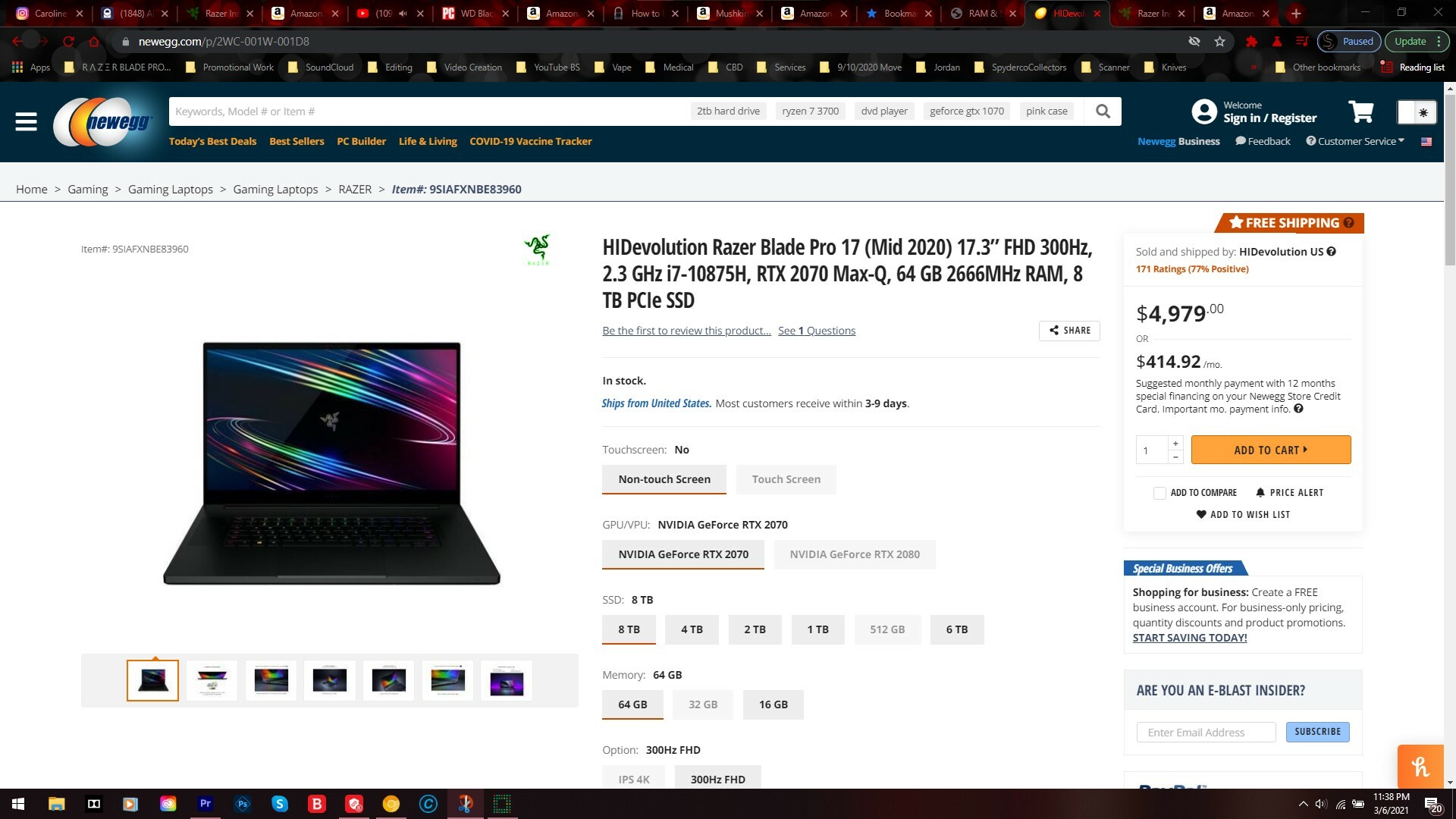
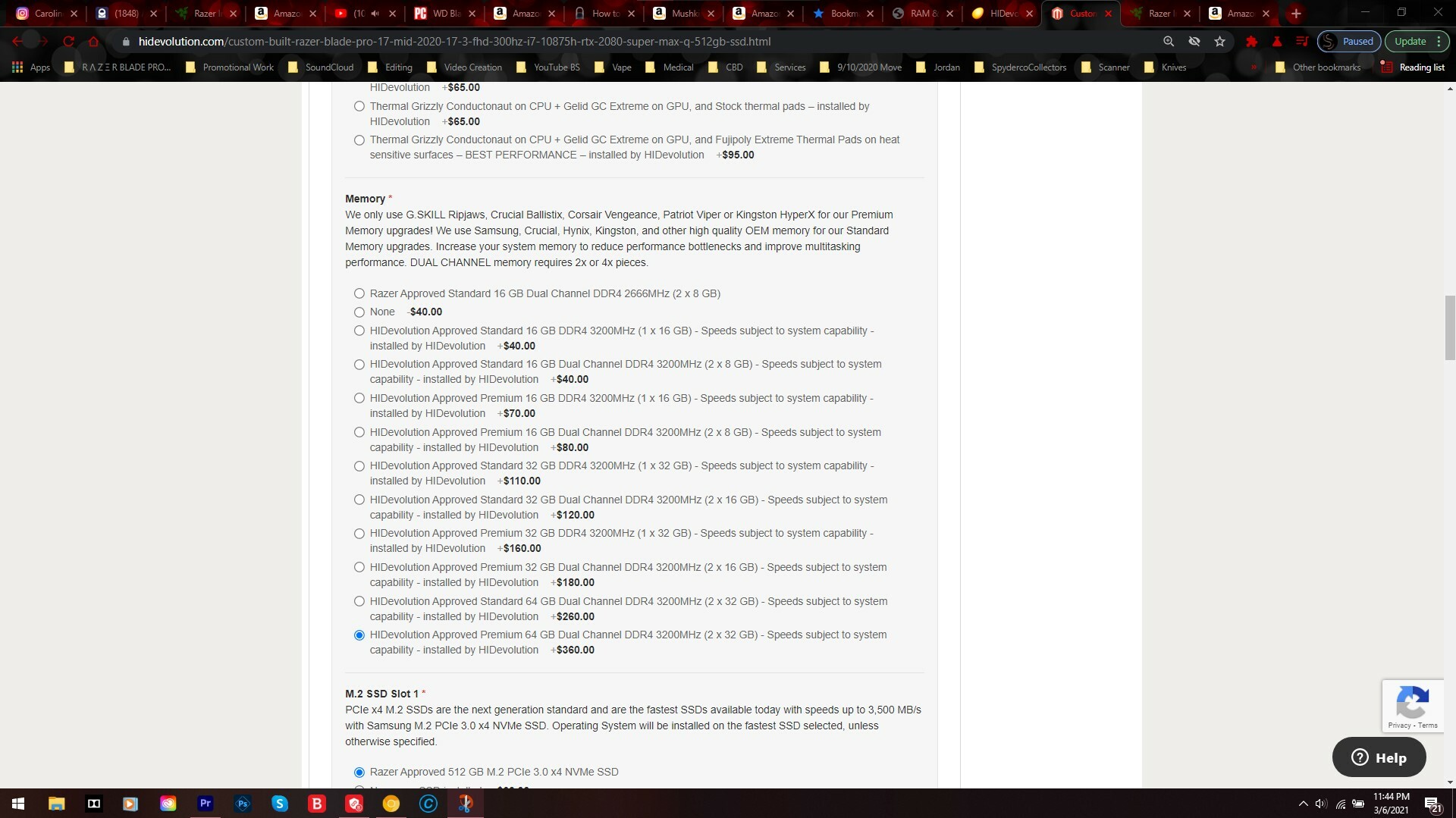
So has anyone had any success with this? Any further updates? I am still searching for a RELIABLE but still fast (3200Mhz) 64Gb option. I also use this PC for work as some others have stated above, that being said I do not want to d1ck around with spending another 400 dollars only to be installing my next endless migraine!
I also noticed that you can buy these laptops (Pre-Modified) from "HIDevolution".. They literally offer modded units spec'd upto 8TB PCIe SSD and 64GB 2666MHz RAM.. WHAT DO THEY KNOW/DO that we do not!?!? WHY are they only using 2666??? These are all over Newegg for sale, only Newegg does not specify which RAM they are using. They only specify the speed.
I suppose I will now go track down this "HIDevolution" co. and see what the actual F they are using. Please for the love of god someone resolve this!
I look forward to one day here soon seeing that someone has found a solid solution so I can finally have a 64GB upgrade, as this16 just aint cuttn' it for me and Adobe ah hah!
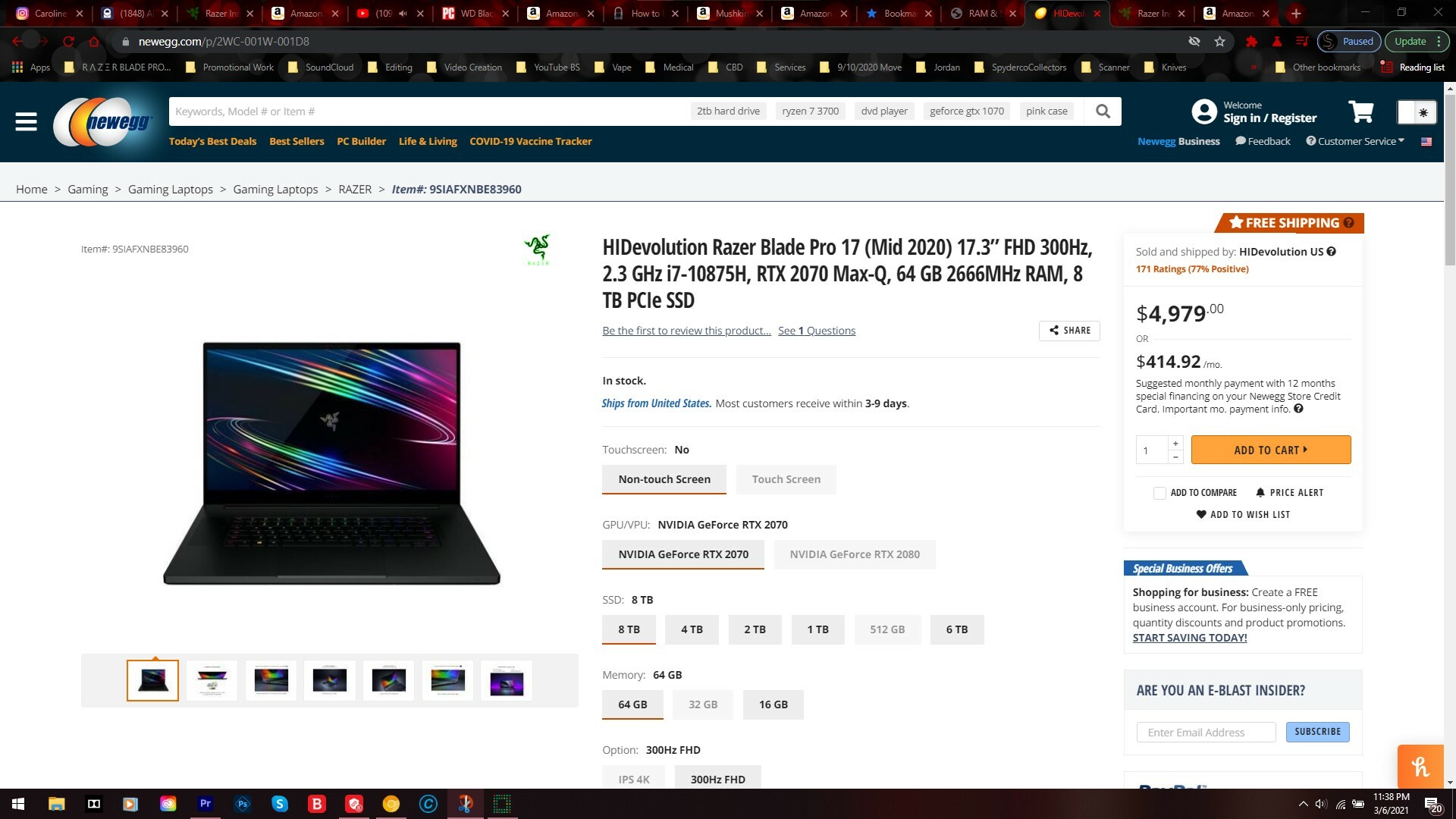
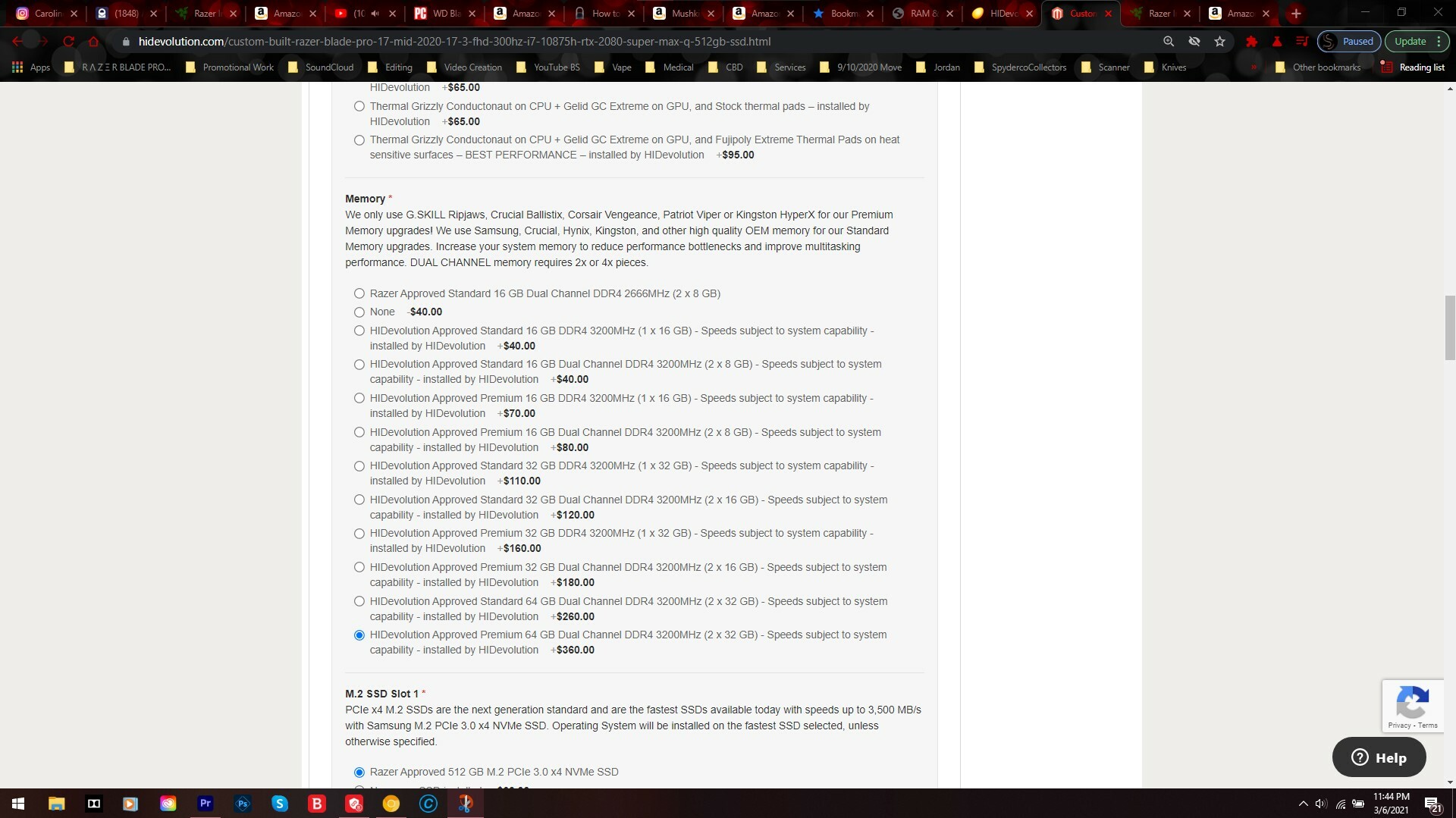
here is mine, we have 3 different BIOS dates :confused_:
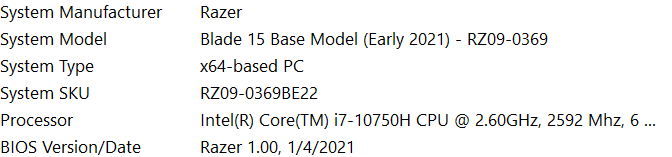
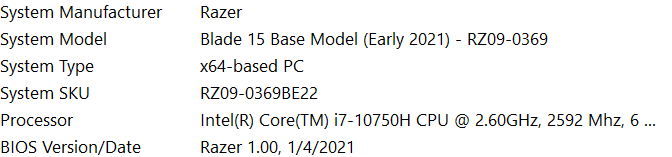
landink
Yes, it looks like the BIOS might be new. For comparison:
Received my 64GB HyperX RAM today and installed it.
So far so good, I DO NOT see any settings pertaining to XMP in the BIOS however, so i am not sure what that is about, perhaps the 2021 Base 15 does not support XMP?
However, my PassMark scores when from 3328 (86% percentile) to 3691 (95% percentile).
Also attached are my CPUZ before and after.
It is now showing XMP 2.0, but not sure if it's enabled?
Also ran Prime95 blended test for a while, no issues yet.
Can anyone tell me then, looking at my images if in fact the 2021 Base 15 does support XMP?
Thanks.
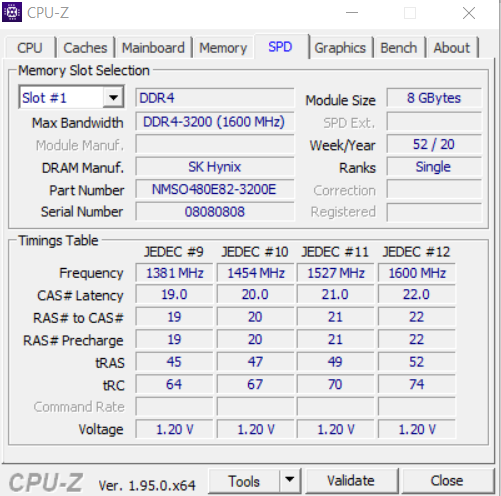
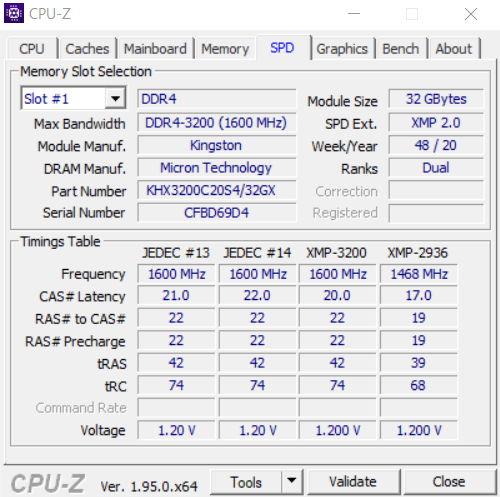
I have 64GB of 2666 in my 2021 ADV. I had it in my 2020 ADV (2070Super). No issues for the 1 month I've used it in this new model so far!
I was banned from posting for some reason.
Here is what I have. 2x
Samsung 32GB DDR4 2666MHz RAM Memory Module for Laptop Computers (260 Pin SODIMM, 1.2V) M471A4G43MB1 at Amazon.com
Here is what I have. 2x
Samsung 32GB DDR4 2666MHz RAM Memory Module for Laptop Computers (260 Pin SODIMM, 1.2V) M471A4G43MB1 at Amazon.com
Page 1 / 3
Sign up
Already have an account? Login
Log in with Razer ID to create new threads and earn badges.
LOG INEnter your username or e-mail address. We'll send you an e-mail with instructions to reset your password.

