Surround (Legacy) crackling
Hey, recently I've updated Surround and it started to have a loud crackling noise to everything. Note that this is not static it just sounds like a really bad headset for example. If I turn off Surround everything is just fine. Any idea how to fix it? I couldn't really find anything useful on Google so far.
This topic has been closed for comments
Page 2 / 4
Killa-V
Am i the only one who the fix only works for when out of game? soon as i launch a game the crackling comes back... DPC latancy is max out aswell.. all 4 of the fixes, bluestack DPC, And the listen to audio fixes. all of them fixe the issue when watching vidos and gernal use. but in game "Warzone" unusable.
have you tried my fix? using the gameloop
Am i the only one who the fix only works for when out of game? soon as i launch a game the crackling comes back... DPC latancy is max out aswell.. all 4 of the fixes, bluestack DPC, And the listen to audio fixes. all of them fixe the issue when watching vidos and gernal use. but in game "Warzone" unusable.
Get "DPC Latency check" instead, just 300kb and work as fine as bluestacks fix.
Nsamurai
Confirming. This is the way. I uninstalled the other surround software to check and Amino's way also works just fine. I'm glad to say there's at least two viable ways to use other Razer tech (their 7,1 Surround software, and the THX one) to fix the issue. Makes you wonder why there's an issue at all if their software works after all?
Added a picture to show what it should look like if you're using the THX method.
Little PS: I actually only discovered my little workaround thanks to inspiration from this thread, so thanks all ya'll for saying stuff. These last two ways should be the least impactful ways to fix it, so I'm real thankful for all ya'll's help.
Which playback you choose after doing this?
THX spatial sound produces no audio for me. please help.

yongwolrang
you haven't tried my fix yet, i can tell ... give it a try, and thank me later :)
/surround-legacy-crackling.60375/page-3#post-726178
I wasn't too keen on installing android emulators, as it seems quite absurd.
Though, I have just tried this (without installing CoD mobile) and Razer Surround seems to be working again. It is acting strangely and not letting me change audio interface in Razer synapse. For example, I cant switch between headphones and speakers, but as far as I can tell it is working as it should be.
EDIT: Okay Gameloop did not work, but I am running Bluestacks in the background and that has fixed it immediately. How weird
برنامج جميل
bizRazzmatazzcity570
I've come to these forums to try and seek a fix, as I've just updated windows today and Razer Surround has just broken in the same way everyone is reporting in this thread.
I have tried this fix however I am not getting these options when going into "recording" in "sounds", the device only appears in playback and I do not get the "listen" option (included some images to show).
At this rate, I'm going to have to stop using razer surround legacy. Really hope the devs work on a fix..
you haven't tried my fix yet, i can tell ... give it a try, and thank me later :)
/surround-legacy-crackling.60375/page-3#post-726178
Nsamurai
Confirming. This is the way. I uninstalled the other surround software to check and Amino's way also works just fine. I'm glad to say there's at least two viable ways to use other Razer tech (their 7,1 Surround software, and the THX one) to fix the issue. Makes you wonder why there's an issue at all if their software works after all?
Added a picture to show what it should look like if you're using the THX method.
Little PS: I actually only discovered my little workaround thanks to inspiration from this thread, so thanks all ya'll for saying stuff. These last two ways should be the least impactful ways to fix it, so I'm real thankful for all ya'll's help.
I've come to these forums to try and seek a fix, as I've just updated windows today and Razer Surround has just broken in the same way everyone is reporting in this thread.
I have tried this fix however I am not getting these options when going into "recording" in "sounds", the device only appears in playback and I do not get the "listen" option (included some images to show).
At this rate, I'm going to have to stop using razer surround legacy. Really hope the devs work on a fix..
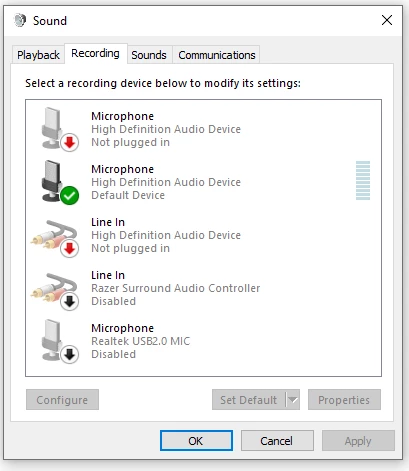
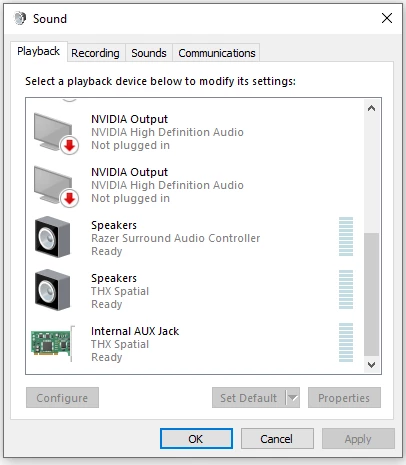
Aminodextrous
Tested with games and it works for me:
1) Install the free trial of THX Spatial Audio Surround (DO NOT activate it, just install)
2) Restart your system
3) Follow Nsamurai's steps, for me under "Playback through this device" I had to put specifically "Speakers (THX Spatial)"
4) Profit and be baffled.
Confirming. This is the way. I uninstalled the other surround software to check and Amino's way also works just fine. I'm glad to say there's at least two viable ways to use other Razer tech (their 7,1 Surround software, and the THX one) to fix the issue. Makes you wonder why there's an issue at all if their software works after all?
Added a picture to show what it should look like if you're using the THX method.
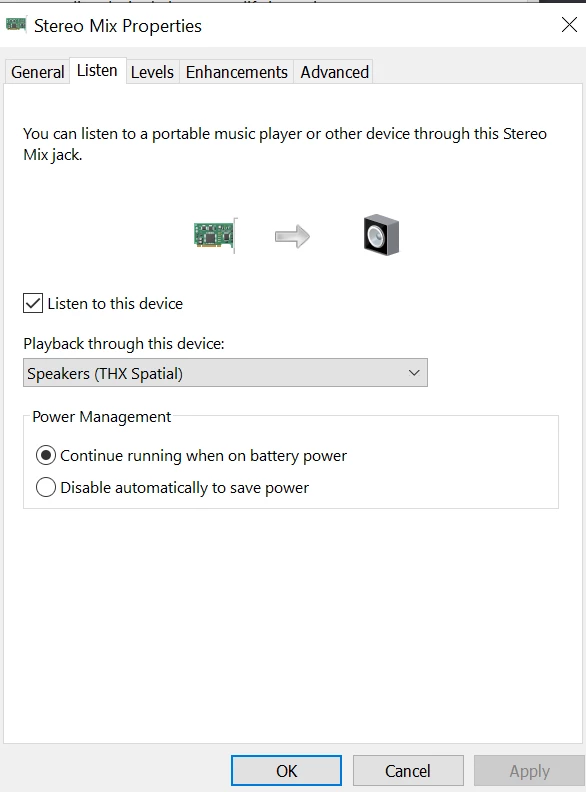
Little PS: I actually only discovered my little workaround thanks to inspiration from this thread, so thanks all ya'll for saying stuff. These last two ways should be the least impactful ways to fix it, so I'm real thankful for all ya'll's help.
Nsamurai
Thank goodness I'm not alone with this stuff. Legacy users unite! Anyway... made a forum account to say the following:
Gonna necro this thing again. I got around the crackling by activating my Stereo Mix device in recording, checking "listen to this device" and making sure it played to the virtual "Speakers (7.1 Surround Sound)" option. Now, I'm not sure if this is from having installed the non-legacy 7.1 software (not activated or running, however) or what, but it seems to be working just fine, and even fixes its crackling in a seconds whenever I make any other unrelated audio changes in my settings. Trying to "playback through" my actual audio device or on the Razer sound controller does *not* work. Just the one in the image below.
Here's what the settings look like. I have it turned to 0 in the next tab, so I have no idea what it's doing exactly, but it works, eh?
Not tried with a game yet, but I'll letcha know if it doesn't work.
Tested with games and it works for me:
1) Install the free trial of THX Spatial Audio Surround (DO NOT activate it, just install)
2) Restart your system
3) Follow Nsamurai's steps, for me under "Playback through this device" I had to put specifically "Speakers (THX Spatial)"
4) Profit and be baffled.
Thank goodness I'm not alone with this stuff. Legacy users unite! Anyway... made a forum account to say the following:
Gonna necro this thing again. I got around the crackling by activating my Stereo Mix device in recording, checking "listen to this device" and making sure it played to the virtual "Speakers (7.1 Surround Sound)" option. Now, I'm not sure if this is from having installed the non-legacy 7.1 software (not activated or running, however) or what, but it seems to be working just fine, and even fixes its crackling in a seconds whenever I make any other unrelated audio changes in my settings. Trying to "playback through" my actual audio device or on the Razer sound controller does *not* work. Just the one in the image below.
Here's what the settings look like. I have it turned to 0 in the next tab, so I have no idea what it's doing exactly, but it works, eh?
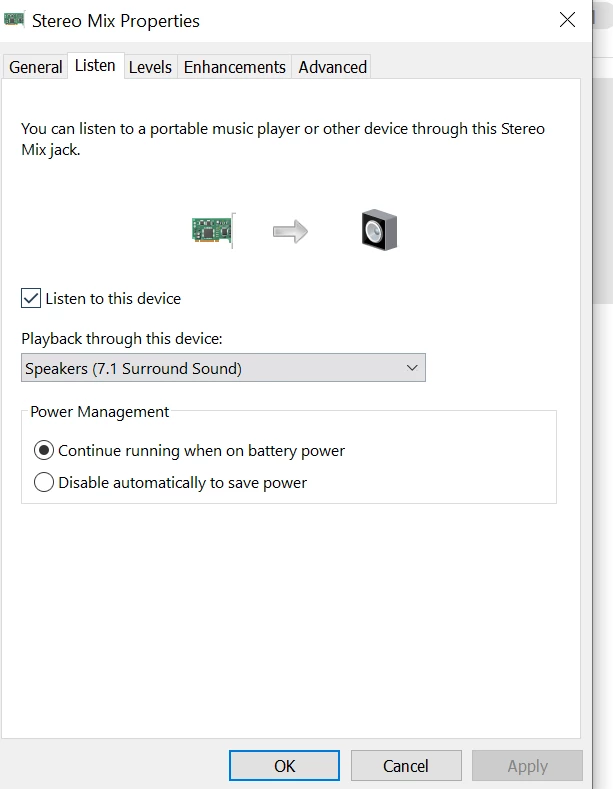
Not tried with a game yet, but I'll letcha know if it doesn't work.
Gonna necro this thing again. I got around the crackling by activating my Stereo Mix device in recording, checking "listen to this device" and making sure it played to the virtual "Speakers (7.1 Surround Sound)" option. Now, I'm not sure if this is from having installed the non-legacy 7.1 software (not activated or running, however) or what, but it seems to be working just fine, and even fixes its crackling in a seconds whenever I make any other unrelated audio changes in my settings. Trying to "playback through" my actual audio device or on the Razer sound controller does *not* work. Just the one in the image below.
Here's what the settings look like. I have it turned to 0 in the next tab, so I have no idea what it's doing exactly, but it works, eh?
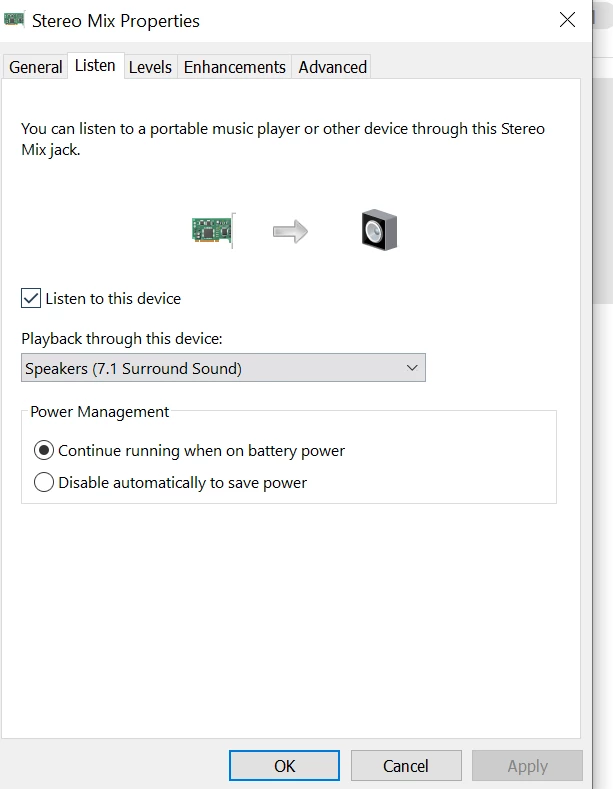
Not tried with a game yet, but I'll letcha know if it doesn't work.
I've found something new:
Also using DPC Latency Checker works just as fine. It's a 300kb .exe which doesn't require install nor to be actively running, just launch it and stop the monitoring. As long it's open the crackling will disappears. Tested on 20H2.
Now if any more tech-savvy users would look into this maybe we could find a proper fix.
KAIETRONIS85
It is not the bluestacks itself that is fixing the issue but rather virtual box that is installed alongside.
I have installed just the virtualbox alone and started a windows machine, with the absolute bare minimum and razer surround seem to not produce any disruptive noises. it seems like a virtualization problem not sure yet were it has the roots.
Furthermore, seems like you don't even need to start the virtual machine to have the sound fixed,
I've set a win10 VM (in virtualbox) and allocated absurd low specs like 2MB disk and 4MB ram and started it, after this a pop-up is displayed to select the disk and at this point the sound works fine, but the VM is not running yet (would not run with 4mb anyway) So it seems that some services are started to prepare the VM and these are fixing the sound not running the VM itself.
Also using DPC Latency Checker works just as fine. It's a 300kb .exe which doesn't require install nor to be actively running, just launch it and stop the monitoring. As long it's open the crackling will disappears. Tested on 20H2.
Now if any more tech-savvy users would look into this maybe we could find a proper fix.
CRE4MPIE
Quick reply here - not heard a thing about a fix for this issue which has me seriously bummed out.
Came across a reddit post that suggested that installing and running https://www.bluestacks.com/ in the background will fix the crackle.
Just tested it myself and for some odd reason it works again.Bluestacks is some mobile platform launcher - not sure what magic they're using, but it fixes the issue.
Finally able to use Surround again ! on the latest Windows update
I have literally no clue why THIS is working, but hell boy thank you!
OK OK OK..... what the hell!!!! It work instantaniatly, ty guys! Its nice to see the community with the sames issues... Razer needs to pay attentions to these things....
Well my crackling disappeared when I put My DAC alone directly in my usb port instead of my hub
stiil no apps showing in synapse and no tweaks working, but no crackling :rolleyes:
stiil no apps showing in synapse and no tweaks working, but no crackling :rolleyes:
I've a Razer Blackshark V2 Pro Wireless and it seems THX produces a sort of tearing\\hissing\\cracking sound in the end or low background.
Tried everything and only disabling it works. Sometimes it magically works okay for few mins and then resorts back to the same behaviour.
So, I think it's a driver issue with Win 10 Pro-20H2.
Tried everything and only disabling it works. Sometimes it magically works okay for few mins and then resorts back to the same behaviour.
So, I think it's a driver issue with Win 10 Pro-20H2.
yongwolrang
Here is a fix(99% :wink_:) if you guys still need it ..
download and install GameLoop Emulator(i don't know if this works in BlueStacks too) ..
download and COMPLETE installation of Call of Duty mobile (not sure if this will work with other games too)
after you completed the steps you can exit them.. you don't need to always run the emulator or the game ... just don't uninstall.
This is some first class Skynet magic
My Gameloop was broken so I couldn't even install COD but it still fixed the Sorround crackling.It's not running just installed (I am also keeping my Sorround in offline mode)
Whatever Razer or Microsoft did I am guessing is connected to some android (or whatever is part of android package or language)
BlueStack and Gameloop are both Android emulators and they probably reinstall some driver or other dependency with themselves
I am going to reboot and see if works after. It does,I don't have the Emulator running on startup or anything
Billyoz
do you run it in background?
no, not at all.
yongwolrang
Here is a fix(99% :wink_:) if you guys still need it ..
download and install GameLoop Emulator(i don't know if this works in BlueStacks too) ..
download and COMPLETE installation of Call of Duty mobile (not sure if this will work with other games too)
after you completed the steps you can exit them.. you don't need to always run the emulator or the game ... just don't uninstall.
do you run it in background?
Here is a fix(99% :wink_:) if you guys still need it ..
download and install GameLoop Emulator .. if still the same, go
download and COMPLETE the installation of Call of Duty mobile (not sure if this will work with other games too)
after you completed the steps you can exit them.. you don't need to always run the emulator or the game ... just don't uninstall.
download and install GameLoop Emulator .. if still the same, go
download and COMPLETE the installation of Call of Duty mobile (not sure if this will work with other games too)
after you completed the steps you can exit them.. you don't need to always run the emulator or the game ... just don't uninstall.
Ok, this is my alternative and so far the easiest workaround for this. I discovered it by accident.
You don't need to install, rollback or reconfigure anything.
1. Right-click the volume icon from the taskbar. Click "Sounds" - http://prntscr.com/wasdc6
2. Click on the "Recording" tab. - http://prntscr.com/wasdz6
4. Leave the Sound dialog window and the "Recording" tab open
5. Drag it to any corner so that it doesn't block your view. I prefer moving it to the bottom-right corner where on a couple of pixels of the said window is open. - http://prntscr.com/waseaz
I am not sure why that works but it simply works for me. I hope it does for you as well.
You don't need to install, rollback or reconfigure anything.
1. Right-click the volume icon from the taskbar. Click "Sounds" - http://prntscr.com/wasdc6
2. Click on the "Recording" tab. - http://prntscr.com/wasdz6
4. Leave the Sound dialog window and the "Recording" tab open
5. Drag it to any corner so that it doesn't block your view. I prefer moving it to the bottom-right corner where on a couple of pixels of the said window is open. - http://prntscr.com/waseaz
I am not sure why that works but it simply works for me. I hope it does for you as well.
worked for me too
WTF, BlueStacks worked. Like instantly after install without having to do a thing - just run it. Unfortunately another program to run in the background, but yeah, it's ridiculous but it works.
Laucha99
Hello, i have an ASUS X570 Tuf Gaming Plus and i have the crackling noise too. Im now downloading BlueStacks let's hope its works. Sorry if my english is bad, is not my native language
Yeah, just install BlueStacks and it works, and works playing games too [was playing the hunter call of the wild and no problem at all]
Thanks you so much
![:] 🙂](https://cdn.jsdelivr.net/emojione/assets/png/1f642.png?v=2.2.7)
CRE4MPIE
Works for me on all games - make sure Bluestacks is running. It's a stupid workaround, but works for me. The latest Windows updates have broken so many things.
On a side note - I believe this has something to do with the onboard Realtek audio device. Friend of mine has an ASUS Sound card running Razer Surround and no problems after the windows update.
Best of luck to all - waiting for a fix, until then I run Bluestacks :slightly_sad:
Hello, i have an ASUS X570 Tuf Gaming Plus and i have the crackling noise too. Im now downloading BlueStacks let's hope its works. Sorry if my english is bad, is not my native language
Page 2 / 4
Sign up
Already have an account? Login
Log in with Razer ID to create new threads and earn badges.
LOG INEnter your username or e-mail address. We'll send you an e-mail with instructions to reset your password.
