GameDog Chroma Game Integrations
Currently Supports:
- Counter-Strike: Global Offensive
- Dota 2
Current Version: 2.4
Download: HERE
Old Beta Version: 3.7
Download: HERE
New Beta Version: 5.0
Download: HERE
DOTA2 INFO: With a recent Update Valve disabled the gameintegration per default cause of performance issues for some users who didn't even know about it. This can be reenabled by adding "-gamestateintegration" to the launch settings.
https://i.gyazo.com/56961ea93f61a971ef59e77b12950b86.png
How to Install:
- Download latest Version from the Razer Workshop or the GameDog Thread.
- Install GameDog
- Open Synapse and make sure Chroma Apps are enabled under the "Chroma Apps -> Settings" Tab
- Start GameDog
- Make sure your Chroma Devices play a Green Animation and then return back to your default Profile.
- Make sure under Settings in GameDog the Directory to your Game is set correctly.
- Minimize GameDog. It will stay open in the Tray Bar.
- Start your Game and GameDog should receive Data and change the lighting accordingly.
- After playing GameDog will revert the Keyboard back to your Synapse Profile
FAQ:
https://gitlab.com/Chromatin/GameDog#faq
If you feel like donating something I'd be very happy:
Either via Paypal
or via
Steam Tradeoffer
Thank you very much!
Changelog:
- 5.0
- Full rewrite, New UI, improved performance
- Fixed Bug causing "SDK not found" error on start
- Fixed Bug with HttpRequestException
- 2.4
- 2.1
- Workaround for slow updates caused by Valves broken API
- 2.0 (Just a minor Bugfix release to internal Version 5895)
- Dota 2: Fix passive items lighting up as a Key
- 2.0
- Allows staying in the Background
That means GameDog does NOT turn yellow anymore. Once you start gamedog it plays a starting animation (Green light running along all Devices). After that GameDog returns to your default Synapse profile! This behaviour can be changed in Settings but is activated by default. Make sure to MINIMIZE the Window (it moves to the tray) and do NOT close the Window as that closes GameDog completly.
- Start with Windows
Makes the above actually useful. It makes GameDog start with Windows in the Background. You can now also start GameDog with the Parameter "/StartMinimized" which will Minimize gamedog right to the tray. It WON'T play any starting animation in that mode and won't initialize Chroma until you actually start a Game!
- Import and Export of Assignments to share with Friends!
With the Export and Import Buttons in the Assignments view you can get a JSON (Text) representation of your Assignments you can save as Textfile if you want to switch between profiles. Just click on Export and then click on "ok" to make GameDog copy everything into your clipboard. Now you can store this in your own Textfile for later use and just copy and paste it into the Box that appears when you click on "Import".
But that not enough!
You can also enter URLs to textfiles that are then downloaded so you can host your profile via any text file hosting service.
- Single-time Key Flash for Game Values
Allows you to let a Key flash for a moment if a Value changes (for example your HP drops or your Ammo drops)
- Complete Dota Support
Support for Ability Cooldowns, Item Cooldowns, Buyback (only if the money is enough...the cooldown isn't checked, sorry), Status Effects, Day- and Nightclock...if there is anything you want, please let me know.
- New Devices added
Keypads (tested with Orbweaver) and Headsets (Razer Kraken) are now supported!
Keys for the Keypad are set similar to the Keyboard Keys and the Headset is a on/off switch as it can only show one state. The Headset is not very fast as it fades from one color to the other so some things might not work as expected!
- CS:GO Changes
Bombtimer moved to 40 Seconds. Added grenades as Game Value.
- Better Game Lookup (Thanks njbmartin!)
Games are now found even outside of the Steam Folder within a Steam Library.
- 1.2
- Added better Error Handling for internal Server instead of swallowing Errors. If something doesn't work please send me the Logfile (GameDog.txt) available in: %AppData%\\GameDog\\logs
- Fixed an issue that caused (caught) Exceptions when wearing a Knife. Preventing spam on the logfile.
- 1.1
- Fixed an issue where Synapse won't recognize GameDog as a Chroma App if SDK is not enabled. Giving users the posibility to enable the SDK in Synapse if it's the only Chroma App ever.
- 1.0
- 0.11
- Fixed Version after SDK update
- 0.10
- Support for Firefly and Mamba TE! (Thanks Razer for the support!)
- Removed MANY of the plugins like Health and Armor and replaced it with a single "Two Color" Plugin where you can choose which Game Value to be used. One Plugin for Health, Armor etc.
- Added a Countdown Plugin which works similar as the above but disables one key after theother (100% means all glowing, 0% means 1 key glowing). That's helpful as the requested Bombcountdown as an example. (See the Bomb Countdown default assignment)
- Added an "Active Weapon Clip/Max" Game Value.
- Changed the way Keymappings are done a bit to make it slightly more obvious which Keys are selected.
- Added ChromaXML for Synapse support.
- Minimizing to Tray. Even so Colore added support for Uninit the Razer SDK doesn't seem to support apps running in the background and just using the SDK when they need to yet. But it's being looked into.( https://github.com/CoraleStudios/Colore/pull/121 )
- Added a text to make Doubleclick as well as rearranging Assigments more prominent
- I probably forgot something...
- 0.5
- Limited Dota support!
- Effects are back
- Stats screen removed for now
- Assignments work like layers on top of each other and can be rearranged via Drag and Drop. Highest priority is at the bottom.
- "Fill Color" makes the whole Keyboard light up
- "Menu and Typing" makes the Keyboard light up completly in menu (Orange by default) and while typing in chat(white)
- Added a "Flash below" property allowing to define a value below that point when they Key should flash
- Assignments can be named
- Colors can be choosen via a Color Picker
- Bombtime is customizable
- Better Description for Assignment Properties
- Keys can be ordered
- Performance improvments
- 0.4
- Fixed Steam Search, Added Custom CS:GO Folder in Settings
- Fixed Crashes
- Detecting if no SDK is installed
- Added Custom Colors and Changed how Assignments are made
- Added new Function: "Kill Counter (Test)"
- Temporarily Removed Effects Flashed, Smoked and Burning. They will be back again.
- Introduced Crash and Application Logs
It's using the great Colore C# Chroma SDK Library!
What it is right now (besides Buggy and Ugly (not that much anymore) for now):
- Using official CS:GO API to read out stats (same API GameSense uses)
- Following effects can be displayed on the Keyboard
- Keys can be assigned to the following "Functions":
- Static Color (Displayed in one color all the time)
- Two Colors (Displays a Game Value in a range from 0 to 100% (or true/false as 0 and 100%) and fades between two Colors. If the percent drops below the "Flash below percent" the Key or Mouse(pad) side will start flashing either in the Color defined via Flash Color or if that one is transparent in the Color defined via Color Start and Color End. Every Game Value that does not include "Percent" is displayed either as 0% or as 100% depending on the true/false state of the Value.)
- Count Down Colors (Same as Two Colors but makes the Assigned Keys or Mouse(pad) sides light up in the defined order depending on the percentage)
- Effect: x (Makes the whole Keyboard light up for an Effect, White for flash, Grey for smoke and red for Burning)
- Kill Counter (Sets Keys one after another for each Kill the player did this round. This means if there are 5 Keys assigned and the player got 2 Headshots and one normal Kill, then 2 of the 5 Keys will light up in the HeadshotColor, one will light up in the KillColor one one will light up in the NoneColor
- Bomb (Fades Keys from ColorStart to ColorEnd within 35 Seconds. Then switches to ColorDefusable (defusable with Def-Kit) for 5 Seconds before going to ColorNonDefusable)
- Roundphase (Displays Freezetime (FreezetimeColor), Live (PlayingColor) or unknown (UndefinedColor) state of the current round on Keys)
- Menu and Typing (Lights up the whole Keyboard depending if the user is Typing or in Menu)
- If CS:GO or Dota is installed outside of the Steam Folder then go to settings and change the CS:GO Folder or Dota Folder Settings Key.
I really hope to get some feedback and hope people like that.

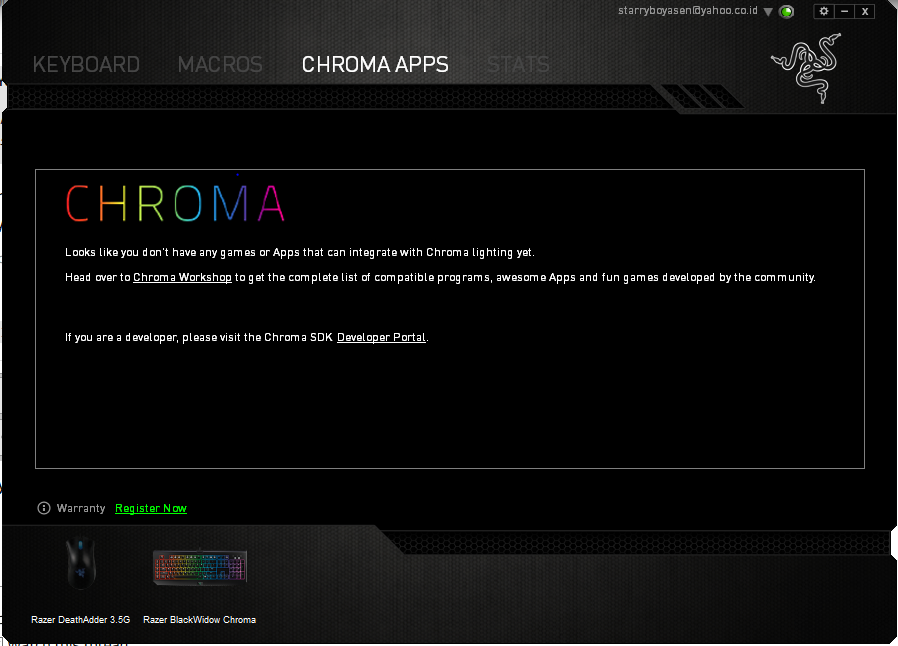
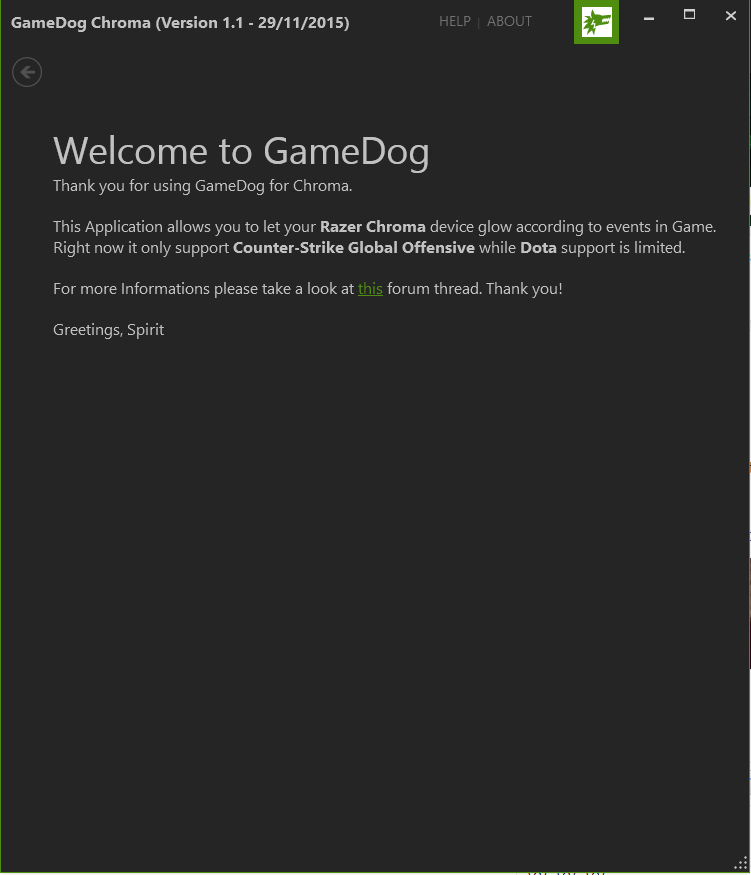 well if you can see the image good
but if cannot
its just a greeting message telling that it only works on csgo and limited on DOTA
well after that nothing else i can click on
well if you can see the image good
but if cannot
its just a greeting message telling that it only works on csgo and limited on DOTA
well after that nothing else i can click on