Hey Insiders,
We are pleased to announce the new and improved version of Razer Cortex PC, and we want you to be the first to take part in our beta program!

Razer Cortex PC 10 will feature a fresh new UI as well as even more features to enhance your gaming experience.
How to get Razer Cortex PC 10 on your Windows PC 10 & 11:
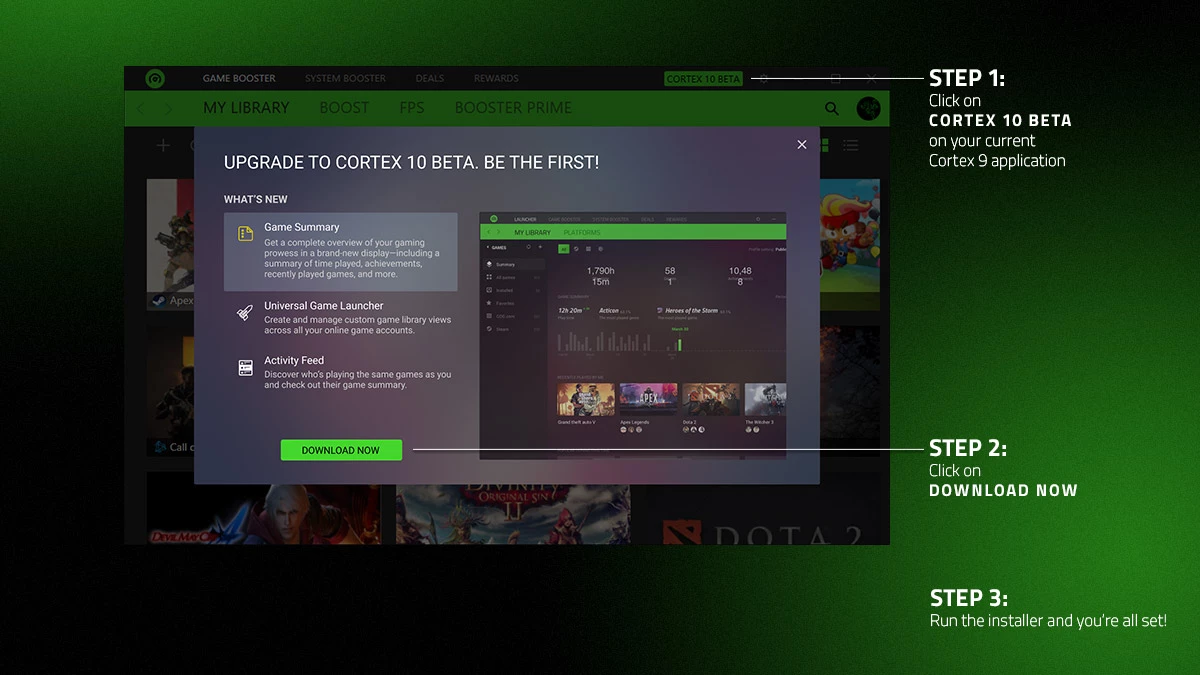
*Get Cortex PC 10 beta access from your existing installation of Razer Cortex PC 9.18.
What's new?
Besides the revamped UI, we have some new exciting features that will level up your game.
- Updated look with easy to access tabs
- Unified Game Library – Quickly launch your favorite games in one place
Beta Feedback
We want you to have an enjoyable experience with Cortex PC 10 and would love your feedback on it!
We want to know what you think of the latest version of Cortex PC, do let us know if there are:
- What you love and what you don’t about the new Cortex PC
- Stuff that's not working or any bugs
- Stuff that could be done better (don't forget to suggest how)
- Stuff that looks odd or doesn't make sense to you
- Crashes (try to explain what happened up to the moment the app crashed)
How to submit feedback:
Option 1 – On the Cortex PC app
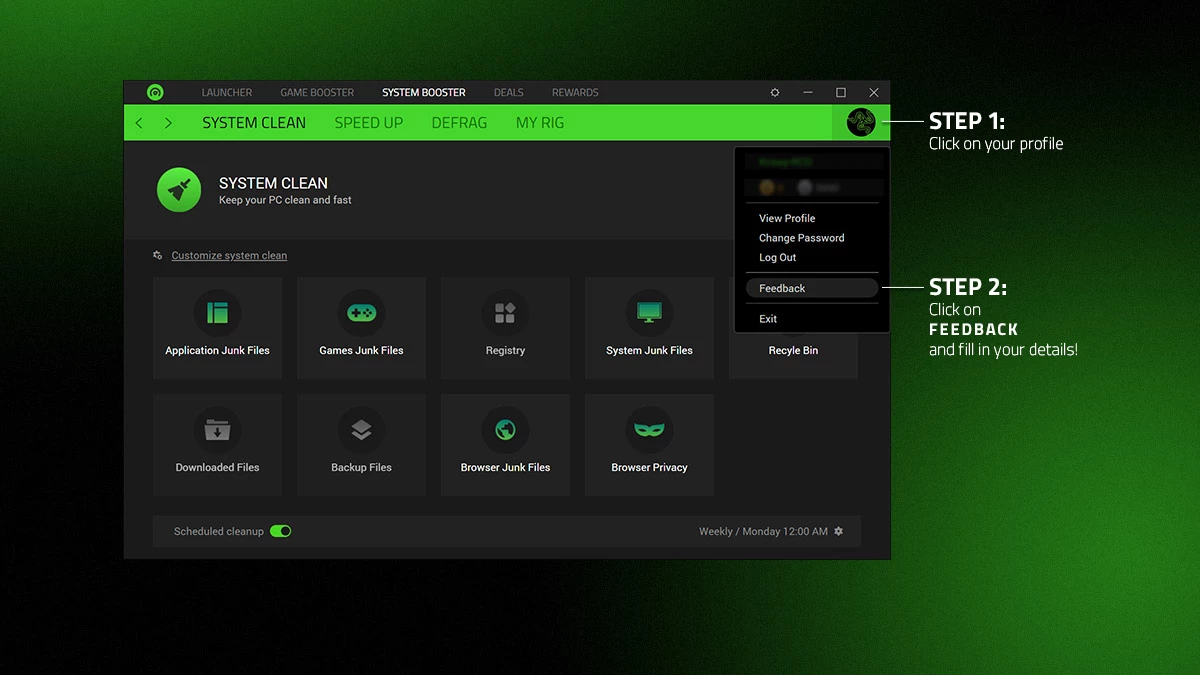
If you’re reporting bugs, it would be great to include your log file for our team to investigate:
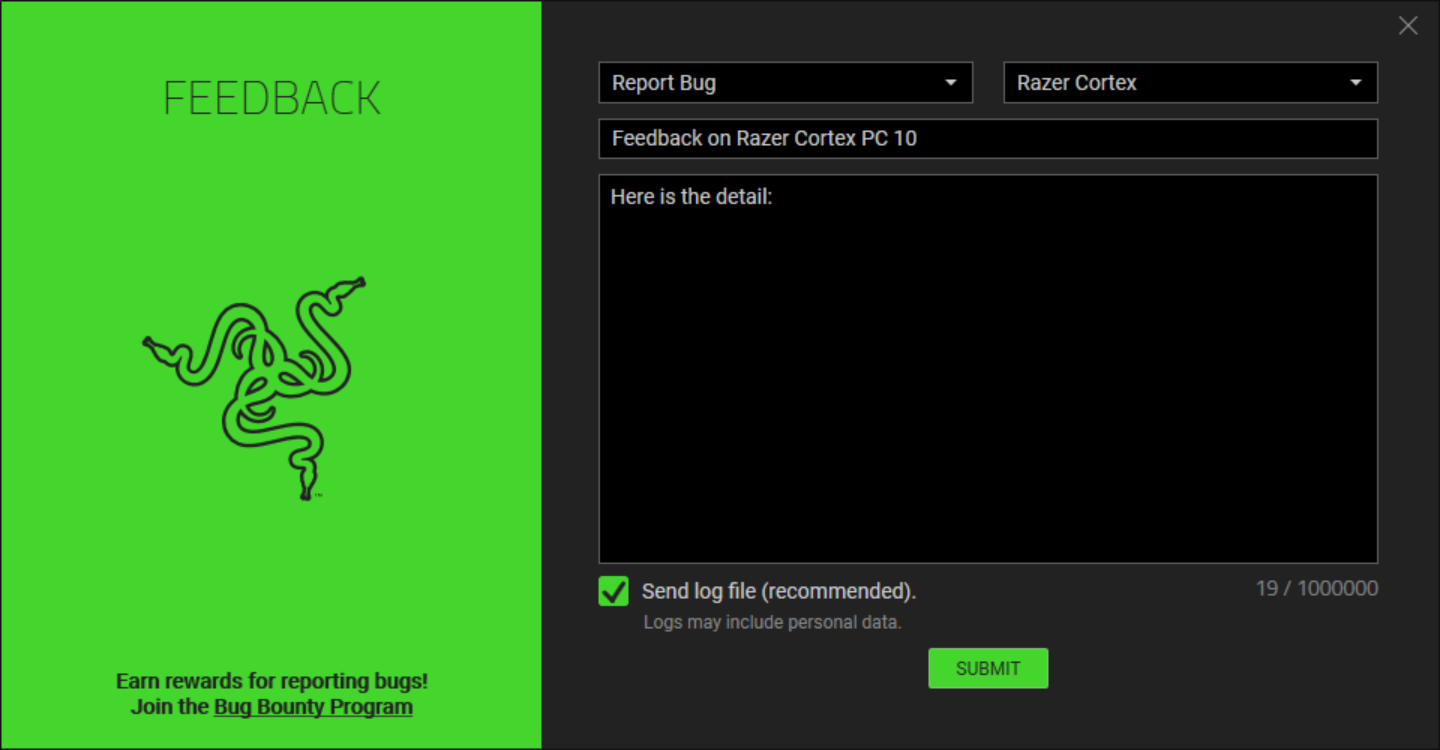
Option 2 – On Razer insider
Alternatively, you can also give us feedback on Razer Insider by posting your comment in this thread. Do check to see if a similar report to yours has been posted. If it has, reply to that thread instead. Let’s keep the thread tidy! The Cortex PC team will be keeping a watchful eye on your submissions and work on your feedback where possible.
Note:
Please keep in mind that this is a work in progress early beta build that we’ll continue to improve before the public launch of the software based off your feedback.
We at Razer appreciate your support and participation in this beta. Your feedback is important to us as with your help, we believe that this update will provide a much-improved user experience for all users.
We look forward to your feedback!
The Razer Cortex PC team




