sorry your current rig is not supported on razer cortex
so i am trying to use booster prime and it keeps saying my rig is not supported i have fairly decent rig how come it is not supported
This topic has been closed for comments
Page 4 / 5
A
infoawesomeBlack115
why does it show "sorry your current rig is not supported on the razer cortex"
Hey there!
Thank you very much for sharing your concern with us here. Could you please provide us with your RIG info by going to Razer Cortex > SYSTEM BOOSTER > MY RIG?
Best regards,
Michelle
why does it show "sorry your current rig is not supported on the razer cortex"
A
Hey there!
Thank you for sharing your SS with us here. I have reported your issue to our engineering team, and will update you once we received any feedback from them.
Have a splendid day!
Michelle
Thank you for sharing your SS with us here. I have reported your issue to our engineering team, and will update you once we received any feedback from them.
Have a splendid day!
Michelle
Michelle-RazerCortex
Hey @Eclipse200,
Thank you very much for bringing this issue to our attention. My name is Michelle from the Razer Cortex PC technical support team. I will be delighted to assist you with your issue.
Here could you please provide us with your RIG info for us to further investigate this issue? To do this, please launch Razer Cortex and go to SYSTEM BOOSTER > MY RIG, then, screenshot this page and share it here.
Thank you very much for your patience.
We'll be looking forward to your reply.
Best regards,
Michelle
I also have the same issue
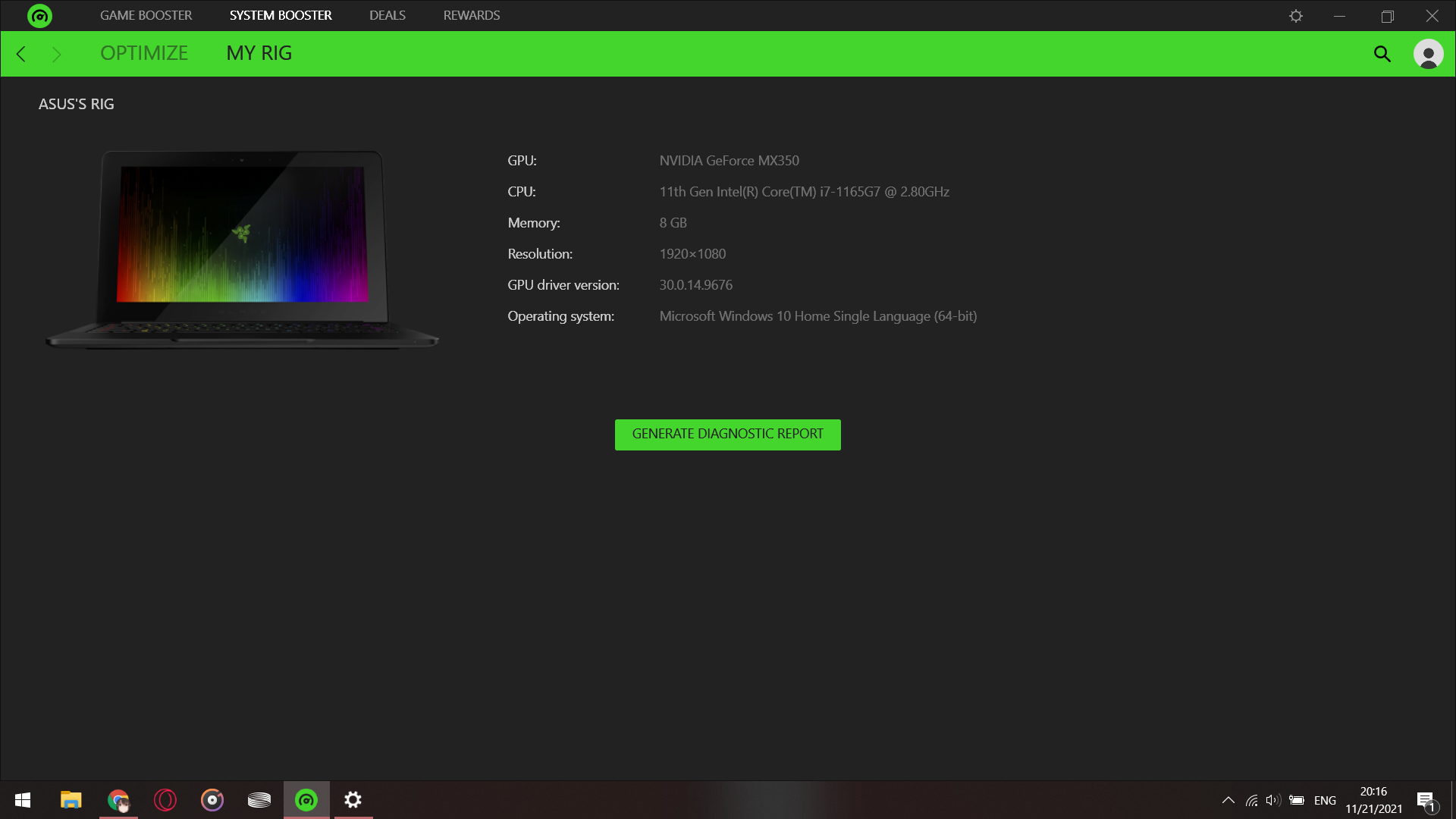
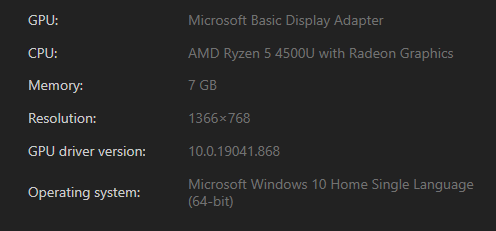
Here is my rig
A
Eclipse200
Hey there!
As I mentioned above, Razer Book 13 is perfect if you use it to work or do other things. But if you use it to play huge games in Booster Prime, that would not be a good fit since the Rig is not dedicated enough.
Thank you for bringing this issue to our attention.
Please feel free to let us know if you need further assistance.
Best regards,
Michelle
Michelle-RazerCortex
Hey @Eclipse200,
Thank you very much for bringing this issue to our attention. My name is Michelle from the Razer Cortex PC technical support team. I will be delighted to assist you with your issue.
Here could you please provide us with your RIG info for us to further investigate this issue? To do this, please launch Razer Cortex and go to SYSTEM BOOSTER > MY RIG, then, screenshot this page and share it here.
Thank you very much for your patience.
We'll be looking forward to your reply.
Best regards,
Michelle
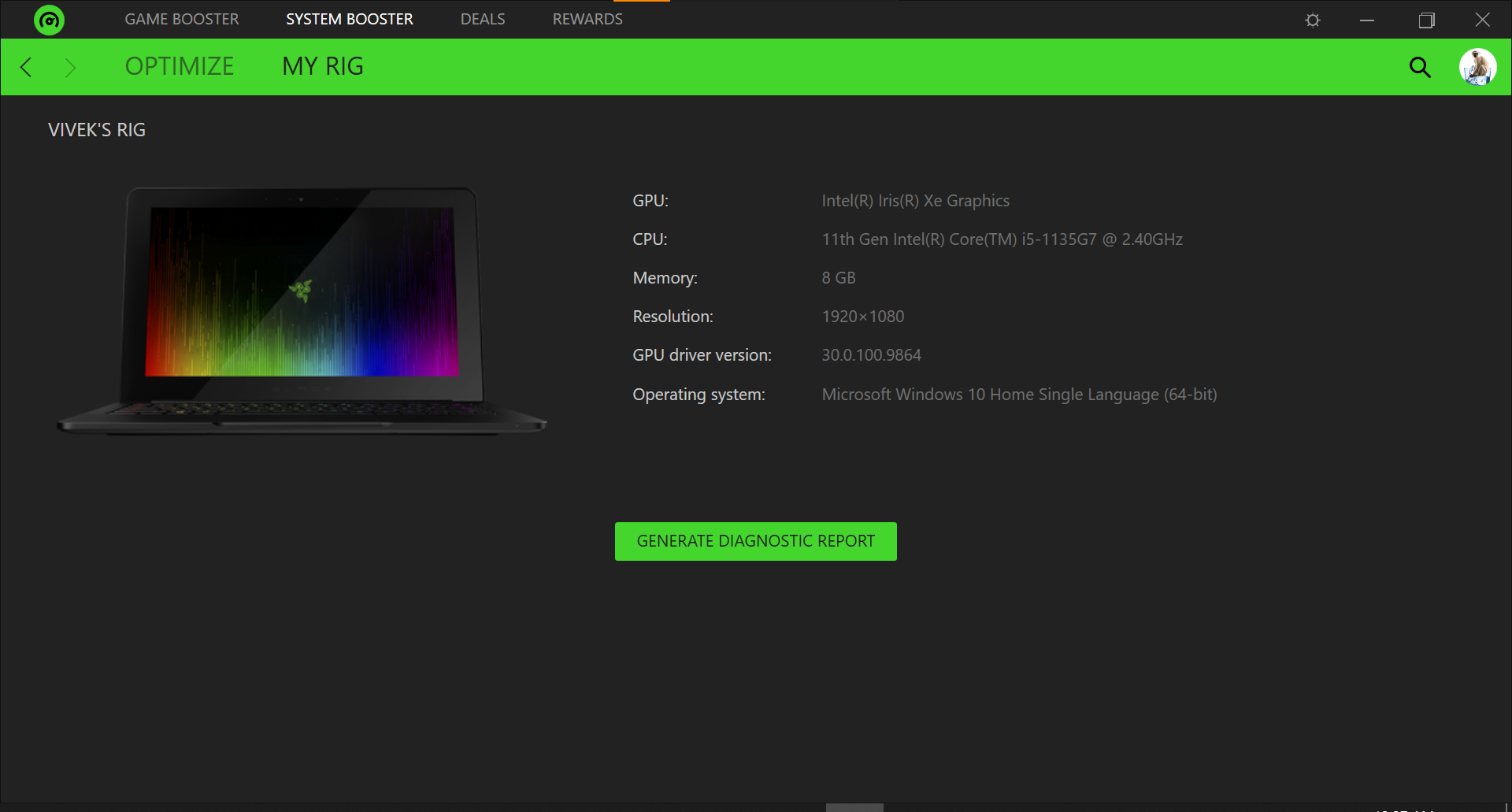
A
Hi @WayTwoWicked, @geodirectVividOrchid416 ,
The Razer Book 13 is perfect if you use it to work or do other things. But if you use it to play huge games in Booster Prime, that would not be a good fit since the Rig is not dedicated enough.
Thank you for bringing this issue to our attention.
Please feel free to let us know if you need further assistance.
Best regards,
Michelle
The Razer Book 13 is perfect if you use it to work or do other things. But if you use it to play huge games in Booster Prime, that would not be a good fit since the Rig is not dedicated enough.
Thank you for bringing this issue to our attention.
Please feel free to let us know if you need further assistance.
Best regards,
Michelle
WayTwoWicked
What about the Razer Book 13 with the I7 processor?
And what do I need to do to make it capable?
What about the Razer Book 13 with the I7 processor?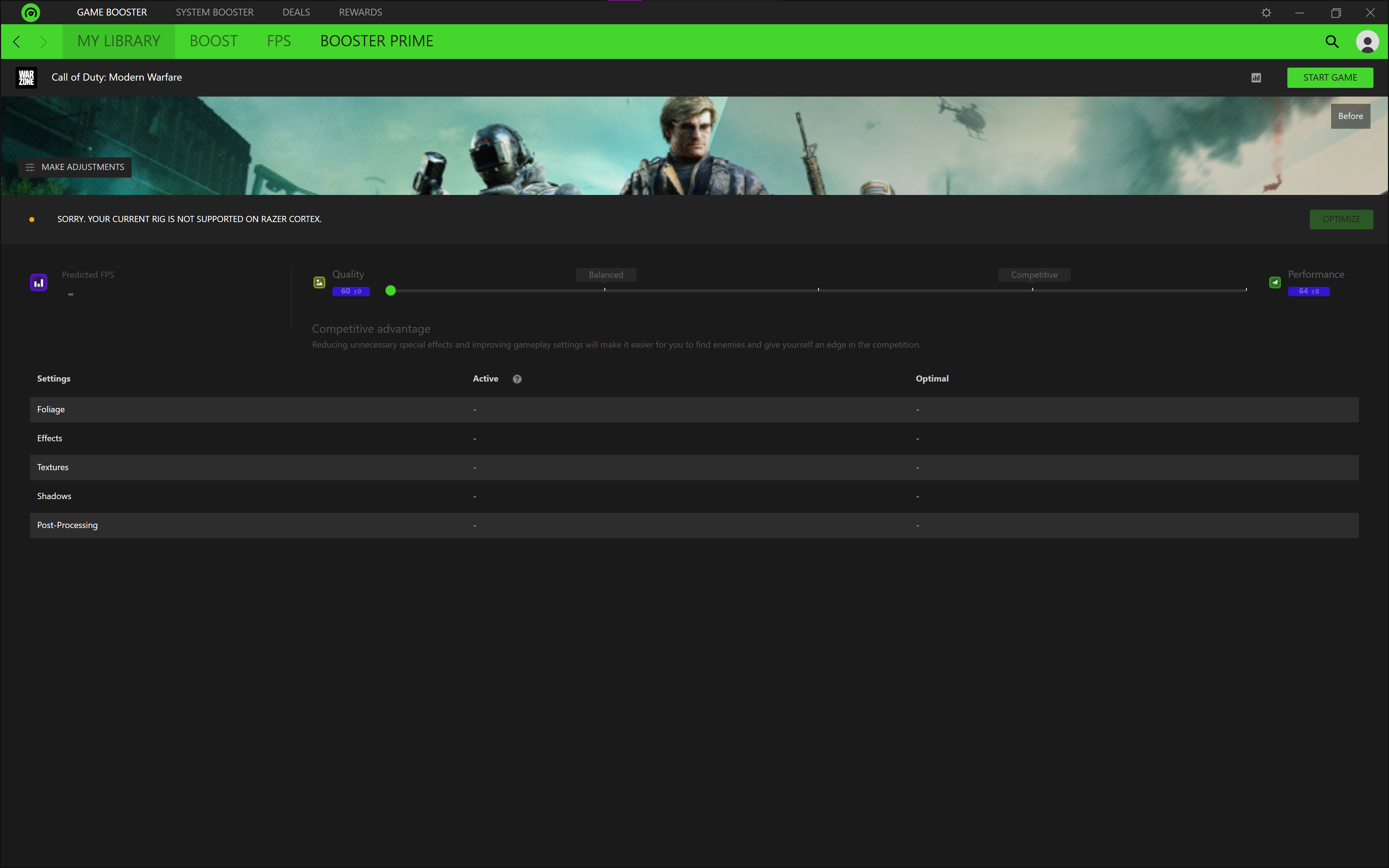
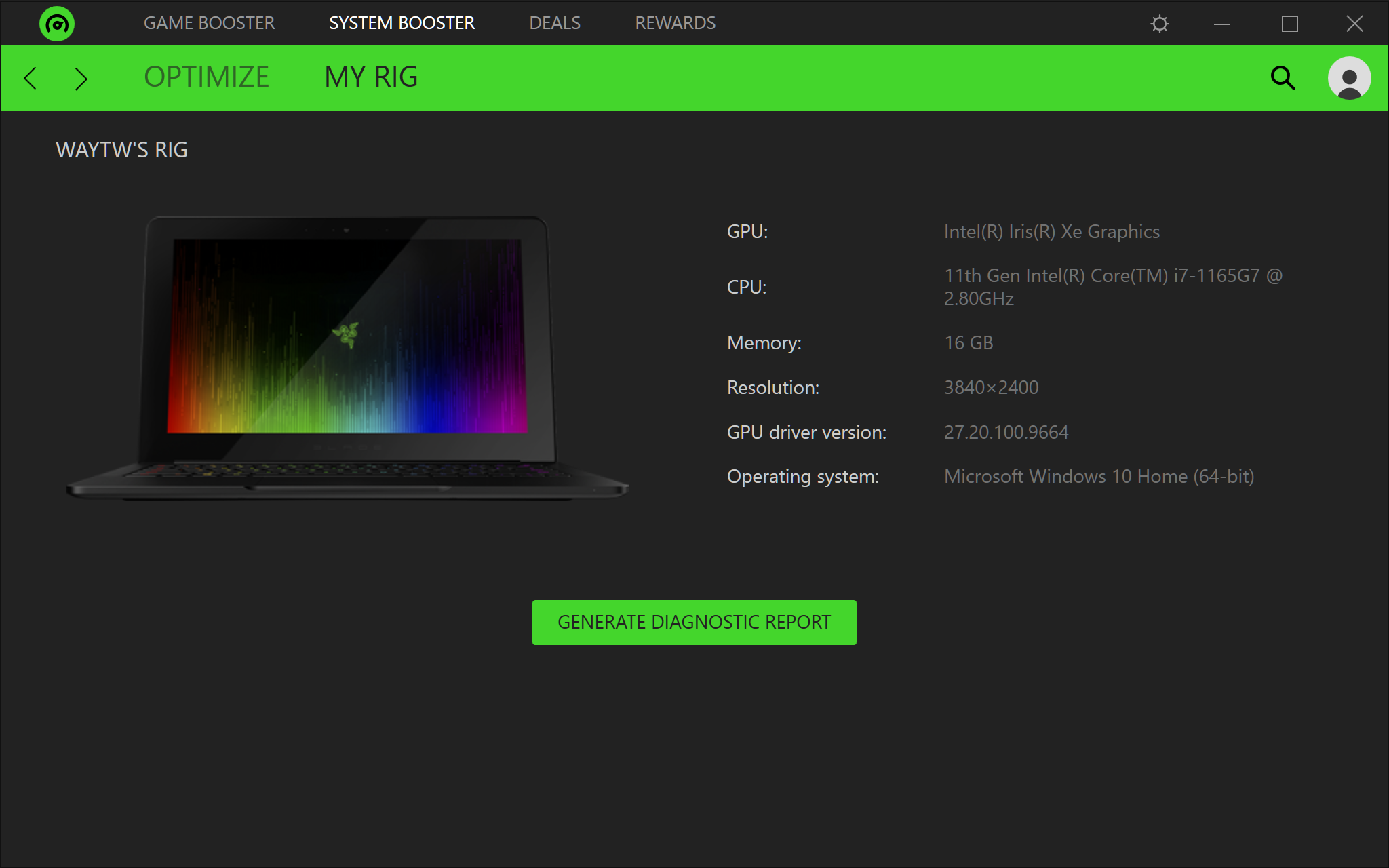
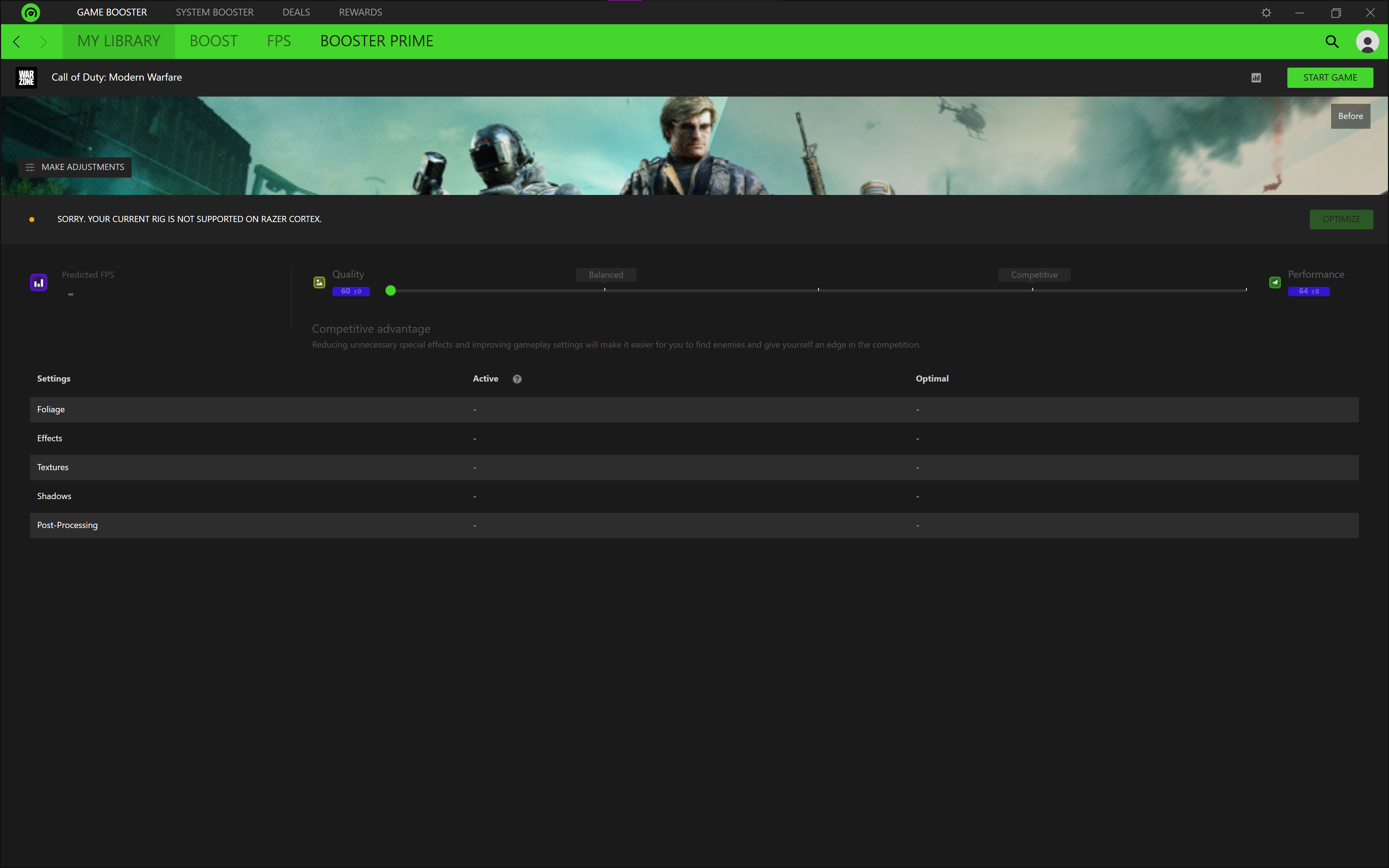
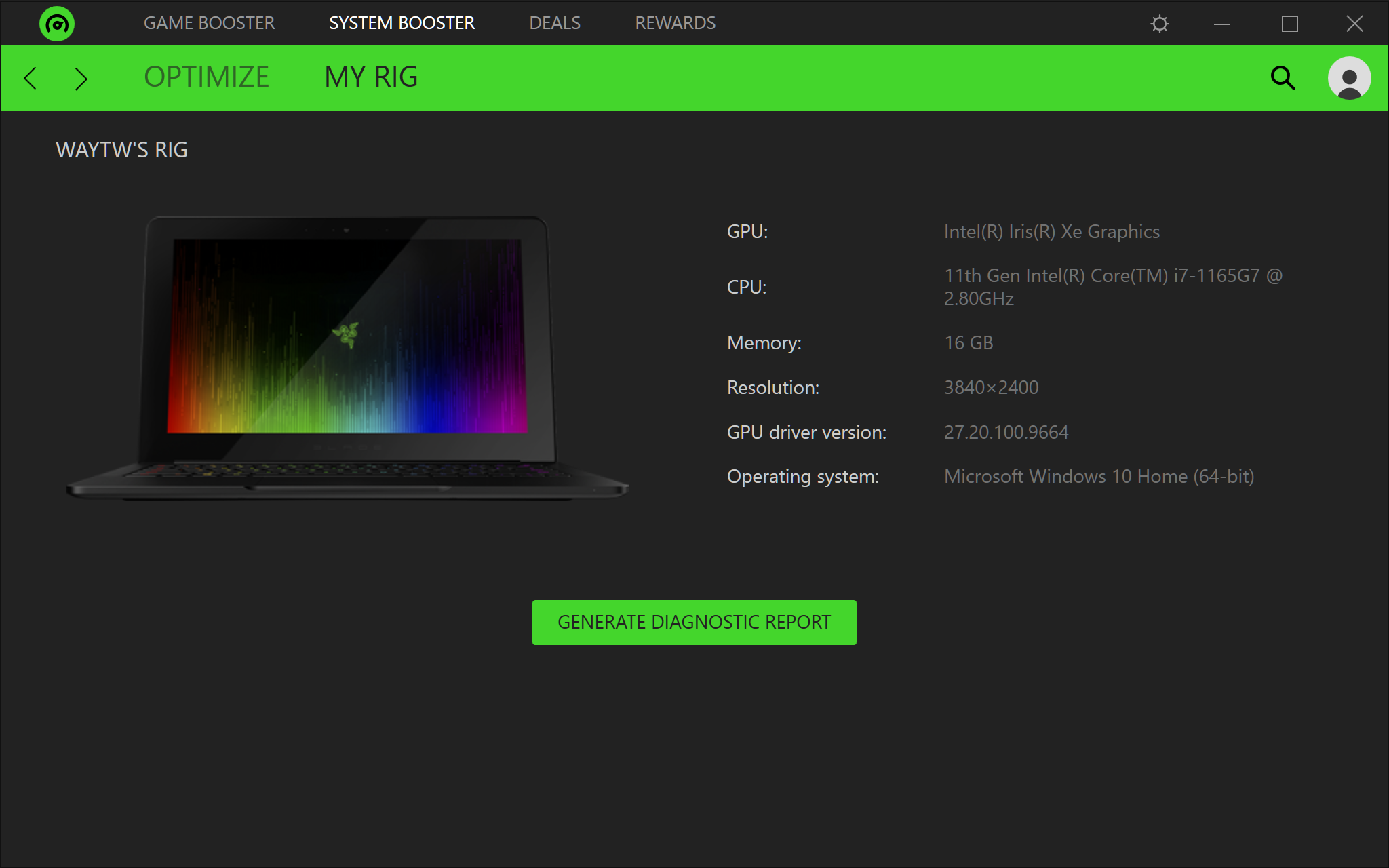
It says that my rig is not supported but it is intel iris xe graphics and 8 gb ram
A
RAUDI2008
It’s strange because on my older laptop with intel i 7-5500u I can use booster prime
The CPU is OK, but if the GPU is not dedicated enough, the game cannot be optimized to improve its performance.
Michelle
It’s strange because on my older laptop with intel i 7-5500u I can use booster prime
A
PineGreeneasydome545
I also have the same problem.
Hey there!
Thank you for sharing your screenshot with us. But we are sorry that the GPU type is not dedicated enough to optimize your game and improve the game performance in BOOSTER PRIME.
Thank you for your patience and feel free to let us know if you need further assistance.
Michelle
Michelle-RazerCortex
Hey there!
Thank you for sharing your rig info with us here. But the rig is too low to optimize your game.
Michelle
I also have the same problem.
I also have that issue my rg specs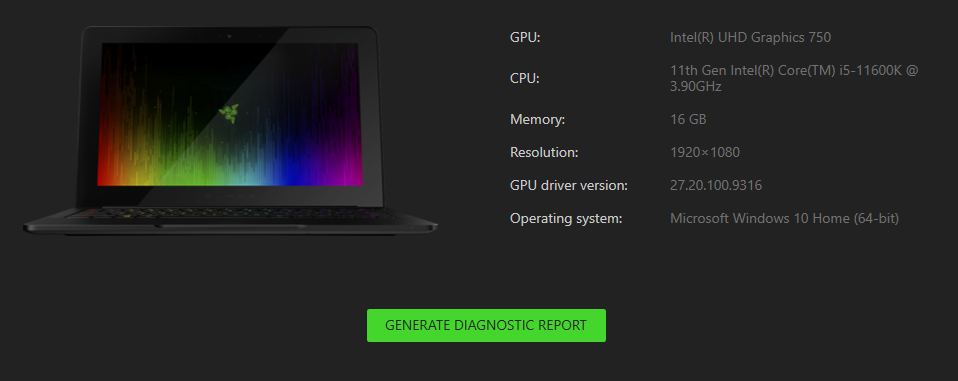
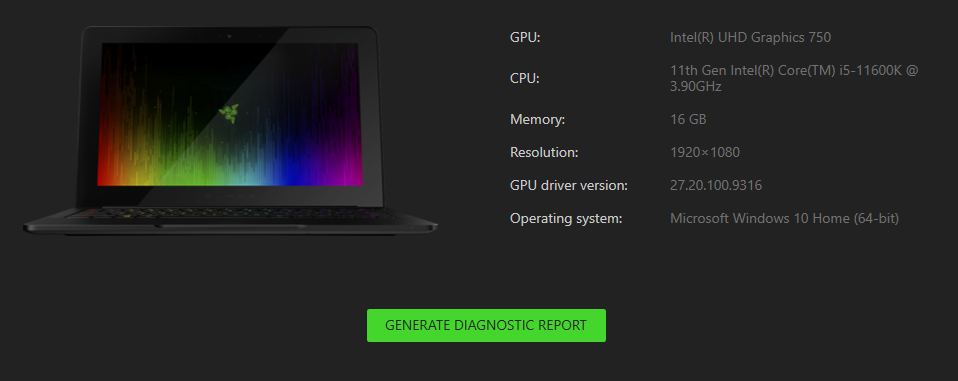
A
Hey there!
Thank you for sharing your rig info with us here. But the rig is too low to optimize your game.
Michelle
Thank you for sharing your rig info with us here. But the rig is too low to optimize your game.
Michelle
o erro do equipamento está ocorrendo comigo também, aqui está a imagem do meu equipamento
Michelle-RazerCortex
Olá, @ Eclipse200 ,
Muito obrigado por chamar nossa atenção para esse problema. Meu nome é Michelle e faço parte da equipe de suporte técnico do Razer Cortex PC. Terei o maior prazer em ajudá-lo com seu problema.
Aqui, você poderia nos fornecer suas informações de RIG para que possamos investigar mais a fundo esse problema. Para fazer isso, inicie o Razer Cortex e vá para SYSTEM BOOSTER> MY RIG, em seguida, faça uma captura de tela desta página e compartilhe-a aqui.
Muito obrigado pela sua paciência.
Estaremos aguardando sua resposta.
Atenciosamente,
Michelle
A
PotatoSpecsGamer
what is lowest requirents for optimising?
Hey there!
Different games required different rig info. Please visit the official site of the game and check out the lowest rig requirement. All rig requirements of games in Booster Prime are higher than the official rig requirements.
Michelle
Michelle-RazerCortex
Hey there!
Thank you very much for sharing your rig info with us. But we are sorry that the rig is too low, it does not meet the lowest requirement of optimizing this game.
Michelle
what is lowest requirents for optimising?
A
PotatoSpecsGamer
Sir is there any specific release date for this issue fix. i am really waiting for this thing to fix, i have posted my rig so please cehck it out. and one more thing... my pc/laptop actual resoultion is 1366x768. i just use 1280x720 resoultion settings for good game performance. if this issue gets fixed i will finally play games with my actual resoultion.
Thank You
PotatoSpecsGamer.
Hey there!
Thank you very much for sharing your rig info with us. But we are sorry that the rig is too low, it does not meet the lowest requirement of optimizing this game.
Michelle
Michelle-RazerCortex
Hey @MiddleGreenfastx685 and @vinletto ,
Thank you very much for sharing your rig info here. The screenshots help us a lot. Here we would like to let you know that we will fix this issue in the next new version of Razer Cortex.
Thank you for your patience.
Best regards,
Michelle
Sir is there any specific release date for this issue fix. i am really waiting for this thing to fix, i have posted my rig so please cehck it out. and one more thing... my pc/laptop actual resoultion is 1366x768. i just use 1280x720 resoultion settings for good game performance. if this issue gets fixed i will finally play games with my actual resoultion.
Thank You
PotatoSpecsGamer.
Mentalmike888
so i am trying to use booster prime and it keeps saying my rig is not supported i have fairly decent rig how come it is not supported
i also have the same problem, but my rig is probably low... here is my rig. pls fix that i want to boost my games and enjoy without lag

A
Hey @MiddleGreenfastx685 and @vinletto ,
Thank you very much for sharing your rig info here. The screenshots help us a lot. Here we would like to let you know that we will fix this issue in the next new version of Razer Cortex.
Thank you for your patience.
Best regards,
Michelle
Thank you very much for sharing your rig info here. The screenshots help us a lot. Here we would like to let you know that we will fix this issue in the next new version of Razer Cortex.
Thank you for your patience.
Best regards,
Michelle
Page 4 / 5
Sign up
Already have an account? Login
Log in with Razer ID to create new threads and earn badges.
LOG INEnter your E-mail address. We'll send you an e-mail with instructions to reset your password.
