Need to unplug and replug my dongle when starting windows for Barracuda X to connect
Hey, guys!
Just an update, I had the same issue and although I tried all the ways discribed here, none did actually work.
Eventually, I did solve the issue, here is my story.
So I mainly followed these steps that were given by
I resolve this issue on my end by doing these steps:
- Pair your device using the Pair Utility
- Update the device firmware
- Plug in the dongle using the USB Type-C to Type-A cable that was provided with the headset,
- Connect the cable to your USB port (***Very Important. Make sure to connect it on a 2.0 USB port)
- Change your USB power plan by following this tutorial https://www.youtube.com/watch?v=PTtzzvGNFAo&ab_channel=WebersWonderland.
Hope this helps. Cheers!
Although following them directly didn’t work, I had some minor differences.
1. I plugged in the USB dongle directly into a USB-C slot on my motherboard (it was connected and working fine as it did before (except for that dongle requiring reconnection issue)).
2. I have updated the headset Firmware to v1.7.0 using Firmware Update tool (for my Barracuda X 2022).
3. Changed my USB power plan by following this tutorial https://www.youtube.com/watch?v=PTtzzvGNFAo&ab_channel=WebersWonderland.
4. Used Razer Pair Utility to make sure I am doing everything right.
ATTENTION: during pairing using the utility something strange was happening, I was following the instructions on the screen precisely, but instead of pairing the headset with the PC, it seemed to be dis-pairing it. Meaning, whenever the process was complete, my headset would start blinking blue (which meant it was not paired). That was weird, but I decided to ignore it for now...
5. I switched off the headset.
6. I switched off the PC, disconnected the power plug from the PSU (toggeled the power on my PSU) and held the PC power button for like 30 seconds (this is a known way to debug some shit on PC sometimes).
7. I connected the power plug back to my PC.
8. I switched on the PC and gave it some time to properly power up.
9. Enabled my headset (via headset power on button, I did not use pair utility anymore or whatever) and IT FINALLY PAIRED automatically without needing the dongle to be manually reconnected to PC.
I switched my PC off and on once again to make sure that pairing is working fine again without dongle reconnection, and it did.
If this doesn’t solve your issue just make sure you are following every step as it seems they are all crucial somehow.
Hope this helps you guys!
Thanks!
I resolve this issue on my end by doing these steps:
- Pair your device using the Pair Utility
- Update the device firmware
- Plug in the dongle using the USB Type-C to Type-A cable that was provided with the headset,
- Connect the cable to your USB port (***Very Important. Make sure to connect it on a 2.0 USB port)
- Change your USB power plan by following this tutorial https://www.youtube.com/watch?v=PTtzzvGNFAo&ab_channel=WebersWonderland.
Hope this helps. Cheers!
It seems to be fixed for me using those steps, but I needed to change one thing: for me, it doesn’t work if I stick the USB adapter into a USB 2.0 port, but only into a USB 3.0 port (the one with the blue pin). So, try to put the adapter into a USB 3.0 port! Hope it helps!
I resolve this issue on my end by doing these steps:
- Pair your device using the Pair Utility
- Update the device firmware
- Plug in the dongle using the USB Type-C to Type-A cable that was provided with the headset,
- Connect the cable to your USB port (***Very Important. Make sure to connect it on a 2.0 USB port)
- Change your USB power plan by following this tutorial https://www.youtube.com/watch?v=PTtzzvGNFAo&ab_channel=WebersWonderland.
Hope this helps. Cheers!
I’ve tried everything suggested, nothing is working for me. Has anybody found a legit solution for this yet? This is extremely frustrating!
I’ve TRIED all the suggested things in here. Still having the same problem.. This is horrible.. And there’s no razer support for this at all… can’t believe this is on-going and there’s no solution. Tried with different usb ports, tried with adapter, tried the fix it tools (can’t get past step 1, connect usb-c to computer - it won’t even detect it), tried the eRP off…………….. seriously how do you sell a 100 dollar item with a reputable name and still not have a team on this..
Hey, I think I found a fix/workaround. It's not optimal but so far it works for me after firmware, pairing utility and other fixes described here didn't work (although you should still update firmware and use pairing utility). The way I fixed it is by completely cutting power supply to my USB ports when shutting down the PC (S5 state). This is accomplished through enabling ErP in your motherboard (under aps settings in asus motherboards) and disabling fast startup option in windows. I think this way the dongle loses power on shutdown and is properly initialized on startup. Of course this has certain (acceptable imo) drawbacks, such as not being able to charge USB devices on your ports when the system is shutdown and allegedly (did not notice this) a bit slower startup. You will save some power though as the ErP standard specifies less than 1 W power draw and distracting RGB will be turned off. Let me know if this works and maybe specific steps for other motherboards.
This is the only solution that worked for me. ErP OFF and Fastboot Disabled.
The problem is the dongle is not able to awaken after a restart or a period of inactivity. Seems cutting off power to the USB forces it to shut off and turn back on.
Will post an update if the issue returns. Thank you for helping me not regret this purchase!
Could you please try the method I mentioned 2 posts above? I wonder if it works for you too. :))
Hello everyone, I also had the same issue. Also tried everything above and nothing worked for me, BUT today what
Hello,
had the same issue with the new Barracuda and Barracuda 2022 as well. I tried everything above, nothing helped. What I noted is that if I plug the adapter to the case, it works after restart. If I plug it back to the USB A-C extender it does not work again. So I replugged it to the yellow USB slot in the motherboard and it seems to be working.
Could someone test this please if it helps?
Thanks!
Note: I have “USB Power delivery in Soft Off State (S5)” on disabled in BIOS.
i got it fixed on my Barracuda X 2022 model!!
i followed several solutions on this thread and got it to work.
I updated to latest firmware the day i got the headset. at the time i didn’t notice this issue as I rarely restart my PC.
after doing some random updates on my pc i needed to restart my pc a lot and noticed this annoying issue of not detecting the dongle after restart.
plugging and re-plugging fixed it but that was annoying obviously so i looked I asked chat gpt and it suggested that i uncheck the option on device manager > universal serial Bus controllers > USB root hub (USB 3.0) > (allow the computer to turn off this device to save power)
1- after unchecking it didn’t fix
then i did google search and came to this thread and found several solutions and decided to try them all.
2- How to use the Razer Headset Pairing Utility
this didn’t fix it.
3- 3rd try is the charm. I tried the solution proposed by Spacey4K
Try uninstalling headset drivers.
- Press Windows key + S on the keyboard to open the Search bar.
- Type in “Device Manager" and hit enter
- Go to “Audio inputs and outputs".
- Right-click on the Razer headset and select “Uninstall device".
- Restart the computer to completely uninstall the drivers. The drivers are automatically installed on the computer after a restart.
note i uninstalled both “speakers (razer barracuda x 2.4)” and “Microphone (razer barracuda x 2.4)”
after restart it started working without having to unplug replug the dongle.
I do not know exactly which solution really made it work but i’m pretty sure it was the last solution by Spacey4K that worked if not a combination of all these solutions.
I tried several restarts/shutdown and the headset is still working like a charm. thanks razer for this awesome product.
for the record im using the dongle directly to usb-c port without extension on the mobo gigabyte B550i Aourus Pro AX
Friends, I think I've found a solution, at least for myself! Before that, I reconnected the dongle to the headphones using the utility
In my case, using a standard extension cord/adapter connected to the USB 2.0 port on my motherboard (on the back of the system unit) helped, I'm not 100% sure yet, but the problem has not yet manifested itself, even after restarting the PC everything immediately worked fine.

Unfortunately, today the problem returned for the first time: the headphones went to sleep and after waking up they could not connect to the dongle. I had to disconnect/connect the dongle.
EDIT: The BIOS CHANGES WORKED FOR ME. I have an ASUSTEK TUF-GAMING B550M-PLUS and changing:
USB Power delivery in Soft Off State (S5) → disabled
Fast Boot → disabled
meant the headset was available on boot.
Props to
---- END EDIT
Just adding my note to this because I’m having exactly the same issue and Razer Support is… lacking.
It’s frustrating because the new Barracuda X (2022) headset I have was an RMA to replace an earlier model. The earlier model worked fine as far as the dongle was concerned. I only returned it because the casing was cracked and it was still under warranty. The new model was all they had available for the RMA, so I went with that and now I have the same issues as described above…
I thought I’d found a workaround, by using the USB-A to USB-C adapter, but this morning I had to unplug and replug it from there as well, so even that is not a permanent fix. At least I don’t have to get to the back of my computer to do it though, which is something.
It’s so frustrating that this is a newer headset and it works worse than the old one. And Razer Support, my god… It seems they don’t even read your previous replies and just cut and paste the same things every time. The first RMA took me about a month to sort out, then I had no return labels for the old headset and I had to chase that. Now the support call I have open for the issue on the new headset is just going round and round in circles. Given that this is a known issue, not a single one of the replies I’ve had from them has suggested any of the things on here - except the pointless pairing utility.
I’ll try the BIOS change next and report back if it worked.
Otherwise, hopefully someone will post a definitive fix on here, and I certainly will if I find one. I
Hey, I think I found a fix/workaround. It's not optimal but so far it works for me after firmware, pairing utility and other fixes described here didn't work (although you should still update firmware and use pairing utility). The way I fixed it is by completely cutting power supply to my USB ports when shutting down the PC (S5 state). This is accomplished through enabling ErP in your motherboard (under aps settings in asus motherboards) and disabling fast startup option in windows. I think this way the dongle loses power on shutdown and is properly initialized on startup. Of course this has certain (acceptable imo) drawbacks, such as not being able to charge USB devices on your ports when the system is shutdown and allegedly (did not notice this) a bit slower startup. You will save some power though as the ErP standard specifies less than 1 W power draw and distracting RGB will be turned off. Let me know if this works and maybe specific steps for other motherboards.
This still works after a month. Give it a try its only one bios and one windows setting. (Enable ErP in motherboard power settings and disable fast startup in windows)
Friends, I think I've found a solution, at least for myself! Before that, I reconnected the dongle to the headphones using the utility
In my case, using a standard extension cord/adapter connected to the USB 2.0 port on my motherboard (on the back of the system unit) helped, I'm not 100% sure yet, but the problem has not yet manifested itself, even after restarting the PC everything immediately worked fine.

it probably will reappear, ive dont this quite a couple of times to no avail.
For me the issue will not manifest for a couple of days, weeks even. But then it’ll happen again.
Please tell me, does everyone have a dongle with a connector not in the middle, but closer to one of the sides?
not sure what you mean tbh
I’ve put it in the back in a usb C slot, i’ve used several USB-A to USB-C convertorcables, not solved the problem.
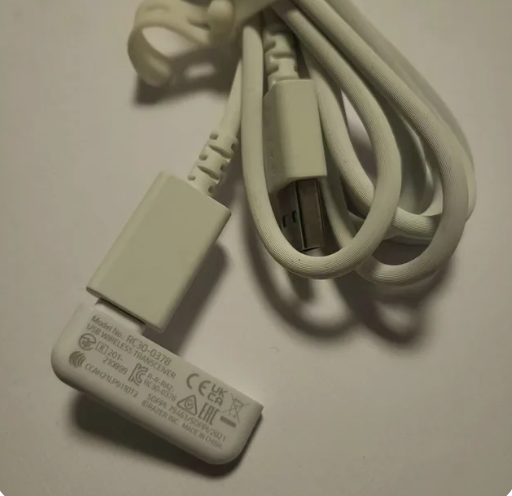
OR

had the issue with both types. barracuda x and pro
Friends, I think I've found a solution, at least for myself! Before that, I reconnected the dongle to the headphones using the utility
In my case, using a standard extension cord/adapter connected to the USB 2.0 port on my motherboard (on the back of the system unit) helped, I'm not 100% sure yet, but the problem has not yet manifested itself, even after restarting the PC everything immediately worked fine.

Please tell me, does everyone have a dongle with a connector not in the middle, but closer to one of the sides?
not sure what you mean tbh
I’ve put it in the back in a usb C slot, i’ve used several USB-A to USB-C convertorcables, not solved the problem.
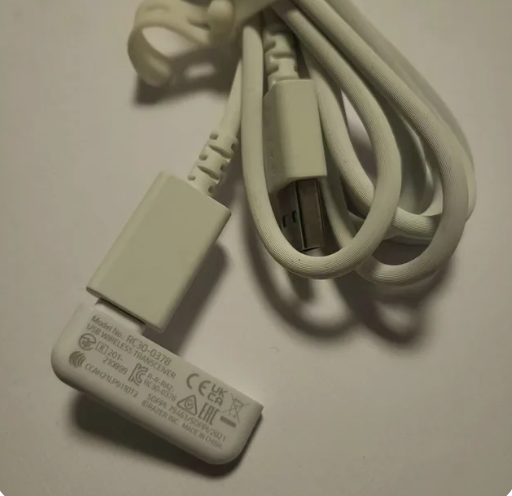
OR

Please tell me, does everyone have a dongle with a connector not in the middle, but closer to one of the sides?
not sure what you mean tbh
I’ve put it in the back in a usb C slot, i’ve used several USB-A to USB-C convertorcables, not solved the problem.
Please tell me, does everyone have a dongle with a connector not in the middle, but closer to one of the sides?
Hello everyone The same problem: when restarting (if the USB ports are powered on) or inactivity for a long time, the dongle goes to sleep and cannot return correctly and establish connections with the headphones. I tried all the ways, but it didn't help.
Hey guys, I have the solution
For those who are using the extra cable because there are no USB-C port on their computer, throw it away. It is that cable that causes this problem.
My solution is a bit annoying, but it worked for me :
To not unplug and plug everyday your dongle, you’ll need to buy an adapter, USB-C female (where you’ll plug your dongle) to USB male (the part you’ll plug on your computer).
That’s it, bye
Actually, it doesn’t work, I’m mad.
Hey guys, I have the solution
For those who are using the extra cable because there are no USB-C port on their computer, throw it away. It is that cable that causes this problem.
My solution is a bit annoying, but it worked for me :
To not unplug and plug everyday your dongle, you’ll need to buy an adapter, USB-C female (where you’ll plug your dongle) to USB male (the part you’ll plug on your computer).
That’s it, bye
Hey, I think I found a fix/workaround. It's not optimal but so far it works for me after firmware, pairing utility and other fixes described here didn't work (although you should still update firmware and use pairing utility). The way I fixed it is by completely cutting power supply to my USB ports when shutting down the PC (S5 state). This is accomplished through enabling ErP in your motherboard (under aps settings in asus motherboards) and disabling fast startup option in windows. I think this way the dongle loses power on shutdown and is properly initialized on startup. Of course this has certain (acceptable imo) drawbacks, such as not being able to charge USB devices on your ports when the system is shutdown and allegedly (did not notice this) a bit slower startup. You will save some power though as the ErP standard specifies less than 1 W power draw and distracting RGB will be turned off. Let me know if this works and maybe specific steps for other motherboards.
I have one solution, intead of using Razer dongle you can use bluetooth adapter and connect through bluetooth.
Works for me in win11
Bluetooth is not a viable solution for STEREO HEADSETS - this is a known problem of all BT headsets that once the mic is enabled, the sound goes telephone-quality MONO only. (yeah, I wish this would be fixed in BT6 so we don’t need proprietary dongles)
Try it - play some left-right-stereo test on youtube (you can get quite high stereo quality as BT headphones without the mic) then go to Settings/Zoom or any app that enables the mic and the sound quality drops to MONO-only immediately when mic is in use.
i.e., you can’t use BT when voice chatting with someone (GameBar/XBox/Discord/Zoom) and play any game that requires you to have awareness where the sound coming from (left/right, e.g., footsteps, gunfire, explosions)
Note: I have verified the Razer Barracuda X goes mono when mic is enabled in BT (youtube playing left-right test and using Mic on Zoom) - sound returns to Stereo after exiting Zoom (i.e., no longer using mic).
Just bought a Barracuda X (2022) yesterday - wish I had seen this post earlier!
Same problem as with everyone - after Every REBOOT, Win11 either fails to detect the dongle (does not show up in Device Manager), or the dongle-headset link doesn’t work (dongle detected in Sound Settings but headset cannot connect on Green Hyperspeed Wireless) - this occurs after rebooting - every reboot.
Only way is to unplug and plug in the dongle again - which is a serious no-go (why should I have to do this - the product ought to work after a REBOOT).
BTW, I have replicated this same problem on my gaming PC as well as my work laptop (i.e., 2 separate hardware) - so no excuse of ‘do update driver/reinstall driver/windows update/reboot’ lies (I’ve been in tech support, we all know the BS); both machines fully patched/windows update run today.
I will look into returning since it looks like Razer doesn’t care to acknowledge or fix this after so many months and so many users having the same single issue. I didn’t buy a “work once only - so long as you never reboot, sleep, shutdown” product.
Or can we believe that end-users (everyone else who bought the product) doesn’t have this problem?
Reply
Sign up
Already have an account? Login
Log in with Razer ID to create new threads and earn badges.
LOG INEnter your E-mail address. We'll send you an e-mail with instructions to reset your password.
