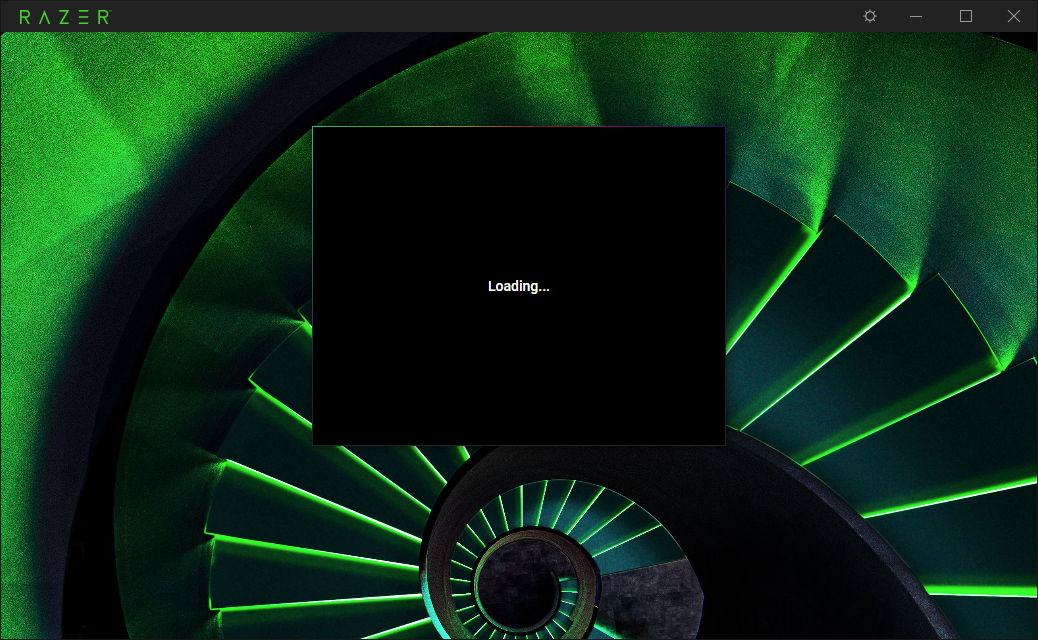
I’m unable to open any Razer software due to this problem, Razer Central shows me the screen above, razer synapse and razer cortex don’t open.
Best answer by Matus212
View original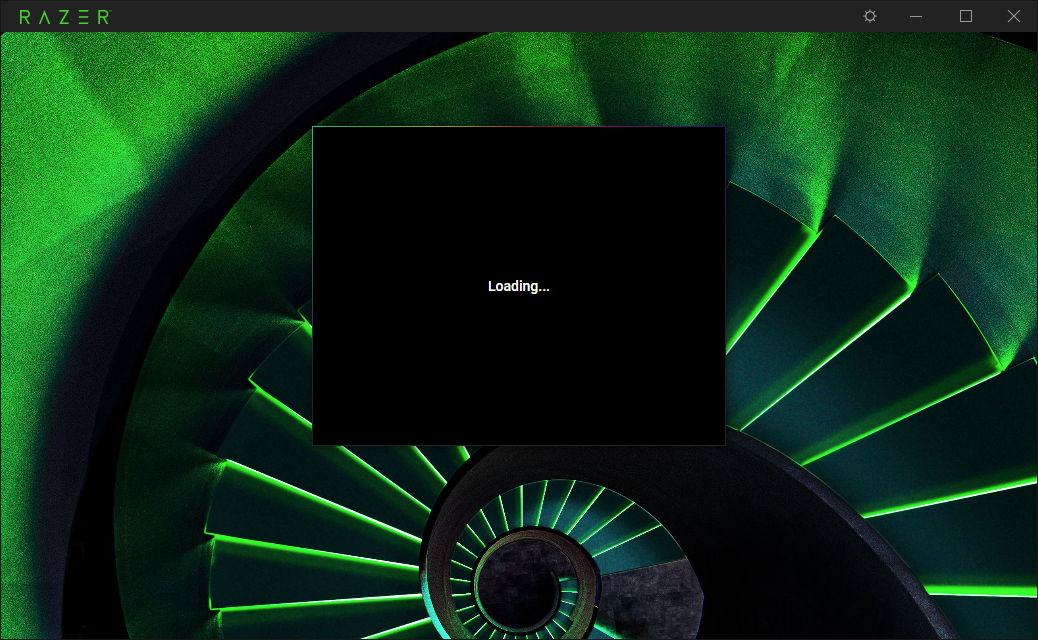
I’m unable to open any Razer software due to this problem, Razer Central shows me the screen above, razer synapse and razer cortex don’t open.
Best answer by Matus212
View originalOkay i managed to log in after i tried uninstalled and pressed repair, but it might be that you have to login for the first time in website
My eventual solution is to be logged off. After closing the program and opening it again a few times to login, I eventually logged in as a “Guest.” So my earlier post was wrong, you can be offline. It was just annoying to figure it out. I had backups of my profiles, so I am now using them as a guest and will likely keep it this way.
I got the same issue of stuck log in to THX Spatial Audio
Yup, I restarted my PC and now I get this issue. You would think they would allow you to work offline without having to login. I will have to see if other hardware manufactures allow for settings to be local on my machine or not. This seems like an idiotic protocol by Razer. I didn’t even know this was the case until today. They ruined the Naga, and the Tartarus, and now this. I’ve gone from Razer fanboy to now seeing their products as meh. I cannot recommend that others use this once great brand anymore.
I got the same issue of stuck log in to THX Spatial Audio
Absolute junk software.
Spent loads on keyboards, wireless headsets and mouse and it’s all let down by software that doesn’t load correctly and constantly gives me error messages.
All was fine a month ago, now it’s all broken and a very frustrating experience.
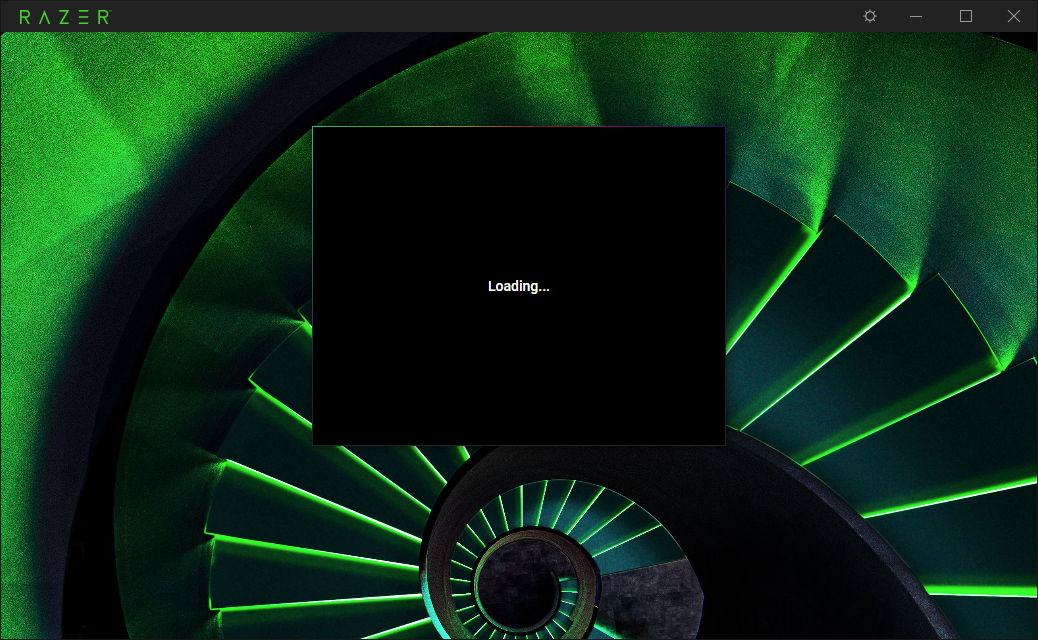
I’m unable to open any Razer software due to this problem, Razer Central shows me the screen above, razer synapse and razer cortex don’t open.
Same issue here. :(
I think this is their server problem.
It may solved soon. Be patient, mates! ;)
Glad to see I’m not the only one. Just received my Razer Blade 18 yesterday and have been trying to figure it out. Just wait it out now, unlucky time to receive my order lol
Hey everyone,
We are aware of the login issue that you may have experienced getting stuck on the login screen during authentication which has affected various Razer software.
We have deployed a fix for the issue. We highly recommend closing all the running Razer apps and restarting them as a recovery.
We appreciate everyone's patience while our team was investigating.
Should you need further help, please don't hesitate to send
Thanks for your work!
Sadly there was no site update on Razer Status || https://status.razer.com
Please update the status page! Thanks.
Luckily I came here and saw that the problem was resolved.
Jun 22, 2023
No incidents reported today.
Jun 21, 2023
No incidents reported.
If the same issue happened now, which happened on Jun 14, 2023
RazerID : Intermittent login issues
Resolved - This incident is resolved. The service has been fully restored back to availability.
Jun 14, 10:22 PDT
Identified - The issue has been identified and a fix has been implemented.
Jun 14, 10:04 PDT
Investigating - We are experiencing intermittent login issues for RazerID. The team is investigating the matter with priority.
Jun 14, 07:47 PDT
…then please keep one eye on this for a while. Happened twice in 8 days...it may have a more serious issue then you solved on Jun 14.
I will install the software version 1.13.0.415 again. I leave a comment here, if it’s working for me as well.
SOLUTION HERE --
worked for me
Hi, the support got back to me kinda fast and it worked what they suggested. The software they said to downloaded were already installed on my PC, so I guess what was on the first segment did the trick. Try doing this:
"Thanks for getting back to us and providing us with the logs.
Uninstall again the Razer Synapse 3, delete all Razer folders you can find in C:\Program Files(x86) and C:\Program Data. The Program Data folder is set to hidden by default so you might need to change the folder option first.
Then download and install the following files:
Microsoft .NET Framework 4.8
Microsoft Visual C++ Redistributable
Microsoft DirectX End-User Runtime
After installing those files, reboot your computer. Then download the manual install of Razer Synapse 3 here. Reinstall Razer Synapse 3, DO NOT include the other modules (Chroma Connect, Chroma Studio, Cortex) when you reinstall it.
Best regards,
Jeff L.
RΛZΞR | SoloWingPixie
Best regards,
Jeff L.
RΛZΞR | SoloWingPixie"
Microsoft Visual C++ Redistributable has 3 downloads ARM64, X86, X64 which one do i downlaod
Do you know what operating system you are running?
SOLUTION HERE --
worked for me
Hi, the support got back to me kinda fast and it worked what they suggested. The software they said to downloaded were already installed on my PC, so I guess what was on the first segment did the trick. Try doing this:
"Thanks for getting back to us and providing us with the logs.
Uninstall again the Razer Synapse 3, delete all Razer folders you can find in C:\Program Files(x86) and C:\Program Data. The Program Data folder is set to hidden by default so you might need to change the folder option first.
Then download and install the following files:
Microsoft .NET Framework 4.8
Microsoft Visual C++ Redistributable
Microsoft DirectX End-User Runtime
After installing those files, reboot your computer. Then download the manual install of Razer Synapse 3 here. Reinstall Razer Synapse 3, DO NOT include the other modules (Chroma Connect, Chroma Studio, Cortex) when you reinstall it.
Best regards,
Jeff L.
RΛZΞR | SoloWingPixie
Best regards,
Jeff L.
RΛZΞR | SoloWingPixie"
Microsoft Visual C++ Redistributable has 3 downloads ARM64, X86, X64 which one do i downlaod
EVERYONE
It's working again for me (11:30 a.m.) I've been able to connect.
I installed razer synapse 3, and presto.
Then it suggested an update, I do them, and it's good.
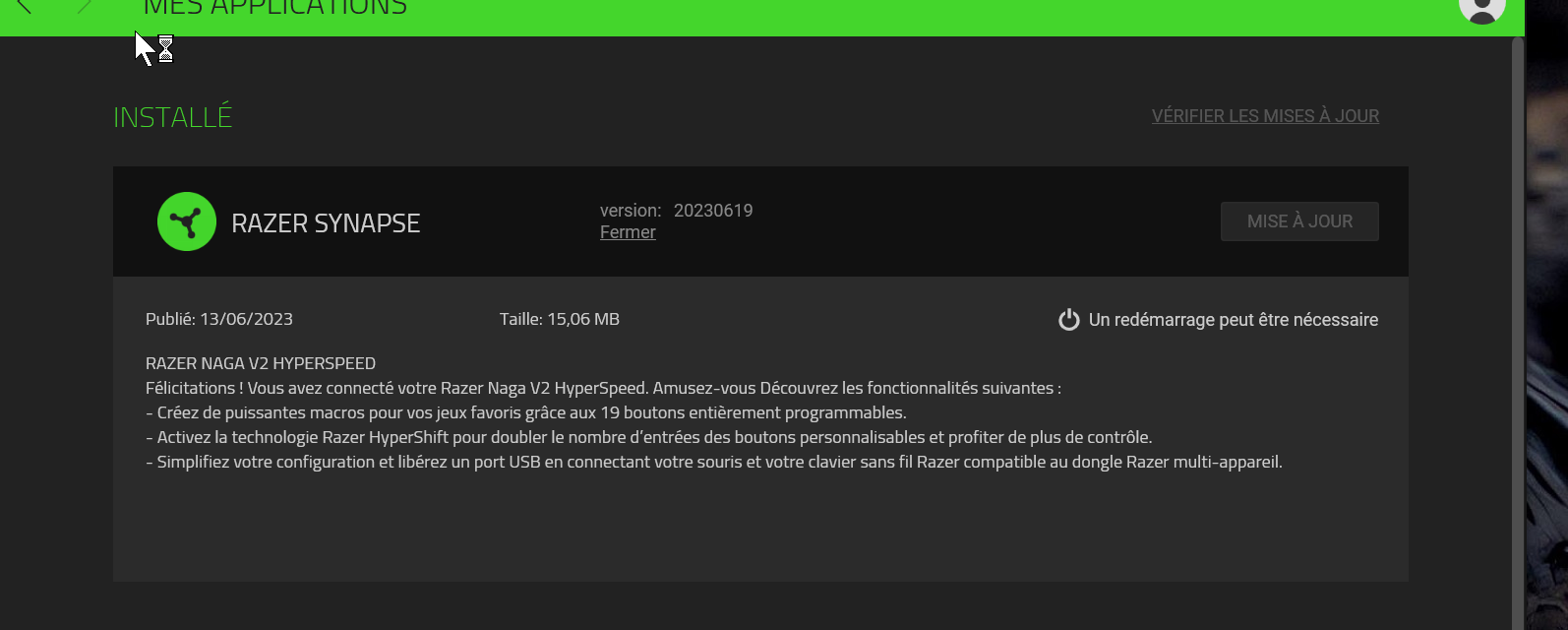
Hey everyone,
We are aware of the login issue that you may have experienced getting stuck on the login screen during authentication which has affected various Razer software.
We have deployed a fix for the issue. We highly recommend closing all the running Razer apps and restarting them as a recovery.
We appreciate everyone's patience while our team was investigating.
Should you need further help, please don't hesitate to send
SOLUTION HERE --
worked for me
Hi, the support got back to me kinda fast and it worked what they suggested. The software they said to downloaded were already installed on my PC, so I guess what was on the first segment did the trick. Try doing this:
"Thanks for getting back to us and providing us with the logs.
Uninstall again the Razer Synapse 3, delete all Razer folders you can find in C:\Program Files(x86) and C:\Program Data. The Program Data folder is set to hidden by default so you might need to change the folder option first.
Then download and install the following files:
Microsoft .NET Framework 4.8
Microsoft Visual C++ Redistributable
Microsoft DirectX End-User Runtime
After installing those files, reboot your computer. Then download the manual install of Razer Synapse 3 here. Reinstall Razer Synapse 3, DO NOT include the other modules (Chroma Connect, Chroma Studio, Cortex) when you reinstall it.
Best regards,
Jeff L.
RΛZΞR | SoloWingPixie
Best regards,
Jeff L.
RΛZΞR | SoloWingPixie"
Exactly the same problem, I've been trying for over 2 hours since yesterday.
-installed / uninstalled with Revo, about fifteen times.
-Antivirus, firewall, startup in safe mode.
- Check that my PC is up to date (drivers, bios, windows update, framework, etc.).
- Unplug all my other PC components.
Since installing Synapse 3, my windows is destroyed, Deepl no longer works, I've lost open tabs, the PC is slow, I can't open the task manager, etc...
.
Raaa I've just bought the naga pro mouse, and I can't use it, I'm fed up with Razer, always problems with intrusive software, and the hardware is fragile, why did I buy razer again, I'm an idiot! But this time I've learned my lesson. 😡
Razer makes practical hardware, but it's very fragile, has a very short lifespan, and is buggy and hyper-intrusive.
(FR translation)
im done tired of continual buggy software or having to keep buying new things as they randomly drop support in versions only thing stopping me switching to corsair is no orbweaver equivalent
So I wanted turn off the LED on my CHarging dock and USB Mouse, To my surprise synapse won’t work reinstalled it and did everything then realised Razor Central is stuck on loading screen and hence saw this post.
+1
Service still nto working as expected when can we have the fix it’s been more than 15hours since I first got thsi issue.
They havent noticed the glitch for more than 20 hours they can not have been sleeping for 20 hours straight.
I just bought my new razer mouse i thought i received a broken one but its seeems like a server issue now
same probblem here can i change my dpi without logining in?
Same,i just bought new Razer Basilisk V3 and infinite loading screen on Razer Central,still it isn't fixed....
OMG
I literally nuked my PC because I thought this was a me issue. first I was getting a server error issue, then i changed the regedit to ipv4 priority over ipv6 and it finally installed. once i got to the login screen and tried to log in all i get is the loading screen. much like you guys I have tried EVERYTHING and still nothing.
i am a software developer and have been in IT for 15 years….razer has seriously got to step their game up. going back to corsair smh im tired of having patience for razr. i get off work and all i want to do is game. can’t even do that because my keyboard and headphones are razer and without the software I might as well be playing my games on cardboard box -_-
this is global problem fellas. Lets hope they will fix it
Topic is set to “Solved”, did I miss a solution?
nope, you didn’t) And the problem is obviously not solved yet
Already have an account? Login
Enter your username or e-mail address. We'll send you an e-mail with instructions to reset your password.