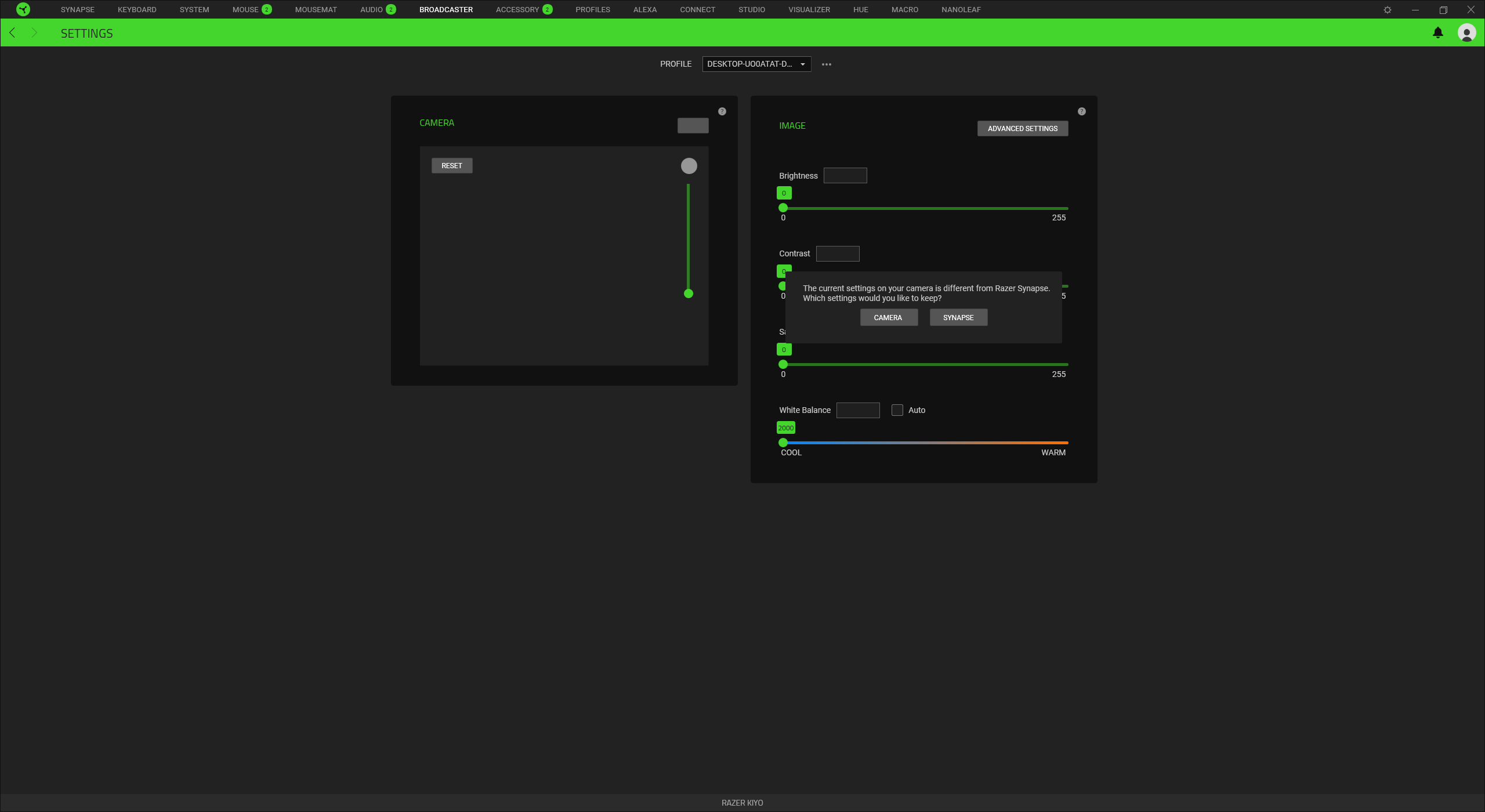 my razer kiyo says "The current settings on your camera is different from Razer Synapse" and I can not use any of the camera settings, the kiyo works fine with other software. I have reset the device, reinstalled synapse 3, and more but it still says that, any way to fix it.
my razer kiyo says "The current settings on your camera is different from Razer Synapse" and I can not use any of the camera settings, the kiyo works fine with other software. I have reset the device, reinstalled synapse 3, and more but it still says that, any way to fix it.edit
I did reach out to razer and they replied, they gave me some things to try, none worked, and asked for some info, waiting for the 2nd reply.
About 20 people on this forum have this problem


