Ryder Synapse 3 40 to 100% CPU usage WMI Provider Host
Note: I have windows 11 Pro and i9 13900k RTX 4090 and Asus Z790 Hero.
I raised a support ticket (Incident Reference # 230214-003164), the ticket contains snippets of logs posted in this forum on the root cause for this CPU hogging issue.
Razer support replied to my ticket, saying in order to start investigation, I need to further provide
- All the logs collected via Razer Log Collector for my machine
- MSINFO logs for my machine
If I decide that the required logs are too privacy invasive and do not feel comfortable providing them, the ticket will not be investigated.
Same here … already submitted logs …
It didn’t fixed anything for me. In fact, it can’t even being uptdated lol. I tried checking updates, did nothing, uninstalled and tried the web installer, get stucks at 100% always while the Game Central still consuming 31% of CPU xD
The file “System Info And Programs.txt” in the SynapseLogs.zip contains every installed program, their installed dates, and versions.
uninstall antivirus if using avast/avg etc. reboot pc. install synapse 3. reinstall antivirus. in that order.
The file “MSInfo.log” in SynapseLogs.zip contains machine details like BIOS, CPU, RAM, Time Zone, mother board manufacturer, etc.
Finally updated Synapse, but whenever I chose the headphones output (THX Spatial or the Razer Audio Controller) basically some things that are running in the PC at the same time starts to stutter or malfunctioning, and if I directly chose other output (like the normal jack without the THX thing) it works perfectly, that’s weird AF
I don’t use the THX thing a lot because basically are no games compatible yet, but I like the Equalizer config I have, but I can’t use it because the “THX USB Thing output” breaks the PC performance lol.
PS: It didn’t happen before “that” update, played games with my EQ config without problems, but now, I can’t, sadge
more info:
(*Omitted, check Insider house rules)
leetMaximumRedPurple214
Same issue on Windows 10. While Synapse in running, WMI Provider Host gets anywhere between 10% and 90% CPU usage (higher when doing anything in Synapse), 0% when Synapse is closed and all the trailing processes (specifically GameManagerService) are killed in the Task Manager.
Read a suggestion that updating Synapse solves this, but no luck with up-to-date 3.7.1209.121307.
Logs link:
(*Omitted for security reason)
Hey leetMaximumRedPurple214! I sent you a PM. Let's continue our conversation privately. Thanks for your cooperation.
AndreAzevedo
wmi was developed for client management but is commonly used unreliably. with the potential to harm even the security of the system.
more info:
(*Omitted, check Insider house rules)
(*Omitted, check Insider house rules)
If I decide that the required logs are too privacy invasive and do not feel comfortable providing them, the ticket will not be investigated.
You can unpack the Support file, as it’s zip archive containing a lot of txt files / logs. So you can check and decide if it’s privacy invasive or not :)
The file “System Info And Programs.txt” in SynapseLogs.zip contains every installed program, their installed dates, and versions.
The file “MSInfo.log” in SynapseLogs.zip contains machine details like BIOS, CPU, RAM, Time Zone, mother board manufacturer, etc.
*with the command prompt
wmic /namespace:\\\\root\\subscription PATH __EventFilter get/format:list
wmic /namespace:\\\\root\\subscription PATH __EventConsumer get/format:list
wmic /namespace:\\\\root\\subscription PATH __FilterToConsumerBinding get/format:list
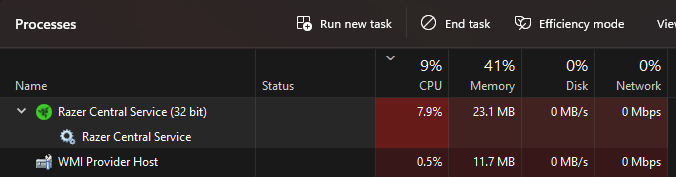
I have similar issue after the recent update (20230210). Razer Central Service and WMI Provider Host kept running in the background after the update. Previously was working fine but now it's kept running in the background for no reason. Anyway to resolve this issue please?
ndlow
I have similar issue after the recent update (20230210). Razer Central Service and WMI Provider Host kept running in the background after the update. Previously was working fine but now it's kept running in the background for no reason. Anyway to resolve this issue please?
Restart WMI service in Windows until they fix the issue.
But if you decide to close and re-open Synapse app, then problem re-occurs so have to restart WMI service again.
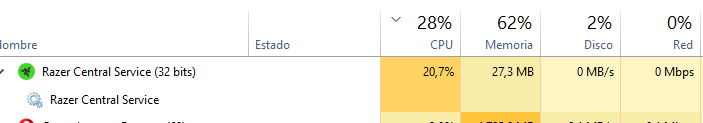
bestYellowOrangelab412
Looks like this issue has been around for a very long time. Probably was not noticeable before but now as it takes more CPU cycles with each update it has become more visible to people. Sometimes low CPU usage, sometimes high between updates from different user experiences.
4 Years ago...
https://www.reddit.com/r/razer/comments/c9xwlj/solution_razer_synapse_causing_wmi_provider_host/
https://www.reddit.com/r/razer/comments/br4kht/gamemanagerservice_causing_issues_with_wmi/
https://www.reddit.com/r/razer/comments/c644j0/game_manager_wmi_provider_host_issue/
5 months ago..
https://www.reddit.com/r/razer/comments/xk8xas/razer_synapse_constantly_forcing_wmi_provider/
Just a bit annoying to now have a desktop .bat script to run as admin whenever I restart Synapse.
net stop Winmgmt
net start Winmgmt
Nice to see Razer taking responsibility and fixing their software accordingly...
Explanation:
https://www.reddit.com/r/razer/comments/kpp3hu/ysk_how_to_disable_razer_game_manager_service_as/
Script to run as every Synapse update will re-enable Game Service:
https://github.com/Invertex/RemoveRazerGameManager
Tested I am still able to:
Change RGB colour keyboard and mouse
Macros
Mouse poll rate
Mouse DPI
Fan control
Switch Optimus
Everything thing still seems to work in Synapse. So I wonder what this Game Manager service was for.
Only seemed to minimise WMI CPU usage though.
Crazy how Synapse uses around same handles than my Brave web browser open for few hours with 20 website tabs open...
If I decide that the required logs are too privacy invasive and do not feel comfortable providing them, the ticket will not be investigated.
You can unpack the Support file, as it’s zip archive containing a lot of txt files / logs. So you can check and decide if it’s privacy invasive or not :)
The file “System Info And Programs.txt” in SynapseLogs.zip contains every installed program, their installed dates, and versions.
The file “MSInfo.log” in SynapseLogs.zip contains machine details like BIOS, CPU, RAM, Time Zone, mother board manufacturer, etc.
All network interface MAC addresses are also captured inside the file “MSInfo.log” in SynapseLogs.zip
Reply
Sign up
Already have an account? Login
Log in with Razer ID to create new threads and earn badges.
LOG INEnter your E-mail address. We'll send you an e-mail with instructions to reset your password.

