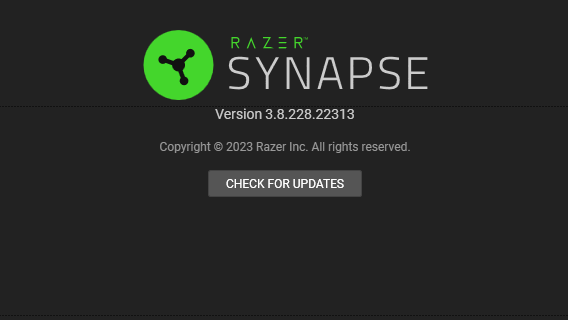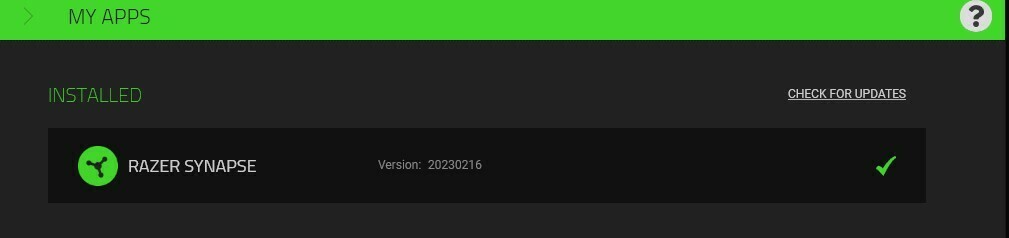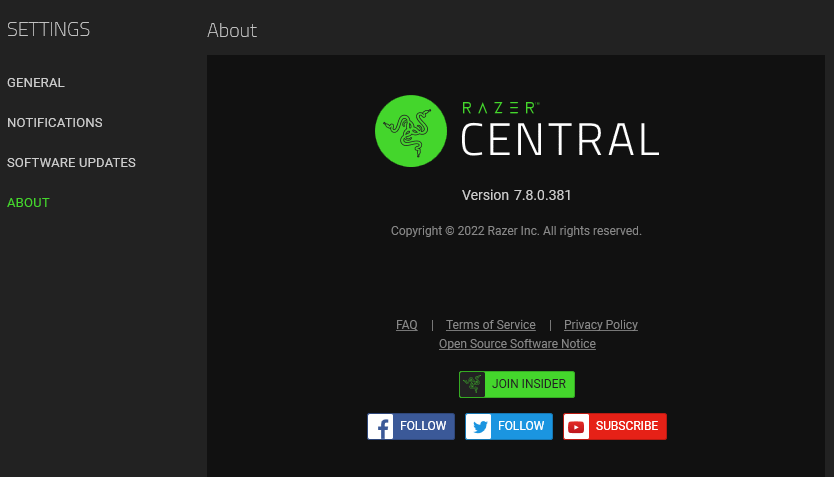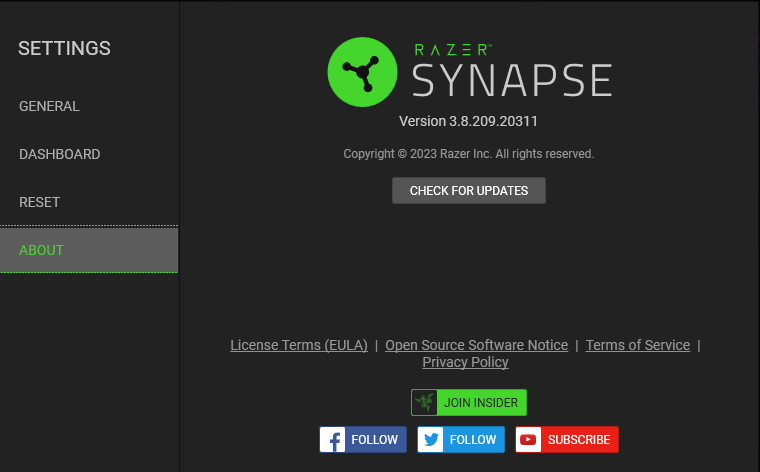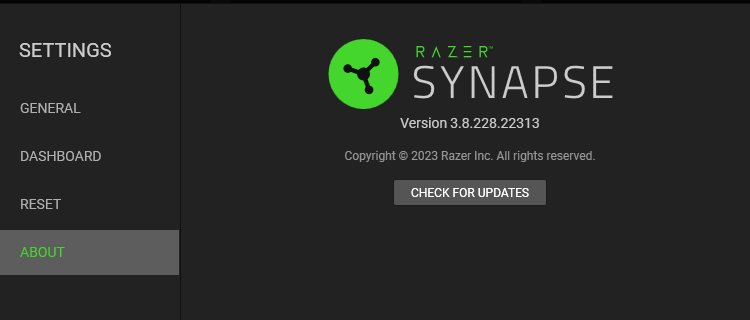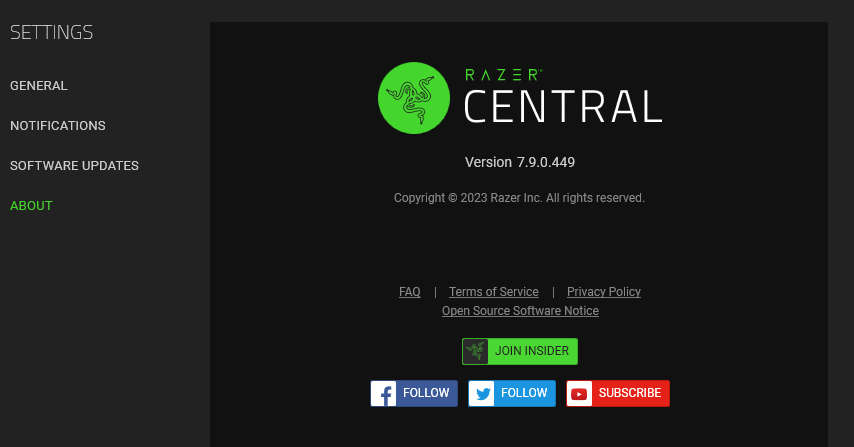Ryder Synapse 3 40 to 100% CPU usage WMI Provider Host
Hello guys, a few days ago I have been having a problem of high cpu usage sometimes up to 100% with the WMI provider host and reading in reedit I realized that several people had this problem and that it was caused by razer synapse 3 software when uninstalling it the problem went away and my cpu returned to normal, do you have a solution for this, my keyboard and mouse are Razer. thank you very much.
Note: I have windows 11 Pro and i9 13900k RTX 4090 and Asus Z790 Hero.
Show first post
Reply
Rich Text Editor, editor1
Editor toolbars
Press ALT 0 for help
Sign up
Already have an account? Login
Log in with Razer ID to create new threads and earn badges.
LOG INEnter your E-mail address. We'll send you an e-mail with instructions to reset your password.