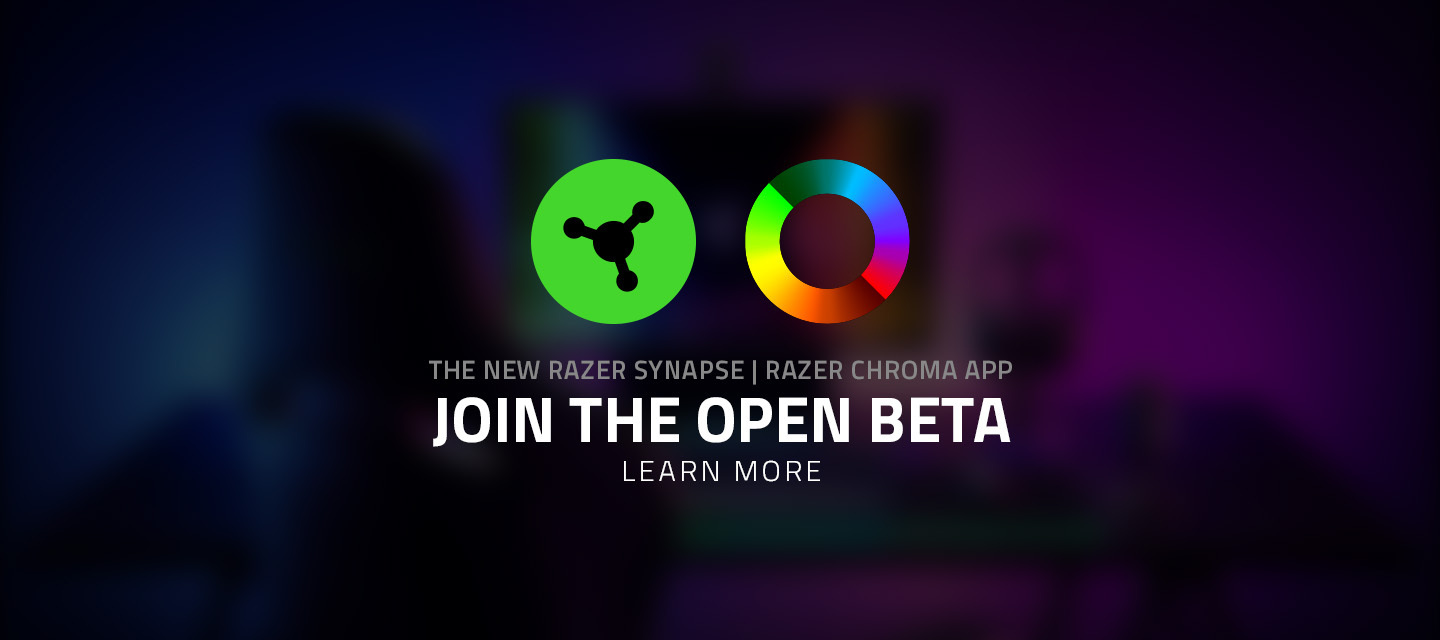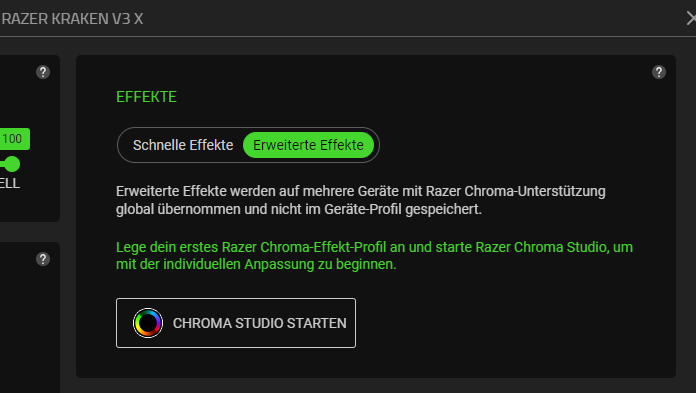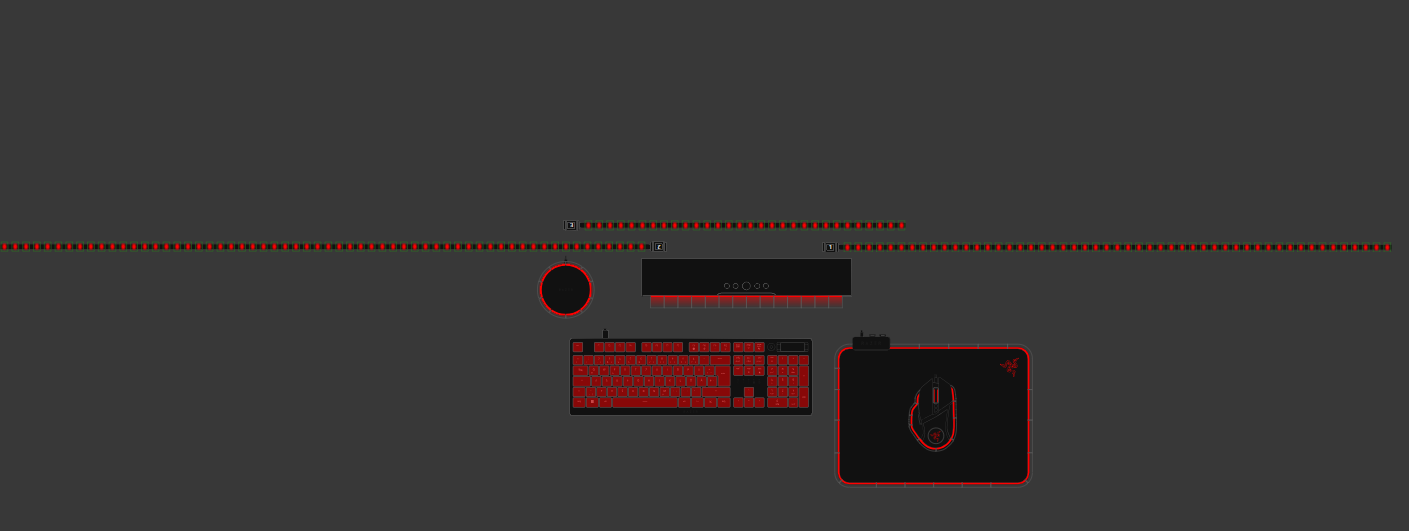Rewriting the rulebook on efficiency, the next evolution of Razer Synapse boasts a fresh, multi-threaded architecture that's up to 30% faster*. Experience unparalleled speed, fluidity, and stability with a streamlined interface that empowers users with swift navigation, enabling independent installations and precise settings configuration.
Download the open beta to try this experience.
Hundreds of devices supported now and more added monthly. See a full list of compatible devices here.
https://insider.razer.com/the-razer-synapse-beta-53/current-supported-devices-updated-9-29-23-38805
Coming in February: Select headsets, Leviathan V2, and Kraken V3 Hypersense.
Coming in March: Additional new and previously released devices.
For more information visit: The New Razer Synapse