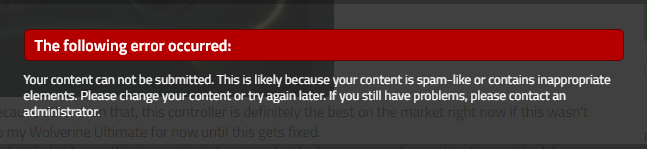Razer Wolverine V2 and V2 Chroma Deadzone Issue
So there is an INSANE issue for these controllers that can be considered a design flaw. There is something known as "intrinsic deadzone" on these controllers is about 15%-20% from what I have seen online. It doesn't matter whether or not it is adjusted in-game, the firmware takes over and makes the deadzone 15%-20% or higher depending on the game deadzone settings. An example of this would be if you set the deadzone to 5%, it would be overridden by the firmware and sets it to 15%-20%. If you set it to 25%, it would be 25%. The easiest solution for this would be to allow a software deadzone control. Another one could be a firmware update. Here are some videos/forums filled with people having this issue. CHECK EDIT 2!
/wolverine-v2-absolute-precision-ultimate-control.66044/page-2
https://www.youtube.com/watch?v=Xp5yoWQYNAo
This is honestly a shame because other than that, this controller is definitely the best on the market right now if this wasn't an issue. I will be sticking to my Wolverine Ultimate for now until this gets fixed.
Edit: There is another more detailed video on this issue. It is in Japanese but he has a more advanced testing methodology. https://www.youtube.com/watch?v=lIrD5VCW4Oo
Edit 2: as of 12/3/2021 THIS ISSUE HAS BEEN FIXED! ALL U NEED TO DO IS GO TO THE RAZER APP AND CONFIGURE THE DEADZONE OPTION AND UPDATE YOUR CONTROLLER TO THE LATEST FIRMWARE!
Reply
Rich Text Editor, editor1
Editor toolbars
Press ALT 0 for help
Sign up
Already have an account? Login
Log in with Razer ID to create new threads and earn badges.
LOG INEnter your E-mail address. We'll send you an e-mail with instructions to reset your password.