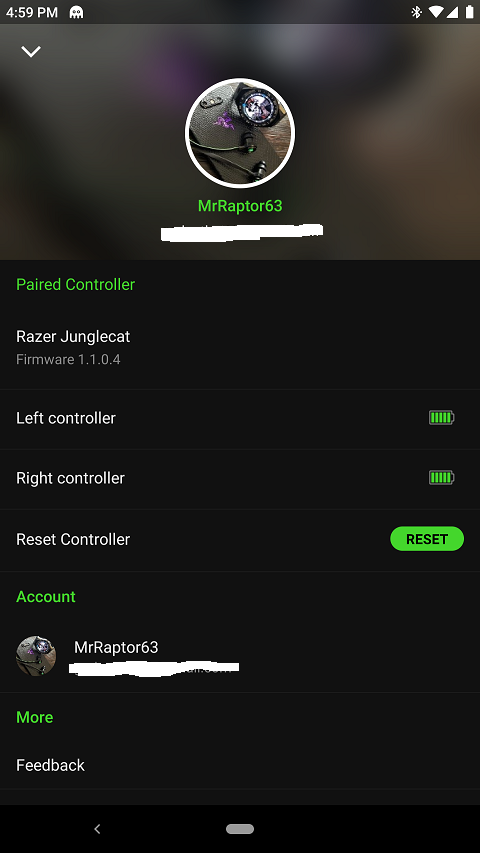The Junglecat comes with support for 3 different devices via a modular case! Just attach the case attach the controller's and dominate the competition!
Download the official app to customize the buttons for maximum advantage in your games! https://play.google.com/store/apps/details?id=com.razer.gamepad.en
The Junglecat comes with support for 3 different devices via a modular case! Just attach the case attach the controller's and dominate the competition!
Download the official app to customize the buttons for maximum advantage in your games! https://play.google.com/store/apps/details?id=com.razer.gamepad.en
 Head over to the Razer Store to purchase now! https://www.razer.com/gb-en/gaming-controllers/razer-junglecat
Head over to the Razer Store to purchase now! https://www.razer.com/gb-en/gaming-controllers/razer-junglecat