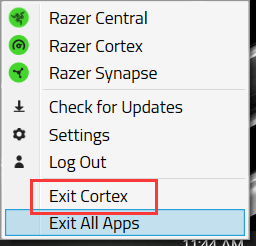Hey Insiders,
We are amped to announce the public launch of Razer Cortex PC 10. With a fresh new UI and exciting new features. Razer Cortex PC 10 enhances your gaming experience from every aspect. The new version is available for Windows PC 10 & 11. Download it here: https://rzr.to/RazerCortex
We released 12 beta versions of Razer Cortex PC 10 in less than three months during the beta test. It was tough and challenging but more thrilling for everyone on the team. We want to thank all the users who took part in our beta program, especially those who provided valuable feedback and suggestions and helped us troubleshoot and resolve issues during the beta phase. We appreciate your support and are grateful for all you have done to help us improve our product.
What’s new?
Razer Cortex PC 10 has exciting core features to level up your gaming experience.
- Unified Game Launcher
- Launch your games quickly and easily from one place.
- Connect your gaming platforms and manage all your games across these platforms, including Steam, Origin, GOG Galaxy, and Ubisoft Connect.
Want to see some feedback on Razer Cortex PC 10 before downloading? Check out some of these comments from our beta users on the Insider forum:
BabyBluedailyLARIMAR235
thats cool great update thanks for every things
SirJayDee
I like the new look. Well done!
TheDragonSoly2
Amazing 10x
Lenox.J.Low
downloaded and tried , the new look quite nice
samuel2050
I didn't noticed that I can see some details of processes. That's fantastic!
Jcool911
wow looks neat!
GoGoGoSushi
Zamn thats a nice new fresh look
Download Razer Cortex PC 10 now and give it a try! We look forward to your feedback.
The Razer Cortex PC team