I just bought the huntsman mini which I totally love in terms of look and feel... but I'm returning it right away :(
This is the 2nd time I buy a razer product and have to return it, both times the product had so much potential and both times seems like "lack of test" is the reason the product is barely usable, a real pitty cause I truly love the look and feel.
Well, I go to the point. Got the keyboard yesterday and I wasn't able to use the "onboard" profiles, synapse lets me load them and all that but when I cycle trough them in the keyboard with synapse turned off they do not work (I always get the same "Spectrum cycling" lighning no mater what I loaded into the profile).
So I headed to the support page for the keyboard and found that there is firmware update, I though "Great! this might fix the issue"... After installing the driver the keyboard FN combos were messed and the windows taskbar unusable, the FN combos were fixed once I launched again synapse but the windows taskbar is broken for the span of 4 to 5 minutes every time I start windows (that is simply unbearable, I have to reinstall windows now but I cannot keep a keyboard that I know can cause that, not the keyboard itself, but the support attached to it).
This topic has been closed for comments
Page 13 / 16
urbanSpaceCadetflow257
Links of the issue (some are mine), take a look at the dates.
https://www.reddit.com/r/razer/comments/ko013f/january_technical_support_sticky/gkuz28o?utm_source=share&utm_medium=web2x&context=3
https://answers.microsoft.com/en-us/windows/forum/windows_10-hardware/amd-5900x-chipset-drivers-causing-explorerexe-hang/3fe56b15-ccaa-4568-b973-052182f6285b?auth=1
https://www.reddit.com/r/AMDHelp/comments/kzrfry/5900x_c8h_3080_strix_nvme_slow_boot_time_and/
https://rog.asus.com/forum/showthread.php?122470-Crosshair-VIII-Hero-Wi-fi-5900x-3080-Boot-and-BOCW-issues
Have you reported your keyboard's concern to our Support Team? If yes, please send me a PM together with your email address or case number so I can present them to our devs. I appreciate your cooperation.
Hey everyone! I understand that the issue is infuriating and will test anyone's patience. However, it is not a leeway to go around our house rules. Let keep it civil and constructive for everyone.
Hi, im facing the same issue. Have been doing all i can to fix it as i wasnt aware that this keyboard thats causing the problem up till now that i discover this thread, i even install a fresh new windows, reset every single thing that i can but this issue just doesnt seem to go away. Mine takes really long for the loading ring to go away on taskbar, sometimes even more than 30mins. I just recently build a pc, i just want to play my games man, come on Razer
all they ask is for logs, and they havent been able to fix this for about a month already....
I just uninstalled KB4598242 update and this didn't helped at all, still having this issue.
I even found post on reddit from november 11 2020:
https://www.reddit.com/r/razer/comments/js5kxh/huntsman_mini_messed_my_windows/
https://www.reddit.com/r/razer/comments/js5kxh/huntsman_mini_messed_my_windows/
Links of the issue (some are mine), take a look at the dates.
https://www.reddit.com/r/razer/comments/ko013f/january_technical_support_sticky/gkuz28o?utm_source=share&utm_medium=web2x&context=3
https://answers.microsoft.com/en-us/windows/forum/windows_10-hardware/amd-5900x-chipset-drivers-causing-explorerexe-hang/3fe56b15-ccaa-4568-b973-052182f6285b?auth=1
https://www.reddit.com/r/AMDHelp/comments/kzrfry/5900x_c8h_3080_strix_nvme_slow_boot_time_and/
https://rog.asus.com/forum/showthread.php?122470-Crosshair-VIII-Hero-Wi-fi-5900x-3080-Boot-and-BOCW-issues
https://www.reddit.com/r/razer/comments/ko013f/january_technical_support_sticky/gkuz28o?utm_source=share&utm_medium=web2x&context=3
https://answers.microsoft.com/en-us/windows/forum/windows_10-hardware/amd-5900x-chipset-drivers-causing-explorerexe-hang/3fe56b15-ccaa-4568-b973-052182f6285b?auth=1
https://www.reddit.com/r/AMDHelp/comments/kzrfry/5900x_c8h_3080_strix_nvme_slow_boot_time_and/
https://rog.asus.com/forum/showthread.php?122470-Crosshair-VIII-Hero-Wi-fi-5900x-3080-Boot-and-BOCW-issues
urbanSpaceCadetflow257
Same problem.
X570 and Huntsman Mini.
I have spent two weeks troubleshooting my PC since I assembled it.
Bought a b450m and a QVL memory kit to troubleshoot, took my PC to a friend's house to test with his CPU.
RAZER people are RMAing motherboards and other PC Parts due to this issue.
After I figured out that the issue was the Huntsman Mini, I saw posts from November and December/2020 about this, saying that they have reported it to Razer.
TBH It's absurd that you guys still have not found a solution for this crap. This is a blocker issue that causes people not only RMA their keyboards, but their PC parts as well.
Please, take some action. I am in the process of returning the keyboard (which I love btw) and ask for a full refund because another Huntsman Mini will not fix my issue and Razer does not have other optical versions to offer.
DO SOMETHING
Exactly, I was so close to RMA my brand new motherboard until thought about unplugging everything crossed my mind. I cannot imagine number of people that RMAing their new pc parts because they didin't found out that their keybord causing this issue. I think we are in small percent of people who figured that out.
Same problem.
X570 and Huntsman Mini.
I have spent two weeks troubleshooting my PC since I assembled it.
Bought a b450m and a QVL memory kit to troubleshoot, took my PC to a friend's house to test with his CPU.
RAZER people are RMAing motherboards and other PC Parts due to this issue.
After I figured out that the issue was the Huntsman Mini, I saw posts from November and December/2020 about this, saying that they have reported it to Razer.
TBH It's absurd that you guys still have not found a solution for this crap. This is a blocker issue that causes people not only RMA their keyboards, but their PC parts as well.
Please, take some action. I am in the process of returning the keyboard (which I love btw) and ask for a full refund because another Huntsman Mini will not fix my issue and Razer does not have other optical versions to offer.
DO SOMETHING
X570 and Huntsman Mini.
I have spent two weeks troubleshooting my PC since I assembled it.
Bought a b450m and a QVL memory kit to troubleshoot, took my PC to a friend's house to test with his CPU.
RAZER people are RMAing motherboards and other PC Parts due to this issue.
After I figured out that the issue was the Huntsman Mini, I saw posts from November and December/2020 about this, saying that they have reported it to Razer.
TBH It's absurd that you guys still have not found a solution for this crap. This is a blocker issue that causes people not only RMA their keyboards, but their PC parts as well.
Please, take some action. I am in the process of returning the keyboard (which I love btw) and ask for a full refund because another Huntsman Mini will not fix my issue and Razer does not have other optical versions to offer.
DO SOMETHING
i just uninstalled the update KB4598242 and have fix the windows taskbar delay/crash but still taking a while to load the welcome windows screen
I uninstalled the update KB4598242, and still have the issue. Huntsman Mini mercury white, here.
jordanlchin
No luck so far and highly doubt they will have this resolved anytime soon. Since SpeedCr0ss helped with notifying the development team, I've dealt with another 3 different technicians (total of 7 now) and all have asked me to perform the same troubleshooting steps (as the previous 4). Its like talking to a brick wall as they either don't read any notes from previous conversations or have zero care to actually resolve this issue. They wont even acknowledge there is a problem with the keyboard firmware and are still fobbing it off to 3rd party software that i have installed (even though they cannot tell me which software)
This is duly noted. I'll ensure to share this with the team. Apologies if there's no official statement as of now from the team.
Hey jjklee! Thanks for sharing. I've cascaded it to the team. Please monitor your device's behavior within the next 24-48 hours.
I managed to narrow it down as I was installing windows on a new machine, the Huntsman mini kept making the windows key non-responsive and the whole system slowed down, especially noticable when logging in. All my other razer peripherals dont experience the same problem which is weird.
I did find a fix that worked for me. I uninstalled this update KB4598242 and the keyboard started behaving correctly. So far everything seems to be ok and I've disabled that specific update from installing.
I did find a fix that worked for me. I uninstalled this update KB4598242 and the keyboard started behaving correctly. So far everything seems to be ok and I've disabled that specific update from installing.
MkyAs
Did you get anywhere with support after this?
Hi there! The team is still investigating this behavior and will be working on a fix. I'll update this thread once I have an update.
No luck so far and highly doubt they will have this resolved anytime soon. Since SpeedCr0ss helped with notifying the development team, I've dealt with another 3 different technicians (total of 7 now) and all have asked me to perform the same troubleshooting steps (as the previous 4). Its like talking to a brick wall as they either don't read any notes from previous conversations or have zero care to actually resolve this issue. They wont even acknowledge there is a problem with the keyboard firmware and are still fobbing it off to 3rd party software that i have installed (even though they cannot tell me which software)
Hi there! The team is still investigating this behavior and will be working on a fix. I'll update this thread once I have an update.
jordanlchin
I've had a ticket (*Omitted) open with the support team for over 2 weeks now and have been bounced from technician to technician asking me to perform the same basic troubleshooting.The last response was that they couldnt replicate the issue and its some 3rd party software thats corrupted my system. How do i get them to acknowledge the issue? If even sent them links to this thread and others where we are all experiencing the exact same problem.
Did you get anywhere with support after this?
Hi there! The team is still investigating this behavior and will be working on a fix. I'll update this thread once I have an update.
I've notified the team regarding your feedback. Allow them to send you a follow-up message via email within the next 24-48 hours. Also, please let them know if the last isolation steps they've recommended helped.
Razer.SpeedCr0ss
Hey guys! Thanks for your cooperation and for posting your experience while using the device. Our Support Team is working on it. Once I have an update, I will update this thread right away.
I've had a ticket (*Omitted) open with the support team for over 2 weeks now and have been bounced from technician to technician asking me to perform the same basic troubleshooting.The last response was that they couldnt replicate the issue and its some 3rd party software thats corrupted my system. How do i get them to acknowledge the issue? If even sent them links to this thread and others where we are all experiencing the exact same problem.
Hey guys! Thanks for your cooperation and for posting your experience while using the device. Our Support Team is working on it. Once I have an update, I will update this thread right away.
Well i have the same issue and have tried all on AM4 platform from Ryzen 3600 - 3950X and B450 - X570 on the newer 5800X with the same issues. My second Huntsman Mini i didnt update the firmware and that was fine for a while then slowly started to get slower and slower until it ended up like the rest on here freezing the taskbar on startup or when plugged in once booted up.
Now because the shocking service i received from my RMA replacement that turned up in white rather than black and them not swapping it without going through another full RMA procedure. I threw it in the bottom draw and just thought id been robbed of £129 and went on to use my Anne Pro 2 for a month or so.
Now i love the feel of the switches and the keyboard itself so got it out the other day and plugged it back in and upon the first few boots since then its been ok..... FOR NOW....
Will it rear its ugly head again? Yes i have no doubt it will.
So here is hoping that Razor actually listen and provide a firmware fix for AM4 platforms.
Now because the shocking service i received from my RMA replacement that turned up in white rather than black and them not swapping it without going through another full RMA procedure. I threw it in the bottom draw and just thought id been robbed of £129 and went on to use my Anne Pro 2 for a month or so.
Now i love the feel of the switches and the keyboard itself so got it out the other day and plugged it back in and upon the first few boots since then its been ok..... FOR NOW....
Will it rear its ugly head again? Yes i have no doubt it will.
So here is hoping that Razor actually listen and provide a firmware fix for AM4 platforms.
I have read this issue doesnt exist in previous version of the firmware so maybe they can give us this previous version for now so we can use our keyboards while they working on solving this issue on latest firmware.
Razer.SpeedCr0ss
I received an update that the team was unable to replicate the issue. I was asked to try a myriad of things I have already tried. I know that this issue is not specific to me or this thread would not exist. Everyone still following be sure to provide any information that is asked for.
marthofdoom
I was able to open a ticket with Razer on this issue. Will hopefully be resolved soon.
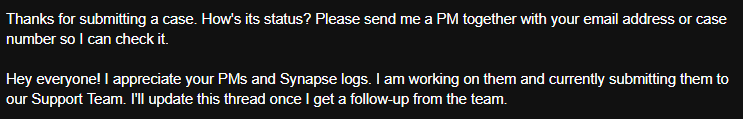
Razer.SpeedCr0ss
Hey everyone! Thanks for initiating this thread. And yes, the team is aware of the issue and currently investigating the software's behavior. Please send me your Razer Synapse 3.0 logs by following the steps on this link. Save the files via Google Drive or to any online drive. Once done, repair the Razer Synapse 3.0 by following the steps below:
Should the issue persist, please send me the online drive link with the Razer Synapse logs and your case number (if there's one) via PM so I can forward it to our devs. I appreciate everyone's cooperation.
Logs sent. Thank you.
Razer.SpeedCr0ss
Hey everyone! Thanks for sharing your keyboard's ongoing concern here. Our Support Team is currently investigating the issue and will ensure to post an official fix once it is available. For now, please send me your Razer Synapse 3.0 logs by following the steps on this link. Save the file via Google Drive or to any online drive account, then paste in your PM.
Done, thank you!
Page 13 / 16
Sign up
Already have an account? Login
Log in with Razer ID to create new threads and earn badges.
LOG INEnter your username or e-mail address. We'll send you an e-mail with instructions to reset your password.

