I just bought the huntsman mini which I totally love in terms of look and feel... but I'm returning it right away :(
This is the 2nd time I buy a razer product and have to return it, both times the product had so much potential and both times seems like "lack of test" is the reason the product is barely usable, a real pitty cause I truly love the look and feel.
Well, I go to the point. Got the keyboard yesterday and I wasn't able to use the "onboard" profiles, synapse lets me load them and all that but when I cycle trough them in the keyboard with synapse turned off they do not work (I always get the same "Spectrum cycling" lighning no mater what I loaded into the profile).
So I headed to the support page for the keyboard and found that there is firmware update, I though "Great! this might fix the issue"... After installing the driver the keyboard FN combos were messed and the windows taskbar unusable, the FN combos were fixed once I launched again synapse but the windows taskbar is broken for the span of 4 to 5 minutes every time I start windows (that is simply unbearable, I have to reinstall windows now but I cannot keep a keyboard that I know can cause that, not the keyboard itself, but the support attached to it).
This topic has been closed for comments
Page 14 / 16
Hey everyone! Thanks for sharing your keyboard's ongoing concern here. Our Support Team is currently investigating the issue and will ensure to post an official fix once it is available. For now, please send me your Razer Synapse 3.0 logs by following the steps on this link. Save the file via Google Drive or to any online drive account, then paste in your PM.
Here are my events with it.
New zen3 build, using the keyboard, works perfectly fine, then either some windows update (updating from fresh install all the way to current) or synapse 3 somehow makes the keyboard start loading windows a little slower, and then taking a while to log in once i put in password to get into windows. I do a clean reinstall just to make sure my install wasn't weird, and same things eventually happen. I check event logger and see that explorer.exe keeps crashing. Eventually the keyboard starts sometimes double or triple typing certain keys, and having other ones stop functioning. Obviously at this point I realize something might be wrong with the keyboard so I switch out to another keyboard and every single problem disappears.
Instead of just writing the keyboard off I decide to try it on my intel build, it works fine no issues for a while, then some of the keys stop functioning off and on again. I notice that switching USB ports fixes it temporarily then the problem starts occurring again. The intel build also has up to date windows and synapse as well but I google and find out people are having problems with specific firmware on the keyboard and it's conflicting with something in windows or synapse.
New zen3 build, using the keyboard, works perfectly fine, then either some windows update (updating from fresh install all the way to current) or synapse 3 somehow makes the keyboard start loading windows a little slower, and then taking a while to log in once i put in password to get into windows. I do a clean reinstall just to make sure my install wasn't weird, and same things eventually happen. I check event logger and see that explorer.exe keeps crashing. Eventually the keyboard starts sometimes double or triple typing certain keys, and having other ones stop functioning. Obviously at this point I realize something might be wrong with the keyboard so I switch out to another keyboard and every single problem disappears.
Instead of just writing the keyboard off I decide to try it on my intel build, it works fine no issues for a while, then some of the keys stop functioning off and on again. I notice that switching USB ports fixes it temporarily then the problem starts occurring again. The intel build also has up to date windows and synapse as well but I google and find out people are having problems with specific firmware on the keyboard and it's conflicting with something in windows or synapse.
Razer.SpeedCr0ss
Hey everyone! Thanks for initiating this thread. And yes, the team is aware of the issue and currently investigating the software's behavior. Please send me your Razer Synapse 3.0 logs by following the steps on this link. Save the files via Google Drive or to any online drive. Once done, repair the Razer Synapse 3.0 by following the steps below:
Should the issue persist, please send me the online drive link with the Razer Synapse logs and your case number (if there's one) via PM so I can forward it to our devs. I appreciate everyone's cooperation.
Logs/case number sent
Razer.SpeedCr0ss
Hey everyone! Thanks for initiating this thread. And yes, the team is aware of the issue and currently investigating the software's behavior. Please send me your Razer Synapse 3.0 logs by following the steps on this link. Save the files via Google Drive or to any online drive. Once done, repair the Razer Synapse 3.0 by following the steps below:
Should the issue persist, please send me the online drive link with the Razer Synapse logs and your case number (if there's one) via PM so I can forward it to our devs. I appreciate everyone's cooperation.
Logs sent

Hey everyone! Thanks for initiating this thread. And yes, the team is aware of the issue and currently investigating the software's behavior. Please send me your Razer Synapse 3.0 logs by following the steps on this link. Save the files via Google Drive or to any online drive. Once done, repair the Razer Synapse 3.0 by following the steps below:
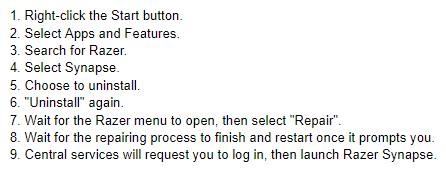
Should the issue persist, please send me the online drive link with the Razer Synapse logs and your case number (if there's one) via PM so I can forward it to our devs. I appreciate everyone's cooperation.
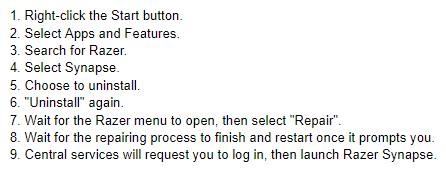
Should the issue persist, please send me the online drive link with the Razer Synapse logs and your case number (if there's one) via PM so I can forward it to our devs. I appreciate everyone's cooperation.
Thats what they replayed me, so they are aware of this issue, guess we just wait now, hope this not gonna take them too long.
i just sold off the keyboard. ridiculous that i have paid this amount of money for a keyboard which slows down my startup. other keyboards did not have this issue. how is it AMD's fault when razer is producing such lousy quality stuffs
marthofdoom
Yes, I have an active case and have linked this thread. This seems to be a very high level issue though. I recieve automated messages every day.
Keep us updated about Your case please, I send ticket to them too yesterday
I just spoke to razer support on the phone and they were very unhelpful. Their advice was that I needed to contact AMD and make it their problem... So I need to contact AMD and tell them that they need to fix their architecture so that defective razer firmware will work on the system.
Returning the keyboard and mouse.
Returning the keyboard and mouse.
MkyAs
Is Razer even going to comment on this? I just got the keyboard so I think I will just get a refund and go elsewhere. I didn't realise a USB device could completely ruin your system....wtf.
Yes, I have an active case and have linked this thread. This seems to be a very high level issue though. I recieve automated messages every day.
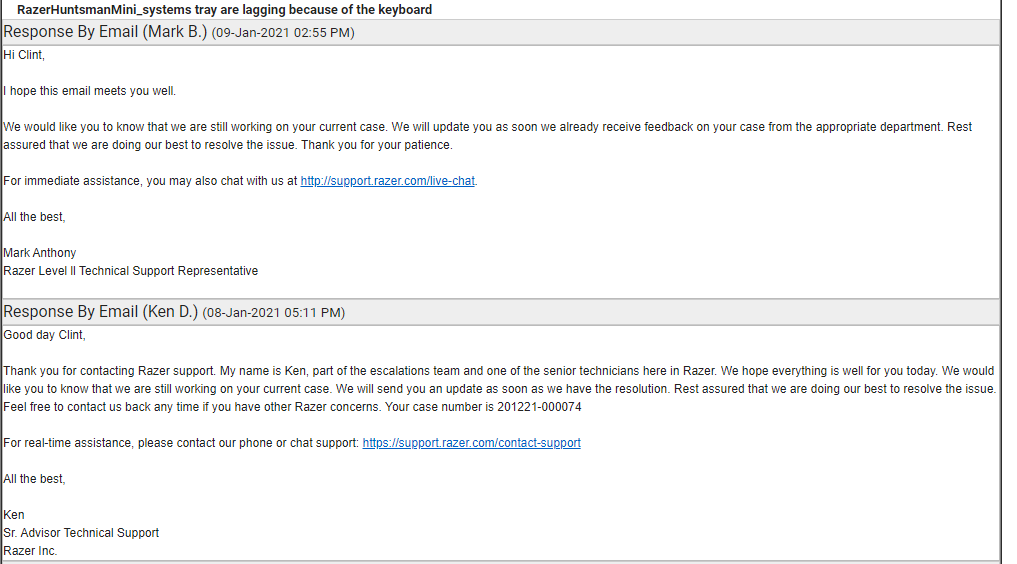
Is Razer even going to comment on this? I just got the keyboard so I think I will just get a refund and go elsewhere. I didn't realise a USB device could completely ruin your system....wtf.
I also have a Ryzen system that this issue occurs on, I hope Razer is looking into a fix soon because I really like this keyboard 

leroytsw
has this issue been solved yet?
no
has this issue been solved yet?
Same issue for months they made a new update but the update still made the issue peruse.
Has anyone found a solution? Just got a Huntsman mini and experiencing same problem.
Same here.
Same issues here. I disabled all my start up apps except icue and synapse. After I restart I can hit any key on huntsman mini and my task bar fills up and synapse launches. Then hit a key on my K95 and I cue starts. Not sure if this will help anyone. B4 I did this if I hit the start menu it would bring up my task bar and I could open each app from there. Either way this is very annoying and honestly a 120 dollar headache I dont need. Hopefully they get a update soon.
Ryzen 9 3900
2080 ti
MSI x570 a pro
Ryzen 9 3900
2080 ti
MSI x570 a pro
I am also experiencing this issue and have a Ryzen based system.
same problem I tried all of the above as well, nothing works. Does anybody have another fix?
I was able to open a ticket with Razer on this issue. Will hopefully be resolved soon.
Same here it happens to me after removing the keyboard and system boots up real fast. Gog to return the keyboard and mouse
I also have the same issue, been troubleshooting it off and on for a month. This needs a fix.
Karoshi_San
try pressing the windows key at startup
nothing....
try pressing the windows key at startup
Page 14 / 16
Sign up
Already have an account? Login
Log in with Razer ID to create new threads and earn badges.
LOG INEnter your username or e-mail address. We'll send you an e-mail with instructions to reset your password.

