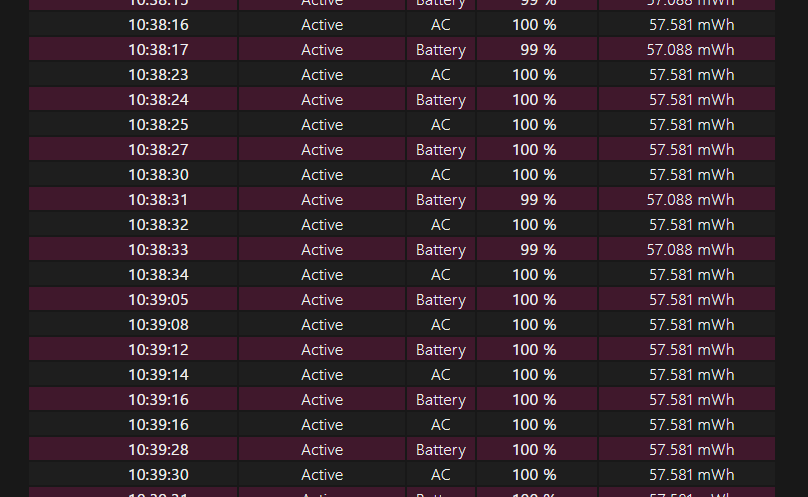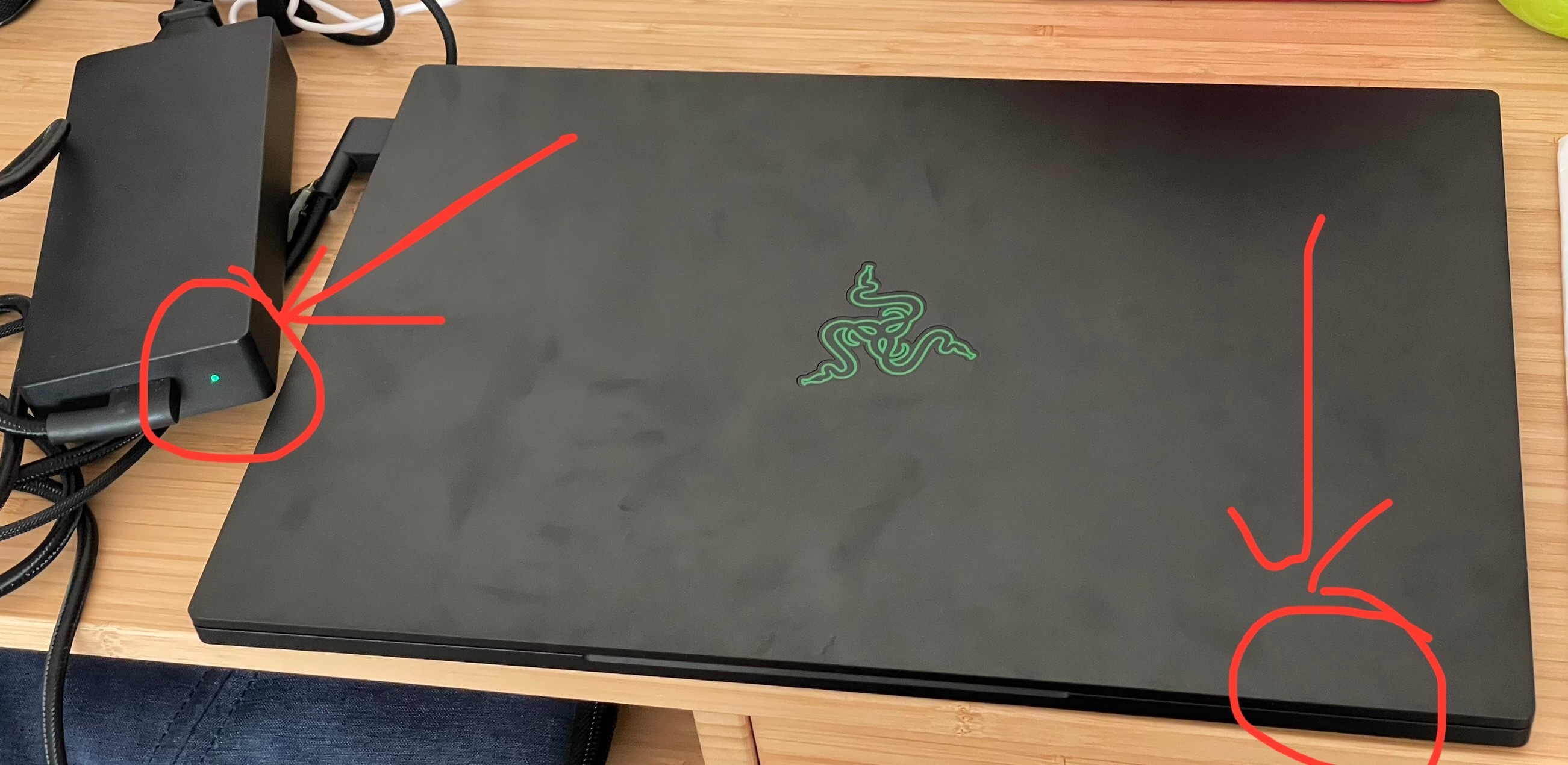
Hi there,
The problem I'm having right now is that the computer won't charge. However, the LED indicator on the power supply is on. In other words, when the battery runs out, I can no longer turn on the computer and use it.
It is because when I connect the power supply to the computer, there is no response at all.
I heard someone said maybe the software(Windows 11) problems !
I have tried to delete and reinstall the batteries driver from the windows 11 system device, but it still can't solve the problem.
What should I do?
Attached is my laptop information.
Microsoft Windows 11 Home
version(10.0.22621 Build 22621)
Razer Blade 15 Advanced Model (Mid 2021)-RZ09-0409
Many Thanks