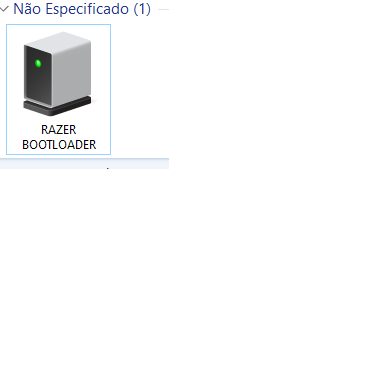Yet again another failure from Razer… endless problems continue.
My Basilisk V3 wired mouse suddenly stopped working, my laptop can’t see the device, synapse can’t see it, device manager can’t see it, firmware updater can’t see it… Basically there is no electricity power it receives when i plug it in. I didn’t drop my mice or something, it was perfectly fine yesterday night.
I tried every method you can think of, sleep mode PC fix, uninstalling usb drivers, updates, re installing synapse, everything. It just feels like my mouse is dead on the inside for no reason.
When i first bought it, without any drivers or synapse, it would still get the RGB light going on and my PC would detect a new device. But now, there is no power inside my mouse. No light.
Nothing happens when i plug it in or out, it just looks DEAD. And yes i tried different usb ports but not a different PC yet.
How am i gonna fix this?