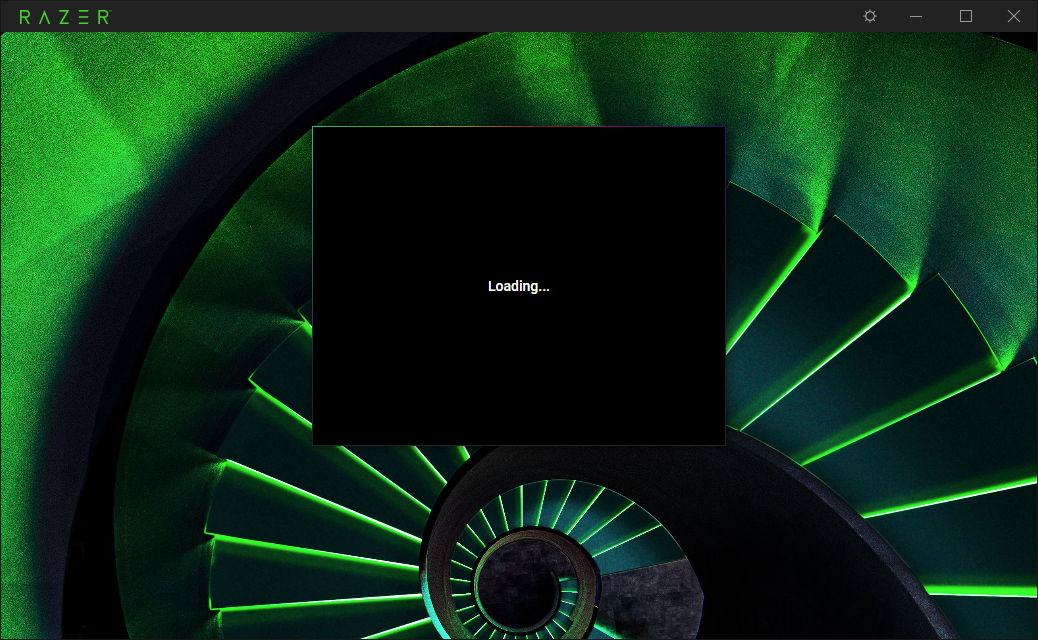
I’m unable to open any Razer software due to this problem, Razer Central shows me the screen above, razer synapse and razer cortex don’t open.
Best answer by Matus212
View original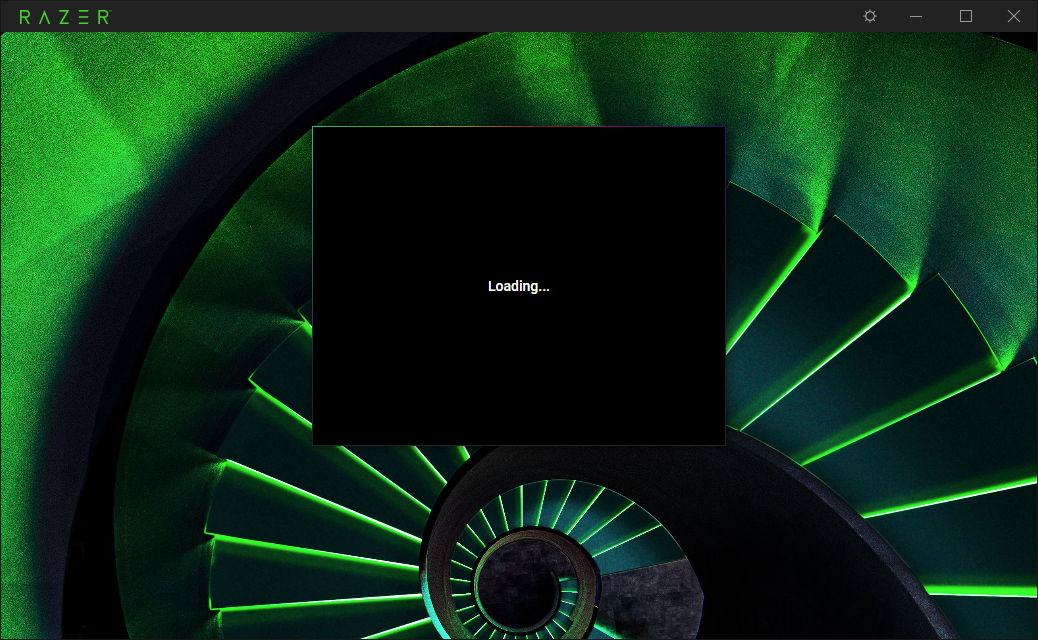
I’m unable to open any Razer software due to this problem, Razer Central shows me the screen above, razer synapse and razer cortex don’t open.
Best answer by Matus212
View originalI got the same issue of stuck log in to THX Spatial Audio
this is global problem fellas. Lets hope they will fix it
Topic is set to “Solved”, did I miss a solution?
I got the same issue of stuck log in to THX Spatial Audio
Yup, I restarted my PC and now I get this issue. You would think they would allow you to work offline without having to login. I will have to see if other hardware manufactures allow for settings to be local on my machine or not. This seems like an idiotic protocol by Razer. I didn’t even know this was the case until today. They ruined the Naga, and the Tartarus, and now this. I’ve gone from Razer fanboy to now seeing their products as meh. I cannot recommend that others use this once great brand anymore.
My eventual solution is to be logged off. After closing the program and opening it again a few times to login, I eventually logged in as a “Guest.” So my earlier post was wrong, you can be offline. It was just annoying to figure it out. I had backups of my profiles, so I am now using them as a guest and will likely keep it this way.
SOLUTION HERE --
worked for me
Hi, the support got back to me kinda fast and it worked what they suggested. The software they said to downloaded were already installed on my PC, so I guess what was on the first segment did the trick. Try doing this:
"Thanks for getting back to us and providing us with the logs.
Uninstall again the Razer Synapse 3, delete all Razer folders you can find in C:\Program Files(x86) and C:\Program Data. The Program Data folder is set to hidden by default so you might need to change the folder option first.
Then download and install the following files:
Microsoft .NET Framework 4.8
Microsoft Visual C++ Redistributable
Microsoft DirectX End-User Runtime
After installing those files, reboot your computer. Then download the manual install of Razer Synapse 3 here. Reinstall Razer Synapse 3, DO NOT include the other modules (Chroma Connect, Chroma Studio, Cortex) when you reinstall it.
Best regards,
Jeff L.
RΛZΞR | SoloWingPixie
Best regards,
Jeff L.
RΛZΞR | SoloWingPixie"
Okay i managed to log in after i tried uninstalled and pressed repair, but it might be that you have to login for the first time in website
SOLUTION HERE --
worked for me
Hi, the support got back to me kinda fast and it worked what they suggested. The software they said to downloaded were already installed on my PC, so I guess what was on the first segment did the trick. Try doing this:
"Thanks for getting back to us and providing us with the logs.
Uninstall again the Razer Synapse 3, delete all Razer folders you can find in C:\Program Files(x86) and C:\Program Data. The Program Data folder is set to hidden by default so you might need to change the folder option first.
Then download and install the following files:
Microsoft .NET Framework 4.8
Microsoft Visual C++ Redistributable
Microsoft DirectX End-User Runtime
After installing those files, reboot your computer. Then download the manual install of Razer Synapse 3 here. Reinstall Razer Synapse 3, DO NOT include the other modules (Chroma Connect, Chroma Studio, Cortex) when you reinstall it.
Best regards,
Jeff L.
RΛZΞR | SoloWingPixie
Best regards,
Jeff L.
RΛZΞR | SoloWingPixie"
Microsoft Visual C++ Redistributable has 3 downloads ARM64, X86, X64 which one do i downlaod
SOLUTION HERE --
worked for me
Hi, the support got back to me kinda fast and it worked what they suggested. The software they said to downloaded were already installed on my PC, so I guess what was on the first segment did the trick. Try doing this:
"Thanks for getting back to us and providing us with the logs.
Uninstall again the Razer Synapse 3, delete all Razer folders you can find in C:\Program Files(x86) and C:\Program Data. The Program Data folder is set to hidden by default so you might need to change the folder option first.
Then download and install the following files:
Microsoft .NET Framework 4.8
Microsoft Visual C++ Redistributable
Microsoft DirectX End-User Runtime
After installing those files, reboot your computer. Then download the manual install of Razer Synapse 3 here. Reinstall Razer Synapse 3, DO NOT include the other modules (Chroma Connect, Chroma Studio, Cortex) when you reinstall it.
Best regards,
Jeff L.
RΛZΞR | SoloWingPixie
Best regards,
Jeff L.
RΛZΞR | SoloWingPixie"
Microsoft Visual C++ Redistributable has 3 downloads ARM64, X86, X64 which one do i downlaod
Do you know what operating system you are running?
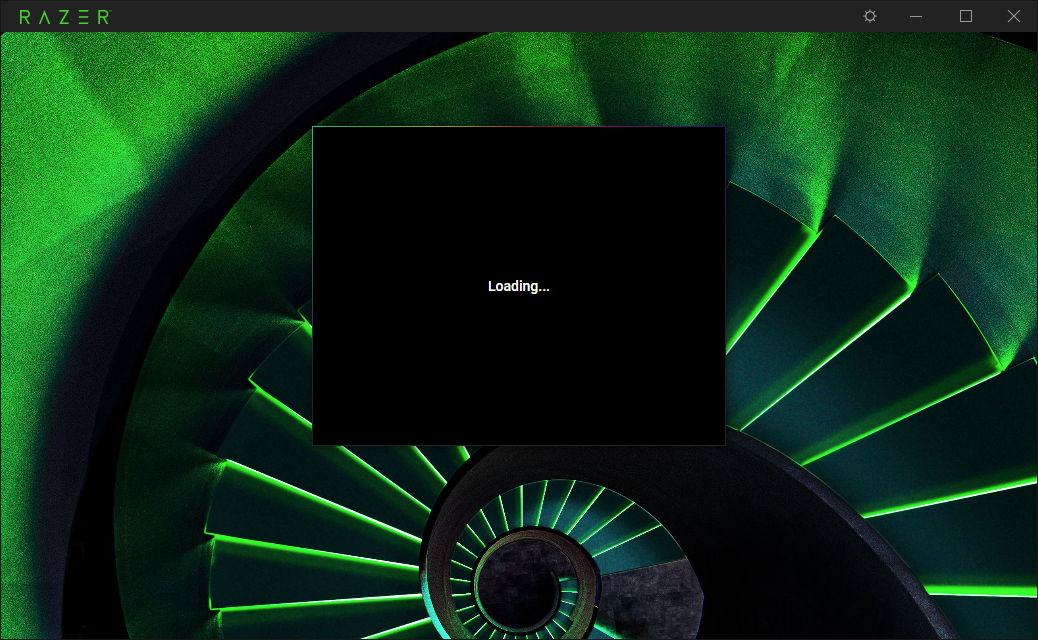
I’m unable to open any Razer software due to this problem, Razer Central shows me the screen above, razer synapse and razer cortex don’t open.
Same issue here. :(
I think this is their server problem.
It may solved soon. Be patient, mates! ;)
Glad to see I’m not the only one. Just received my Razer Blade 18 yesterday and have been trying to figure it out. Just wait it out now, unlucky time to receive my order lol
Already have an account? Login
Enter your E-mail address. We'll send you an e-mail with instructions to reset your password.