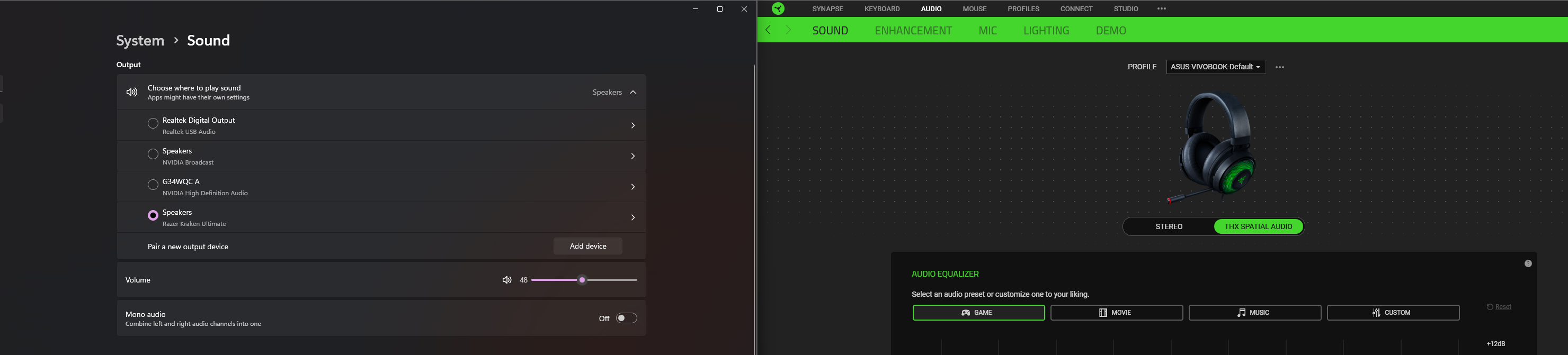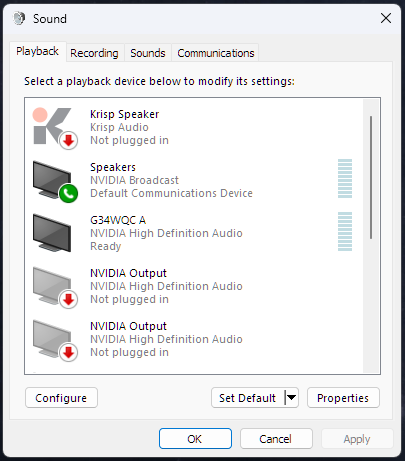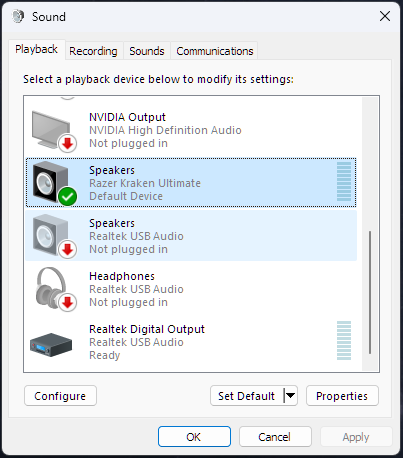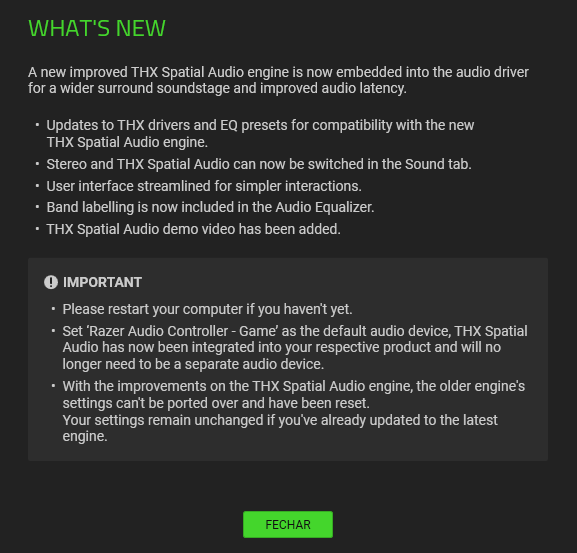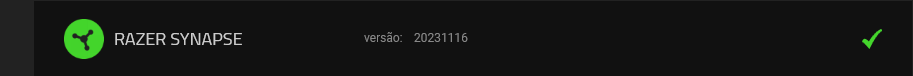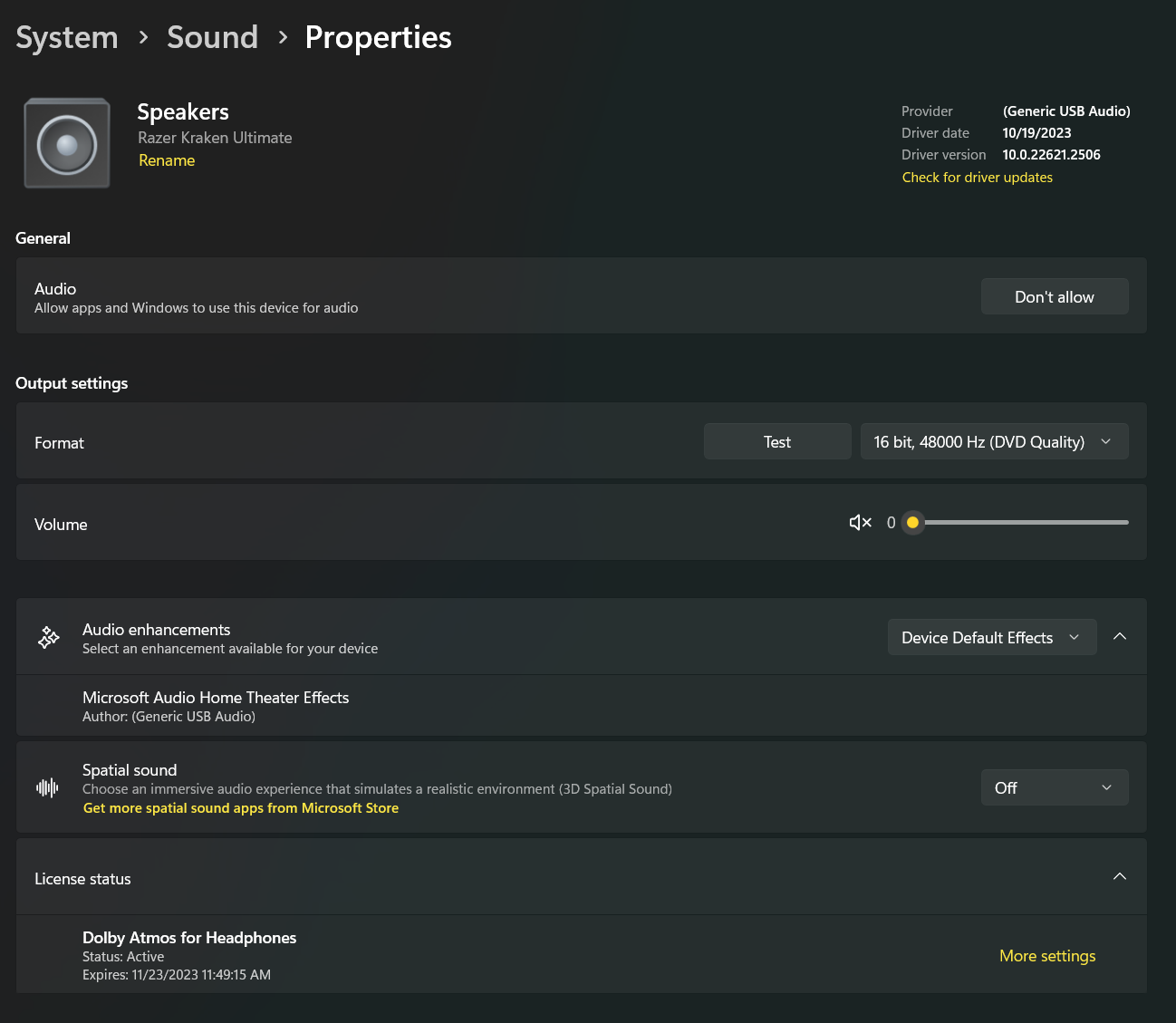Just yesterday, my headset was working fine including spatial audio. However for some reason today spatial audio isn't even being seen as an audio output option. In Synapse, I can toggle the spatial audio setting on and off, but it does not work. On top of this, the light indicator on my headset next to the button that toggles spatial audio no longer lights up. I cant find any reason why it would have stopped working so suddenly. There used to be an audio output option called “THX Spatial (Synapse)”.