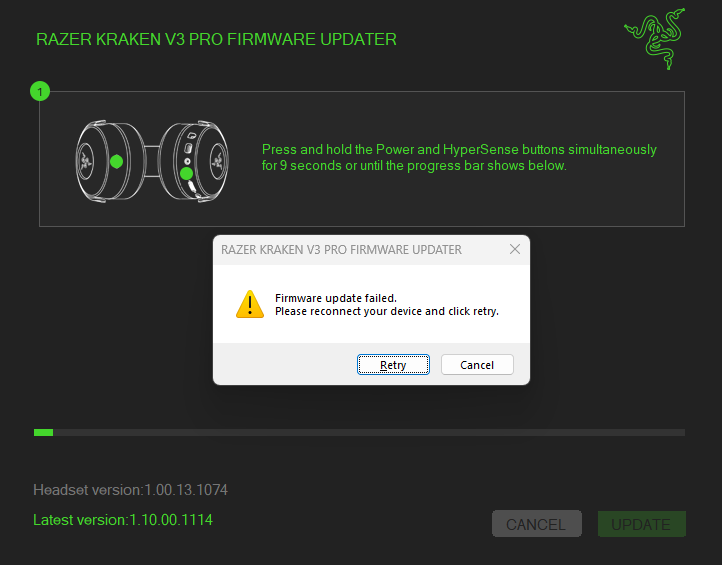Today while attempting to run a firmware update on my Razer Kraken V3 Pro headset (V.1.00.13.1074 {yes, I know} → V.1.10.00.1114) it had no issue updating the dongle, but the headset itself will start the update and then fail after the progress bar moves a little.
I have tried the entire process multiple times, closed ALL programs, force quit background Razer programs, but nothing seems to work. It is also not an unstable internet connection.
I attempted to contact support but my headset is out of the warranty period and as such was told I could not access support.
Attached is the image I see. I follow all prompts to the tee each time I attempt this.