Razer Tartarus V2 controller D-pad sticking / glitch
Userlevel 1
so while using the Tartarus V2, the d pad sticks and you keep moving in one direction till u press the same direction again. I know a lot of people have this problem while looking through the forums and the one solution is to delete razer synaps. but unfortunately I use a lot of razer products and that's the best way to match and customize RGB. so its either I deal with that annoying glitch and have cool colors and effects. or i delete synaps and don't deal with that glitch but now half my RGB features are useless. I was hoping to bring this back to the attention of the developers to see if u can make a small patch for synaps so the people who use the Tartarus can enjoy there gaming and RGB lights at the same time. Please and thank you.
This topic has been closed for comments
Page 15 / 20
Synapse 3.5.1215.121019, no update at this time.
EU region.
EU region.
I don't know what the update was for, but it didn't help.
Just wanted to throw my hat in the ring too. I just got a huntsman v2 analog a few days ago, and it has been sticking constantly. I will be walking in a direction, try and change, the a or d key will still be held down.
I then have to tap the key again to regain control. Also I have noticed that apex legends crashes every hour now since I have had the keyboard. Pity, I really like the feel of the keyboard, but the software seems to be letting it down.
Freshly installed synaps 3.
Using basic keyboard input not a gamepad or joystick interpolation.
I then have to tap the key again to regain control. Also I have noticed that apex legends crashes every hour now since I have had the keyboard. Pity, I really like the feel of the keyboard, but the software seems to be letting it down.
Freshly installed synaps 3.
Using basic keyboard input not a gamepad or joystick interpolation.
So. I have 2 computers with Naga Pro and Tartarus V2 devices ! on my continues sticking and on the second there is no.
cwmabray
Just wanted to throw my hat in the ring too. I just got a huntsman v2 analog a few days ago, and it has been sticking constantly. I will be walking in a direction, try and change, the a or d key will still be held down.
I then have to tap the key again to regain control. Also I have noticed that apex legends crashes every hour now since I have had the keyboard. Pity, I really like the feel of the keyboard, but the software seems to be letting it down.
Freshly installed synaps 3.
Using basic keyboard input not a gamepad or joystick interpolation.
Return it for refund
Seegeth
Synapse 3.5.1215.121019, no update at this time.
EU region.
Still the same version number here too; no new available updates yet. What's the new version number, @KAWAiiSONG ?
Daisame
I am not using the Chroma Studio stuff. Just the basic Synapse to map keys on Tartarus Pro. I have the stuck key issue.
Razer dev team from Support is suggesting to change it to static green with 0 brightness, with or without Chroma Studio api. (Aka, no cycling of colors)
Yes, it is a software issue, but a troubleshoot nevertheless for them to check.
Synapse 3.5.1215.121019
Hey, I wanted to buy Razer Tartarus Pro but I see a lot of post like this on reddit and this support page - is this issue is wide spread or is it problem with individual units? Do you think its still worth to buy guys?
KAWAiiSONG
Synapse 3.5.1215.121019
Ahh, okay ... I got that update about a week ago. I had high hopes, but no -- it did not help the problem. :frown_:
buzzbitYellowSunshine983
Hey, I wanted to buy Razer Tartarus Pro but I see a lot of post like this on reddit and this support page - is this issue is wide spread or is it problem with individual units? Do you think its still worth to buy guys?
Wide spread. In my opinion, wait.
NoahArk620
Same here, i think it will take time for the update to be pushed out globally.
Thanks for this response. And yes, it may take time to launch this update globally, but the team will endeavor to pull it off. Feel free to submit a case or sending me a PM so our team can track and use your sample logs in their investigation.
buzzbitYellowSunshine983
Hey, I wanted to buy Razer Tartarus Pro but I see a lot of post like this on reddit and this support page - is this issue is wide spread or is it problem with individual units? Do you think its still worth to buy guys?
I've testet two Tartarus V2 and one Pro, all with same problem... I wouldn't buy another one atm

Razer.SpeedCr0ss
a. Run System File Checker:
1. In the search box on the taskbar, type command prompt, press and hold (or right-click) Command Prompt, then select Run as administrator > Yes.
2. At the command prompt, type SFC /scannow (note the space between SFC and the /). Scanning will take a few minutes.
3. If SFC finds corrupted files and replaces them, restart your PC and check if the issue persists.
b. Replicate the issue by creating another local Windows user account:
What I did:
I created a new local Windows account (no password), after logging into Windows, I started Synapse 3, I logged into my Razer account and I started playing the game, After two hours of playing the problem did not occur even once.
Next:
I changed my primary online microsoft account (user in windows) to local account.
Now all works fine.(2 days)
I will do more testing tomorrow.
Thanks guys - I will look into other options then. Its a shame that this super cool idea was wasted - sticking button is deal breaker but I did read that Tartarus have also other problems - like analog working only to a half of the button (so double action is not practical) and when is used as analog linear input its not linear and unusable.
Hope that Razer will fix it in v3 or something - I wanted to buy full setup with 60%-keyboard and mouse to have single software.
Hope that Razer will fix it in v3 or something - I wanted to buy full setup with 60%-keyboard and mouse to have single software.
buzzbitYellowSunshine983
Thanks guys - I will look into other options then. Its a shame that this super cool idea was wasted - sticking button is deal breaker but I did read that Tartarus have also other problems - like analog working only to a half of the button (so double action is not practical) and when is used as analog linear input its not linear and unusable.
Hope that Razer will fix it in v3 or something - I wanted to buy full setup with 60%-keyboard and mouse to have single software.
It really is a shame. The hardware seems to be very well constructed and fits exactly what I needed. If only the software were as good. I agree that you should wait until this software issue gets fixed, if it ever does.
NoahArk620
Razer dev team from Support is suggesting to change it to static green with 0 brightness, with or without Chroma Studio api. (Aka, no cycling of colors)
Yes, it is a software issue, but a troubleshoot nevertheless for them to check.
I don't mind some honest troubleshooting, but would hope that a Razer rep would come in and tell the group here themselves.
Seegeth
For now all works fine.
Day 1: 2 hours of WoT - 0 stuck keys
Day 2: 1 hour of WoT, 3 hours of Vallhala - 0 stuck keys
Day 3: 3 hours of WoT - 0 stuck keys
Interesting. Is it still under 3.5.1215.121019?
--
Most of the stuff I am experiencing were all very similar to what @the_novena had experienced. Just a very few minor differences.
The frequency of the issue cropping up has always been random for me. It can go on for weeks without notice, or it can happen within minutes between each other. Most of the time, it went unnoticed because I wasn't actively trying to replicate the issue, and/or I was spamming the WASD movement very fast.
It doesn't matter what game or application it was running. I can get it to show up on Keyboard Tester on Chrome, but only while Synapse is still running.
Unlike WASD movement, using D-pad to test is probably the easiest way for it to reproduce the issue without it having it being unnoticed, simply due to how you cant exactly spam it like a keyboard to cancel the stuck key. But i personally don’t use the D-pad for movement, so during my tests i only had one instance where it showed up repeating the binded action. Most of my testing still suggest that ANY key on the gamepad can get stuck on the gamepad, so it is all about how the driver and/or firmware communicated with the Synapse software.
I believe the Razer Huntsman Elite and Huntsman Mini both had stuck key issues in the early stages as well. Surprisingly, the issue back then can also be temporarily fixed by close off Synapse altogether. I think these product lineup later received Firmware updates (I only read Huntsman Mini) and that solved the problem. I am hoping Tartarus v2/Pro both received similar treatments as well.
Still on 3.5.1215.121019.
For me green a most used keys.
Only the red ones were stuck.
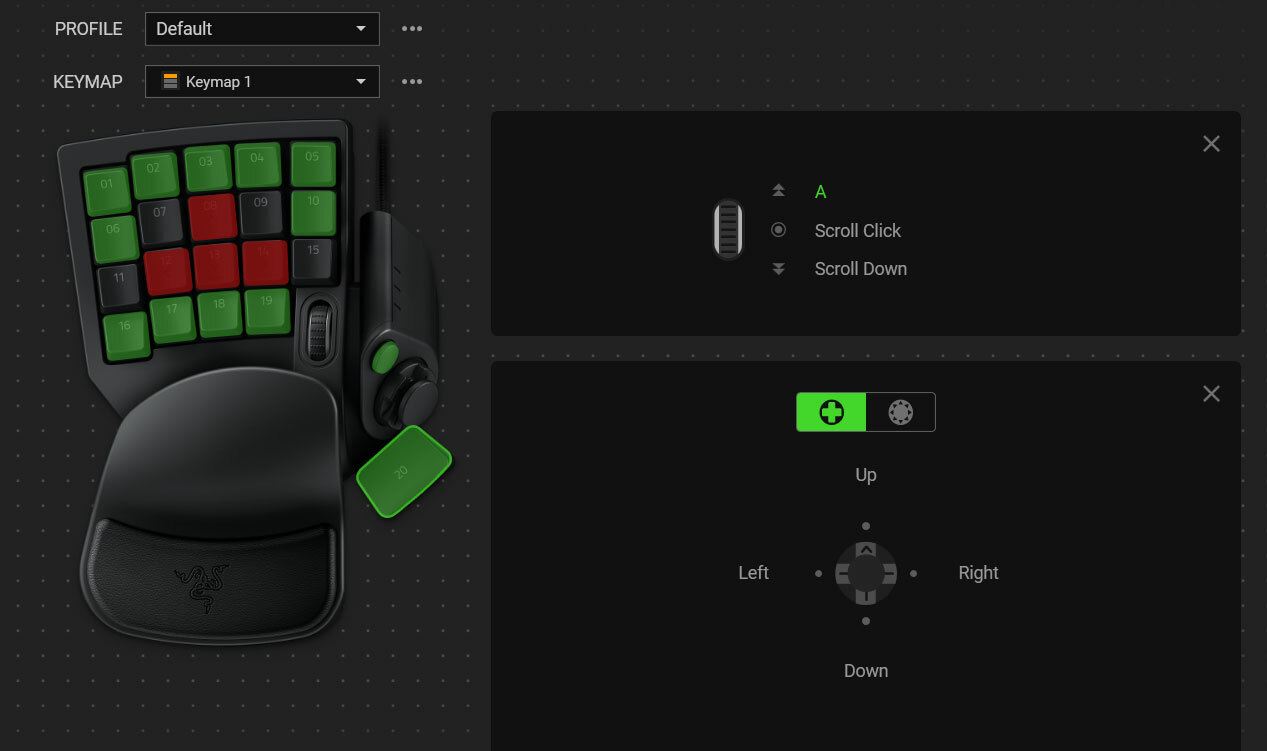
For now all works.
Has anyone tested new local account?
For me green a most used keys.
Only the red ones were stuck.
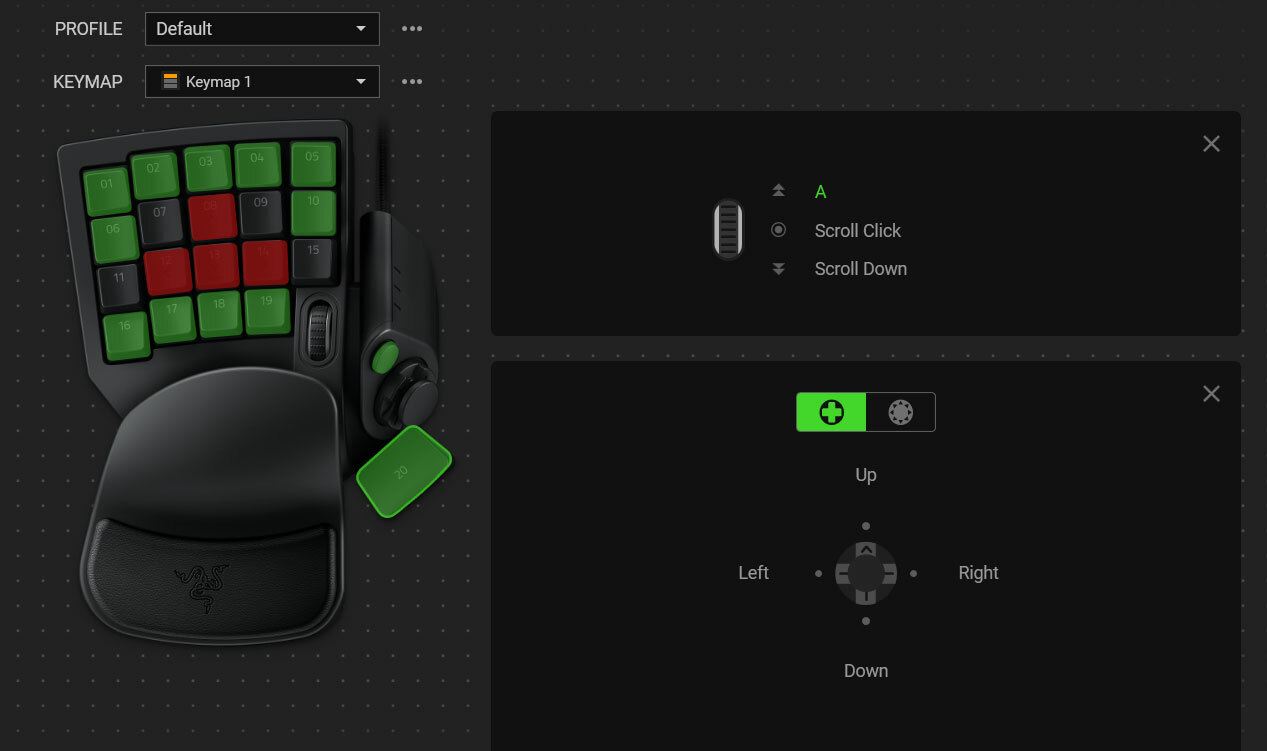
For now all works.
Has anyone tested new local account?
Seegeth
Still on 3.5.1215.121019.
For me green a most used keys.
Only the red ones were stuck.
For now all works.
Has anyone tested new local account?
The third PC at my workplace I used to test on were all local accounts, and under guest account in Synapse. Sadly for me, that did not work well for long.
Hey guys, i know that this will probably not be the right thread, but let me ask something.
I'm having an issue with my Tartarus Pro: RGB work, with all the advaced effects. However the optical keys do not work, all the others keys work.
Things that i tried:
1. Exiting by synapse (clicking on my profile on the right and selecting "Exit"): the problem fades away, all keys work, but obviusly without any possibility to remap the keys and to have any effects on all my devices;
2. Logging in as a guest: the problems doesn't goes away;
3. Reinstalling synapse: i have done this thing a lot of times, also cause of the now solved issue with my Bungee V3;
4. Restarting my PC: nothing;
5. Inserting it in a different device: i do not have an another PC, so i conncted it to my phone (Samsung Galaxy A8 2018), with an adaptor USB A-USB C. The issue doesn't show, i can type with my Tartarus' keys;
6. Inserting it in differents USB ports: nothing.
7. Changing profiles and keymaps: nothing.
Due to all this, i think it can be a synapse issue.
I've already sent a message to a support member, but i just want to hear your thoughts.
I'm having an issue with my Tartarus Pro: RGB work, with all the advaced effects. However the optical keys do not work, all the others keys work.
Things that i tried:
1. Exiting by synapse (clicking on my profile on the right and selecting "Exit"): the problem fades away, all keys work, but obviusly without any possibility to remap the keys and to have any effects on all my devices;
2. Logging in as a guest: the problems doesn't goes away;
3. Reinstalling synapse: i have done this thing a lot of times, also cause of the now solved issue with my Bungee V3;
4. Restarting my PC: nothing;
5. Inserting it in a different device: i do not have an another PC, so i conncted it to my phone (Samsung Galaxy A8 2018), with an adaptor USB A-USB C. The issue doesn't show, i can type with my Tartarus' keys;
6. Inserting it in differents USB ports: nothing.
7. Changing profiles and keymaps: nothing.
Due to all this, i think it can be a synapse issue.
I've already sent a message to a support member, but i just want to hear your thoughts.
Everything is bad, still on both computers there are sticking . and very often it became!
I've reinstalled windows and installed synapse with modules "chroma studio" and "macro" only, i.e. no chroma connect, no chroma visualizer, no hue/alexa/nanoleaf. The issue still remains.
Hey everyone! I appreciate your cooperation and for continuously updating this thread.
If there's progress Seegeth, please let this thread know.
Hi the_novena. I'll ensure to cascade your message to the team. I am currently collating all recurring concerns on our support board, and this thread is part of it.
If there's progress Seegeth, please let this thread know.
Hi the_novena. I'll ensure to cascade your message to the team. I am currently collating all recurring concerns on our support board, and this thread is part of it.
I don't have any module and unfortunately the problem persists.
In addition, the whole situation is strange in that some solutions helped even for a week or two, and then suddenly the problem returns.
In addition, the whole situation is strange in that some solutions helped even for a week or two, and then suddenly the problem returns.
Page 15 / 20
Sign up
Already have an account? Login
Log in with Razer ID to create new threads and earn badges.
LOG INEnter your E-mail address. We'll send you an e-mail with instructions to reset your password.

