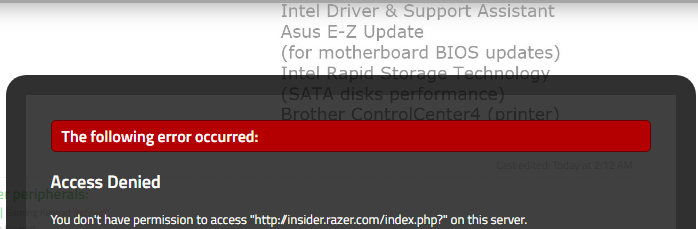Razer Tartarus V2 controller D-pad sticking / glitch
Userlevel 1
so while using the Tartarus V2, the d pad sticks and you keep moving in one direction till u press the same direction again. I know a lot of people have this problem while looking through the forums and the one solution is to delete razer synaps. but unfortunately I use a lot of razer products and that's the best way to match and customize RGB. so its either I deal with that annoying glitch and have cool colors and effects. or i delete synaps and don't deal with that glitch but now half my RGB features are useless. I was hoping to bring this back to the attention of the developers to see if u can make a small patch for synaps so the people who use the Tartarus can enjoy there gaming and RGB lights at the same time. Please and thank you.
This topic has been closed for comments
Page 17 / 20
Razer support wants a video again and run through the same steps as before with using a different cloud account. I am truly amazed at how Razer continues the same old script over and over again, seemingly without realizing it makes them look extremely foolish. I regret the day I bought the Tartarus Pro. I think I need to just give up on Razer ever taking this issue seriously and use a third party's key-remapping software and just never buy from Razer again. They will not get the picture until they stop selling product. And it seems like they would be clueless as to why their products don't sell any longer.
Ok, reporting in just after a few hours of testing. I followed through @Seegeth steps, but I omitted the part involving making a new test local account.
I had already done sfc /scannow, converted my main admin account to local account, restarted pc, and log back into Synapse 3.0 through my own account. The problem unfortunately occurred sometime after 2 hours of testing.
Maybe i'll try making a new local account next time, but for now, my current conclusion is that it doesn't work.
(I remember doing something else prior, and had no issues for 2 weeks, but it comes back with a vengeance right after, but that was months ago already.)
I had already done sfc /scannow, converted my main admin account to local account, restarted pc, and log back into Synapse 3.0 through my own account. The problem unfortunately occurred sometime after 2 hours of testing.
Maybe i'll try making a new local account next time, but for now, my current conclusion is that it doesn't work.
(I remember doing something else prior, and had no issues for 2 weeks, but it comes back with a vengeance right after, but that was months ago already.)
I have this issue as well with not only the D-Pad any longer. It seems the whole keypad now gets stuck at times. Happens a few times a gaming session on Warzone now. Really annoying when I aim down sight at it stays aimed down site when I'm walking in the open. Or when I have to do a full 360 click on the d-pad to unstick. Used to happen every once in a while and now seems to happens more and more often. Please fix this Razer. I love the Tartarus but this is really becoming annoying. I don't want to move my character with WASD. I want to move my damn character with my THUMB which is why I got the Tarturus.
So, I made a second Windows account after spending 2 hours in the game no problem! I realized that the second account turns out to be empty! it is not clogged with different software and processes ! perhaps there is something with which there is a conflict with Synapse 3 ! after checking both accounts, I noticed that a lot of software is not in the installed programs-Opera, Offece , TeamSpeak, as well as many other software is not running. there is an option to check without creating a second account ! disable all processes except system processes. I think we all have some software that unites us . check if this is the case!
To clarify the workaround: does reWASD let you map the thumbpad to keystrokes as well (e.g., wasd for movement) or do you lose that functionality as well? I could live without the scroll wheel but moving with the thumbpad is the main reason I use keypads.
I don't think so. After using New Local Account, i converted my administrator (microsoft account) to local and it works. I have all my processes active.
dfscott
To clarify the workaround: does reWASD let you map the thumbpad to keystrokes as well (e.g., wasd for movement) or do you lose that functionality as well? I could live without the scroll wheel but moving with the thumbpad is the main reason I use keypads.
Yes. Just remap the arrow keys, and it should take an effect. Give the trial a go before you make the decision to purchase the software.
Also, sorry for the late reply. There is quite literally no news on my end. The troubleshooting steps i mentioned (no brightness, default green static lighting, default keymapping) does not work on my end either, so we can still safely assume it is not related with Chroma SDK.
Seegeth
I don't think so. After using New Local Account, i converted my administrator (microsoft account) to local and it works. I have all my processes active.
This has nothing to do with it! I originally and always had a Local administrator account! that it never helped me!
No worries but thanks for the update. I've recently started using an Azeron but the jury is still out on whether it's going to be a workable solution (steep learning curve). If it doesn't work out, at least I'll have this as a fallback.
Broke again. Within 2.5 h, stuck once.
Seegeth
Until this moment I tried
b. Connect the Tartarus to a different USB port or computer.
d. Repair Razer Synapse 3.0
e. Clean reinstall Razer Synapse 3.0
Nothing helped
I tried all these things also and finally after getting no help found a for sure fix for almost everyone. I just posted it, titled. How I fixed Tartarus V2 sticking keys.
Seegeth
Broke again. Within 2.5 h, stuck once.
Oh, damn -- so frustrating! Just to be clear, this failure was under which of the following circumstances?
[indent](a) The 7th to 10th day after you converted your main user admin account to a local account?[/indent]
[indent](b) Right after you had just tried converting your main user admin account back to an online account?[/indent]
the_novena
Oh, damn -- so frustrating! Just to be clear, this failure was under which of the following circumstances?
[indent](a) The 7th to 10th day after you converted your main user admin account to a local account?[/indent]
... or ...
[indent](b) Right after you had just tried converting your main user admin account back to an online account?[/indent]
(a) The 7th to 10th day after you converted your main user admin account to a local account
CptCraptacular
i think someone linked a video on youtube on here at some point just use that one for proof of "hardware problems" because if they can notice multiple people use the same video then maybe there is some hope they can fix the problem
Razer has let us down, they must know by now it is not a hardware glitch and yet straight faced they lie to us causing us to suffer hours of attempted fixes when it is all them. Angered that I died so many times due to the V2 and losing street cred and team mates that I have bought a new game pad. It is saving me time, memory, and grief. The Red Dragon DITI is working great for me right out of the box, with more buttons and cost less, does not have to update ever thus far, and is more comfortable for me. Good luck dealing with them.
My Tweet to Razer and Razer Support
Alright, so I’ve been thinking and wondering about some questions/hypotheses. Would the following theories be helpful to test, or not?
Theory #1
In my previous post, I mentioned short term fixes, which ended up being briefly effective for a range of 3 – 14 days. Of those listed, most of them could be done individually (independent of the other short term fixes). The one I am uncertain of is the System File Checker. Therefore, I am wondering …
True or False:
[indent]Running the System File Checker alone – provided it detects and repairs errors! – is effective at providing a short term fix for a few days to a couple weeks.
Running the System File Checker alone – when it detects no errors – is not effective.[/indent]
@Razer.Speedcr0ss ... would determining this be helpful at all to the Razer tech team, in isolating the issue? Or does it not really make enough difference to be worth testing? Testing would need to be done by someone who would be more possibly likely to have errors detected in their system files (therefore, someone who has not recently run the system file checker, and had their errors repaired).
Theory #2
@Seegeth performed extensive testing (7-10 days) on converting the primary admin Windows user account to a local account. So did @NoahArk620 I think? Although it seemed promising, this only ended up being effective as a short term fix. Limited testing was also performed on creating a brand new subordinate local Windows user account. For a couple/few days, Seegeth said this was testing well. Is it worth it to explore this further?
[indent](a) Have someone test this theory for a couple weeks? It’s important to be sure that this is the ONLY Windows user who is logged in, during testing. Don't make the same mistake I did and be logged into both, at the same time, lol! :rolleyes:
(b) If it tests well for a couple weeks, assign admin status to this new account and test further.[/indent]
Besides asking if this would be worth it, we should also consider: is it fair to ask someone to go to this extent? On the one hand, setting up a new local is quick, easy, and clean – and it only really needs to be used when you’re gaming/testing. On the other hand, it is still kind of onerous – especially for users who would need to download and configure voice chat platforms and addon managers, etc, for their gaming purposes.
So, @Razer.Speedcr0ss ...
And fellow troubleshooters ...
Theory #3
It is entirely possible (maybe even probable!) that the issue is caused by a software conflict – some application that perhaps we all have in common, as @KAWAiiSONG suggested. If so, determining what it is could be like finding a needle in a haystack. KAWAiiSONG provided some advice, and while that advice is certainly valid and very thorough, it seems a bit extreme. It reminds me of testing for food allergies: strip your diet down to basically nothing, and then gradually add one new type of food per week, until you’re finally able to determine which food is causing your allergic reaction. This is certainly effective at tracing the origin, … but is there an easier way?
Would it be helpful to post screenshots of our Task Manager (CTRL + ALT + DEL), showing which applications and/or background processes we have running? Or a screenshot listing everything that launches on startup? Or a screenshot of the extensive list of items under the Details and/or Services tab? …. Or should we simply start by announcing names of all the programs/applications we ourselves have running at any given time, which we feel might be likely to be popular among other gamers? @Razer.Speedcr0ss , is this something you could find out and advise us on? What would be the quickest and easiest way to begin narrowing down software commonalities among our community here, which might be causing a conflict?
Please contribute your thoughts, ideas, opinions, feedback ... and feel free to come forward with your own theories, too! There are no bad ideas. Remember: Razer prides itself on being "For Gamers, By Gamers", right? Well -- we are the gamers, so we're definitely part of the team.
[indent]This would be an exceptionally good time for @Razer.Speedcr0ss to offer us all free branded merch, as a courtesy/thank-you gesture for all of our patience and testing, haha! :big_grin_:[/indent]
Theory #1
In my previous post, I mentioned short term fixes, which ended up being briefly effective for a range of 3 – 14 days. Of those listed, most of them could be done individually (independent of the other short term fixes). The one I am uncertain of is the System File Checker. Therefore, I am wondering …
True or False:
[indent]Running the System File Checker alone – provided it detects and repairs errors! – is effective at providing a short term fix for a few days to a couple weeks.
Running the System File Checker alone – when it detects no errors – is not effective.[/indent]
@Razer.Speedcr0ss ... would determining this be helpful at all to the Razer tech team, in isolating the issue? Or does it not really make enough difference to be worth testing? Testing would need to be done by someone who would be more possibly likely to have errors detected in their system files (therefore, someone who has not recently run the system file checker, and had their errors repaired).
Theory #2
@Seegeth performed extensive testing (7-10 days) on converting the primary admin Windows user account to a local account. So did @NoahArk620 I think? Although it seemed promising, this only ended up being effective as a short term fix. Limited testing was also performed on creating a brand new subordinate local Windows user account. For a couple/few days, Seegeth said this was testing well. Is it worth it to explore this further?
[indent](a) Have someone test this theory for a couple weeks? It’s important to be sure that this is the ONLY Windows user who is logged in, during testing. Don't make the same mistake I did and be logged into both, at the same time, lol! :rolleyes:
(b) If it tests well for a couple weeks, assign admin status to this new account and test further.[/indent]
Besides asking if this would be worth it, we should also consider: is it fair to ask someone to go to this extent? On the one hand, setting up a new local is quick, easy, and clean – and it only really needs to be used when you’re gaming/testing. On the other hand, it is still kind of onerous – especially for users who would need to download and configure voice chat platforms and addon managers, etc, for their gaming purposes.
So, @Razer.Speedcr0ss ...
- Would testing this provide enough value to the Razer tech team to be worth it?
And fellow troubleshooters ...
- Is there anyone who might be willing and able to undertake this testing?
Theory #3
It is entirely possible (maybe even probable!) that the issue is caused by a software conflict – some application that perhaps we all have in common, as @KAWAiiSONG suggested. If so, determining what it is could be like finding a needle in a haystack. KAWAiiSONG provided some advice, and while that advice is certainly valid and very thorough, it seems a bit extreme. It reminds me of testing for food allergies: strip your diet down to basically nothing, and then gradually add one new type of food per week, until you’re finally able to determine which food is causing your allergic reaction. This is certainly effective at tracing the origin, … but is there an easier way?
Would it be helpful to post screenshots of our Task Manager (CTRL + ALT + DEL), showing which applications and/or background processes we have running? Or a screenshot listing everything that launches on startup? Or a screenshot of the extensive list of items under the Details and/or Services tab? …. Or should we simply start by announcing names of all the programs/applications we ourselves have running at any given time, which we feel might be likely to be popular among other gamers? @Razer.Speedcr0ss , is this something you could find out and advise us on? What would be the quickest and easiest way to begin narrowing down software commonalities among our community here, which might be causing a conflict?
Please contribute your thoughts, ideas, opinions, feedback ... and feel free to come forward with your own theories, too! There are no bad ideas. Remember: Razer prides itself on being "For Gamers, By Gamers", right? Well -- we are the gamers, so we're definitely part of the team.
[indent]This would be an exceptionally good time for @Razer.Speedcr0ss to offer us all free branded merch, as a courtesy/thank-you gesture for all of our patience and testing, haha! :big_grin_:[/indent]
I am definitely debating changing out the dpad for the Arduino/Thumbstick mod. I doubt this will be getting fixed in any of the current iterations of the Tartarus.
Daisame
My Tweet to Razer and Razer Support
I do not see any signs of Razor actually caring about this problem. But I am also learning that the Tech world is not one to be praised for their communication skills. Good luck getting a fix.
Daisame
Razer support asked me to send my PC motherboard, CPU, and GPU Make and Model as well as the RAM. I told them I would but asked if they wanted it for the three different machines that experienced the issue. It surely is not tied to one hardware setup. It happened on 100% of the machines I have used. Although I have not tried it on my new laptop yet, so I could give them 4 different machine specs.
So after all these efforts to help them help you did you get any results????
Sooo many of us have tried to provide everything they've asked for, numerous times ... followed all kinds of trouble shooting steps; collected and submitted Synapse log files; sent units back for further tech inspection, etc, etc, etc ... soooo many efforts to "help them help us" ... and still no satisfactory results.
When it became clear to me that Razer has given up on this issue, I was within inches of giving up on them.
THEN, a whole new issue: my Naga Pro developed issues of the left mouse button generating a double-click when only a single click was pressed. Sent it back on RMA but bought a Logitech G600 to use while I waited for a new Naga Trinity replacement. Razer's replacement arrived and I'm saving it (brand new in box) in case I ever have problems with the new Logitech G600. ... The mouse issue is off-topic from the Tartarus issue this thread is based upon, so I won't go off on a tangent, but suffice to say, this was my breaking point.
I paid for reWASD, and have enjoyed flawless gaming ever since. If anyone is on the fence about this third party software, honestly just choke up the small cost and do it -- it will save you a whooooole lot of grief!
When it became clear to me that Razer has given up on this issue, I was within inches of giving up on them.
THEN, a whole new issue: my Naga Pro developed issues of the left mouse button generating a double-click when only a single click was pressed. Sent it back on RMA but bought a Logitech G600 to use while I waited for a new Naga Trinity replacement. Razer's replacement arrived and I'm saving it (brand new in box) in case I ever have problems with the new Logitech G600. ... The mouse issue is off-topic from the Tartarus issue this thread is based upon, so I won't go off on a tangent, but suffice to say, this was my breaking point.
I paid for reWASD, and have enjoyed flawless gaming ever since. If anyone is on the fence about this third party software, honestly just choke up the small cost and do it -- it will save you a whooooole lot of grief!
Seegeth
For me System File Checker did not help at all, found corrupted files and fixed them, but the problem continued.
Ahhh, yes, that's right -- you mentioned that before, and I forgot (sorry!)
NoahArk620
While SFC has detected an error on my secondary device (log stated that it fixed a file related to Microsoft NET 4.5 distribute), and promptly fixed it, the Tartarus Pro issue stil crops up after 2 hours of testing.
Okay, so two users for whom System File Checker alone was ineffective. Based on this, I'm going to edit that out of the list of short term fixes on my summary post. Thanks!
Also, that was the only error that my run at the System File Checker found too: related to the Microsoft .NET Framework, although mine is version 4.8.
We all seem to be unanimous on the fact that some solutions seem to work over a short term range, but then the issue recurs again a while later. I don't understand it, but I feel like it must be relevant, right?! ... like something gradual or cumulative is building up over time, in sort of the same way that too many cookies can bog down your internet performance ... @Razer.Speedcr0ss, is the tech team able to validate this theory, and/or provide feedback on this?
Keep us posted on whatever it is you're testing, @CptCraptacular ... fingers crossed it's sustainable, and looking forward to you sharing your method.
In terms of software, here's what we've got so far:
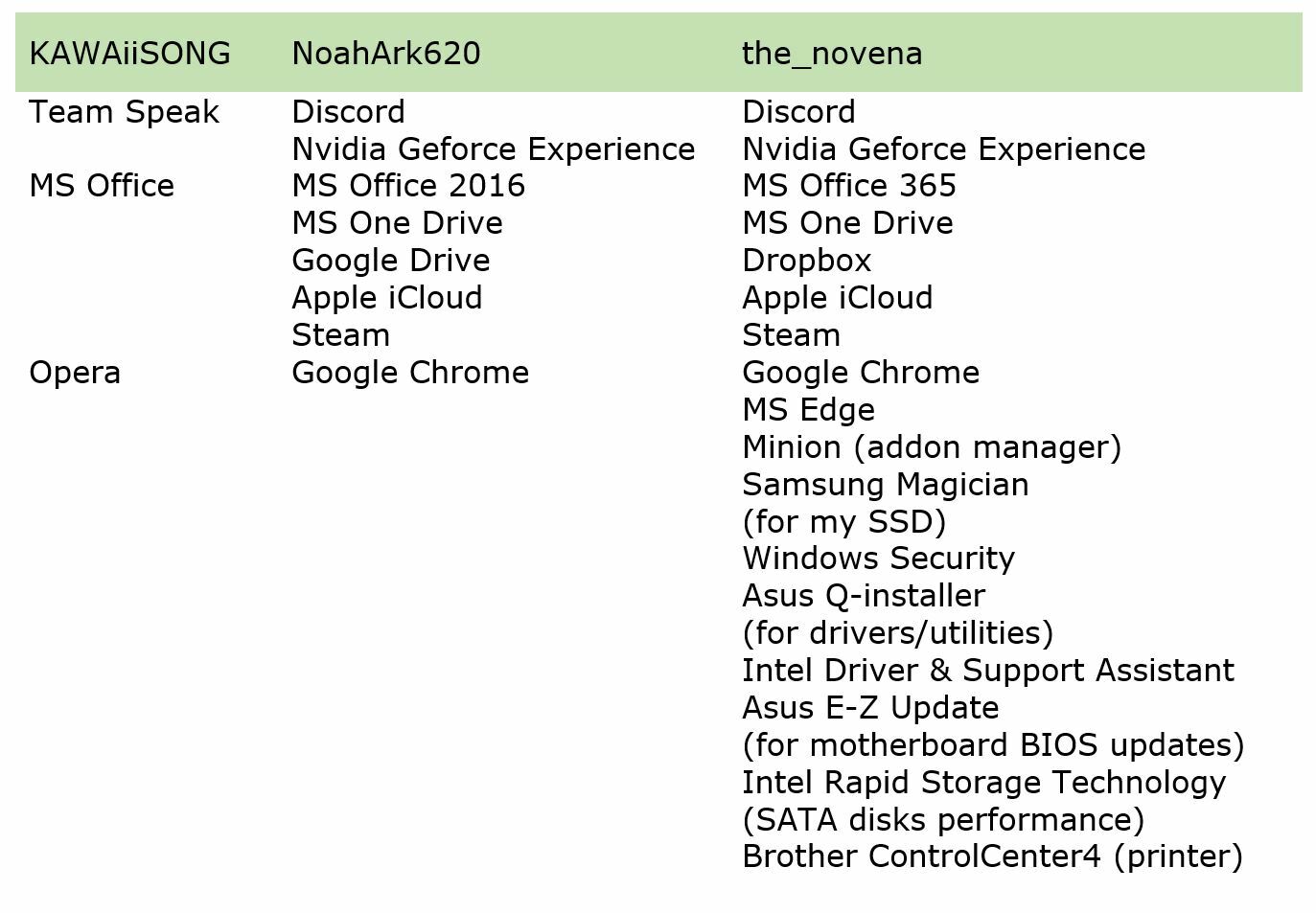
the_novena
Sooo many of us have tried to provide everything they've asked for, numerous times ... followed all kinds of trouble shooting steps; collected and submitted Synapse log files; sent units back for further tech inspection, etc, etc, etc ... soooo many efforts to "help them help us" ... and still no satisfactory results.
When it became clear to me that Razer has given up on this issue, I was within inches of giving up on them.
THEN, a whole new issue: my Naga Pro developed issues of the left mouse button generating a double-click when only a single click was pressed. Sent it back on RMA but bought a Logitech G600 to use while I waited for a new Naga Trinity replacement. Razer's replacement arrived and I'm saving it (brand new in box) in case I ever have problems with the new Logitech G600. ... The mouse issue is off-topic from the Tartarus issue this thread is based upon, so I won't go off on a tangent, but suffice to say, this was my breaking point.
I paid for reWASD, and have enjoyed flawless gaming ever since. If anyone is on the fence about this third party software, honestly just choke up the small cost and do it -- it will save you a whooooole lot of grief!
Hi mate, I started having this issue just now, sent it to RMA as I suspect hardware fault as well, I will look into reWASD when it comes back. A quick question tho. Were you able to somehow disable it the keypad in razer synapse so you still had keyboard/mouse in synapse but keypad in reWASD? Or at least make lightning work without synapse?
And also what version did you buy? The basic 6 USD one or premium?
No, @Rodorn ... Over the last few months on this thread (somewhere back around page 12-15), a few of us have tried disabling the HID (Human Interface Device) for the Tartarus alone, to see if that would make a difference, but no ... it ultimately didn't work. The problem continued to return.
As for running both Synapse 3 and reWASD simultaneously, no ... it isn't really possible/advisable; you will end up with conflicts between the two.
For me, I am using reWASD only for the Tartarus.
I don't need to use reWASD for my mouse because my Razer Naga Trinity and my Logitech G600 mouse both have onboard memory. (use Synapse 3 or Logitech G-Hub initially to set up all your mouse button key-bindings, then they will be stored to onboard memory. So from then on, they will work without needing their native software running in the background).
I don't need to use reWASD for my Blackwidow keyboard, because I never made any customized key-bindings on my keyboard; I've always just used it at the factory defaults.
It is worth noting however that reWASD is capable of managing a few/several devices at once. This includes most gaming mice, keyboards, and controllers, if/when you ever want it to. I personally only need it to manage my Tartarus, ... but it's nice to know that it can manage more if I ever need it to.
As for the RGB lighting, the bad news is: no -- you won't be able to customize that lighting in reWASD like you can in Synapse. This sacrifice is a bummer. Now that I've divorced myself from Synapse 3, my Razer devices just cycle through the different colours at a slow/gradual cycle, which I think is the factory default. Even slightly more sad: the cycle on all three devices are not even synchronized, lol. So, my desktop doesn't LOOK as pretty as I would like it to ... but at least it finally WORKS again, which is what's most important.
I ended up going with the $20 version for two reasons:
(1) My frame of mind was just that frustrated. I was just, like, "take all my money; solve all my problems!" lol!
(2) I need a couple buttons to do macros; not just single keybinds. Macros are part of the premium package.
I don't regret a penny of it, but if all you need are single keybinds (which is fine for many/most users) then you'd probably be able to get away with just the $6 version.
My best advice here would be to just try the free trial. They will let you trial the basic version for two weeks free of charge, AND ... they will allow you to individually add in the premium features too, so that you can test drive them for three days free of charge.
Hope this helps!
As for running both Synapse 3 and reWASD simultaneously, no ... it isn't really possible/advisable; you will end up with conflicts between the two.
For me, I am using reWASD only for the Tartarus.
I don't need to use reWASD for my mouse because my Razer Naga Trinity and my Logitech G600 mouse both have onboard memory. (use Synapse 3 or Logitech G-Hub initially to set up all your mouse button key-bindings, then they will be stored to onboard memory. So from then on, they will work without needing their native software running in the background).
I don't need to use reWASD for my Blackwidow keyboard, because I never made any customized key-bindings on my keyboard; I've always just used it at the factory defaults.
It is worth noting however that reWASD is capable of managing a few/several devices at once. This includes most gaming mice, keyboards, and controllers, if/when you ever want it to. I personally only need it to manage my Tartarus, ... but it's nice to know that it can manage more if I ever need it to.
As for the RGB lighting, the bad news is: no -- you won't be able to customize that lighting in reWASD like you can in Synapse. This sacrifice is a bummer. Now that I've divorced myself from Synapse 3, my Razer devices just cycle through the different colours at a slow/gradual cycle, which I think is the factory default. Even slightly more sad: the cycle on all three devices are not even synchronized, lol. So, my desktop doesn't LOOK as pretty as I would like it to ... but at least it finally WORKS again, which is what's most important.
I ended up going with the $20 version for two reasons:
(1) My frame of mind was just that frustrated. I was just, like, "take all my money; solve all my problems!" lol!
(2) I need a couple buttons to do macros; not just single keybinds. Macros are part of the premium package.
I don't regret a penny of it, but if all you need are single keybinds (which is fine for many/most users) then you'd probably be able to get away with just the $6 version.
My best advice here would be to just try the free trial. They will let you trial the basic version for two weeks free of charge, AND ... they will allow you to individually add in the premium features too, so that you can test drive them for three days free of charge.
Hope this helps!
I can't write messages ! at least in English.
Page 17 / 20
Sign up
Already have an account? Login
Log in with Razer ID to create new threads and earn badges.
LOG INEnter your username or e-mail address. We'll send you an e-mail with instructions to reset your password.