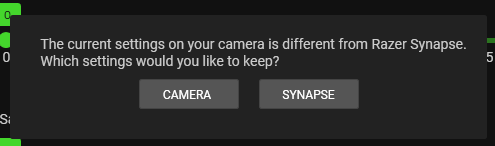
Clicking either button does nothing and no other UI controls on the screen (e.g. Advanced Settings) do anything.
Therefore I can't adjust my zoom or any other camera settings.
Help please.
Windows 10.
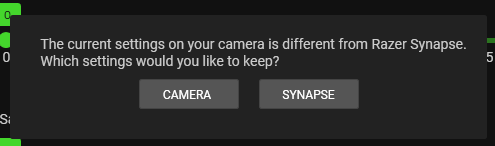
formergr
This worked for me too, though I did have to restart (again) after uninstalling ChromaCam for it to finally work.
Hekwen
Another update on ChromaCam -with the latest Version 2.6.2.1 (Rel. Date 2020-11-30) the issue seems to be resolved.
I did install ChromaCam again, and now both Synapse and ChromaCam can access the Kiyo.
GraniteGraypulsequick559
Try to rest your camera for better result. I have done this setting and tis working good. I have installed the smal security cameras in my house with the help of local service.

Already have an account? Login
Enter your E-mail address. We'll send you an e-mail with instructions to reset your password.