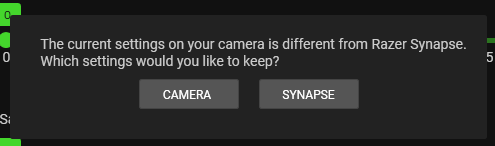
Clicking either button does nothing and no other UI controls on the screen (e.g. Advanced Settings) do anything.
Therefore I can't adjust my zoom or any other camera settings.
Help please.
Windows 10.
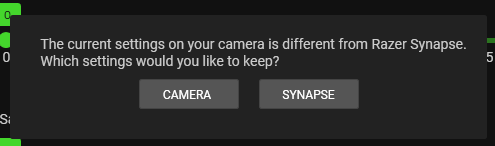
GraniteGraypulsequick559
Try to rest your camera for better result. I have done this setting and tis working good. I have installed the smal security cameras in my house with the help of local service.
Hekwen
Another update on ChromaCam -with the latest Version 2.6.2.1 (Rel. Date 2020-11-30) the issue seems to be resolved.
I did install ChromaCam again, and now both Synapse and ChromaCam can access the Kiyo.
formergr
This worked for me too, though I did have to restart (again) after uninstalling ChromaCam for it to finally work.
Whitecountysmart971
I'm having the same issue, what can i do? I did Clean install too :slightly_sad:
Razer.SpeedCr0ss
Thanks for letting me know. I've replied to your PM. I'll wait for your follow-up.

Hekwen
Hi,
just performed all the previous steps, from selecting an updated driver to perform a clean uninstall & reinstall - without any luck ... any plans when an updated, well tested, version of this will be available?
Just asking as I do have another 10 days to return the hardware ...
cvd5g
Hi there, I just received it, installed and I'm having this same issue? I have done everything suggested in this forum without any fixes.
Help :)

Pulsation-Kun
If that can help you because with the other pilot "Razer Kiyo" it does not work for me.
• Go to Control Panel ► System & Security ► System ► Device Management ► Cameras ► Razer Kiyo.
• Razer Kiyo double-click.
• Open Device Driver ► Update ► Search on my Computer ► Select from a list on my computer.
• Select USB video device.
• Restart your computer.
Masono
so i think i know what triggered mine to come back. its the ripsaw hd capture card. does anyone else have that and the kiyo and can confirm that the ripsaw overwrites the kiyos drivers? because mine does and causes this bug again
Masono
so yesterday it worked and today the popup is back and not clickable again -.- this is awful
Masono
so yesterday it worked and today the popup is back and not clickable again -.- this is awful
Razer.SpeedCr0ss
Please check your firewall settings too. Should the issue persist, please clean reinstall the Razer Synapse 3.0 and update the software. If the same behavior happens, please send me a PM or submit a case.
GoldenYellowPEARLever941
I'm stuck with this popup when I try to run Synapse to change settings on my Razer Kiyo camera.
Clicking either button does nothing and no other UI controls on the screen (e.g. Advanced Settings) do anything.
Therefore I can't adjust my zoom or any other camera settings.
Help please.
Windows 10.
Pulsation-Kun
If that can help you because with the other pilot "Razer Kiyo" it does not work for me.
• Go to Control Panel ► System & Security ► System ► Device Management ► Cameras ► Razer Kiyo.
• Razer Kiyo double-click.
• Open Device Driver ► Update ► Search on my Computer ► Select from a list on my computer.
• Select USB video device.
• Restart your computer.
Pulsation-Kun
If that can help you because with the other pilot "Razer Kiyo" it does not work for me.
• Go to Control Panel ► System & Security ► System ► Device Management ► Cameras ► Razer Kiyo.
• Razer Kiyo double-click.
• Open Device Driver ► Update ► Search on my Computer ► Select from a list on my computer.
• Select USB video device.
• Restart your computer.
_STF_
#metoo
The popup is gone but no settings can be made :frown_:
Already have an account? Login
Enter your username or e-mail address. We'll send you an e-mail with instructions to reset your password.