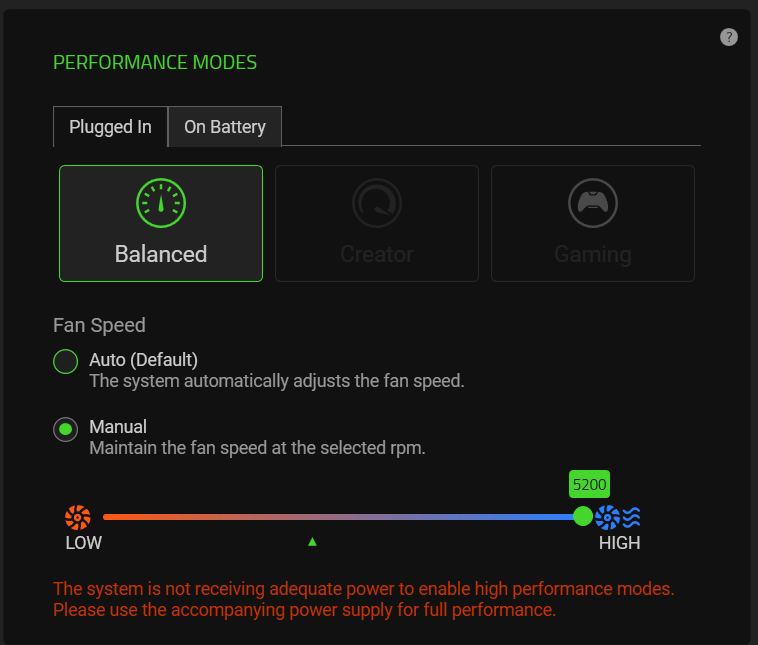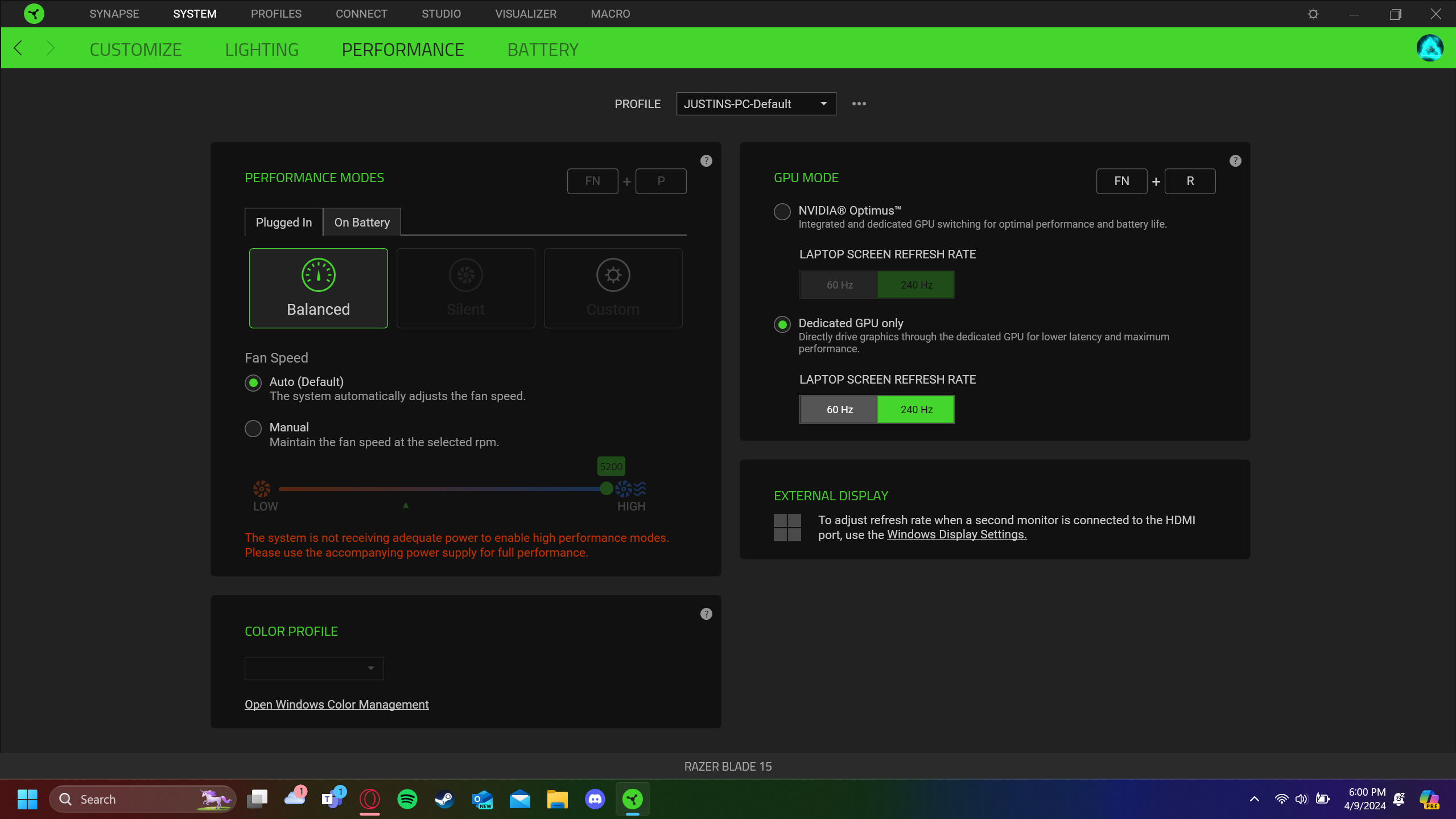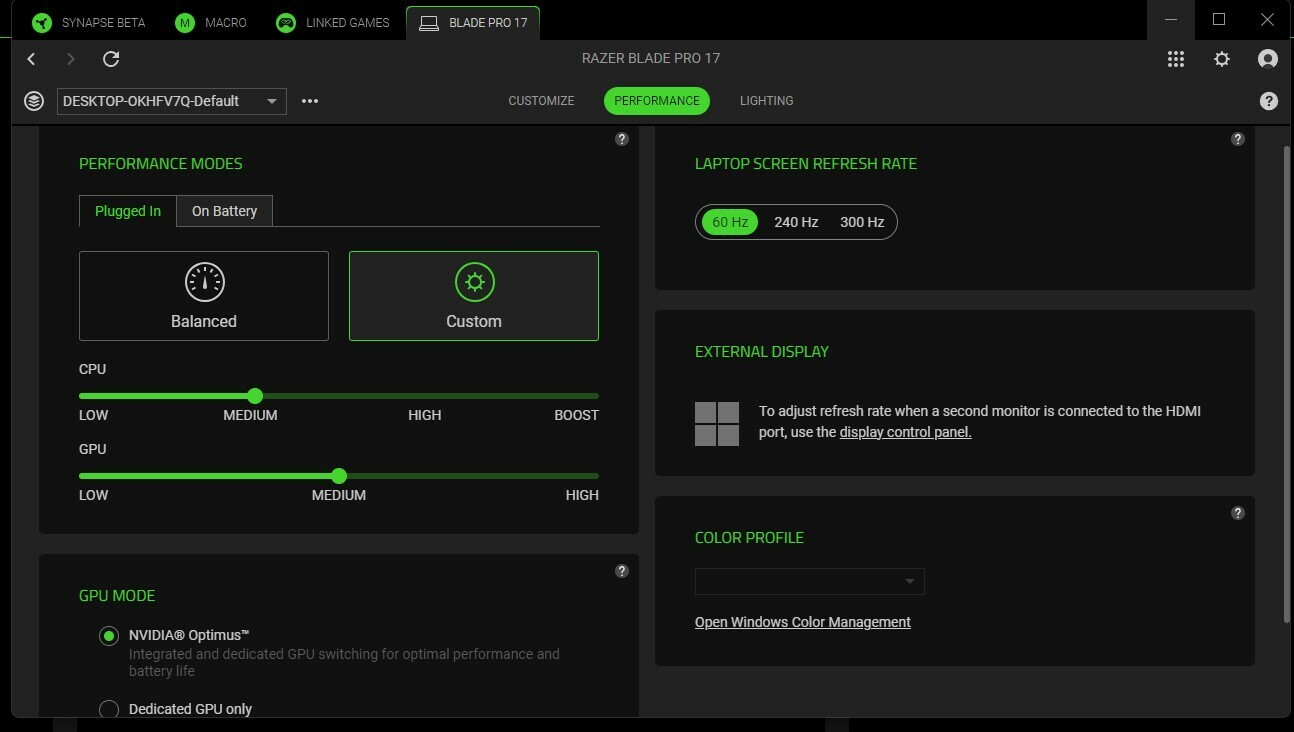I have a razor 15 base model and when I go to put my laptop into gaming mode, I am unable to because synapse is telling me that the laptop is receiving inadequate power which is stunting my performance. I have no every changed charging adapters and my laptop came with a 180W adapter. I also checked my battery life and it is at 96 percent, and have noticed zero swelling. I was wondering what I can do to fix this inorder to get the maximum performance out of my laptop.
Reply
Sign up
Already have an account? Login
Log in with Razer ID to create new threads and earn badges.
LOG INEnter your E-mail address. We'll send you an e-mail with instructions to reset your password.