- Home
- Community Overview
- The Razer Armory
- Systems
- Blade 17 - external monitor via USB-C/Thunderbolt 4 not working
Blade 17 - external monitor via USB-C/Thunderbolt 4 not working
- July 6, 2022
- 175 replies
- 6216 views
- 10 replies
Just purchased this new Razer Blade 17. Connecting to an external monitor with a USB-C-to-display-port cable, and a straight display port cable. From either of the Thunderbolt 4 (USB-C) ports. No signal detected from monitor. Whenever I plug in a monitor, NVIDIA control panel shows Optimus as the active graphics adapter. And the NVIDIA GPU becomes disabled and I'm unable to select. See screenshot.
I just used the Razer BIOS updater and updated the EC as well.
Model: (*Omitted)
Any help is greatly appreciated!
48 people like this
- Sacius
- RacianVD
- AlphaTay
- pancholr
- Surf
- ARMOR_152
- Proteas
- OneTreadLife
- mozila80
- Zekkee
- Overkilled95
- bunny7850
- Wakotsu
- poppacalypse
- Natachat90
- angelbreathe
- Lenox.J.Low
- osnabb
- SylvanasMage
- 6squido9
- ErikMonday
- shadi.kullab
- magictim
- aiyionman
- LeviJackerman
- EnfyS2
- bizWeldonBluetools832
- TimRs
- JulianKapa
- FaezzulFarhan
- Norlanderp
- Chrysentha
- 01void
- piamelie
- atn4353
- MarkoDomaci
- ThinhRanger
- MattiBanana
- DarkTanbuzzbuzz450
- JordyBluequickTOPAZ711
- EthanGaming7640
- CoolyGirl30000
- OPALPersimmonbyte433
- cano561
- VividGambogecooltrend486
- WILLI_2
- FlirtcoolJADE140
- Generalplus1
Did this topic help you find an answer to your question?
175 Replies
- Razer Support
- 7777 replies
- October 4, 2022
BlackFireDragonI understand your standpoint. Also, your feedback is duly noted. However, you brought up a topic irrelevant to the original post. You may post a separate topic /discussion so our community can share ideas on our systems board. I am just reminding everyone of our house rules and posting guidelines. Thanks for understanding and your cooperation.
Most Most of my issues during years resolve my self becose support send me basic staff to try fix issues most of them is so basic thets the first thing when something come up to try. Back to my post this is not message where i want help but question is other people have the same thing becose from my understanding there a three ways that can happend: 1)windows files get corrupted during the startup make error and this comeup, 2)TPM module is demaged and this is real problem. TPM is part of cpu diy and becose razer sotter cpu to motherboard everything will need to be replaced.
- 1 reply
- October 6, 2022
Razer.Speedcr0ssSame issue on a different PC. I have an Alienware M15 R6 with an NVidia RTX 3070 Laptop GPU. I'm still unable to update my Nvidia driver past 512.15. My external monitor will not work through the Thunderbolt 4 on any later versions, any idea why this would solve the problem for some and not others?
That's great to hear! I hope the other users here can confirm too. Otherwise, they can send me a PM or submit a case here.
- 3 replies
- October 8, 2022
I confirmed the latest game ready driver 517.48 release date 9/27/2022 fixed the issue on my Blade 17 3080 TI 2022 version.
- 5 replies
- October 8, 2022
Can confirm USB 3 - / C port now supports 2nd monitor. Thanks Nvidia!
- 3 replies
- October 8, 2022
With game ready driver 517.48 release date 9/27/2022 I am running two external monitors at 3840x2160 off a Razer thunderbolt 4 dock. This configuration was not working unless I used the original driver that cam with the laptop (2022 model of the Razer 17 3080 TI 4K @144HZ.
- 2 replies
- October 14, 2022
MA250I´ve the same setup, just with razer blade 15. Same driver installed, but it just detects one of my monitors.
With game ready driver 517.48 release date 9/27/2022 I am running two external monitors at 3840x2160 off a Razer thunderbolt 4 dock. This configuration was not working unless I used the original driver that cam with the laptop (2022 model of the Razer 17 3080 TI 4K @144HZ.
1 person likes this
- 3 replies
- October 14, 2022
Gainsborofreshcafe443Do you have each monitored plugged into the dock versus daisy chaining them. Do both monitors show up in windows display settings?
I´ve the same setup, just with razer blade 15. Same driver installed, but it just detects one of my monitors.
- 2 replies
- October 14, 2022
I've plugged them both into the dock. And if i plug one out of the dock, the other one turns on. Just one is getting detected..
1 person likes this
- Insider
- 1013 replies
- October 16, 2022
So for me 522.17 is Stable. Windows dont crash apps ar boot and nvidia control panel losd without any issues at Windows start.
- Insider Mini
- 6 replies
- October 20, 2022
I have a Razer 17" (RZ09-0406). I updated the BIOS from version 1.03 to, the latest posted, version 1.06. Since then, I cannot get eternal monitors to work via the Razer Thunderbolt 4 Docking Station Chroma.
The cable is the Razer provided Thunderbolt 4 rated. I connect from the Docking station using USB-C/Thunderbolt to DisplayPort on both monitors and the cables are rated for upto 8k 60Hz and support DP 1.4.
I am running the latest NVidia drivers and have tried both Game Ready and Studio Versions (522.25 and 522.30 respectively) and these are the most current, publicly available, via NVidia.
It worked fine prior to the BIOS update and since the update I have been unable to get the display outputs to work via the Docking station. Everything works if I direct connect to the Razer 17 thunderbolt ports.
I've checked to make sure I have all the latest updates on Window 11 (10.0.22000 Build 22000)
I do see the Razer Thunderbolt 4 Dock in the Thunderbolt Control Center:
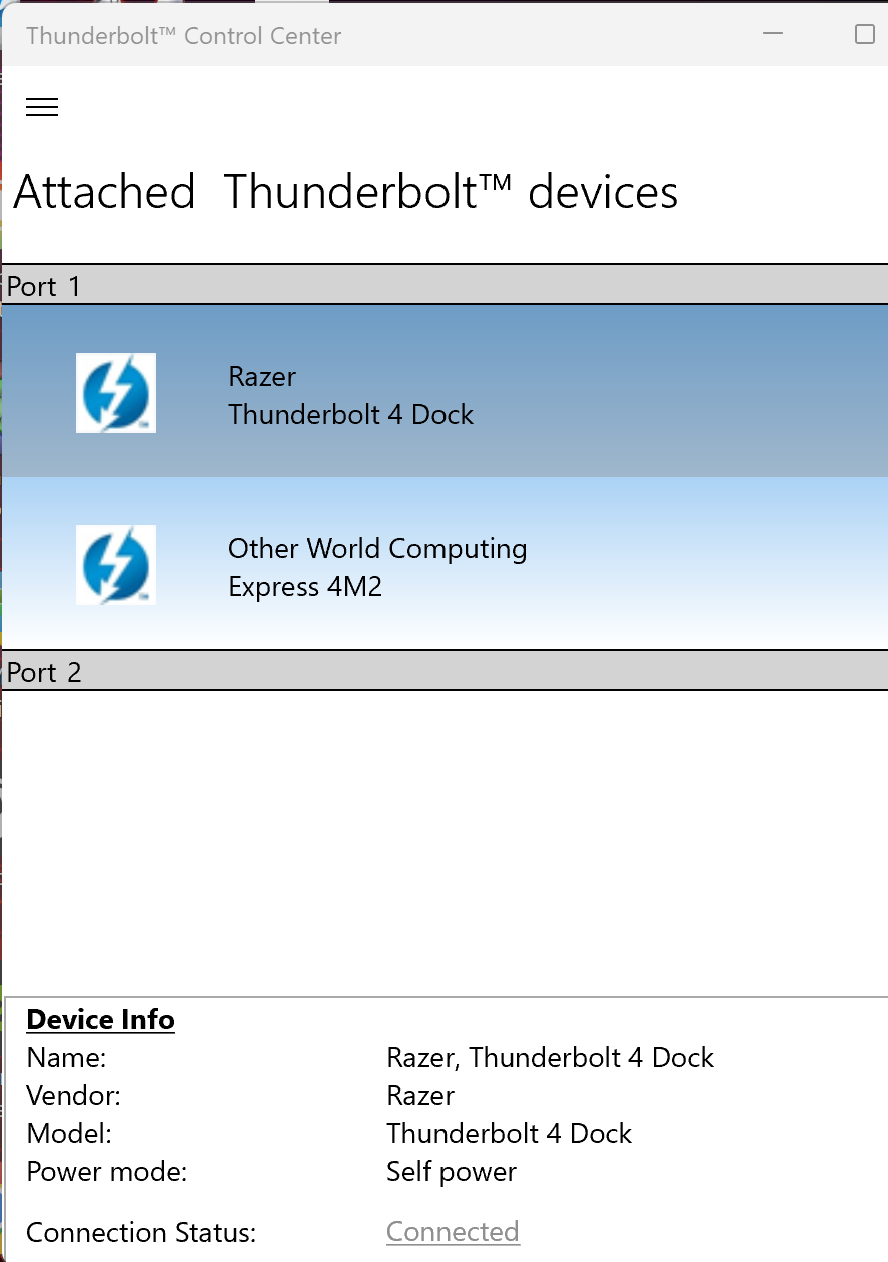 Other devices attached to the Dock work fine (External SSD Storage, Keyboard/Mouse, ect...)
Any suggestions on how to further diagnosis and fix this issue? Can I get a version of the BIOS 1.03 updater to try to revert to a known working version? Or is there a fix coming out that Razer is aware of?
Other devices attached to the Dock work fine (External SSD Storage, Keyboard/Mouse, ect...)
Any suggestions on how to further diagnosis and fix this issue? Can I get a version of the BIOS 1.03 updater to try to revert to a known working version? Or is there a fix coming out that Razer is aware of?
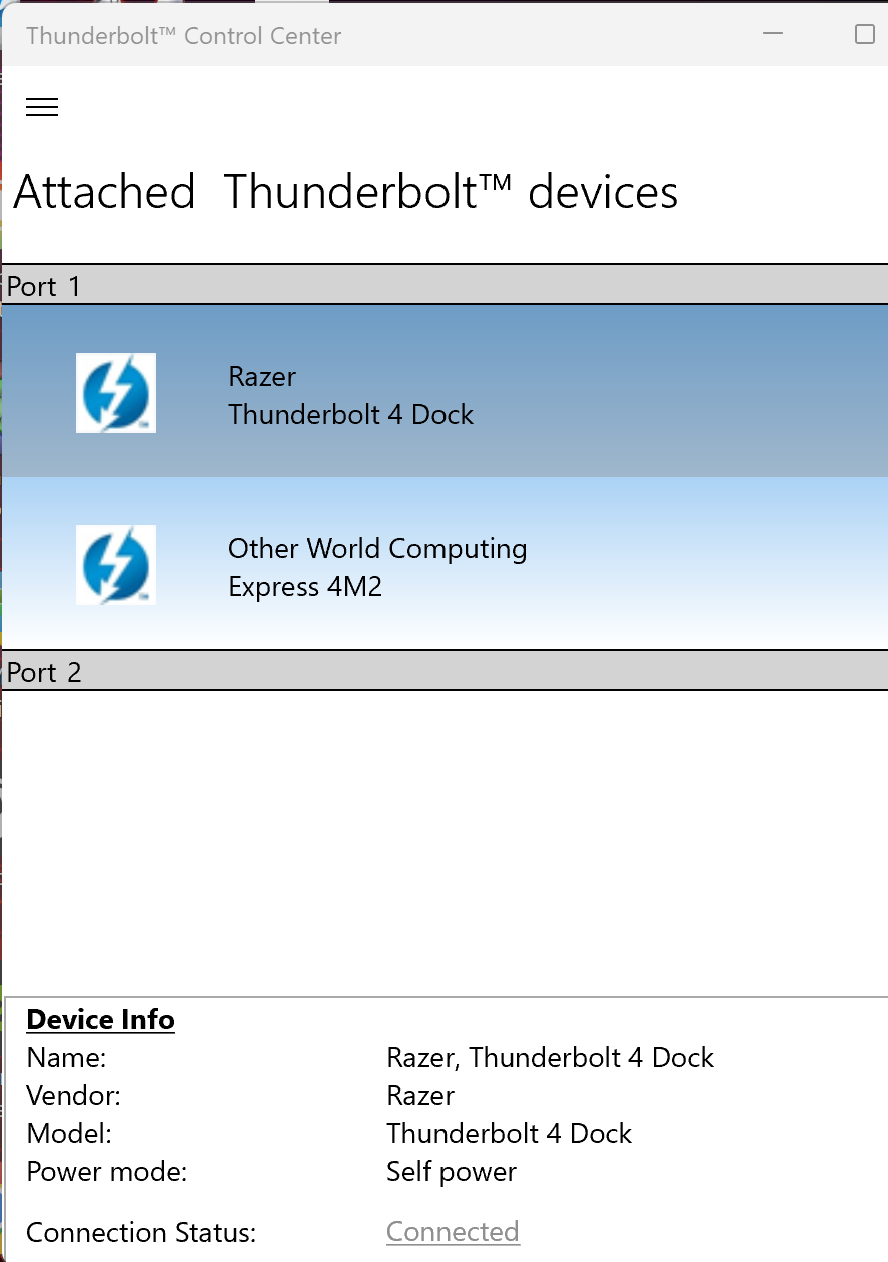 Other devices attached to the Dock work fine (External SSD Storage, Keyboard/Mouse, ect...)
Any suggestions on how to further diagnosis and fix this issue? Can I get a version of the BIOS 1.03 updater to try to revert to a known working version? Or is there a fix coming out that Razer is aware of?
Other devices attached to the Dock work fine (External SSD Storage, Keyboard/Mouse, ect...)
Any suggestions on how to further diagnosis and fix this issue? Can I get a version of the BIOS 1.03 updater to try to revert to a known working version? Or is there a fix coming out that Razer is aware of?- Community Ranger
- 1955 replies
- October 20, 2022
SRAY95006Did you try also same driver that’s being used by @MA250 above? Latest driver doesn’t mean it’s the most suitable version of the device, actually it’ll be nice if Razer always makes update on the most suitable version for one model eventually.
I have a Razer 17" (RZ09-0406). I updated the BIOS from version 1.03 to, the latest posted, version 1.06. Since then, I cannot get eternal monitors to work via the Razer Thunderbolt 4 Docking Station Chroma. The cable is the Razer provided Thunderbolt 4 rated. I connect from the Docking station using USB-C/Thunderbolt to DisplayPort on both monitors and the cables are rated for upto 8k 60Hz and support DP 1.4. I am running the latest NVidia drivers and have tried both Game Ready and Studio Versions (522.25 and 522.30 respectively) and these are the most current, publicly available, via NVidia. It worked fine prior to the BIOS update and since the update I have been unable to get the display outputs to work via the Docking station. Everything works if I direct connect to the Razer 17 thunderbolt ports. I've checked to make sure I have all the latest updates on Window 11 (10.0.22000 Build 22000) I do see the Razer Thunderbolt 4 Dock in the Thunderbolt Control Center: Other devices attached to the Dock work fine (External SSD Storage, Keyboard/Mouse, ect...) Any suggestions on how to further diagnosis and fix this issue? Can I get a version of the BIOS 1.03 updater to try to revert to a known working version? Or is there a fix coming out that Razer is aware of?
Razer Blade 14 2021 QHD 165Hz | Ryzen 9 5900HX| RTX 3070 100W | 16GB DDR4 3200MHz | 1TB l Razer Blade 15 Advanced 2018 FHD 144Hz | i7-8750H | GTX 1070MQ | 16GB DDR4 2666MHz | 256 GB Corev2 | RTX 3070 Zotac Twin Edge OC | Razer Book 13 2020 FHD | i7-1165g7 | Intel Xe 96EU | 16GB LPDDR4X 4266MHz | 1Tb GB Razer Core V2 | RTX3070 | Zotac TwinOC Razer | Blade Stealth 13 2019 FHD | i7-1065g7 | GTX 1650MQ | 16GB LPDDR4 3744MHz | 512 GB | | Blade 14 2017 FHD | i7-7700HQ | GTX 1060 | 16GB DDR4 2400MHz | 512 GB | Razer Blade Stealth V2 2016 12,5 QHD | i7-7500U | HD620 | 8GB DDR3 1866MHz | 128 GB | | Blade 14 2015 IGZO QHD+ | i7–4720HQ | GT970M 3GB VRAM| 16GB DDR4 2400MHz | 256 GB | Razer Edge 2013 | i5-3317U | GT 640LE | 16GB DDR3 | 128 GB | Razer Phone 2| Razer Phone L33T Edition
- Insider Mini
- 6 replies
- October 20, 2022
JoikansaiI have not tried to downgrade the NVidia driver. I want to make sure the point that this only happens with the Docking station and that it worked fine prior to the BIOS update to the latest Razer released version (1.06) for my model. It seems to be an issue between the Laptop and the Dock station and want to make sure that Razer Dev/Support get what they need before I start fiddling between different driver versions. I actually believe this is probably and issue on the firmware version running on the Dock station, but there is no way to troubleshoot that, or to find out what is running on the dock station.
Did you try also same driver that’s being used by @MA250 above? Latest driver doesn’t mean it’s the most suitable version of the device, actually it’ll be nice if Razer always makes update on the most suitable version for one model eventually.
- Insider
- 1013 replies
- October 20, 2022
@SRAY95006 In terms to downgrade the bios there is no way to do that. Bios updater will lock if detect on laptop older or the same version of bios. The only way to downgrade is by bios prohrammator but this will avoid the warranty. To the issue people on this thread report issue but only when they try to connect two external monitors via the dock with one there was no report that sameone have issue. You try to disconnect everything from the dock expect the monitor and reboot laptop go to bios and factory reset it to remove any issue that was made by any change and try to connect then only one device.
- Insider Mini
- 6 replies
- October 20, 2022
BlackFireDragonIt impacts either 2 or 1 external monitors connected to the Thunderbolt 4 Razer Dock. I tried with 1 or 2 connected, neither work.
@SRAY95006 In terms to downgrade the bios there is no way to do that. Bios updater will lock if detect on laptop older or the same version of bios. The only way to downgrade is by bios prohrammator but this will avoid the warranty. To the issue people on this thread report issue but only when they try to connect two external monitors via the dock with one there was no report that sameone have issue. You try to disconnect everything from the dock expect the monitor and reboot laptop go to bios and factory reset it to remove any issue that was made by any change and try to connect then only one device.
- Insider
- 1013 replies
- October 20, 2022
SRAY95006I assume you try to factory reset bios and connect via dock only one external monitor and still it didint work ? It is little strange can you cheack dock on diffrent laptop ? this should say more if the issue is on dock or your laptop.
It impacts either 2 or 1 external monitors connected to the Thunderbolt 4 Razer Dock. I tried with 1 or 2 connected, neither work.
- Insider Mini
- 6 replies
- October 21, 2022
SRAY95006
For whatever reason, I cannot post all the steps I took. Razer is preventing a full disclosure. Needless to say I've tried everything suggested
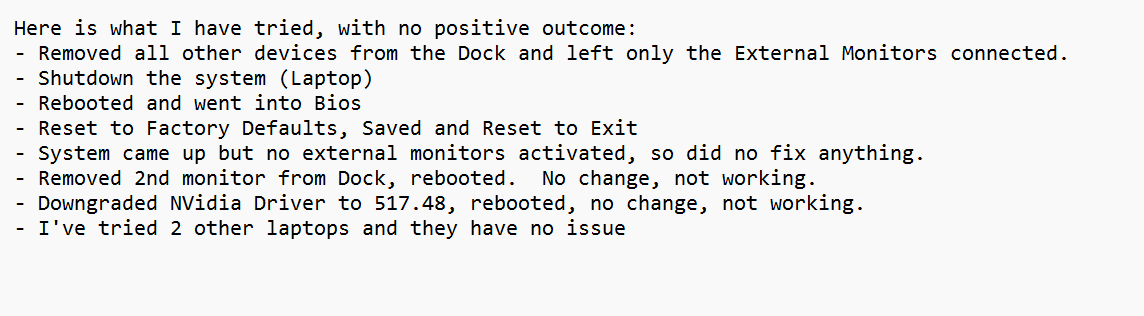
- 1 reply
- October 21, 2022
Still not working for me. Razer Blade 17 (Mid 21, RZ09-0406). Bios Version 1.04 NVidia Drivers 517.48 and 522.25, one monitor. I have tried every possible combination what to plug in where. Nothing works.
Rollback to super old drivers works so it's not an hardware issue.
- Community Ranger
- 1955 replies
- October 21, 2022
Try again maybe it’s only server error or some bugs occurred, apparently it happened while you’re writing the post.
SRAY95006
Razer Blade 14 2021 QHD 165Hz | Ryzen 9 5900HX| RTX 3070 100W | 16GB DDR4 3200MHz | 1TB l Razer Blade 15 Advanced 2018 FHD 144Hz | i7-8750H | GTX 1070MQ | 16GB DDR4 2666MHz | 256 GB Corev2 | RTX 3070 Zotac Twin Edge OC | Razer Book 13 2020 FHD | i7-1165g7 | Intel Xe 96EU | 16GB LPDDR4X 4266MHz | 1Tb GB Razer Core V2 | RTX3070 | Zotac TwinOC Razer | Blade Stealth 13 2019 FHD | i7-1065g7 | GTX 1650MQ | 16GB LPDDR4 3744MHz | 512 GB | | Blade 14 2017 FHD | i7-7700HQ | GTX 1060 | 16GB DDR4 2400MHz | 512 GB | Razer Blade Stealth V2 2016 12,5 QHD | i7-7500U | HD620 | 8GB DDR3 1866MHz | 128 GB | | Blade 14 2015 IGZO QHD+ | i7–4720HQ | GT970M 3GB VRAM| 16GB DDR4 2400MHz | 256 GB | Razer Edge 2013 | i5-3317U | GT 640LE | 16GB DDR3 | 128 GB | Razer Phone 2| Razer Phone L33T Edition
- Insider
- 1013 replies
- October 21, 2022
It's strange. In short to be clear you have last version of bios avalible for your blade, drivers for nvidia and intel graphips up to date, on direct connection monitor laptop everything works but only via dock the issue appear, with or without anying connected to the dock still issue come up ?
I will still prefer if you can check the dock on diffrent laptop/pc if there the external monitor will work or not becose from your messages it is clear here is some sort issue now it can softwere like nvidia drivers, windows settings, corrupted file, issue with the dock etc. so it will be great to narrow where is the issue.
- Insider Mini
- 6 replies
- October 21, 2022
BlackFireDragonThe first paragraph you wrote is correct. I have tried 2 other laptops, connected via the Dock, and they work, but keep in mind, they are not Razer laptops running Bios v1.06, they are Lenovo and Gigabyte running the latest NVidia drivers. Everything on the Razer worked fine, via the Dock, until the update bios to version 1.06. There are no corrupted files, or messed up windows settings and I've tried multiple back versions of NVidia drivers.
It's strange. In short to be clear you have last version of bios avalible for your blade, drivers for nvidia and intel graphips up to date, on direct connection monitor laptop everything works but only via dock the issue appear, with or without anying connected to the dock still issue come up ? I will still prefer if you can check the dock on diffrent laptop/pc if there the external monitor will work or not becose from your messages it is clear here is some sort issue now it can softwere like nvidia drivers, windows settings, corrupted file, issue with the dock etc. so it will be great to narrow where is the issue.
- 1 reply
- October 29, 2022
SRAY95006I have the exact same laptop and problem, any update on a fix?
I have a Razer 17" (RZ09-0406). I updated the BIOS from version 1.03 to, the latest posted, version 1.06. Since then, I cannot get eternal monitors to work via the Razer Thunderbolt 4 Docking Station Chroma. The cable is the Razer provided Thunderbolt 4 rated. I connect from the Docking station using USB-C/Thunderbolt to DisplayPort on both monitors and the cables are rated for upto 8k 60Hz and support DP 1.4. I am running the latest NVidia drivers and have tried both Game Ready and Studio Versions (522.25 and 522.30 respectively) and these are the most current, publicly available, via NVidia. It worked fine prior to the BIOS update and since the update I have been unable to get the display outputs to work via the Docking station. Everything works if I direct connect to the Razer 17 thunderbolt ports. I've checked to make sure I have all the latest updates on Window 11 (10.0.22000 Build 22000) I do see the Razer Thunderbolt 4 Dock in the Thunderbolt Control Center: Other devices attached to the Dock work fine (External SSD Storage, Keyboard/Mouse, ect...) Any suggestions on how to further diagnosis and fix this issue? Can I get a version of the BIOS 1.03 updater to try to revert to a known working version? Or is there a fix coming out that Razer is aware of?
- Insider Mini
- 5 replies
- November 5, 2022
Gainsborofreshcafe443Same issue here! Again! Uuugh. I'm now trying to downgrade (again) to drivers v512.95. --- Edit: Didn't work :frown_:
I´ve the same setup, just with razer blade 15. Same driver installed, but it just detects one of my monitors.
- Insider Mini
- 2 replies
- November 7, 2022
Got the new Razer Blade 17 2022 (12800H, RTX 3080 Ti, QHD 240 Hz).
Current BIOS version 1.07 (but how if latest on Razer downloads is 1.06?), EC FW Version 1.02. Win 11 with latest updates.
Connecting external portable monitor - from either of the Thunderbolt 4 ports there is no signal detected, but monitor swithces on (using Razer Thunderbolt 4 Cable, connecting directly to the ports).
HDMI to type C - same thing.
Tried these combinations with Lenovo and Apple laptops - all working fine.
Rollback/Updating/Studio or Game Ready drivers/Optimus or Discrete GPU - still nothing.
Tried BIOS and EC Updater - have "This firmware tool is for use only with Blade and compatible systems. This application will now close." message - checked BIOS and surprisingly System Serial Number and System SKU are N/A - what is going on? And how to fix all of this?
I'm working on this machine and Revert to Defaults is not an option.
Waiting for Razer comments. Thanks.
1 person likes this
- Insider Mini
- 5 replies
- November 8, 2022
DorGor
Oh also for the Blade 15 2022, for me the left side USB port works but only for 1 monitor. After I rolled back drivers I can get everything working again.
ThinkfactoryHey @DorGor, @Thinkfactory ! You guys still have issues with your Blades, dual external monitors, and Razer Thunderbolt 4 dock? I have a similar setup, and latest drivers did not fix these Thunderbolt + NVIDIA issues :/
I've got the same problem. My new Razer Blade 15 (2022) is connected to a Thunderbolt 4 Dock with different possibilities to connect Displays (DisplayPort, USB-C/Thunderbolt 4, HDMI). I use the USB-C Port to connect two identical Displays. After I had installed the newest Nvidia driver, both displays, connected to the USB-C Ports, do not work. For investigation started to try all different ports to get a signal on my displays, but with no luck. Today I found this post. The workaround to downgrade my Nvidia Studio Driver to 512.59 works. A few seconds after I downgraded the driver, both displays working on USB-C, and all other ports. This workaround works for me, but it can't be the solution for the problem. I’m working 3D Software and heavy use GPU Rendering therefore I always need the newest Nvidia Studio driver. I've installed BIOS Version Razer 1.09, 22.02.2022.
- Insider Mini
- 2 replies
- November 9, 2022
Gr0mmerJust up my previous message: 1. How can I make my external monitor work with Blade 17? "[SUPPORT VIDEO] How to Troubleshoot External Monitor Connection Issues for Razer Blade" - not helps. 2. Why there is no serial number in BIOS, and how to fix it? - I can't get any updates because of this thing.
Got the new Razer Blade 17 2022 (12800H, RTX 3080 Ti, QHD 240 Hz). Current BIOS version 1.07 (but how if latest on Razer downloads is 1.06?), EC FW Version 1.02. Win 11 with latest updates. Connecting external portable monitor - from either of the Thunderbolt 4 ports there is no signal detected, but monitor swithces on (using Razer Thunderbolt 4 Cable, connecting directly to the ports). HDMI to type C - same thing. Tried these combinations with Lenovo and Apple laptops - all working fine. Rollback/Updating/Studio or Game Ready drivers/Optimus or Discrete GPU - still nothing. Tried BIOS and EC Updater - have "This firmware tool is for use only with Blade and compatible systems. This application will now close." message - checked BIOS and surprisingly System Serial Number and System SKU are N/A - what is going on? And how to fix all of this? I'm working on this machine and Revert to Defaults is not an option. Waiting for Razer comments. Thanks.
1 person likes this
Reply
Sign up
Already have an account? Login
Log in with Razer ID to create new threads and earn badges.
LOG INEnter your E-mail address. We'll send you an e-mail with instructions to reset your password.
Scanning file for viruses.
Sorry, we're still checking this file's contents to make sure it's safe to download. Please try again in a few minutes.
OKThis file cannot be downloaded
Sorry, our virus scanner detected that this file isn't safe to download.
OKCookie policy
We use cookies to enhance and personalize your experience. If you accept you agree to our full cookie policy. Learn more about our cookies.
×
Cookie settings
We use 3 different kinds of cookies. You can choose which cookies you want to accept. We need basic cookies to make this site work, therefore these are the minimum you can select. Learn more about our cookies.


