After updating synapse, there are problems with enabling thx spatial audio. When I click on thx spatial audio or stereo, the sound does not change.
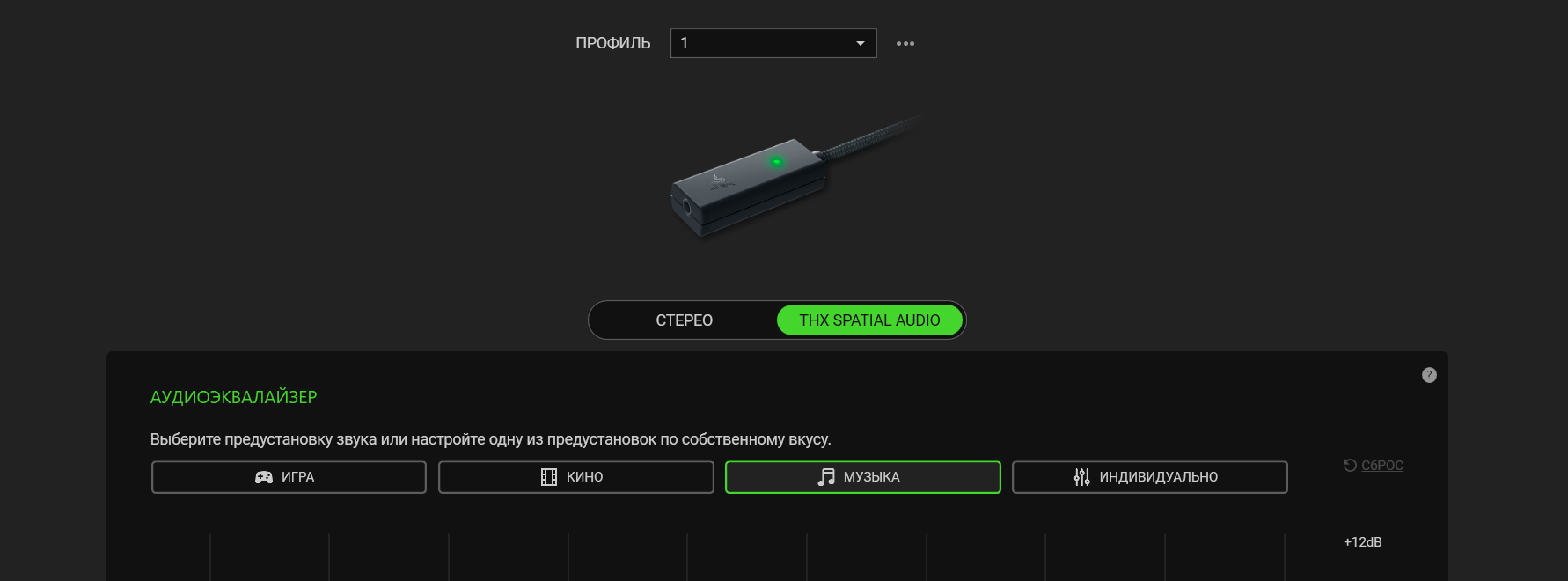
After updating synapse, there are problems with enabling thx spatial audio. When I click on thx spatial audio or stereo, the sound does not change.
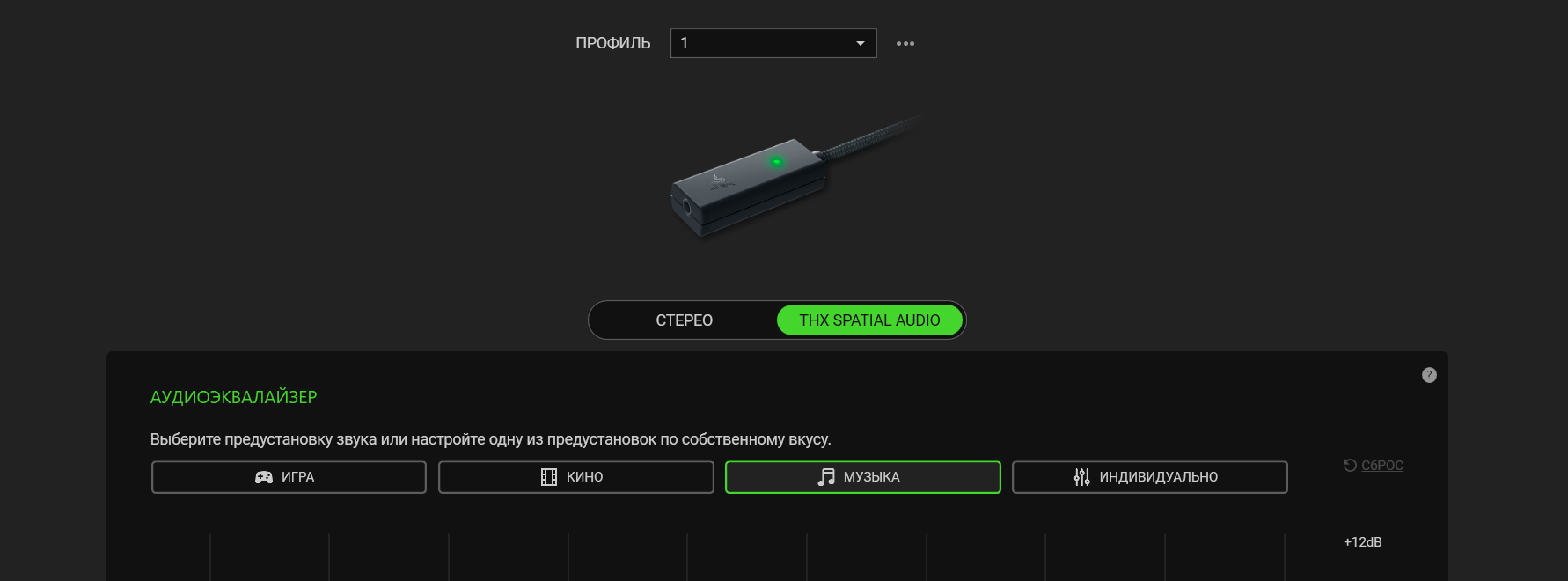
If you have no difference between stereo and THX, probably the “audio enhancement” is disabled or the driver is not installed - you should have something like “THX Spatial Audio USB 1532-052C” in the list of your installed Apps. If it is disabled, simply enable it. If it is not installed you need to uninstall Synapse and re-install it - simply “fixing” it using the setup routine does not fix it.
You no longer need a “THX Spatial Audio” Device - you simply select your standard audio device like “Kraken V3 Pro” and switch between THX or stereo in Synapse 3. The Driver taking care of is an “Audio enhancement” in the Windows settings. The driver is broken, though and gives you terrible sound. Here is a screenshot from Windows 11:
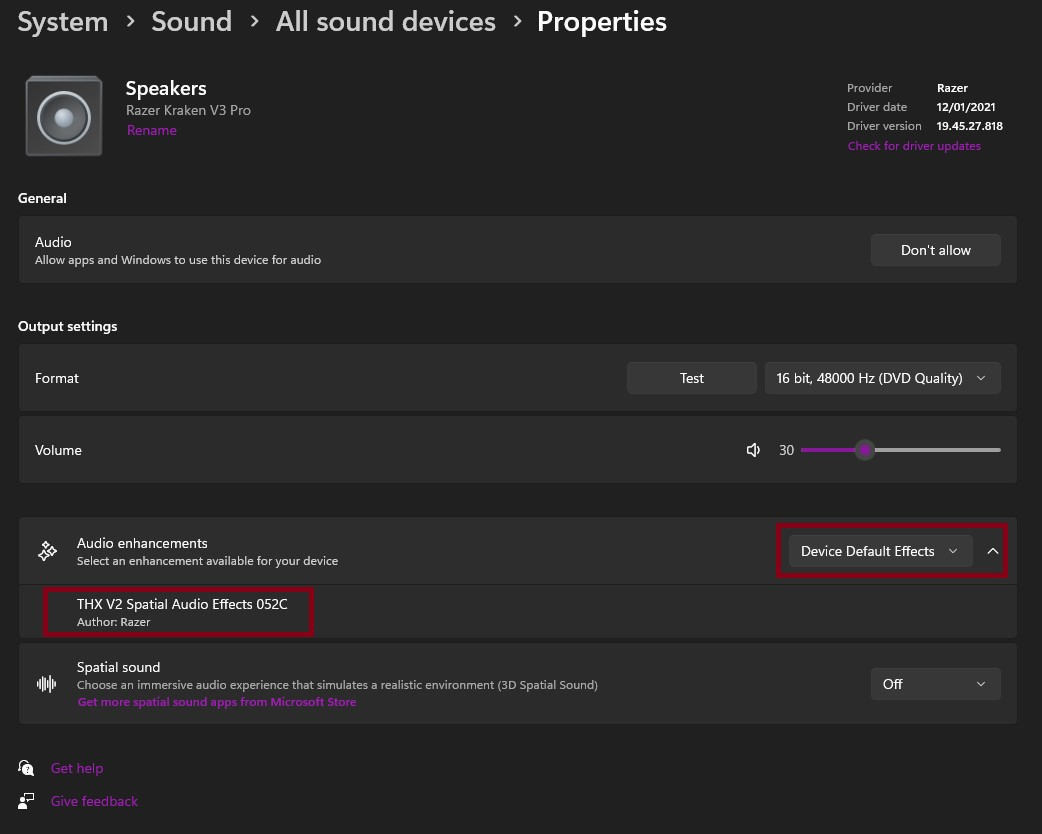
I ended up disabling the Audio enhancements for the time being, thus having plain stereo which will bypass THX, EQ, Bass boost, etc. on the Razer Synapse but you still can enable Haptics from it. But I think it reverts back on reboot.
I’ve just installed the Synapse update 07.11.23 and Spatial Sound appears to be working again within Synapse. I haven’t thoroughly tested, but appears promising.
To play through your device, looks like you now choose the device name under Windows sound settings rather than THX Audio which is no longer present.
So the equaliser settings and sound enhancements work now, but switching between stereo and THX Audio in Synapse does not make an appreciable difference, if any. I’m desperately listening for a change, but I’m afraid I’m only hearing what I want to hear.
Correction: The switch between Stereo and THX Spatial doesn’t seem to work for my Razer Headphones (Razer USB Sound Card UI), but the switch is working within the Leviathan V2 UI..
So people are still having problems despite the 07.11.23 (7th November) update? Has anyone else installed this update?
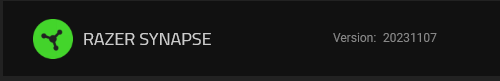
If you have no difference between stereo and THX, probably the “audio enhancement” is disabled or the driver is not installed - you should have something like “THX Spatial Audio USB 1532-052C” in the list of your installed Apps. If it is disabled, simply enable it. If it is not installed you need to uninstall Synapse and re-install it - simply “fixing” it using the setup routine does not fix it.
You no longer need a “THX Spatial Audio” Device - you simply select your standard audio device like “Kraken V3 Pro” and switch between THX or stereo in Synapse 3. The Driver taking care of is an “Audio enhancement” in the Windows settings. The driver is broken, though and gives you terrible sound. Here is a screenshot from Windows 11:
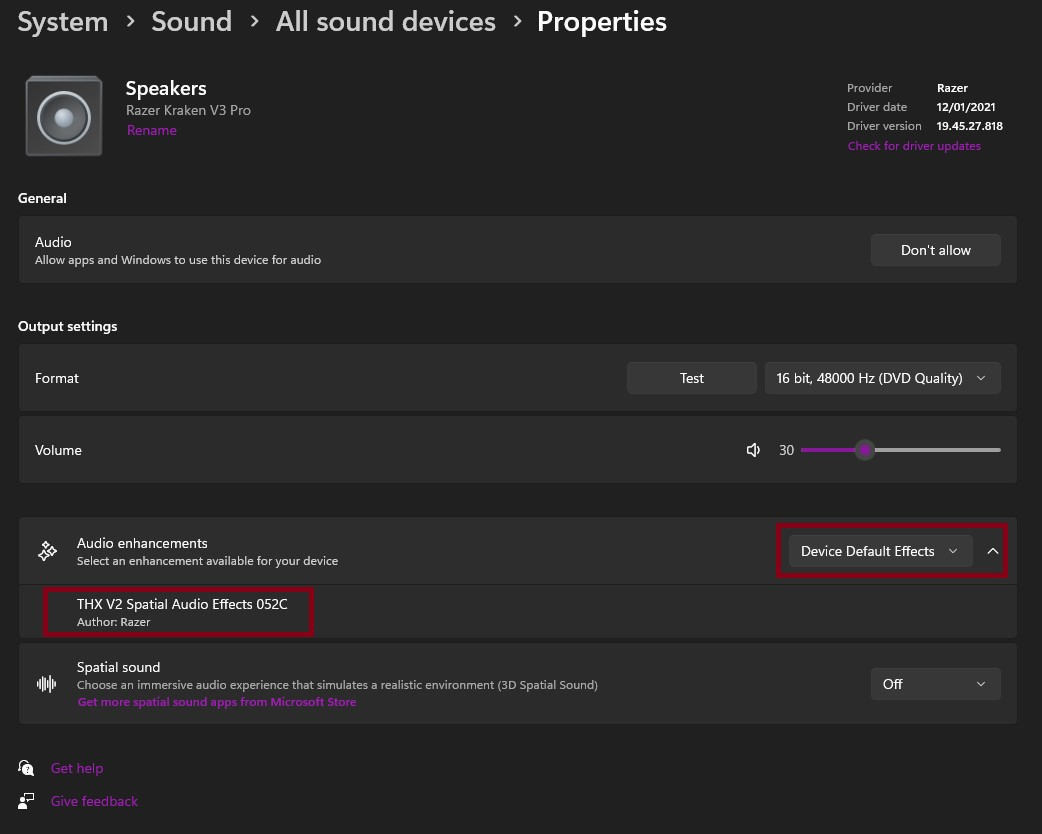
I ended up disabling the Audio enhancements for the time being, thus having plain stereo which will bypass THX, EQ, Bass boost, etc. on the Razer Synapse but you still can enable Haptics from it. But I think it reverts back on reboot.
While this works for some, it seems it is not working for everyone, and I believe it has to do with the drivers of the sound card Blackshark V2 comes with.
I have it installed. It shows up in the apps, though the driver is a different model number from yours
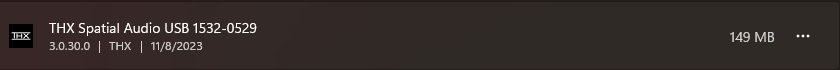
This was installed today, after I reinstalled Synapse for a second time and scrubbed the drivers. But even with them installed, it does not show up in Windows properties.
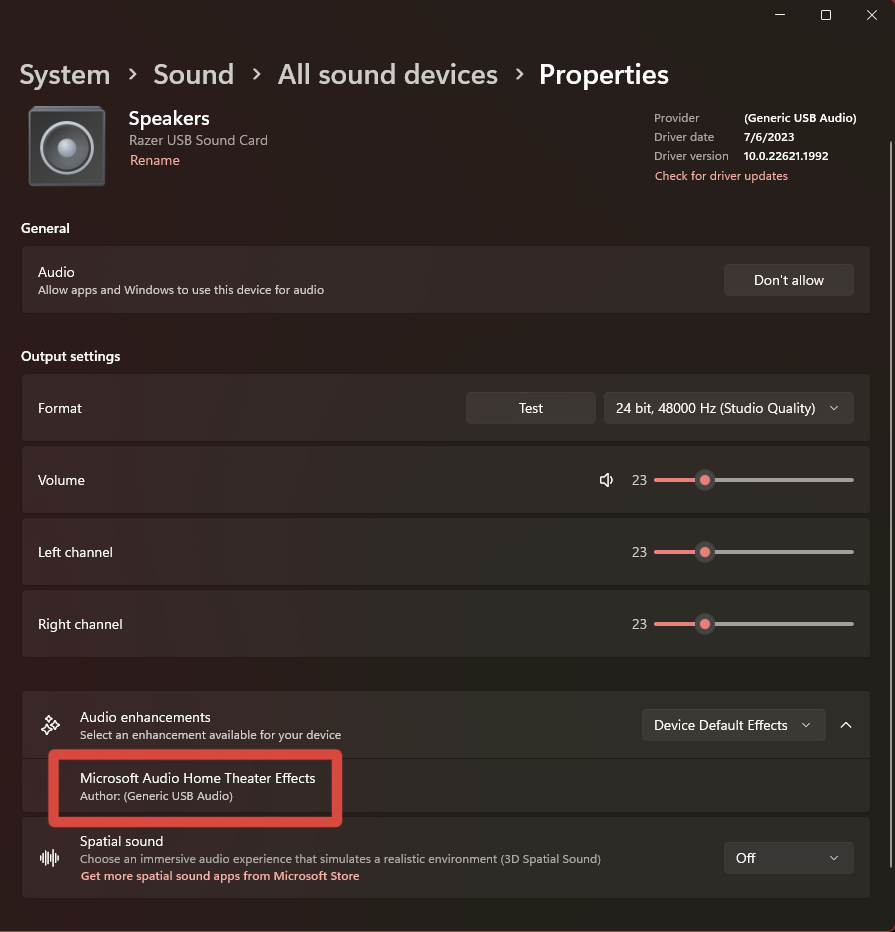
For some reason Windows is no longer recognizing it as a THX device, even though it should be. That’s where the problem is.
I also just noticed it doesn’t even recognize the sound card as a Razer device, which is even weirder. But as an end note, yes I do have the November 7th update, it shows in Synapse as 20231107. So it did not fix this at all.
I’ve just installed the Synapse update 07.11.23 and Spatial Sound appears to be working again within Synapse. I haven’t thoroughly tested, but appears promising.
To play through your device, looks like you now choose the device name under Windows sound settings rather than THX Audio which is no longer present.
So the equaliser settings and sound enhancements work now, but switching between stereo and THX Audio in Synapse does not make an appreciable difference, if any. I’m desperately listening for a change, but I’m afraid I’m only hearing what I want to hear.
Correction: The switch between Stereo and THX Spatial doesn’t seem to work for my Razer Headphones (Razer USB Sound Card UI), but the switch is working within the Leviathan V2 UI..
So people are still having problems despite the 07.11.23 (7th November) update? Has anyone else installed this update?
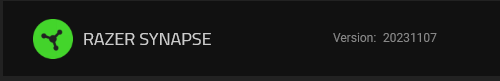
So for the Razer USB Sound Card UI (Black Shark V2), the STEREO/THX Spatial AUDIO toggle does not work from the Sound tab UI for me, but the toggle does work from the DEMO tab. So to switch between modes for my Black Shark V2 headphones, I must use the toggle from the DEMO tab UI.
Game Profiles sound like they are working to me because if I choose THX Competitive Mode for Battlefield 2042, the spatial sound comes through in the game.
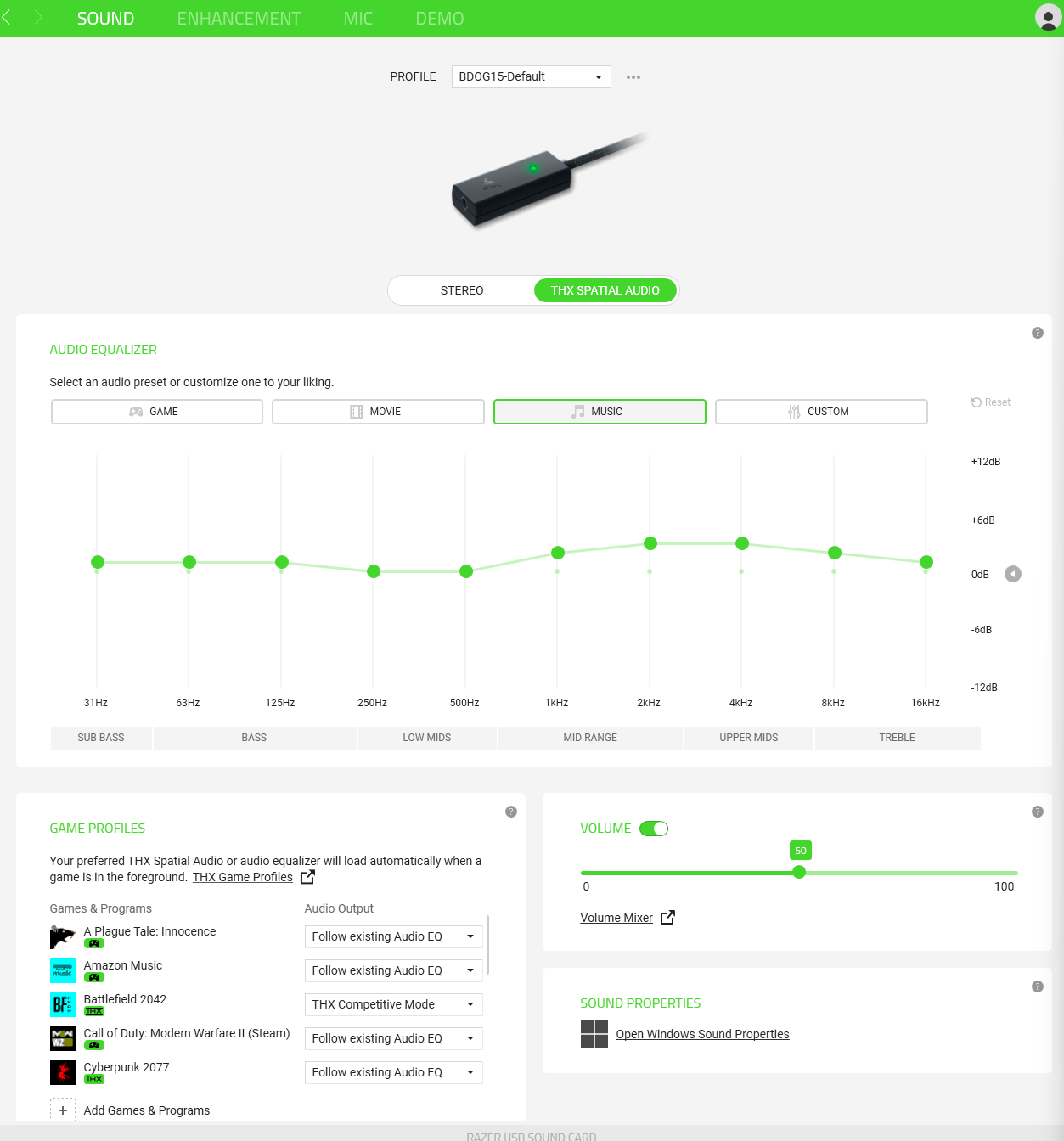
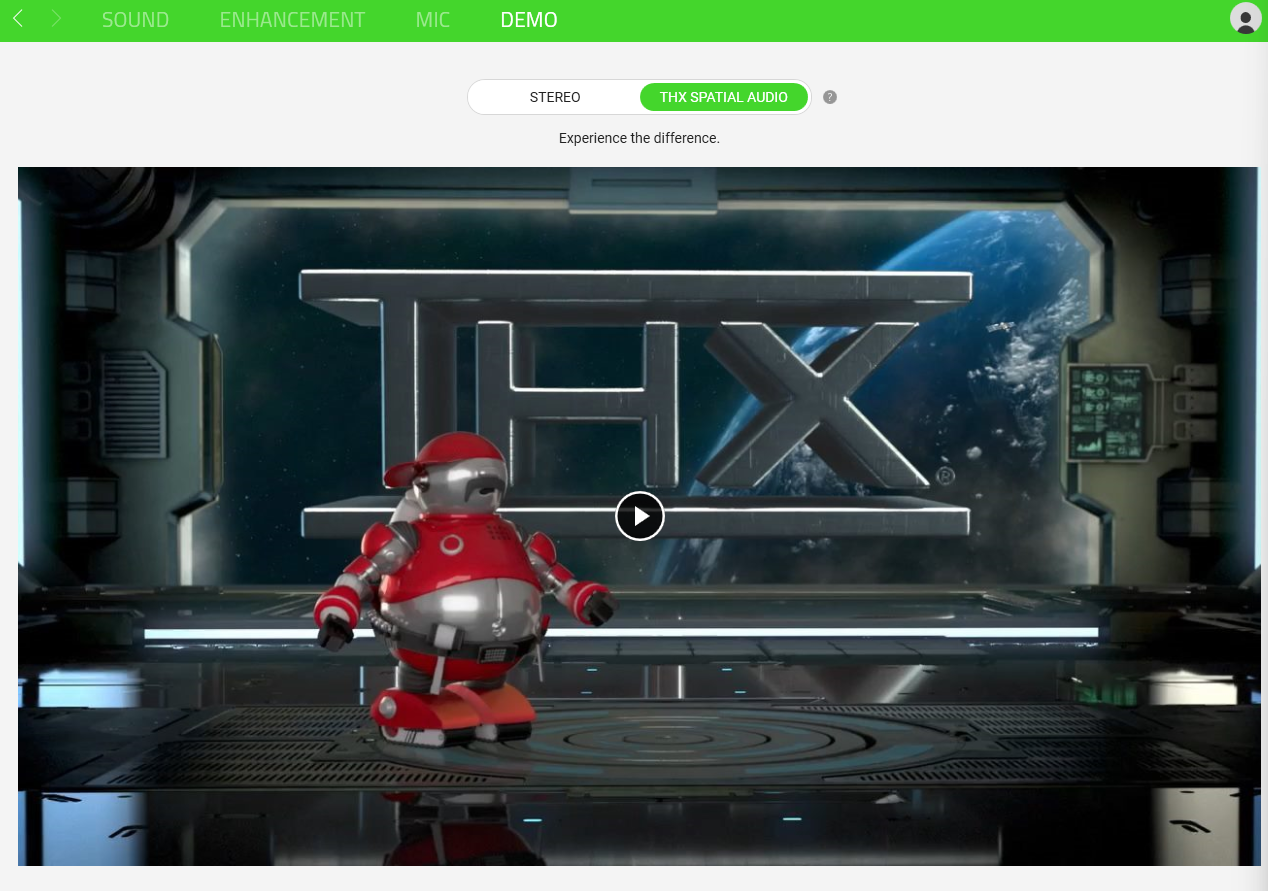
And I think there will always be a laundry list of broken elements in Synapse. It’s bloated and too complex with too many moving parts and potential configurations given all the different hardware it “supports”.
I also own the THX Spatial Audio stand-alone app. Unlike Synapse, the stand-alone app provides 7 virtual speakers, rather than just 2 speakers. I’ve found the stand-alone app to be reliable because Razer doesn’t mess with it. The stand-alone app just works. But having to spend additional money to get a stable user experience is a hard pill to swallow.
same problem with my blacksharck ,thx just wanished from my list-----…...
bLACKSHARK v2 pRO. Not eligible to activation code for THX. hence THX not working. I bought this headset for thx too, if they remove a feature, I want money back
bLACKSHARK v2 pRO. Not eligible to activation code for THX. hence THX not working. I bought this headset for thx too, if they remove a feature, I want money back
As far as I remember, BlsckShark v2 pro comes with a sound card and does not require any additional activation codes. You need to use razer synvps and not a separate thx program
there’s no difference from stereo to thx activated. and I neither can “move” anymore the fake sound origins, since there’s no more that page in the headphone section.
bLACKSHARK v2 pRO. Not eligible to activation code for THX. hence THX not working. I bought this headset for thx too, if they remove a feature, I want money back
As far as I remember, BlsckShark v2 pro comes with a sound card and does not require any additional activation codes. You need to use razer synvps and not a separate thx program
there’s no difference from stereo to thx activated. and I neither can “move” anymore the fake sound origins, since there’s no more that page in the headphone section.
bLACKSHARK v2 pRO. Not eligible to activation code for THX. hence THX not working. I bought this headset for thx too, if they remove a feature, I want money back
As far as I remember, BlsckShark v2 pro comes with a sound card and does not require any additional activation codes. You need to use razer synvps and not a separate thx program
I have the same headphones and the same problems, but the THX program, which is also available on the razer website, is not intended for our headphones
there’s no difference from stereo to thx activated. and I neither can “move” anymore the fake sound origins, since there’s no more that page in the headphone section.
bLACKSHARK v2 pRO. Not eligible to activation code for THX. hence THX not working. I bought this headset for thx too, if they remove a feature, I want money back
As far as I remember, BlsckShark v2 pro comes with a sound card and does not require any additional activation codes. You need to use razer synvps and not a separate thx program
I have the same headphones and the same problems, but the THX program, which is also available on the razer website, is not intended for our headphones
The THX Spatial Audio separate program is not individually tuned for a specific headset, but it will work with my wired Blackshark V2 head set. Note: I do not own the Pro model.
Within the app, you select “Razer USB Sound Card (Speakers)” as the output device. Within Windows System>Sound settings, choose “THX Spatial” as the Output speakers.
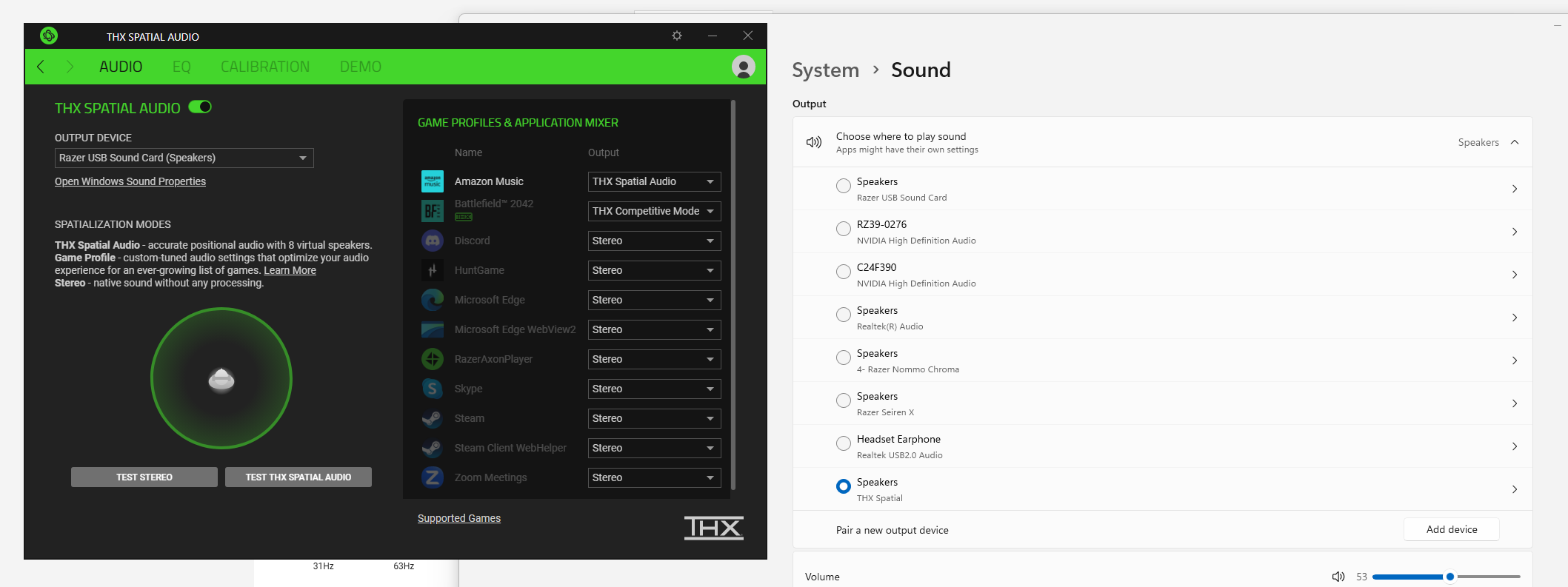
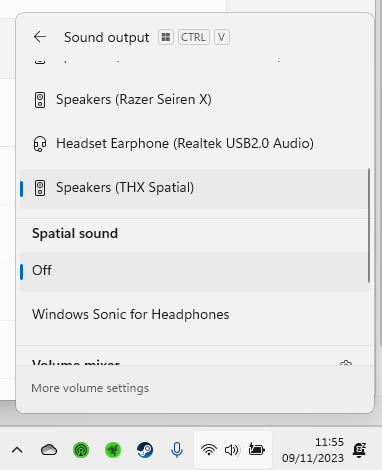
The THX Spatial Audio app provides the additional bonus of choosing between 2 speakers or 7.1 virtual speakers within the Windows 11 System>Sound>More Sounds Settings UI.
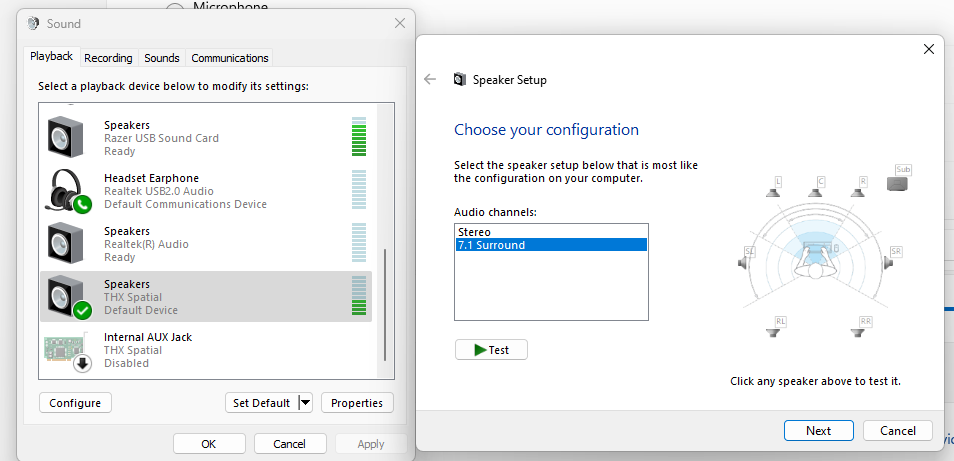
The Synapse audio for my Blackshark V2 headphones (not Pro model) only provides two audio channels, so for me the separate app provides better positional sound when provided a surround audio source. The Blackshark V2 makes use of a sound source called “Razer USB Sounds Card”.
As the Blackshark V2 Pros are wireless, I assume they use a different audio output source other than something with “USB” in the name. The Pros might also provide you the option for 7.1 Audio Channels. I do not own the Pros, so I do not know. But for the V2 standard, the separate THX app provides the benefit of additional virtual audio channels.
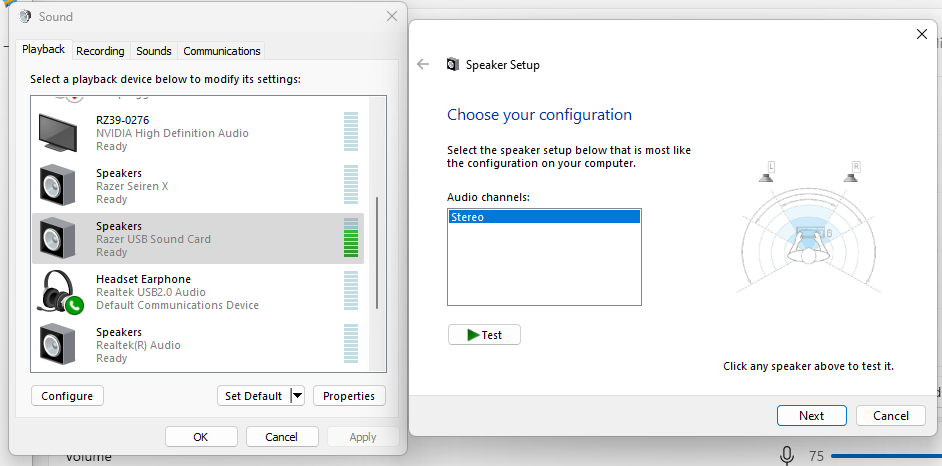
there’s no difference from stereo to thx activated. and I neither can “move” anymore the fake sound origins, since there’s no more that page in the headphone section.
bLACKSHARK v2 pRO. Not eligible to activation code for THX. hence THX not working. I bought this headset for thx too, if they remove a feature, I want money back
As far as I remember, BlsckShark v2 pro comes with a sound card and does not require any additional activation codes. You need to use razer synvps and not a separate thx program
I have the same headphones and the same problems, but the THX program, which is also available on the razer website, is not intended for our headphones
The THX Spatial Audio separate program is not individually tuned for a specific headset, but it will work with my wired Blackshark V2 head set. Note: I do not own the Pro model.
Within the app, you select “Razer USB Sound Card (Speakers)” as the output device. Within Windows System>Sound settings, choose “THX Spatial” as the Output speakers.
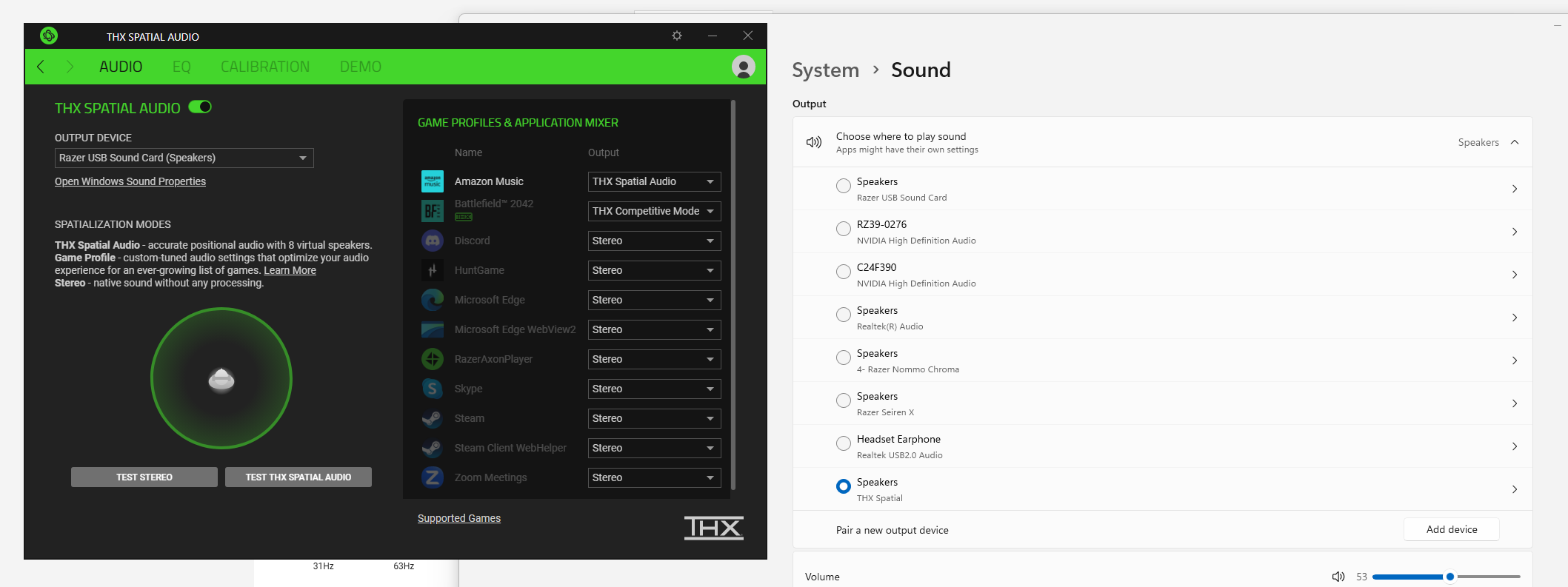
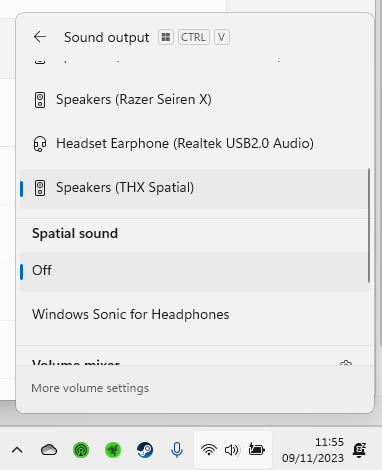
The THX Spatial Audio app provides the additional bonus of choosing between 2 speakers or 7.1 virtual speakers within the Windows 11 System>Sound>More Sounds Settings UI.
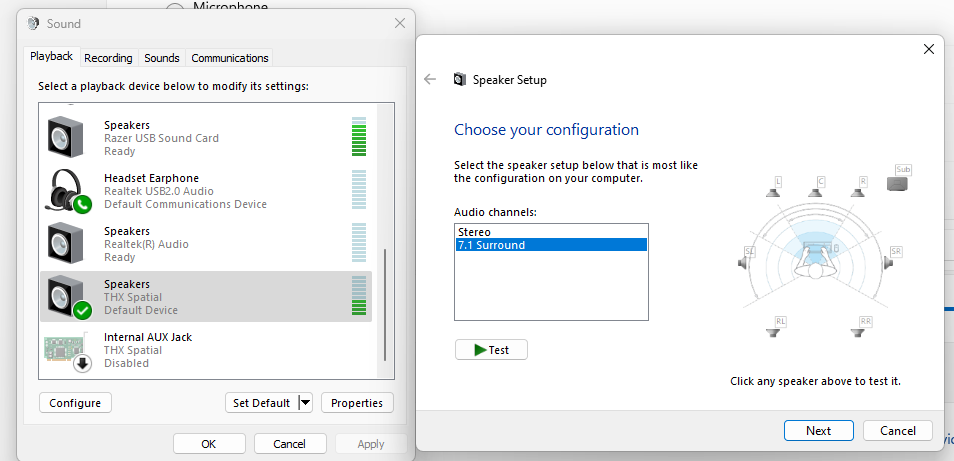
The Synapse audio for my Blackshark V2 headphones (not Pro model) only provides two audio channels, so for me the separate app provides better positional sound when provided a surround audio source. The Blackshark V2 makes use of a sound source called “Razer USB Sounds Card”.
As the Blackshark V2 Pros are wireless, I assume they use a different audio output source other than something with “USB” in the name. The Pros might also provide you the option for 7.1 Audio Channels. I do not own the Pros, so I do not know. But for the V2 standard, the separate THX app provides the benefit of additional virtual audio channels.
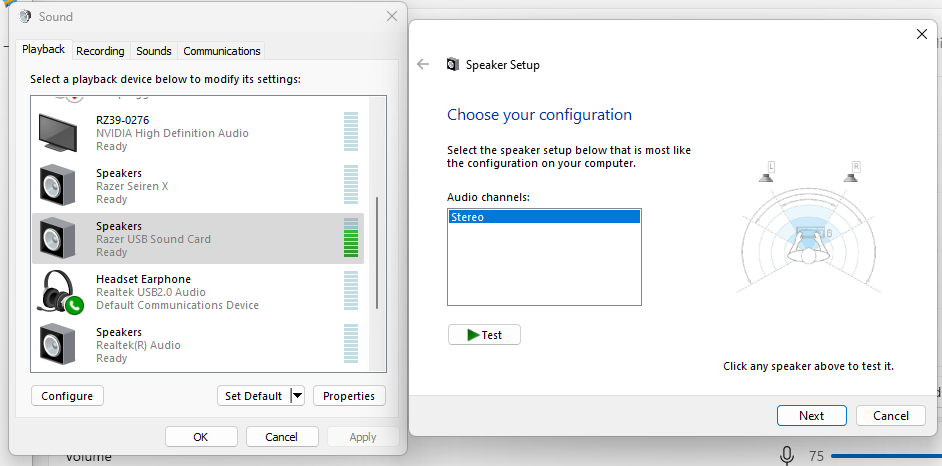
I'm sorry, I misunderstood what kind of eyelets you have
I’m not sure if the 7.1 or Stereo makes any difference for spatial positioning as you will have only two speakers in any case - the rest is software and the application/game has to support it.
there’s no difference from stereo to thx activated. and I neither can “move” anymore the fake sound origins, since there’s no more that page in the headphone section.
bLACKSHARK v2 pRO. Not eligible to activation code for THX. hence THX not working. I bought this headset for thx too, if they remove a feature, I want money back
As far as I remember, BlsckShark v2 pro comes with a sound card and does not require any additional activation codes. You need to use razer synvps and not a separate thx program
I have the same headphones and the same problems, but the THX program, which is also available on the razer website, is not intended for our headphones
The THX Spatial Audio separate program is not individually tuned for a specific headset, but it will work with my wired Blackshark V2 head set. Note: I do not own the Pro model.
Within the app, you select “Razer USB Sound Card (Speakers)” as the output device. Within Windows System>Sound settings, choose “THX Spatial” as the Output speakers.
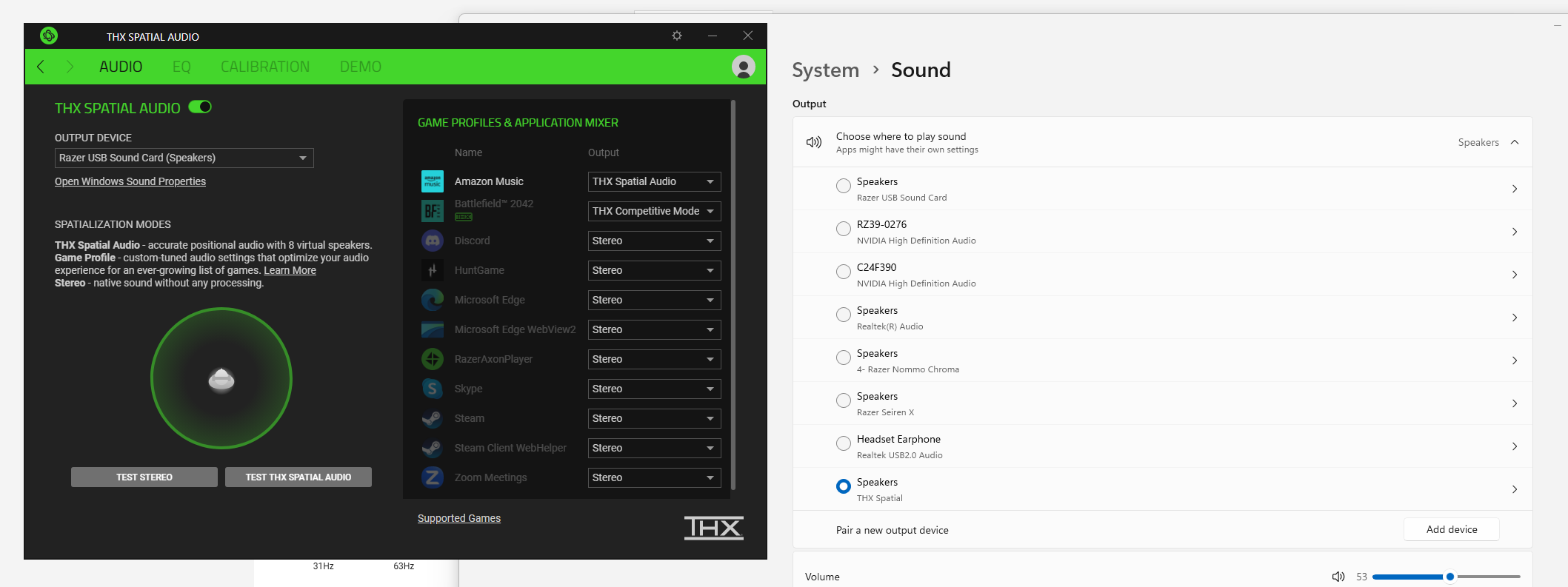
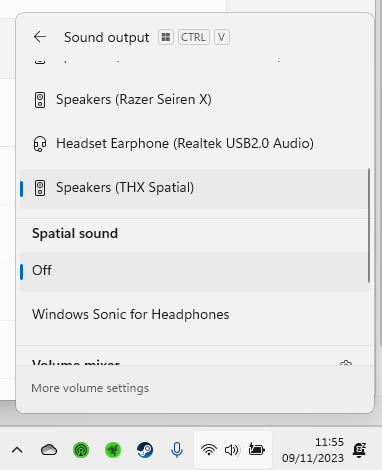
The THX Spatial Audio app provides the additional bonus of choosing between 2 speakers or 7.1 virtual speakers within the Windows 11 System>Sound>More Sounds Settings UI.
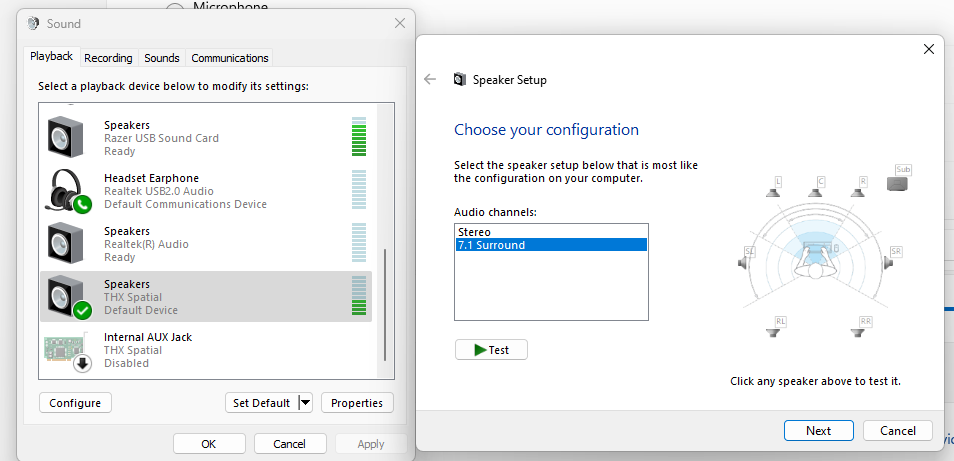
The Synapse audio for my Blackshark V2 headphones (not Pro model) only provides two audio channels, so for me the separate app provides better positional sound when provided a surround audio source. The Blackshark V2 makes use of a sound source called “Razer USB Sounds Card”.
As the Blackshark V2 Pros are wireless, I assume they use a different audio output source other than something with “USB” in the name. The Pros might also provide you the option for 7.1 Audio Channels. I do not own the Pros, so I do not know. But for the V2 standard, the separate THX app provides the benefit of additional virtual audio channels.
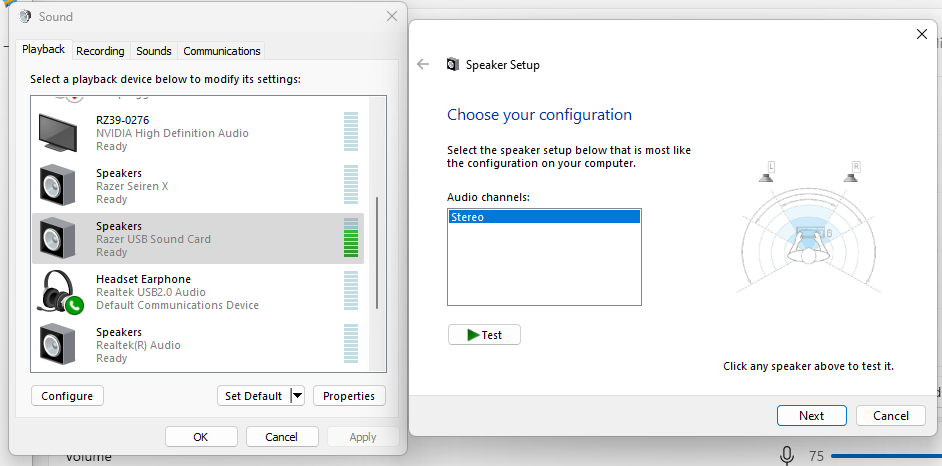
I'm sorry, I misunderstood what kind of eyelets you have
While I can see the benefits of purchasing THX as it’s own product, it makes no sense to do this when we paid for the features with the BlackShark V2 Sound Card. It was never a ‘limited’ feature before the Blackshark V2 x- but the V2 x also cost $80 less than the original headset. (I know this, because I’ve gone through 3 Razer headsets and 2 Razer mice in 2 years and their warranty program sucks.)
Synapse released another update today (20231109), but it still has not fixed the problem. Both Synapse and Windows are not recognizing the THX drivers that install with the sound card each time I plug them in. It just feels like the longer time passes, the more their quality control tanks. It’s saddening.
im experiencing exactly the same problem with my blackshark v2 pro headset right now. and there is no sound change in my equalizer settings either.
Same problem here, i have the same headset, i am used to hear everything so well in warzone, and now its horible! i want the early version back.
Their solution for Blackshark V2 didn't work
1. Close Synapse and run as admin
2. Run DISM and SFC
- Open Command Prompt
- Type: DISM.exe /Online /Cleanup-image /Restorehealth
- Wait for it to finish
- Type: sfc /scannow
-Wait for it to finish
3. Run CHKDSK
- Open Command Prompt
- Type: chkdsk /f /r
4. Delete TEMP folders
- Open Run by right-clicking Start and choosing it from the menu.
- Type %temp% in the Run window and click OK.
- When in File Explorer in the TEMP folder, select all files by pressing Ctrl + A keys.
- Click Delete.
5. Razer Driver Cleanup Tool
- Uninstall Synapse 3
- If possible, unplug all Razer devices
- Reboot the system
- Download the Razer Driver Clean-Up Tool: https://rzr.to/7c7Za
- Unzip and run the CleanupRazerDrivers.exe as Administrator
- The window will close on its own. When it does, reboot the system again
- Download a new installer and install Synapse 3: https://www.razer.com/synapse-3
- Plug in Razer devices
- Update Synapse 3 as needed and reboot the system as an update requirement
6. FIREWALL RULE FOR SYNAPSE 3 INSTALLER
- Download the Synapse 3 installer
- Open the Windows Firewall with Advanced Security by going to Control Panel>System and Security>Windows Defender Firewall and then by clicking or tapping Advanced settings.
- Go to Inbound Rules
- In the right panel and under Actions, click New Rule...
- Select the program and press Next
- Find the Synapse 3 install path by pressing Browse...
- Allow connection in all network locations.
- Name the rule as Synapse 3 installer or anything you prefer.
- Finish and try to run the installer.
7. DISABLE IPv6
- Use the shortcut, Windows Key + X to open the Control Panel.
Open the Control Panel by pressing the Windows key + X
- Open Network and Internet.
- Open Network and Sharing Center.
- Click Change Adapter Settings.
- Right-click your connection and go to Properties.
- Uncheck the box next to Internet Protocol Version 6 (TCP/IPv6) to disable it.
- Select OK to confirm the change.
8. Perform Razer Driver Cleanup Tool
- Uninstall Synapse 3
- If possible, unplug all Razer devices
- Reboot the system
- Download the Razer Driver Clean Up Tool https://rzr.to/7c7Za
- Unzip and run the CleanupRazerDrivers.exe as Administrator
- The window will close on its own. When it does, reboot the system again
- Install Synapse 3
- Plug in Razer devices
- Update Synapse 3 as needed and reboot system as update requirement
9. Install Synapse on a different Windows PC for us to determine if this system or software-related issue ( I couldn't do this step because I don't have another computer.)
there’s no difference from stereo to thx activated. and I neither can “move” anymore the fake sound origins, since there’s no more that page in the headphone section.
bLACKSHARK v2 pRO. Not eligible to activation code for THX. hence THX not working. I bought this headset for thx too, if they remove a feature, I want money back
As far as I remember, BlsckShark v2 pro comes with a sound card and does not require any additional activation codes. You need to use razer synvps and not a separate thx program
I have the same headphones and the same problems, but the THX program, which is also available on the razer website, is not intended for our headphones
The THX Spatial Audio separate program is not individually tuned for a specific headset, but it will work with my wired Blackshark V2 head set. Note: I do not own the Pro model.
Within the app, you select “Razer USB Sound Card (Speakers)” as the output device. Within Windows System>Sound settings, choose “THX Spatial” as the Output speakers.
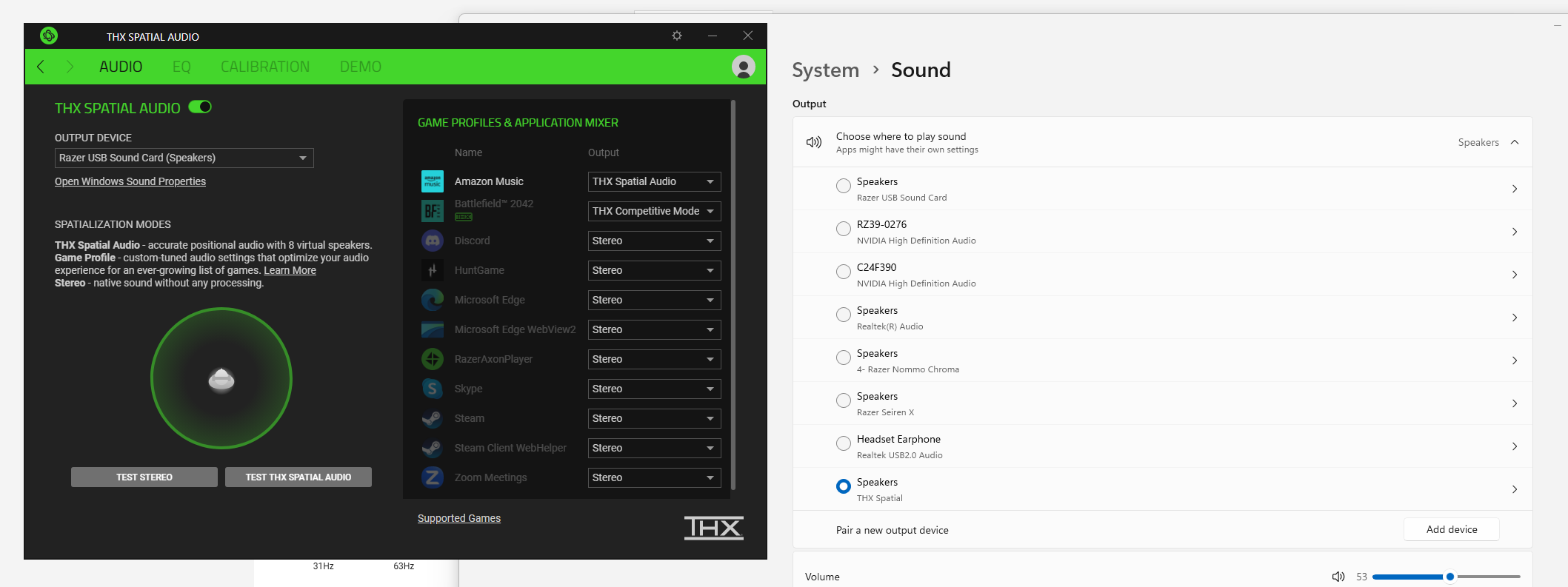
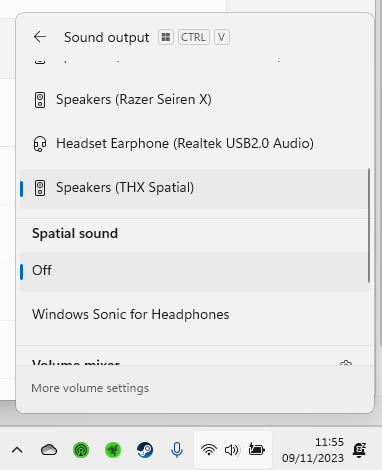
The THX Spatial Audio app provides the additional bonus of choosing between 2 speakers or 7.1 virtual speakers within the Windows 11 System>Sound>More Sounds Settings UI.
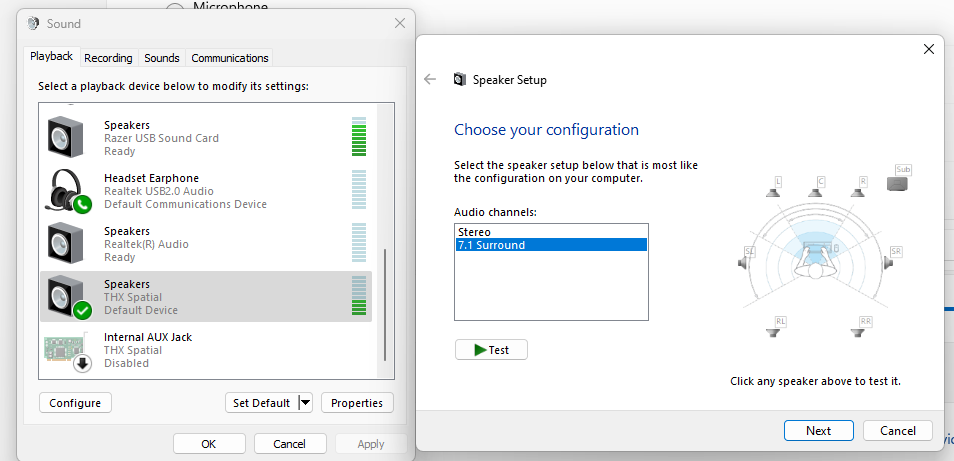
The Synapse audio for my Blackshark V2 headphones (not Pro model) only provides two audio channels, so for me the separate app provides better positional sound when provided a surround audio source. The Blackshark V2 makes use of a sound source called “Razer USB Sounds Card”.
As the Blackshark V2 Pros are wireless, I assume they use a different audio output source other than something with “USB” in the name. The Pros might also provide you the option for 7.1 Audio Channels. I do not own the Pros, so I do not know. But for the V2 standard, the separate THX app provides the benefit of additional virtual audio channels.
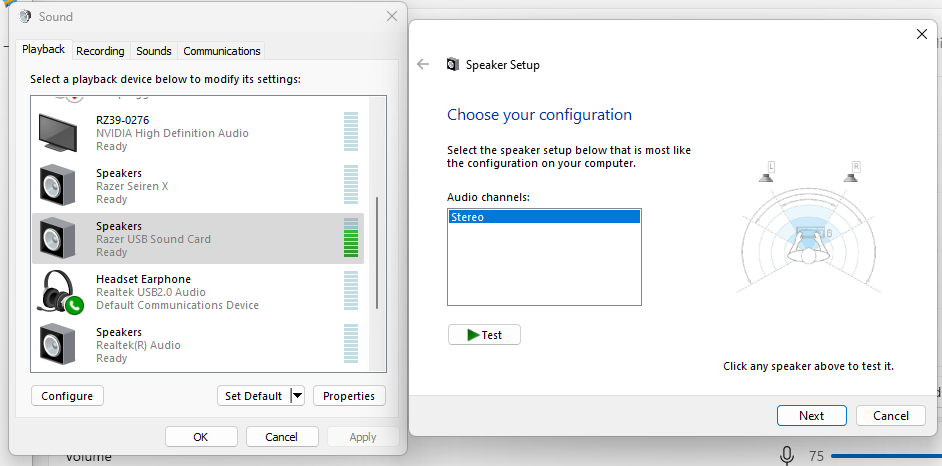
I'm sorry, I misunderstood what kind of eyelets you have
While I can see the benefits of purchasing THX as it’s own product, it makes no sense to do this when we paid for the features with the BlackShark V2 Sound Card. It was never a ‘limited’ feature before the Blackshark V2 x- but the V2 x also cost $80 less than the original headset. (I know this, because I’ve gone through 3 Razer headsets and 2 Razer mice in 2 years and their warranty program sucks.)
Synapse released another update today (20231109), but it still has not fixed the problem. Both Synapse and Windows are not recognizing the THX drivers that install with the sound card each time I plug them in. It just feels like the longer time passes, the more their quality control tanks. It’s saddening.
Right! My assessment of Synapse was wishful thinking. Yes, the spatial audio kicks in but the sound quality is nowhere near the stand-alone THX Audio application. Likewise, the volume of the headset has been drastically reduced by the Synapse update (as if gain has been lowered). I used to play at around 25 volume, but now need to increase the volume to 55+.
I’m switching to using the stand-alone audio app until the quality of the sound is back in Synapse.
My Nari Ultimate seems to be working fine with THX Spatial as I just tested again using the 7.1 Barber Shop video found on Youtube and surround sound was definitely working.
I did notice one difference is that switching between Stereo and THX Spatial in Synapse was instant before while now it takes about 2 seconds with a gradual switch to the other sound setting while playing something.
Haptics are working fine as well.
The THX Spatial sound device has disappeared from my Windows 10 devices, but switching to the Nari Ultimate Game device works with THX. I have also noticed that for the Nari Ultimate Game device, the Configure button that used to be available for the THX Spatial device is now greyed out.
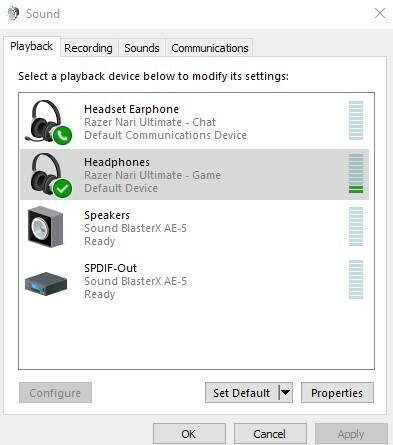
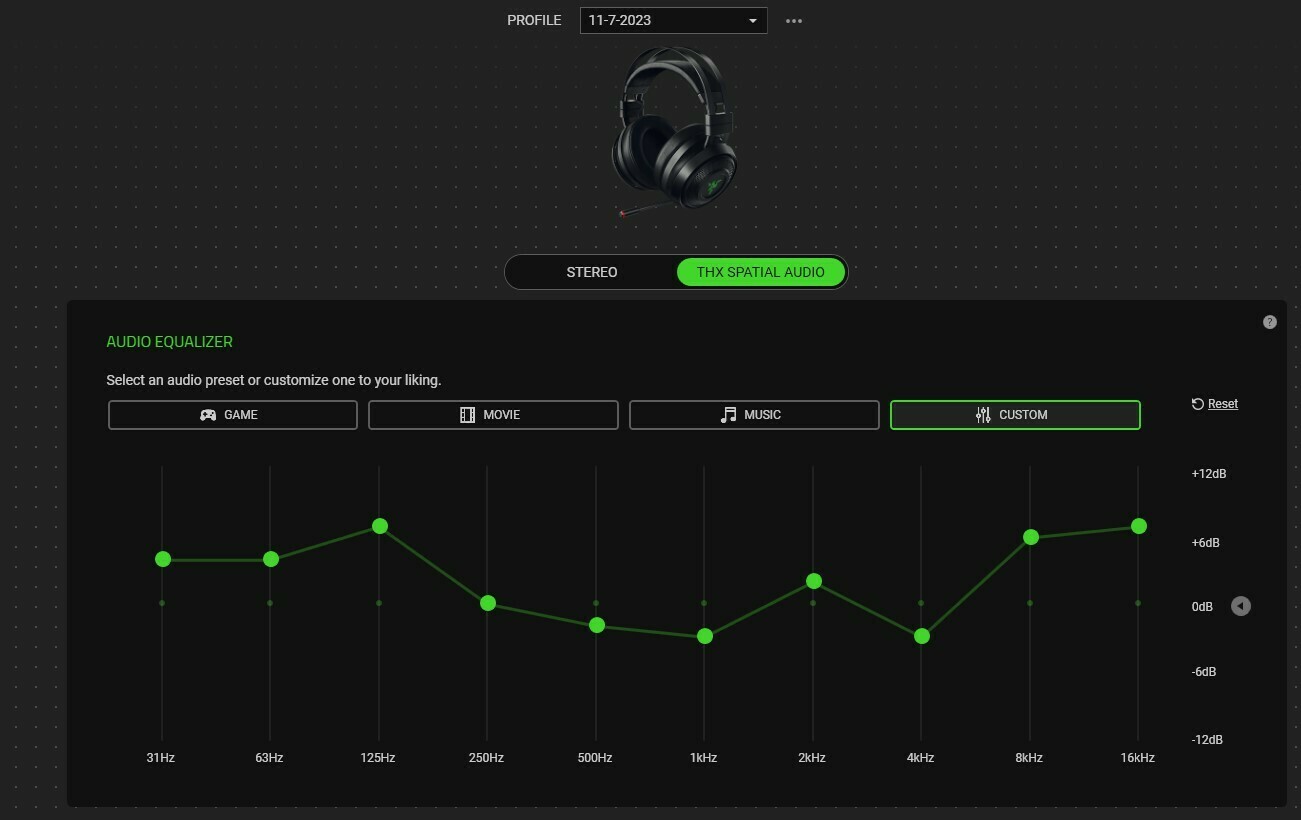
Well I said that I was going to use my THX Spatial Audio app exclusively, but I’ve gone back to Synapse again. The sound is not that bad and I’ve enjoyed the video game I just played using it. I’ll wait for all of this to play out and just be thankful for what works. I think there are still problems, but I’m done going down the rabbit hole.
all I know is before this update I had amazing sound with custom eq with stereo mode for overall gaming and music. now with same settings the headphones sounds like flat sound cheap headphones. nice update…..
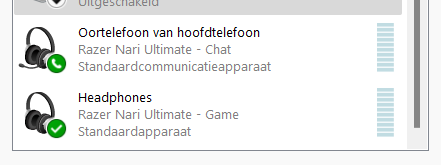
all I know is before this update I had amazing sound with custom eq with stereo mode for overall gaming and music. now with same settings the headphones sounds like flat sound cheap headphones. nice update…..
I see what you mean by the ‘stereo mode’ sounding awful. Setting stereo mode in Synapse for the Leviathan V2 sounds awful, whilst the stand-alone app stereo-mode still sounds rich.
I’ve also noticed that for the Leviathan V2, the sub-woofer falls off (regardless of stereo or THX) compared to the stand-alone app.
The new/broken version of Synapse app/drivers need serious calibration/fixing by Razer.. The Synapse Spatial THX is meant to be calibrated by Razer for each particular sound device - which is meant to be a Synapse selling point over the stand-alone THX app.
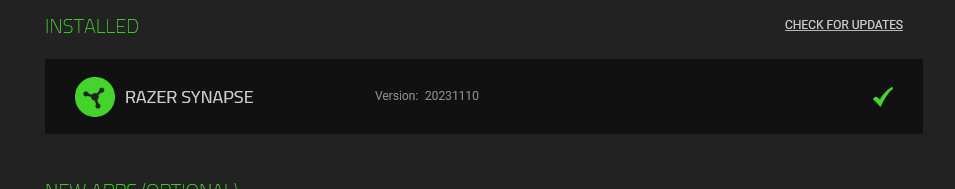
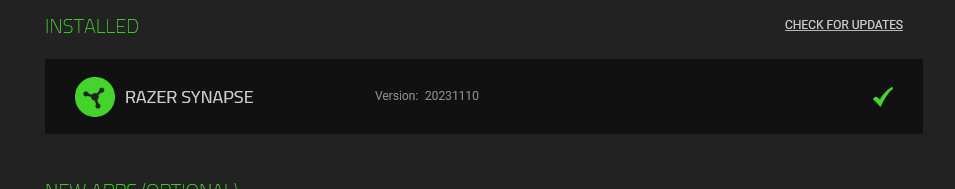
Yeap, just get an update to Synapse version 3.8.1031.110912 (In Razer Central ver.20231110), but EQ and THX Spatial Audio still doesnt work in Synapse App, lol. Also Spatial Audio still disappear in Windows Audio. Still Waiting.
The second update and epic fail again. My blackshark v2 turned into ordinary cheap headphones. It seems this is my last purchase from razer.
I went to thx.com and finded the Blackshark V2 USB at the product finder.
It seems like thx and razer are trying to get more income forcing us to buy this technology and even the 50% diccount announced for this headphones does not work.
This is a violation.
Already have an account? Login
Enter your E-mail address. We'll send you an e-mail with instructions to reset your password.