Razer Blade Pro 2020 can't update Nvidia drivers
Userlevel 1
Can't update it and tech support has no clue how to get this fixed. It is going to be escalated. Let's see how long it takes to get this resolved.
This topic has been closed for comments
Page 14 / 19
Razer.SpeedCr0ss
Hey there! Thanks for the feedback. There's some instance that the fix relies on what Windows updates provide. And yes, Razer should also adjust and find ways to adapt to these changes. Please send me your email address or case number via PM so I can check your contact history and cascade your post to the team.
Thanks Penthys! Send me a PM together with your email address or case number should you need assistance with your case number.
We have any movement on fixing this issue so we can go beyond 452.06?
Hello everyone.
Do you know if with these new Nvidia drivers, 466.11 already fixed our black screen problem?
The truth is that I no longer want to change to a GPU decade, since it is very frustrating to see the black screen again and see that we still do not solve this big problem and as a result we do not enjoy our Razer Blade Pro 2020 4k 120 hz and others. thx
Do you know if with these new Nvidia drivers, 466.11 already fixed our black screen problem?
The truth is that I no longer want to change to a GPU decade, since it is very frustrating to see the black screen again and see that we still do not solve this big problem and as a result we do not enjoy our Razer Blade Pro 2020 4k 120 hz and others. thx
Userlevel 2
Well I havent checked this board for a while but I got a new added problem to all of this. I've updated my bios about a month ago now im getting blue screen time to time related to my gpu. Cant upgrade the drivers. Anyway to downgrade the bios?
Should I create a new thread for this, although it seems related.
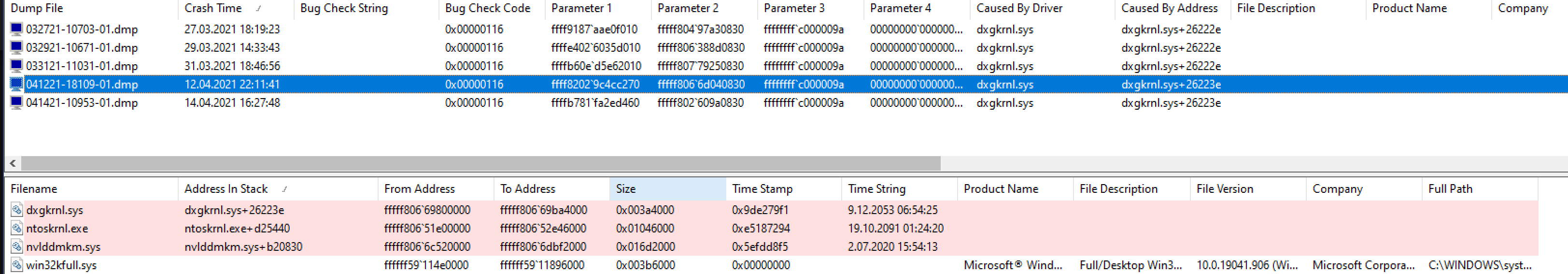
Should I create a new thread for this, although it seems related.
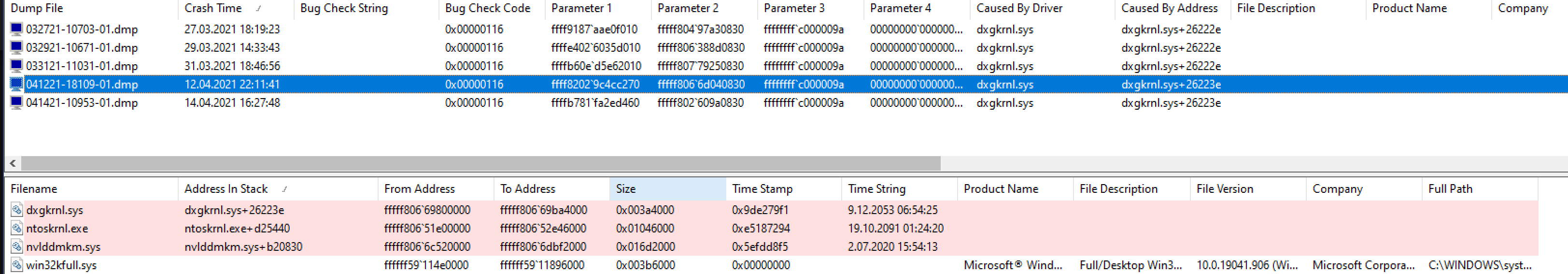
Razer.Speedcr0ss
No harms done mate! By the way, I've replied to your PM. I'll wait for your follow-up.
Hello everyone.
Do you know if with these new Nvidia drivers, 466.11 already fixed our black screen problem?
The truth is that I no longer want to change to a GPU decade, since it is very frustrating to see the black screen again and see that we still do not solve this big problem and as a result we do not enjoy our Razer Blade Pro 2020 4k 120 hz and others. thx
JuanOlivares
Hello everyone.
Do you know if with these new Nvidia drivers, 466.11 already fixed our black screen problem?
The truth is that I no longer want to change to a GPU decade, since it is very frustrating to see the black screen again and see that we still do not solve this big problem and as a result we do not enjoy our Razer Blade Pro 2020 4k 120 hz and others. thx
I was able to confirm that the issue is still happening on RTX 2080 NVIDIA driver version 466.11 when I assisted a user with Blade Pro 17 2019 yesterday. I am still working on his case and will coordinate with our devs as soon as I have the outcome of our isolation tests.
Windows 20H2 is being actively distributed now. Watch Razer finally fix the bug on 2004 only to be broken again for 20H2 lmfao.
I'm confirming here that the latest Nvidia driver won't even get the laptop display going from windows startup. I've had to rollback two to three divers just to be able to get into windows on discreet GPU mode and be able to use a updated driver (black screeen from hibernate still) but at least I'm not using a year old driver.
WHEN IS THIS GOING TO GET FIXED ????
WHEN IS THIS GOING TO GET FIXED ????
___null
Windows 20H2 is being actively distributed now. Watch Razer finally fix the bug on 2004 only to be broken again for 20H2 lmfao.
- Oh god... good point. Though, to look on the bright side, maybe the FIX will arrive with said October update?
SanDMaN809
I'm confirming here that the latest Nvidia driver won't even get the laptop display going from windows startup. I've had to rollback two to three divers just to be able to get into windows on discreet GPU mode and be able to use a updated driver (black screeen from hibernate still) but at least I'm not using a year old driver.
WHEN IS THIS GOING TO GET FIXED ????
I have a 2020 Blade Pro with 2080 max and 4k screen. Having same issue with all drivers updated in dedicated GPU mode. I got this laptop from Razer one month ago
Recently released driver version 457.09 also not working correctly. Black screen after hibernation with this version too.
Bios 1.06 is released. No idea if it fixes it.
It's been more time since I bought the laptop that I was not able to use 4k 120hz than I was able to use it.
Ended up RMA-ing the laptop, fingers crossed I'll get a fixed replacement
Ended up RMA-ing the laptop, fingers crossed I'll get a fixed replacement
steelbrain
It's been more time since I bought the laptop that I was not able to use 4k 120hz than I was able to use it.
Ended up RMA-ing the laptop, fingers crossed I'll get a fixed replacement
It’s a software issue. Changing it for the same laptop won’t do anything. If I do a factory reset with old drivers it works fine. Let us know though if it changes
I got a Pro 17 4k (2019 - Fall) version and it also shows 1.04 as the latest.
> It’s a software issue. Changing it for the same laptop won’t do anything. If I do a factory reset with old drivers it works fine. Let us know though if it changes
For you. It may be, not for me. I have even reflashed it with the Razer Recovery image I got from support, so even with the BIOS, the driver stack and Windows being what they were at purchase time, it didn't work for me.
For you. It may be, not for me. I have even reflashed it with the Razer Recovery image I got from support, so even with the BIOS, the driver stack and Windows being what they were at purchase time, it didn't work for me.
Razer.SpeedCr0ss
Hello there! There's no official fix yet. The team is still investigating the issue. Please bear with us. The team will ensure to update this thread once we have one.
Any chance there's an official update on this yet?
Following a couple of threads here on the forums and it doesn't seem like that's the case, but it's been a solid amount of time without much in the way of tangible public details made available.
Curious if these behaviors are limited to Razer units or if there may be a broader scope problem with other hardware running Nvidia cards on this recent Windows update. I've got a friend with a laptop having similar problems but I don't think they have a razer laptop.
Not to mention I'm a bit terrified to use my own blade that I recently got back from an RMA for display issues.

I reinstalled the recovery image tonight and installed the December Nvidia driver they said was the last driver that was working. No other software was installed/updated. After install, a black screen appeared again and no startup screen or power. I’m going to RMA this POS
Agreed. It’s a software issue and if I update past the 5/2020 driver that comes installed on the Razer image you use to restore the laptop to the factory settings, it won’t work in dedicated GPU mode, only optimus mode which negates the 120hz screen feature. We have to keep pressing Razer on this.
Razer.SpeedCr0ss
Hi there! The team is currently monitoring those laptops that underwent RMA. Apologies, but I can't make any statement until the team has a conclusion after the investigation. Thanks for understanding.
Oh, of course that definitely makes sense. Obviously we wouldn't want to be speculating on impact and causes while the investigation into those items is still underway.. haha.
To everyone else: I'm sure that it's easy for any one currently experiencing this problem to think "WOW, Razer must not care about me/customers/etc" but please keep in mind that these sorts of problems can have very well obfuscated and hard to find underlying causes. Having to send your unit in for an RMA is a headache, and sometimes working with Support can be tedious - but you risk sounding totally out of touch by complaining about not being treated fairly when in fact you definitely are. o_O😳:rolleyes:
Yep, we definitely need to keep pressing Razer about this. At the very least, we deserve some transparency as to what progress has been made and why it's taken almost a year to resolve these issues. As far as I can tell, no progress has been made, and considering everyone in this thread paid extra money for the extra expensive model of this computer, it's unacceptable that we don't have more answers.
Userlevel 2
Im following this thread to get the update for the fix but is there a better or correct way to track this besides the thread?
greencoler
Yep, we definitely need to keep pressing Razer about this. At the very least, we deserve some transparency as to what progress has been made and why it's taken almost a year to resolve these issues. As far as I can tell, no progress has been made, and considering everyone in this thread paid extra money for the extra expensive model of this computer, it's unacceptable that we don't have more answers.
agreed. Is this happening on the 3080 laptops also?
Just here to say 1.06 bios does not fix the issue. Still forced to use Optimus mode in order to use latest nvidia drivers. Trying to do dedicated GPU results in the same black screen issue. Really miss my 120hz  Newer games don't like to run on the old nvidia drivers so I am forced to take a performance hit but not using dedicated gpu. Amazed how it is taking months and months to find a fix that actually stays fixed. $4k laptop that I specifically bought for 4k 120HZ and I can't use it. I think we have all been more than patient and we should at least be told what the root cause is.
Newer games don't like to run on the old nvidia drivers so I am forced to take a performance hit but not using dedicated gpu. Amazed how it is taking months and months to find a fix that actually stays fixed. $4k laptop that I specifically bought for 4k 120HZ and I can't use it. I think we have all been more than patient and we should at least be told what the root cause is.
 Newer games don't like to run on the old nvidia drivers so I am forced to take a performance hit but not using dedicated gpu. Amazed how it is taking months and months to find a fix that actually stays fixed. $4k laptop that I specifically bought for 4k 120HZ and I can't use it. I think we have all been more than patient and we should at least be told what the root cause is.
Newer games don't like to run on the old nvidia drivers so I am forced to take a performance hit but not using dedicated gpu. Amazed how it is taking months and months to find a fix that actually stays fixed. $4k laptop that I specifically bought for 4k 120HZ and I can't use it. I think we have all been more than patient and we should at least be told what the root cause is.
Page 14 / 19
Sign up
Already have an account? Login
Log in with Razer ID to create new threads and earn badges.
LOG INEnter your E-mail address. We'll send you an e-mail with instructions to reset your password.

