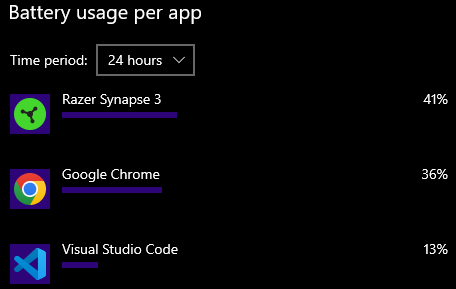Hi everyone,
Since few days I have a problem with razer central service process. This process use I mean too much of CPU, something around 12% and CPU temperature is to high +/- 45 degrees (normaly I have something about 33)… all in idle. I did windows update rollback - nothing, Razer software reinstalled - nothing.
Maybe someone know, what I can do? this is really annoying…