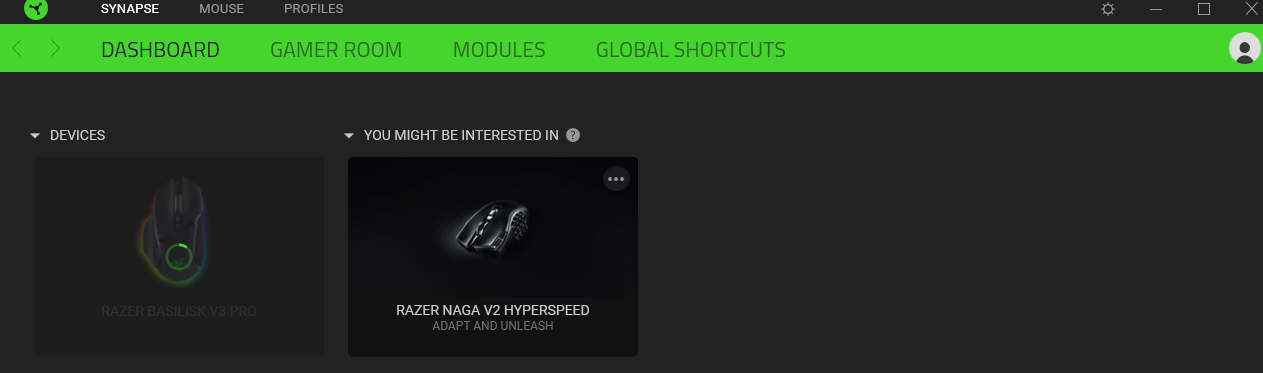Razer devices constantly disconnecting and reconnecting
My razer devices disconnect and reconnect out of nowhere. When it starts this cycle of disconnects and reconnects, it usually happens for several minutes straight.
This is not a USB or motherboard problem. It happens to my razer keyboard and mouse at the same time. My Chroma lighting on my keyboard will revert to default color design when it disconnects, and then back to my preferred chroma settings when it reconnects. It disconnects and reconnects every couple of seconds until I reboot. Even if I plug my keyboard and mouse into different pots, the problem persists. I've tried plugging my mouse and keyboard into USB ports that I know don't have a problem, because I have other devices plugged into them that stay connected all the time. However, the problem persists no matter which USB ports I use.
My mouse experiences the exact same problem at the same time, which makes it nearly impossible to use, because when it disconnects, I obviously have no input. It reconnects for a second or 2, but then immediately disconnects again.
I have tried to hard-close the synapse software while it's doing this, but it gets stuck. Even if I close the software when its doing this, it continues doing it until I reboot.
I have my synapse drivers up to date. I downloaded and installed the new Viper Ultimate firmware. Everything is up to date.
Currently using Razer Blackwidow Chroma V2 keyboard, and Viper Ultimate Wireless mouse.
(IMPORTANT) The only way I can avoid this problem is to uninstall synapse completely, rendering most of the features obsolete. I want Razer to be aware of this, because these products are expensive, and most of the features of the products are built into a software bundle that does not work for me. There are other threads on this forum about this exact same problem, that were left open with no resolution from 2021. Razer must be aware of this, if they aren't, I will continue posting about it until they are.
Show first post
Reply
Sign up
Already have an account? Login
Log in with Razer ID to create new threads and earn badges.
LOG INEnter your E-mail address. We'll send you an e-mail with instructions to reset your password.