Sign up
Already have an account? Login
Log in with Razer ID to create new threads and earn badges.
LOG INEnter your E-mail address. We'll send you an e-mail with instructions to reset your password.
We use cookies to enhance and personalize your experience. If you accept you agree to our full cookie policy. Learn more about our cookies.
We use 3 different kinds of cookies. You can choose which cookies you want to accept. We need basic cookies to make this site work, therefore these are the minimum you can select. Learn more about our cookies.

Maximize your unfair advantage with the Razer Synapse for Mac Preview App, the unified cloud-based hardware configuration tool that takes your Razer devices to the next level.
Check out our newest promotions, product updates, contests and giveaways.
Engage with the Razer Insider Community. Discuss ideas and ask questions
Get official Razer and community support in our support forums.
Stay up to date on the latest product launches, announcements and information.
Enter our weekly drawing for a chance at 5000 Razer Silver
Share your support success stories and you may earn 2500 Razer Silver
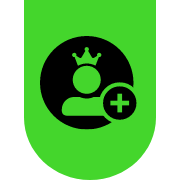
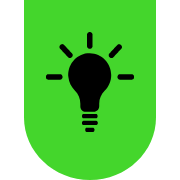
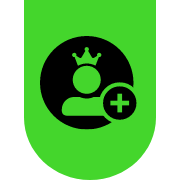
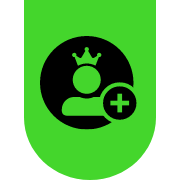
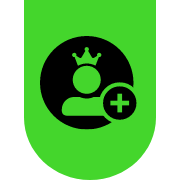
Already have an account? Login
Enter your E-mail address. We'll send you an e-mail with instructions to reset your password.
Sorry, we're still checking this file's contents to make sure it's safe to download. Please try again in a few minutes.
OKSorry, our virus scanner detected that this file isn't safe to download.
OK